
How to use WhatsApp Companion mode: iOS, Android
WhatsApp is surely one of the most popular messaging and communication apps in the world. There are millions of users that send messages to their loved ones, friends, or families all around […]

Twitch black screen: How to fix it
Twitch is one of the most popular streaming platforms, especially among gamers, and sometimes, technological difficulties lead to frustration. Luckily, there is a fix to almost every problem if it is caused […]

Is Instagram password reset not working for you? Here is how to fix it!
In today's digital era, it seems like everyone has an Instagram account, making it a popular platform for sharing photos, connecting with friends, and staying updated on the latest trends. However, with […]

How to make public Wi-Fi more secure: VPNs, more
Public Wi-Fi networks are accessible and practical, but they also put users' security at serious risk. Anyone who uses a public Wi-Fi network runs the risk of giving hackers and other cybercriminals […]

Is your Spotify not playing on Alexa? Here is how to fix it!
If you've experienced the frustrating scenario of Alexa not playing Spotify, despite having both services properly linked and configured, you're not alone. While Amazon's intelligent assistant is designed to seamlessly integrate with […]

Is your Telegram not working? Here is how to fix it
Telegram, a widely used and versatile cloud-based instant messaging app, has captured the attention of users worldwide. With its strong emphasis on privacy and security, Telegram offers end-to-end encryption for all messages, […]

How to highlight duplicates in Excel
While working with huge datasets in Excel, you may need to find and eliminate duplicate values. Applying different styles to cells based on whether or not they meet specific conditions is possible […]
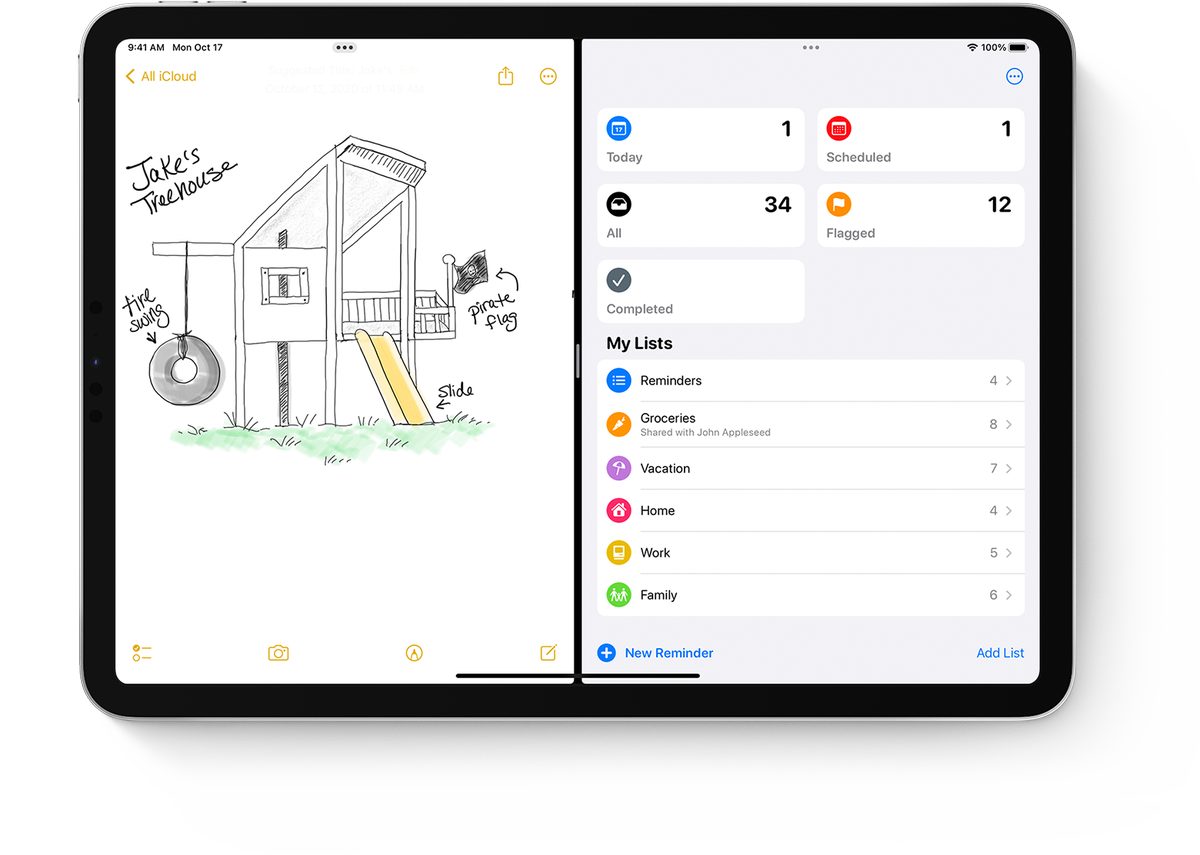
How to get rid of split screen on your iPad
Split screen is a great way to multitask on your iPad. However, sometimes you may need to get rid of split screen in order to focus on one app or task. How […]

How to disable pop-up blocker on iPhone
Pop-up blockers are a great way to protect your privacy and security while browsing the web. They prevent websites from opening new windows or tabs in the background, which can be used […]

How to combine videos on iPhone
With this article, you can learn how to combine videos on iPhone with iMovie and other third-party apps easily. Combining videos on your iPhone can be a great way to create a […]

How to clean a mousepad
Mousepads are essential accessories for computer users, as they provide a smooth and comfortable surface for the mouse to glide on. However, over time, mousepads can accumulate dirt, dust, oil, and stains […]

How to add music to Google Slides
Adding music to your Google Slides presentation can make it more engaging and memorable for your audience. Music can also help you set the mood, emphasize a point, or create a transition. […]

How to use Google Photos Locked Folder
Google Photos is a popular app for storing and organizing your photos and videos. One of its features is the Locked Folder, which lets you hide some of your photos and videos […]

How to share text from Windows PC to Android using Nearby Share
The seamless exchange of files between Windows and Android devices has been made even more convenient with Google's Nearby Share. While many users are familiar with its ability to effortlessly transfer files […]

With Google Pay, you don't have to worry about who pays how much
In today's fast-paced world, managing shared expenses among friends and family can be a hassle. Thankfully, Google Pay has come to the rescue with its latest feature, allowing users to effortlessly split […]

iPhone speaker not working: How to fix it
iPhones are one of the most used smartphones in the world, but they are also pretty pricey compared to some of the other models. This makes its service fees to be one […]

How to combine two columns in Excel while preserving data
When it comes to managing data in Microsoft Excel, certain tasks are intuitive, such as inserting currency. However, there are other operations that may be less straightforward, like combining columns. In this […]

How to delete your WhatsApp account without losing personal data
In the wake of recent privacy and security policy changes by WhatsApp, many users are considering switching to alternative messaging platforms like Signal or Telegram. If you are among those planning to […]

How to connect PS4 Controller to phone
Mobile gaming enthusiasts who have embraced the next-generation PS5 console while bidding farewell to their trusty PS4s may want to reconsider parting with their old controllers. By connecting a DualShock 4 controller […]

Save your Gmail account before Google deletes it
As we have reported earlier this month, Google customers who have not used their accounts for 2 years may have their accounts deleted automatically by the company from December 2023 onward. If […]

How to use Google MusicLM?
Google MusicLM is an advanced language model specifically designed to produce musical compositions based on textual descriptions. This innovative model, developed by Google, focuses exclusively on the realm of music generation. Leveraging […]

How to use "Google Help Me Write": Explained
Google recently rolled out its chatbot Bard at the I/O 2023 event, and it also came with a couple of "experimental" features. One of the features will help you write better texts […]
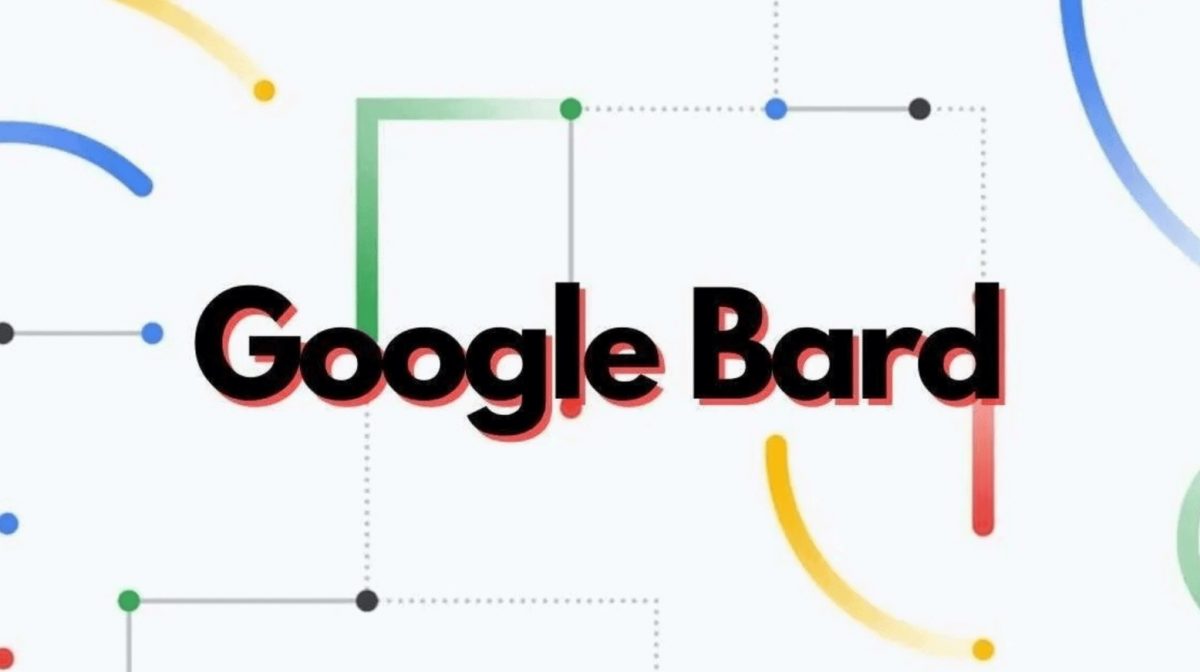
How to use Google Bard in Europe: Cut in line
Google recently announced many of its new innovations in I/O 2023, including the highly anticipated chatbot Bard. Unfortunately, it is not available in Europe at launch, but we now have a way […]
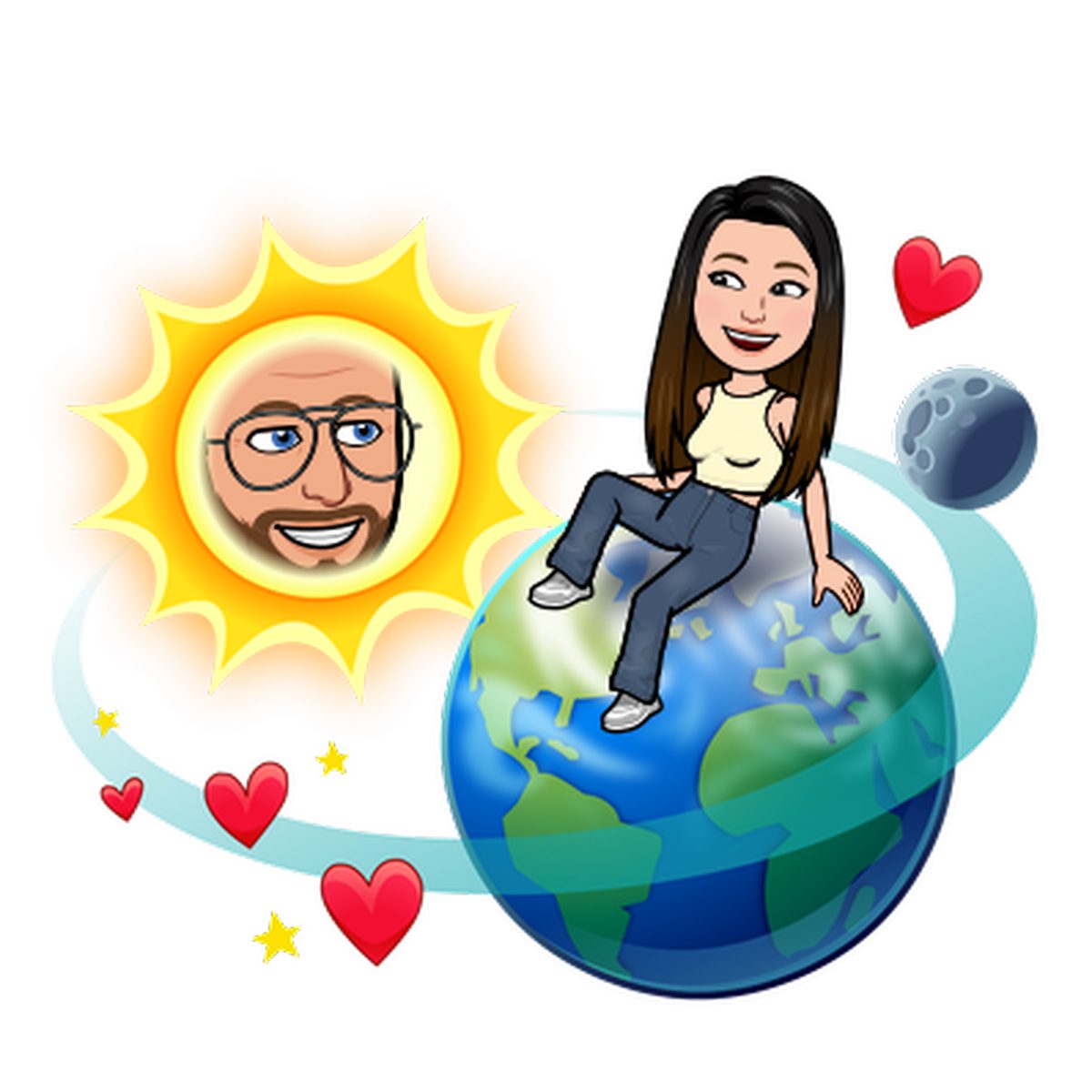
Snapchat planets order meaning and how to see it
Snapchat planets are a new way to see how close you are to your friends on Snapchat. Each friend is represented by a planet, and the closer you are to a friend, […]

Apple Watch won't charge: How to fix it
You, the owner of an Apple Watch with an empty battery, may have experienced the vexing problem of a device that refuses to charge. Whether you use your watch for notifications, fitness […]

How to add emojis in Outlook?
With this article, you can learn how to add emojis in Outlook easily. To spice up your email correspondence, you can use emojis. Emotions that are hard to put into words can […]

How to make a table of contents in Word?
A table of contents (TOC) is a helpful tool that lists the sections of your document and provides links to those sections. It also summarizes the major points and subpoints of your […]

How to leave a Google Classroom?
If you are a student who wants to leave a Google Classroom that you no longer need or want to participate in, you can do so easily by following these steps. Once […]

How to forget a network on MacBook?
If you have connected to a Wi-Fi network on your Macbook before, you may want to forget it for various reasons. For example, you may have changed your network password or moved […]

How to share your Google Calendar with someone?
In today's fast-paced world, efficient time management is key to staying organized and productive. Thanks to Google, we have a powerful tool at our disposal called Google Calendar. Launched by Google in […]
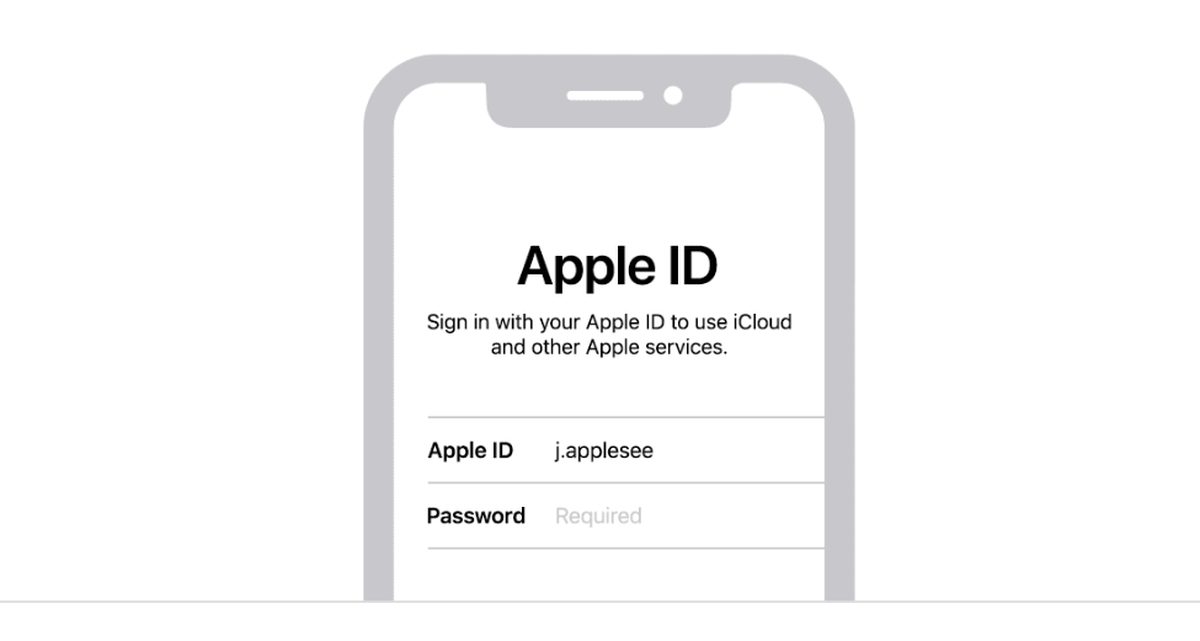
How to reset Apple ID password?
With this article, you can learn how to reset your Apple ID password easily. Your Apple ID password is a key that unlocks many features and services on your Apple devices. If […]

How to change TikTok username?
TikTok is one of the most popular social media platforms in the world, with over 1 billion active users. If you are one of them, you might want to change your username […]

How to bookmark on iPhone?
If you are an iPhone user, you might want to bookmark some websites that you frequently visit or find interesting. Bookmarking allows you to save web pages for later access without having […]

Can Alexa call 911 if needed?
Can Alexa call 911? This is a question that many people may have when they own an Amazon Echo device. Alexa is a versatile speech assistant that can play music, manage smart […]

How to fix Discord disconnecting issue?
A lot of gamers, broadcasters, and content creators use Discord to stay in touch with their communities and their audiences. However, Discord's constant disconnecting and reconnection might be annoying and can ruin […]

Steam disk write error: How to fix it?
If you are a PC gamer, you probably use Steam to download and play games. Steam is a popular platform that offers a large library of games, social features, and cloud storage. […]

How to recall an email in Outlook?
Have you ever sent an email that you regretted right after hitting the send button? Maybe you forgot to attach a file, made a typo, or addressed the wrong person. If you use […]

How to right-click on a Mac: A comprehensive guide
With this article, you can easily learn how to right-click on a Mac. For individuals who are unfamiliar with Mac or MacBook, executing a right-click on their device might seem perplexing in […]
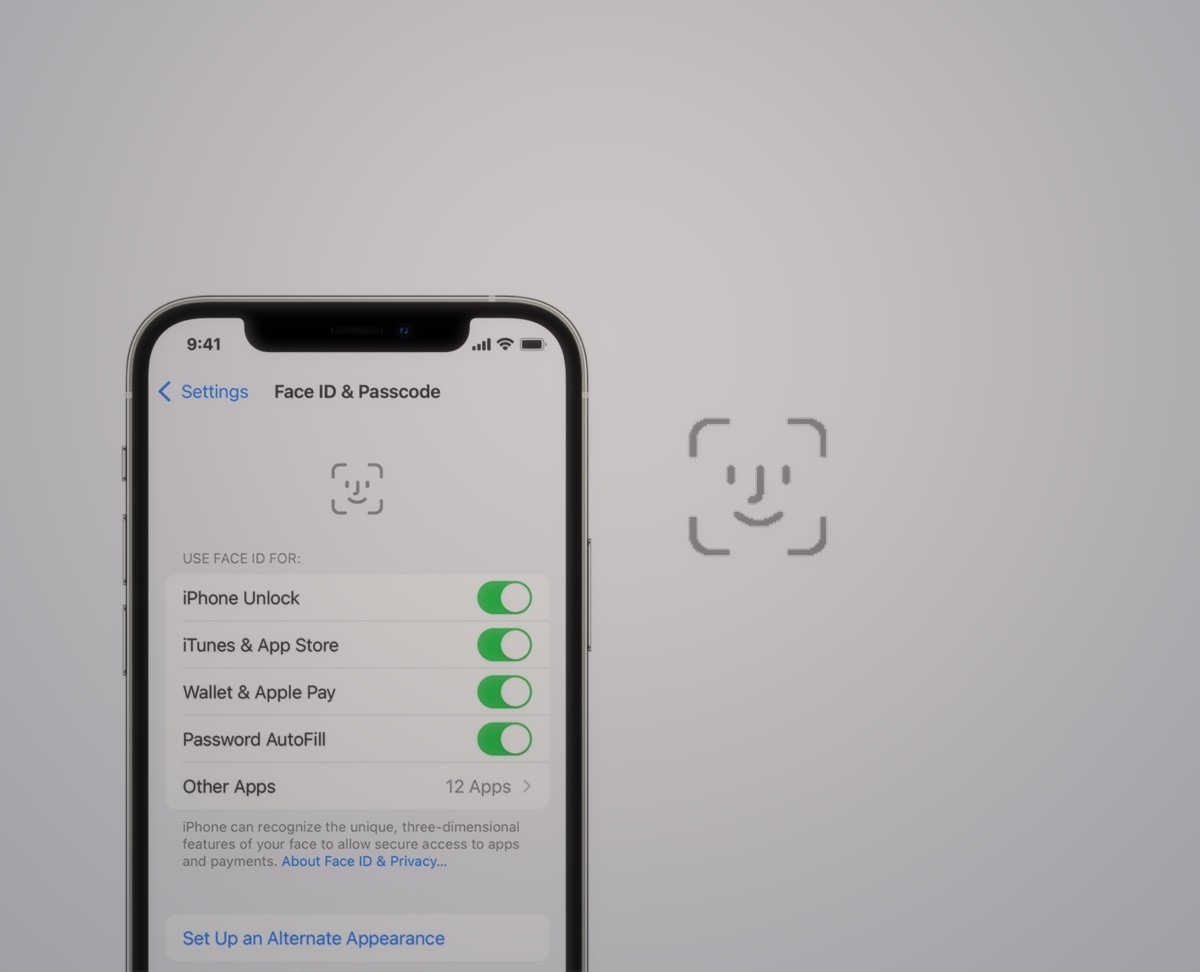
Is your Face ID not working? Here is how to fix it!
Are you trying to unlock your iPhone but your Face ID not working? If so, you're not alone. Face ID is a useful feature that lets you unlock your device and authorize […]

How to get all Fortnite Star Wars skins?
Fortnite players and Star Wars fans have something to look forward to as the game has released a massive update featuring a range of Star Wars-themed content, including the highly sought-after Fortnite […]

