
How to turn off App Promotions in Windows 11's Start Menu
Starting next month and available as a preview right now, Windows 11's Start Menu will show promotions for certain apps. This time, advertised apps will show up in the recommended section of […]

New sneaky Windows driver UCPD stops non-Microsoft software from setting defaults
Microsoft has integrated the driver userChoice Protection Driver, short UCPD, into Windows 10 and Windows 11 systems recently. This driver has just one purpose: to block access to UserChoice Registry keys. These […]

Windows 11's Moment Update 5 is finally here: how to download
Microsoft released the fifth Moment Update for Windows 11 in February 2024. This release did not reach many user systems, as Microsoft limited its availability artificially. While Microsoft did state that the […]
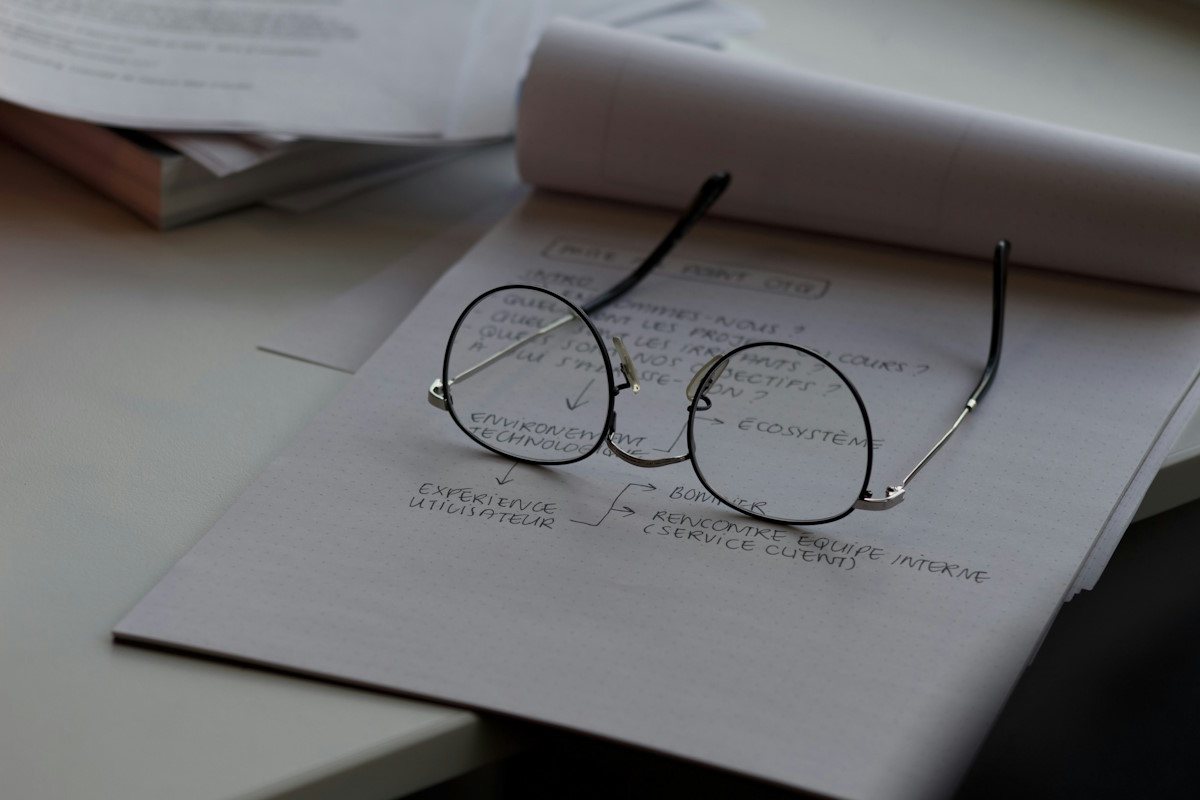
How to launch the old Task Manager in Windows 11
Microsoft launched a redesign of Windows 11's Task Manager some time ago. The new task manager has a different design but also functional differences. Microsoft removed the -- rather useless -- basic […]

Microsoft starts rollout of Windows DMA compliance changes in Europe
Microsoft has started the rollout of Windows changes for users in the European Economic Area to comply with the EU's Digital Markets Act (DMA). The company says that the rollout has started […]

How to restore the Photos Legacy app on Windows
Microsoft launched a new Photos application for Windows some time ago. It replaced the previous version of the Photos app, which Microsoft now calls Photos Legacy. Some features of the legacy app […]

Add End Task to Windows 11's Taskbar to one-up Close Window
Microsoft's Windows operating system comes with several options to close programs. Common options include using window controls and the Task Manager. Previous versions of Windows, including Windows 10, also included an End […]
Windows 11: Microsoft replaces Show Desktop with Copilot on taskbar
Microsoft has changed the position of the Copilot icon on Windows 11's taskbar in the latest stable version of the operating system. Previous versions of the operating system show the Copilot icon […]

Disable AI Bloatware on Windows 10 and 11 with BloatynosyAI
Microsoft continues to push Copilot aggressively, it is available on Windows, Microsoft Edge, Office. The AI-assistant is also coming to Notepad, even the SwiftKey Keyboard isn't spared from these AI features. The […]

Fix Microsoft account "is already here" error on Windows 11 and 10 devices
"Microsoft account is already here" is an error message that you may receive when you try to switch from a local account to a Microsoft account on Windows 11 or 10 devices. […]

How to remove "Start back up" in Windows 11's File Explorer
Start back up may be displayed in File Explorer on Windows 11 if you open certain folders. The command is displayed in the path field and its placement may irritate some users […]

MSEdgeRedirect's Europe Mode sets your Windows region to Europe
In the coming months, Windows users from many European countries will be allowed to remove Microsoft Edge, Bing Search and other features of the operating system natively. Microsoft announced the change in […]

Microsoft releases troubleshooter for HP Smart App printer issue on Windows
Some Windows 10 and 11 users started to notice the automatic installation of HP's Smart App on their devices at the end of November 2023. This happened even if no HP printer […]

If your Windows PC freezes, Avira security software may be the culprit
A recent update for Avira antivirus software for Windows seems to have a negative impact on system stabilization for some users. For a couple of days, Avira users have reported issues with […]

How to format USB Flash Drives in Windows
Most USB Flash Drives that you plug in to a Windows PC are detected automatically by the system. Some may need to be formatted before you can start using them. Put simply, […]
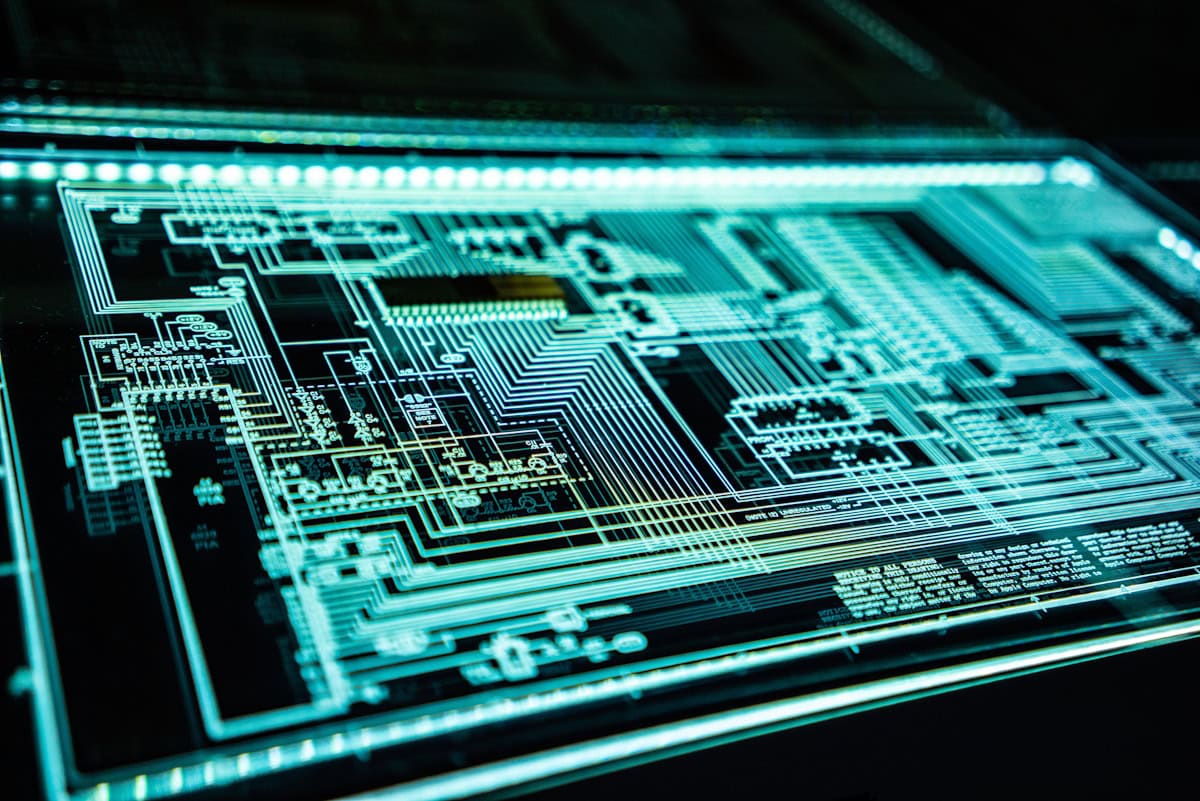
Enable 256-bit Bitlocker encryption on Windows 11 to boost security
Bitlocker is the default encryption technology of the Windows operating system. It is used widely on Windows, but some users prefer third-party solutions, such as VeraCrypt. What many users of Bitlocker don't […]

This Windows file controls the uninstallation of Edge, Web Search and other features
Microsoft plans to introduce fundamental changes to its Windows 10 and 11 operating systems in the coming months. Two of the main changes allow users to uninstall Microsoft Edge and Web Search […]
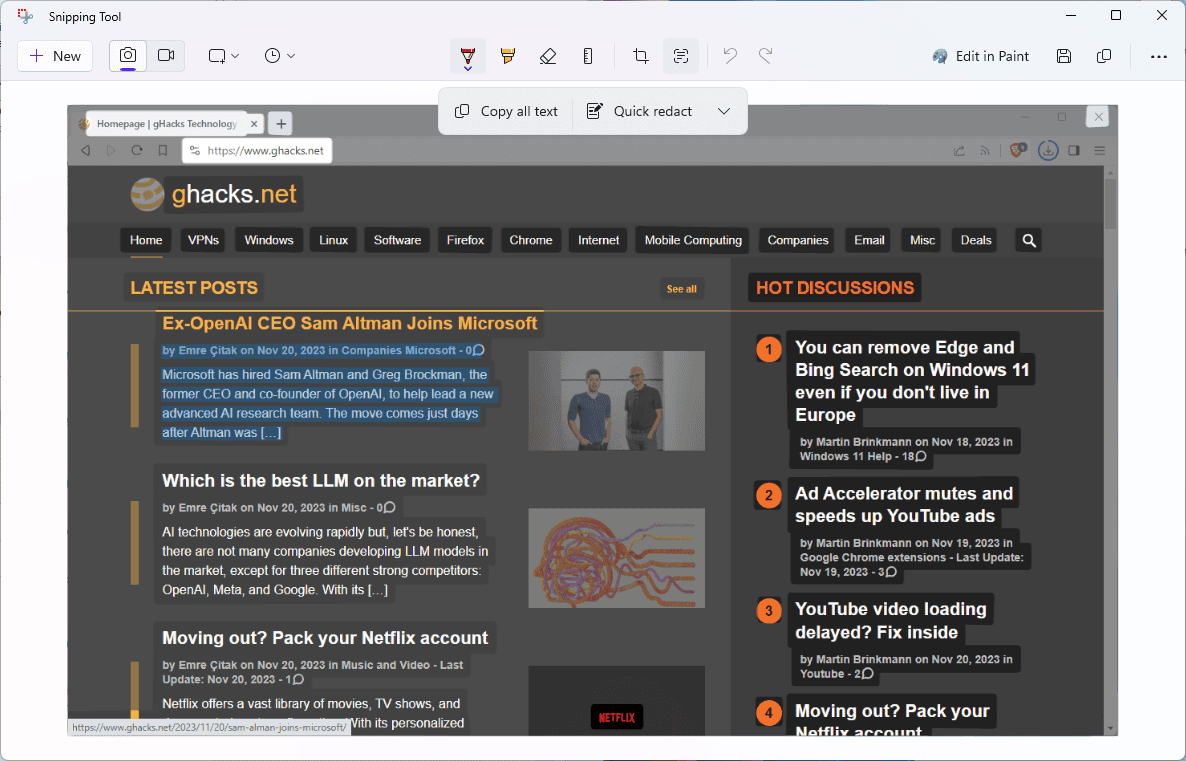
How to copy image text quickly in Windows 11
Copying text in Windows 11 and other versions is easy. Just select the text and use Ctrl-C to copy it to the Clipboard. You may also be able to right-click on the […]

You can remove Edge and Bing Search on Windows 11 even if you don't live in Europe
Microsoft announced this week that users in the European Economic Area will soon be able to remove Bing and Edge from Windows 11. Users from all European Union countries as well as […]

How to uninstall Photos from Windows 11
Photos is the default image viewer of the Windows 11 operating system. As with many other default apps, it is okay, but not great. Windows users have a wide range of options […]

How to upgrade to Windows 11 2023 Update on unsupported hardware
If you have installed Windows 11 on a PC that does not meet the system requirements, you'll end up with roadblocks each time Microsoft releases a new feature update. Regular updates installed […]

Don't fall for Windows 11's Device Usage feature: how to turn it off
When you install Windows 11, you may be prompted to select how you plan to use the device. Called Device Usage, it is a relatively new feature. Windows 11 displays several options […]

How to block Windows 11 from using Diagnostic Data to show Ads
Microsoft's Windows 11 operating system has so many preferences for showing advertisement and promotions that it is hard to keep up. Did you know that Windows may use diagnostic data to show […]

How to remove News and Trending content from Windows 11's Search
When you click on the search field in Windows 11 the search interface expands automatically. It displays a list of recent programs on the left side and web content on the right. […]
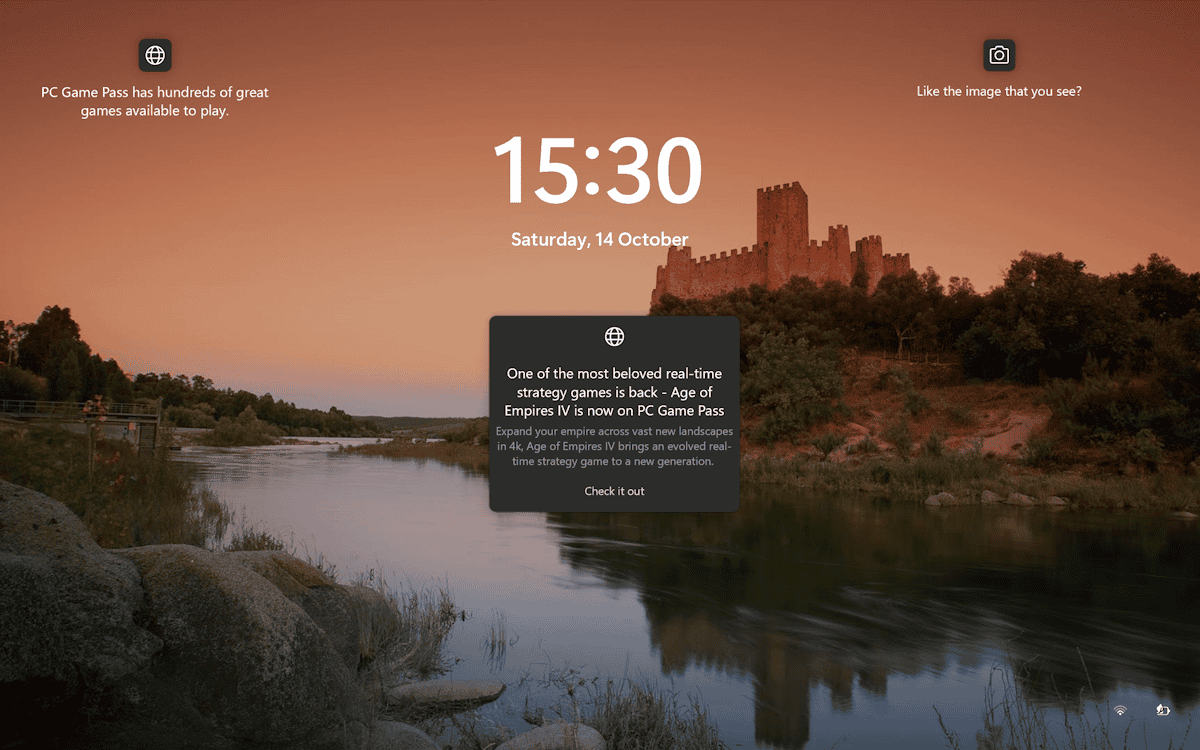
How to disable Lock Screen ads on Windows 11
Microsoft displays a lot of promotions and advertisement in its Windows 11 operating system. The lock screen is but one of the locations that Microsoft uses to display promotions to users of […]

This single command bypasses Windows 11 hardware checks during installation
Microsoft's Windows 11 operating system checks several hardware components of a PC during setup to make sure the PC meets the minimum system requirements. Microsoft claims that the change was necessary to […]

How to turn off advertising popups in Windows 11
Microsoft's Windows 11 operating system may show suggestions as popups regularly on the computer using the notification's system. Initially designed to give users tips and suggestions on improving workflows with Windows 11, […]

How to disable Windows Copilot in Windows
The next feature update for Windows 11 is just around the corner, and with it comes Windows Copilot. In this guide, we explain how you can turn off Windows Copilot entirely. Most […]
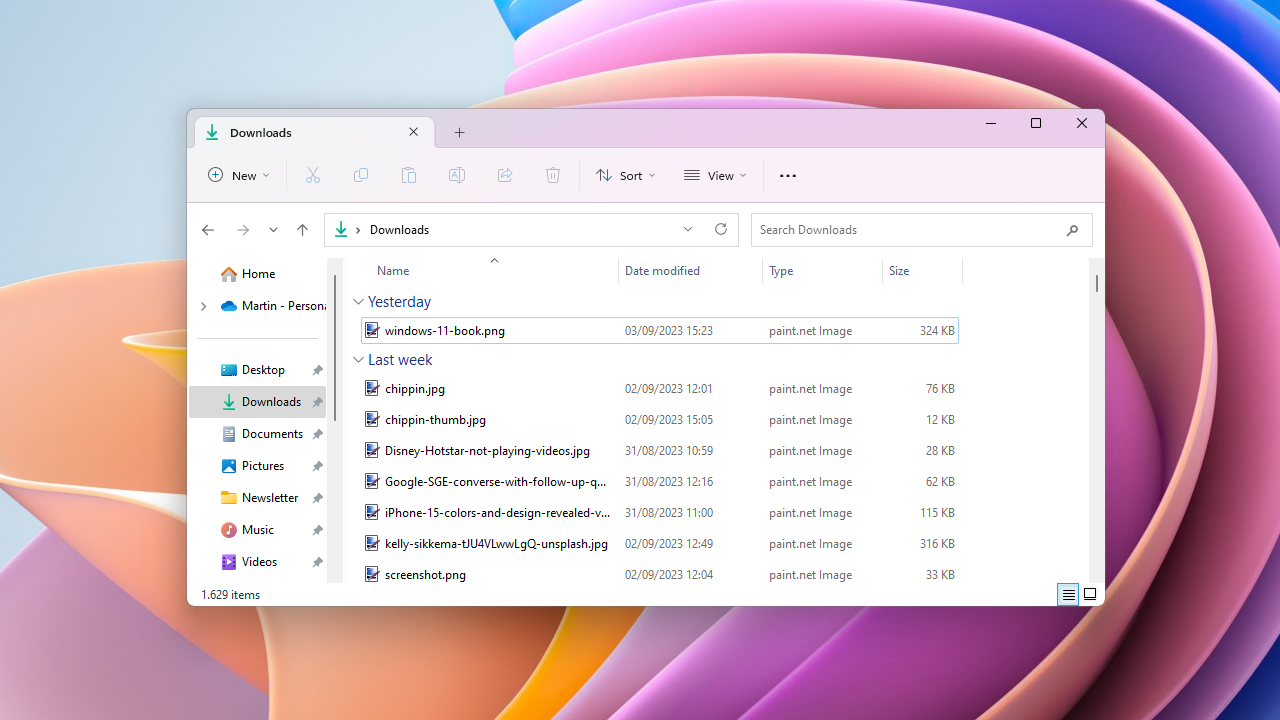
Windows' File Explorer opens folders slowly? This trick may speed things up
Microsoft has changed File Explorer, the default file management tool in Windows, significantly with the release of Windows 11 and the first feature update for Windows 11. The upcoming 2023 update for […]

Enable Windows 11 never combine taskbar buttons for a detailed computing experience
Windows 11, the latest iteration of Microsoft's operating system, has introduced a long-awaited feature that many users have been eagerly anticipating: the "never combine taskbar buttons" mode. This feature offers a new […]

How to speed up Windows 11: Top 10 ways
After many updates and enhancements, Windows 11 got to a point where more people started to upgrade their systems. However, some of them are facing speed issues. Today, we will show you […]

Microsoft accidentally leaks Windows 11's Staging Tool
Microsoft's recent fumble has given tech enthusiasts an unexpected glimpse into the inner workings of its upcoming features of Windows 11 operating system. The inadvertent leak of an internal tool, known as […]

How to use Emergency Restart in Windows 11
Did you know that there is an Emergency Restart in Windows 11? The option is kind of hidden, so it's possible you may have not been aware of it. Have you ever […]

How to disable stock price information on Windows 11's taskbar
Windows 11's Widget icon is displayed prominently on the Windows 11 taskbar. It is the only icon that is displayed on the left side on the taskbar, while all other icons, including […]

Windows Configuration Updates explained
Microsoft released KB5026446 for Windows 11 version 22H2 a few days ago. The official changelog for the Windows update lists just two new features, even though it is also including the features […]

Windows 11's Get Updates as soon as they're available feature explained
Microsoft introduced a new feature in stable versions of its Windows 11 operating system recently. It is called "Get Updates as soon as they're available" and a new option in the Windows […]

How to fix internal drives showing up as removable on Windows 11
There is a clear distinction between internal, or fixed, hard drives and removable drives. The most common difference is that removable drives are usually connected to outside ports of the device. Removal […]

Microsoft still fiddling around with Windows 11's Local Security protection is off issue
Microsoft confirmed the "Local Security Authority protection is off" Windows 11 issue in March 2023. The company then produced a solution for it, but had to retract the solution as it was […]

How to reset user permissions on Windows 11 devices?
Resetting user permissions on a Windows 11 device is an essential troubleshooting step that can help resolve app or program issues. If you've been having problems with user profile settings, it may […]

How to prevent Windows from connecting to other wireless networks automatically
If your Windows PC is connected to a wireless network all the time or regularly, you may have noticed that it is sometimes switching between different networks automatically. A common use case […]

