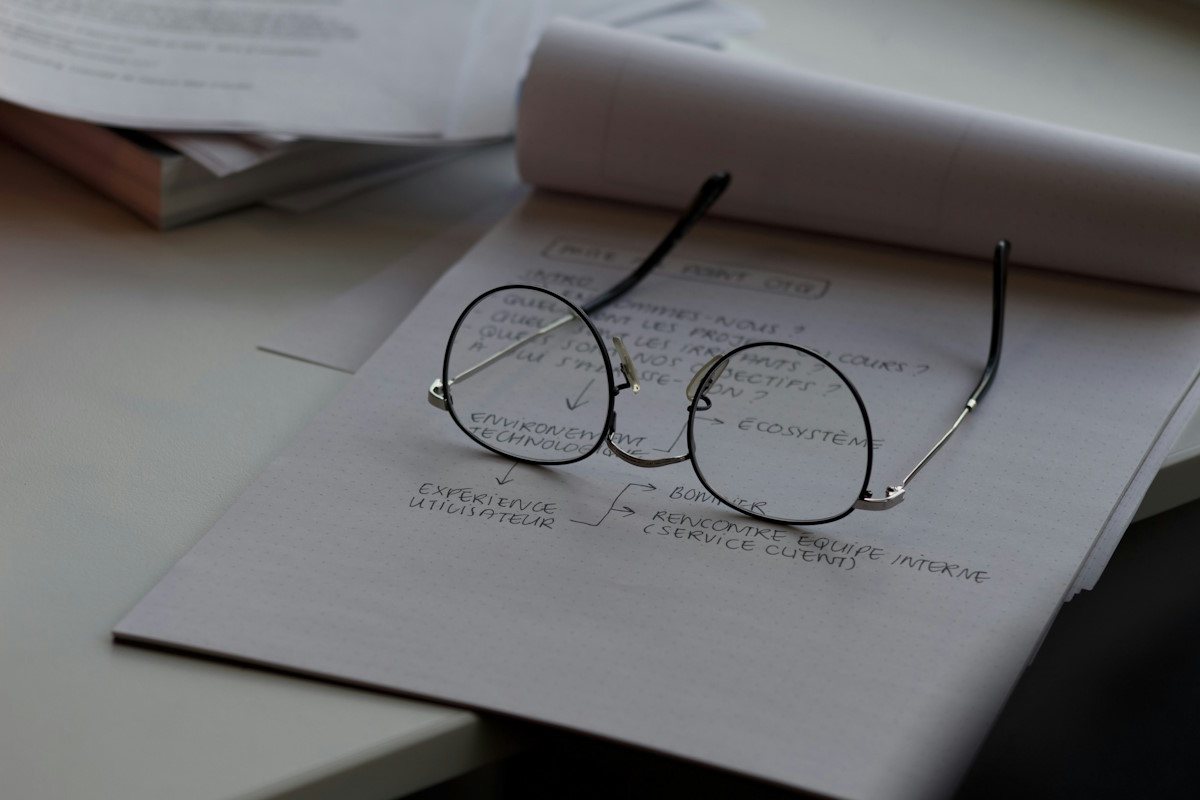This single command bypasses Windows 11 hardware checks during installation

Microsoft's Windows 11 operating system checks several hardware components of a PC during setup to make sure the PC meets the minimum system requirements. Microsoft claims that the change was necessary to improve security and functionality of Windows 11. Critics argue that Windows 11 runs fine on systems that do not meet the requirements and that lots of Windows 10 and older customers are left behind, as upgrade paths are not available.
In any event, options to bypass Windows 11 system requirements check have been discovered relatively early. Tools like Ventoy or Rufus prepare installation media specifically for the bypasses, but there are also manual options that users have.
You can check out the bypass TPM check during Windows 11 installation guide and this guide on installing Windows 11 on PCs with unsupported processors.
These bypasses allow users to upgrade nearly any device that is compatible with Windows 10 to upgrade to Windows 11. While Windows 11 will run fine for the most part, some features of the operating system may not work as it requires certain hardware. These are not critical components.
Microsoft put up a, rather scary, disclaimer on its website that is designed to keep users from installing Windows 11 on unsupported devices. The company states that there is no guarantee that incompatible devices receive updates in the future, including security updates. It even indicates that PC damages "due to a lack of compatibility aren't covered under the manufacturer warranty".
This command bypasses Windows 11 hardware checks during setup
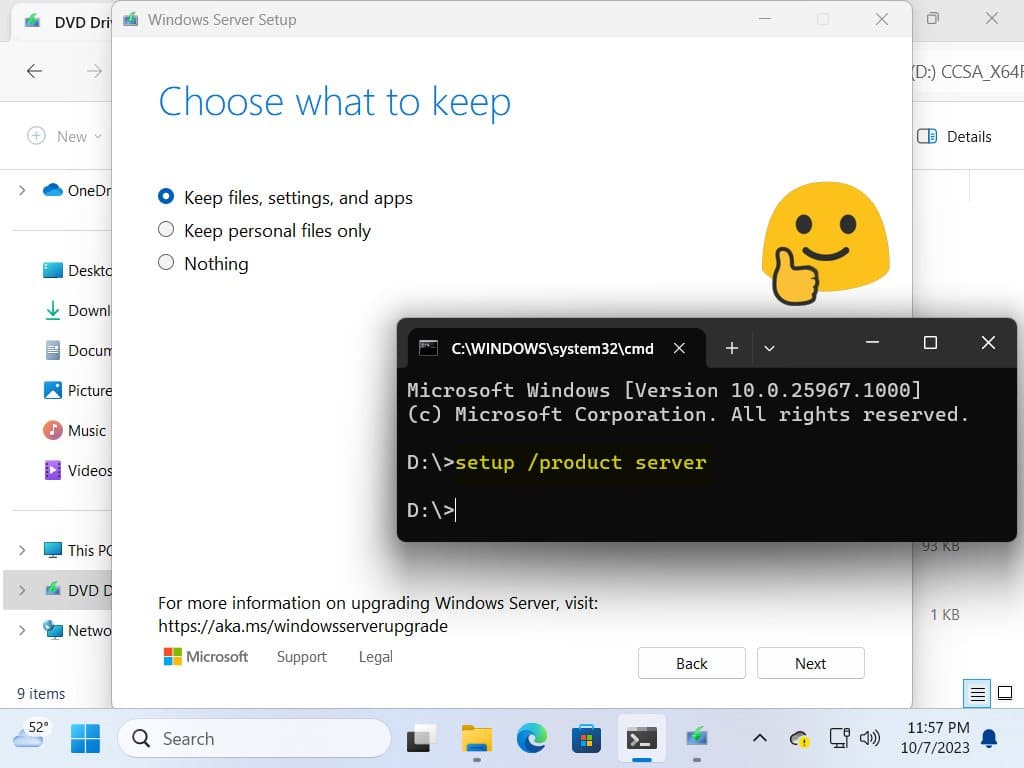
Twitter user Bob Pony revealed a new trick this week that allows users to bypass system requirements check during the installation of Microsoft's Windows 11 operating system.
All that needs to be done is to run the installation with the parameter /product server. One option to do so is to open a command prompt window, switch to the Windows installation media drive and run setup /product server to start the process.
While the parameter suggests that a server edition is installed, this is not the case.
The trick is one of the easiest option to bypass Windows 11 hardware compatibility checks during installation. Users who have installed Windows 11 on incompatible hardware may run into issues when installing dynamic updates. This script should take care of this as well, so that new feature updates may be installed, even on devices with incompatible hardware.
Closing words
A simple command, setup /product server, bypasses the system requirement checks of the Windows 11 operating system during installation. It may be useful to users who want to upgrade to Windows 11, but can't, because of hardware requirements. The rumored Windows Refresh of 2024 won't change hardware requirements for the better. While it seems unlikely that Microsoft is introducing even stricter requirements, it is clear that Microsoft won't loosen hardware requirements.
Now You: is your PC compatible with Windows 12?