
How to factory reset iPhone: Step by step guide
If you're having software problems, want to sell your iPhone, or just want to start fresh, a factory reset is a great option to have at your disposal. This article will provide […]

iPhone voicemail not working: How to fix it
Voicemail is an essential feature on any smartphone, allowing users to receive and store voice messages when they can't answer a call. However, like any technology, voicemail on iPhones can sometimes encounter […]

What does the green dot mean on Snapchat?
One of the most widely used social media platforms is Snapchat, which enables you to share stories, conversations, and snaps with your friends. But what does the green dot mean on Snapchat? […]
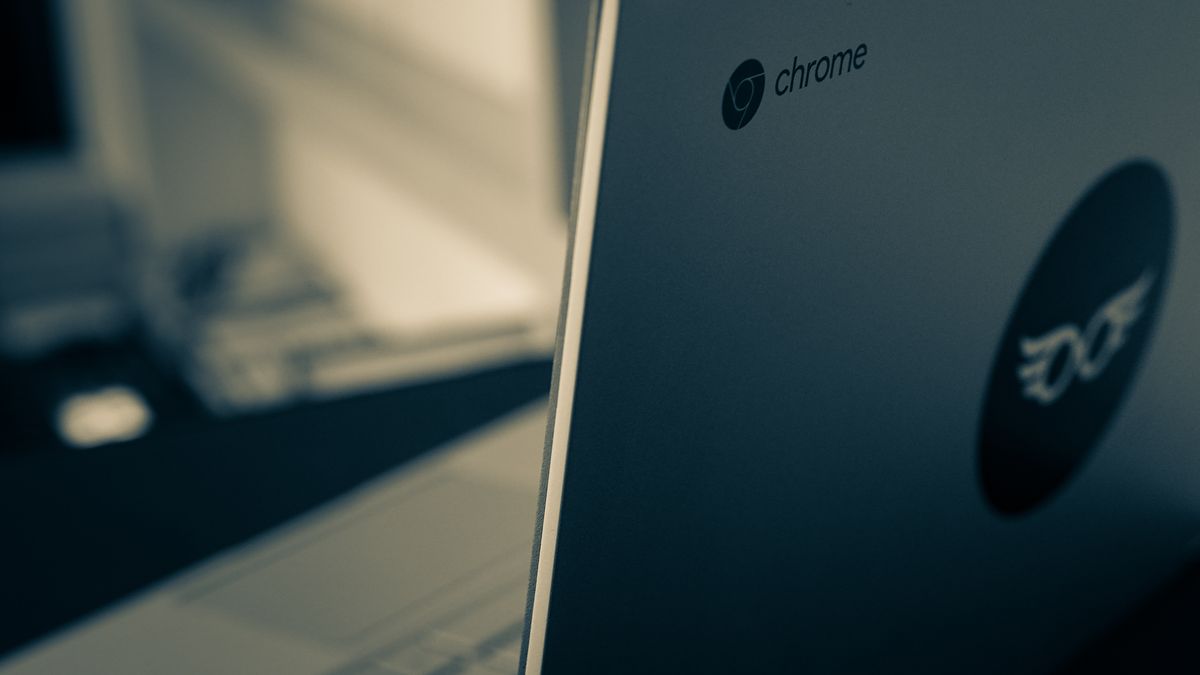
How to remove school administrator from Chromebook
Some students who use Chromebooks may find themselves tempted to bypass the administrator's restrictions in order to access blocked websites or customize their devices. We've prepared a how to remove school administrator […]

Virgin Media email not working: How to fix it
You are not alone if you use Virgin Media and are having problems accessing your email account. In the last few days, a lot of consumers have complained about Virgin Media email […]

Cannot start PS4: How to fix it
Even when the DualShock 4 controller is attached to the PS4, users have claimed that they continue to see this error notice when they launch the system. Users are unable to utilize […]

How to recover Facebook deleted photos 2023
Facebook plays a vital role in our lives, enabling us to capture and share our most treasured moments through the magic of photographs. However, an annoying issue has emerged, leaving countless users […]

Steam Error E20: How to fix Steam login error
Steam Error Code E20 has been causing frustration for numerous players, prompting them to seek solutions on various online forums, including the official Steam community. This error code can manifest when attempting […]

How to fix iMessage activation error
When it comes to texting and chatting with friends and family, Apple's iMessage has completely changed the game for iPhone and iPad users. With iMessage, users can easily connect through Wi-Fi or […]

Instagram messages blacked out: How to fix it
Instagram's direct messaging function has revolutionized our ability to maintain meaningful relationships with friends and acquaintances, as well as to share and discover new experiences and information. But what happens when a […]

How to select multiple files on Mac
Multitasking and effective file management are crucial abilities for Mac users in the modern digital world. Knowing how to select several files on a Mac may save time and simplify your workflow, […]

How to clear Siri suggestions easily
The iPhone wouldn't be complete without Apple's virtual assistant, Siri. Siri Suggestions is one of its functions, and it seeks to deliver customized suggestions depending on how you use your device. While […]

Android contacts disappeared: How to fix it
If your Android contacts disappeared and you don't know why, we are here to answer all your questions. Some users have been reporting similar issues in the past couple of days, and […]

How to send a surprise alarm in the middle of the night
If you had a chance, would you like to know how to send a surprise alarm to your friends in the middle of the night? Well, it sounds pretty evil, and the […]

How to add music to Instagram Notes
Mark Zuckerberg, the chief executive officer of Meta, has rolled out a significant update to Instagram's feature suite, aiming to add a dash of musicality to the way we communicate on the […]

Twitch error 2000: How to fix it
If you enjoy viewing Twitch live streams, you've probably run across the unpleasant 2000: network error at some time. You can't interact with other viewers or watch your favorite streamers because of […]

Most subbed Twitch streamers and how to be one of them
Diving into the world of live streaming, let's explore the realm of the most subbed Twitch streamers, shedding light on their journeys to the top and uncovering the secrets behind their colossal […]

How to use ControlNet Stable Diffusion extension
The field of AI image generation is about to experience a seismic shift with the arrival of ControlNet Stable Diffusion. This cutting-edge model not only promises mesmerizing image quality, but also bestows […]

How to downgrade iOS17 to iOS16
If how to downgrade iOS17 to iOS16 is on your mind, you've unfortunately encountered iOS 17's bugs. If you've taken the plunge and installed the iOS 17 Beta or iPadOS 17 Beta […]

IG Story download: Preserving moments beyond 24 hours
Instagram, the widely popular platform that provides glimpses into people's lives, hobbies, and global trends, offers a feature called Stories. These Stories consist of photos and videos posted on profiles, with a […]

How to join a private subreddit: Guide
Users can either join public subreddits to share ideas and discuss the topic or choose to join private subreddits that hardly accept outsiders. In this guide, we will show you how to […]

What is Chrome Refresh 2023 and how to use it
Google aims to bring slight enhancements with the Chrome Refresh 2023 update, and the company is getting ready to launch it for mass usage later this year. The "Chrome Refresh 2023" major […]

How to record on YouTube TV
With this article, you can learn how to record on YouTube TV easily. YouTube TV is a live TV streaming service that lets you watch your favorite channels live or on-demand. You […]

iPad won't turn on: How to fix it?
With this article, you can learn how to fix if your iPad won't turn on. There's nothing more frustrating than eagerly pressing the power button on your beloved iPad, only to be […]

Payday 2 not starting: How to fix it
Previously, we covered Payday 2 connecting issue and listed a couple of solutions for you to fix it. What about the Payday 2 not starting error? In this article, we will go […]

Fortnite servers not responding: How to fix it
Fans of Fortnite may have experienced the unpleasant error notice "Fortnite servers not responding" when attempting to join a match or log into their account. You might be unable to use the […]

Payday 2 connecting: How to fix it
If you enjoy playing the multiplayer first-person shooter Payday 2, you may have run into the irritating Payday 2 connecting error. This issue might ruin your gaming experience by preventing you from […]

How to enable the new iOS 17 Contact Widget
With the release of iOS 17, Apple has introduced a convenient feature that allows users to enable dedicated Call and Message buttons for an iOS 17 Contact Widget on their home screen. […]

Best Midjourney prompts you can use (2023)
Midjourney is an AI-powered art generator that can generate breathtaking visuals from basic written descriptions known as prompts. But how can you create the most effective suggestions for your project? In this […]

What do camels eat in Minecraft: Full guide
One of the most popular games in the world right now, Minecraft holds a huge audience in its hands, and more people want to learn more about it by reading guides, news, […]

How to fix PS4 error NP-34958-9: Explained
You may have experienced various problem codes while playing games, getting updates, or connecting to the internet if you possess a PlayStation 4. These error codes can be disturbing and mysterious, especially […]

Is your Discord not working? Here is how to fix it!
If you find yourself facing the frustrating problem of Discord not working, being stuck on a loading screen, or simply not functioning, you're not alone. Discord, the popular communication platform cherished by […]

Steam auth timeout Rust: How to fix it
If you're a Rust player, you may have seen an error message that said "Disconnected: Steam Auth Timeout" when attempting to join a server. This issue indicates that your game was unable […]

How to get iOS 17 beta on your device
Yesterday, Apple announced its new technologies, new devices, and software updates at the WWDC 2023 event. Apart from all the announcements, one of the most important for Apple users was surely the […]

How to change Contact Photo on iPhone
iOS 17 is finally here and it's packed with a lot of new features. Let's learn how to change Contact Photo on iPhone in today's tutorial. Apple's recent WWDC 2023 event unveiled […]

TranslucentTB not working: How to fix it
TranslucentTB, a widely used tool by Windows 11 enthusiasts seeking a sleek and minimalistic desktop appearance, has hit a snag. Ever since the release of Windows 11 Build 22621.1344 (22H2) on February […]

How to indent on Google Docs
With this article, you can learn how to Indent on Google Docs in four different ways, such as: Using the Tab key Using the Ruler Using the Indentation options dialog box Using […]

BeReal notification time: What you need to know
When is the BeReal notification time? Nowadays, a lot of people started to ask the same question. BeReal is a social media app that encourages users to be "real" by sharing photos […]

Twitch Adblock not working: How to fix it
Twitch has recently applied a new ad policy that might be good for the company and streamers, but on the other side, it is highly criticized by the audience. That is why some […]

How to change mouse polling rate
With this article, you can learn how to change mouse polling rate. Your mouse polling rate is the number of times per second that your mouse reports its position to your computer. […]

