
GitHub not working: How to fix it
The well-known developer and coder community site GitHub is the backbone of tech community cooperation, code sharing, and version control. Users may occasionally run into hiccups and problems that impair the flawless […]
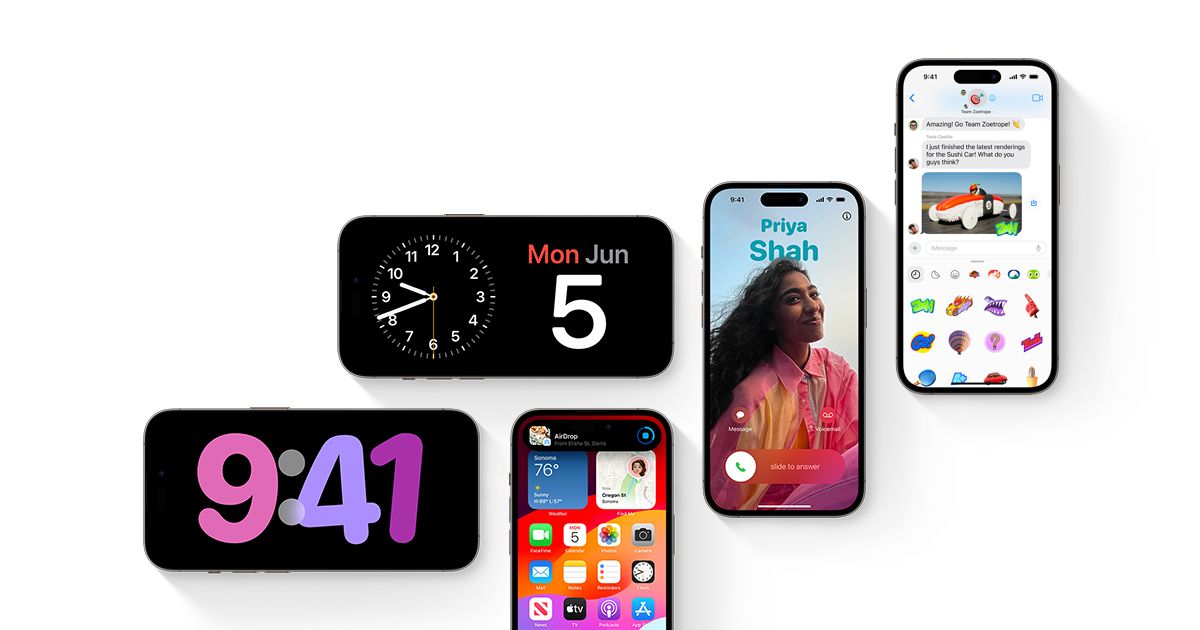
How to use StandBy mode on iOS 17
Ready to unlock your iPhone's potential with iOS 17? It's packed with features that'll make your life simpler. One such feature is the StandBy mode. It's essentially an intelligent little screen that […]

How to login Claude 2 AI
Ever pondered the question, "How to login Claude 2 AI?" Well, look no further. With the recent introduction of the updated Claude 2 AI language model, the AI company Anthropic, backed by […]

Threads an unknown error occurred: How to fix it
The Threads an unknown error occurred message, a regular blip that users of the rising social media app Threads by Instagram have been facing, demonstrates that even our much-relied-upon digital platforms aren't […]

MusicLM: Google Music AI is here to change the music industry
Google uses its Test Kitchen to let people try different innovations developed by the company, including MusicLM. The Google Music AI could change the music world in the upcoming years thanks to […]

Can you use Threads without Instagram?
Meta's latest addition to the social media world, Threads, is linked to our Instagram accounts. But there are people who want to use the app that don't want to create an Instagram […]

How to recover an unsaved Word document
With this article, you can learn how to recover an unsaved Word document. Losing an unsaved Word document can be frustrating and disheartening, especially if you've spent hours working on it. However, […]

How to bypass Character AI filters easily
With this article, you can learn how to bypass Character AI filters. Character.ai, a neural language model chatbot developed by Noam Shazeer and Daniel De Freitas, has garnered significant attention for its […]

How to use Personal Voice on iOS 17
Apple's accessibility features have always been useful for many people from all around the world using the products. Personal Voice is one of them, which uses today's popular AI technology. In today's […]

TikTok not working? Don't panic, here's what to do
TikTok is a popular social media platform that allows users to create and share short videos. However, there are times when TikTok may not work properly. This can be frustrating, especially if […]
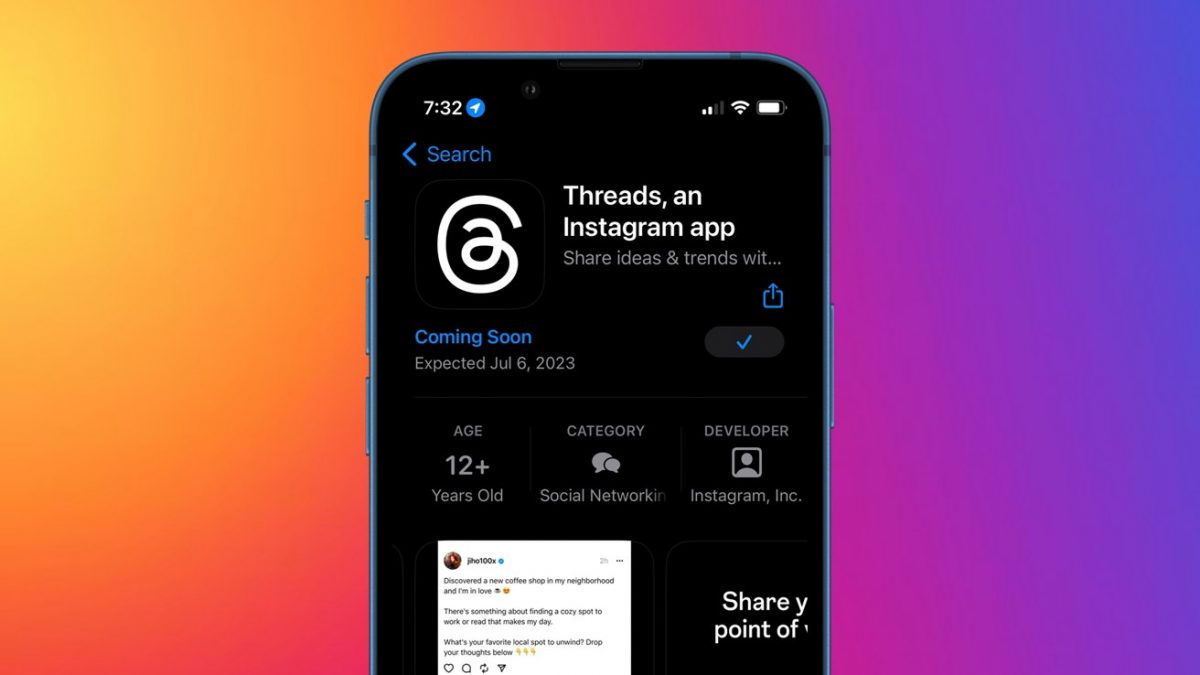
How to add Threads link to Instagram bio: Guide
Threads has become one of the most popular social media platforms in a couple of days, and it even surpassed 10 million users. People from all around the world have been trying […]

ChatGPT failed to get service status: How to fix it
Creating text, translating languages, and composing other types of creative material are just a few of the many uses for ChatGPT. However, while attempting to use ChatGPT, some users have reported getting […]

How to check someone's Threads following list
Meta recently launched Threads, and the application reached 100 million users in only ten days. As more people join the latest social media app, questions are being raised on how to do […]

How to send GIFs on iPhone: Two different ways
GIFs are animated images that can express your emotions, reactions, or opinions in a fun and creative way. They are widely used on social media platforms, messaging apps, and websites. But how […]
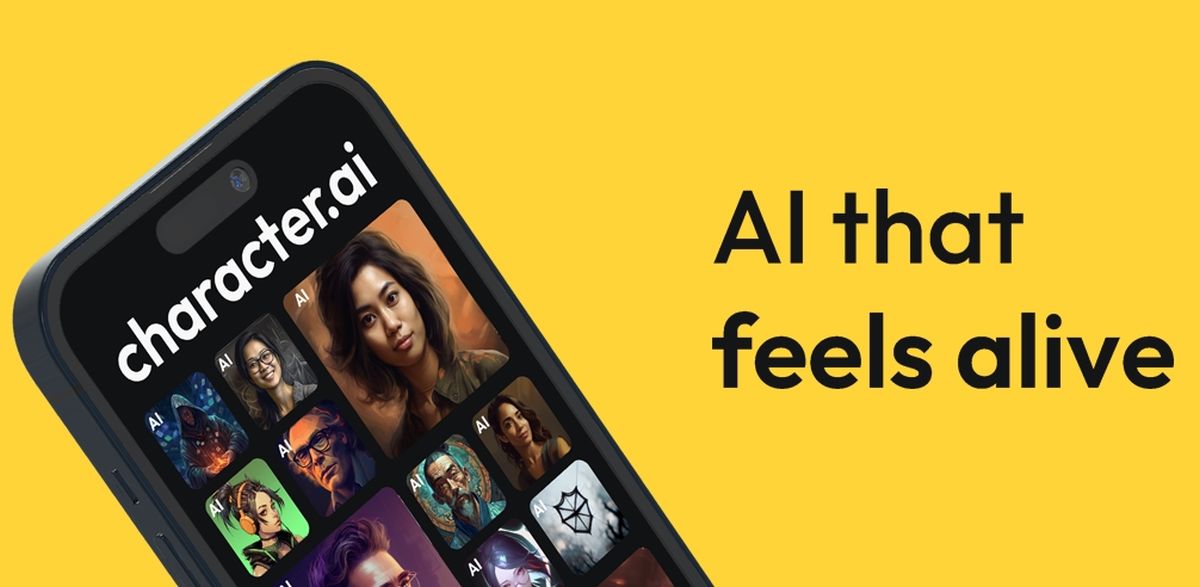
Fixed: Character AI not working
Character AI has become a very popular tool, mainly thanks to its feature of letting users create their own bots. However, sometimes people face frustrating errors preventing them from accessing the servers. […]
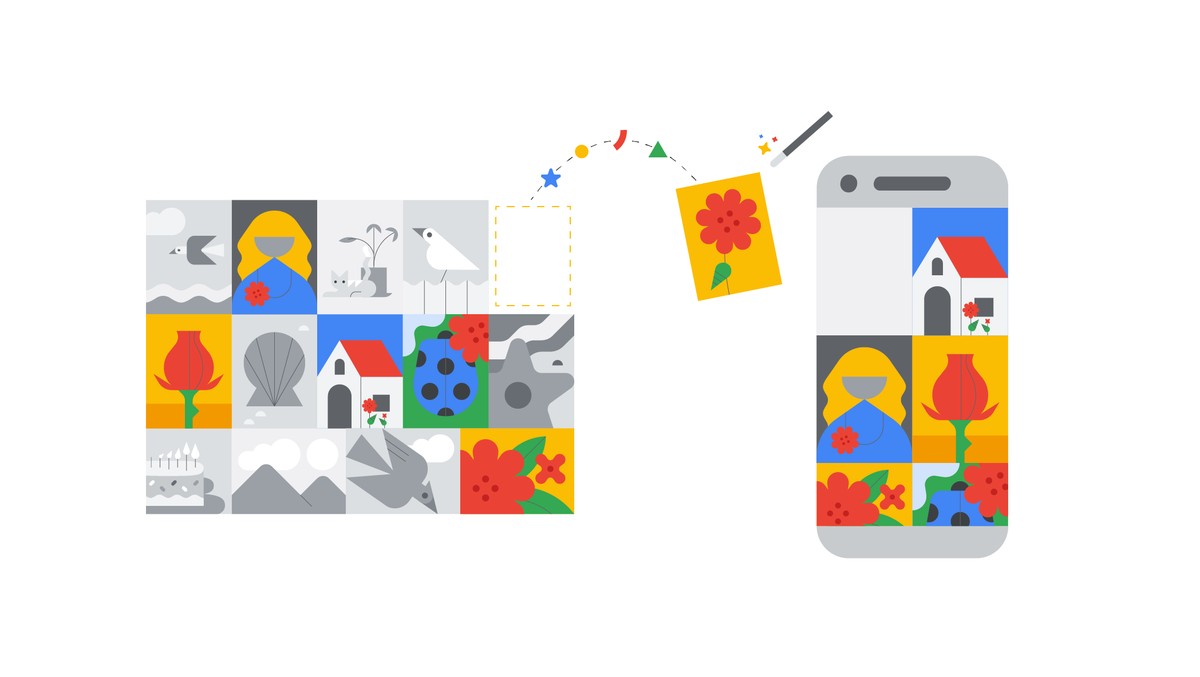
How to use Magic Eraser tool in Google Photos
Do you have a photo that you love, but there's an unwanted object in the way? Knowing how to use the Magic Eraser tool in Google Photos will solve this problem for […]

How to follow everyone on Threads
Threads is a new social media app from Meta that is designed for close friends and family. It's a great way to stay connected with the people you care about most, and […]

How to hide last seen on Instagram
Do you want to know how to hide your last seen on Instagram? If so, you've come to the right place, and do not worry, it is really easy to do. Ever […]

How to setup and use Apple Pay on iPhone
Apple Pay has transformed the way we make transactions, allowing you to leave your physical wallet behind and welcome the convenience of using your iPhone as a digital wallet. But that's only […]

How to change country in App Store
You might need to switch your nation or region in the App Store if you've ever relocated to a new area or if you want to access apps that aren't available where […]

How to fix YouTube app's something went wrong error
YouTube is a great way to watch videos, but sometimes you may get an error message that says on Youtube app ''Something went wrong''. If you get the "Something went wrong" error […]

How to check deleted messages on WhatsApp
With over 2 billion users, WhatsApp is one of the most widely used messaging services worldwide. You may communicate with your connections by sending them text messages, voice messages, images, videos, documents, […]

Samsung TV won't turn on: How to fix it
Don't freak out if your Samsung TV won't turn on. You can try a few easy actions to solve the issue and perhaps restore your TV to regular operation. Here are some […]
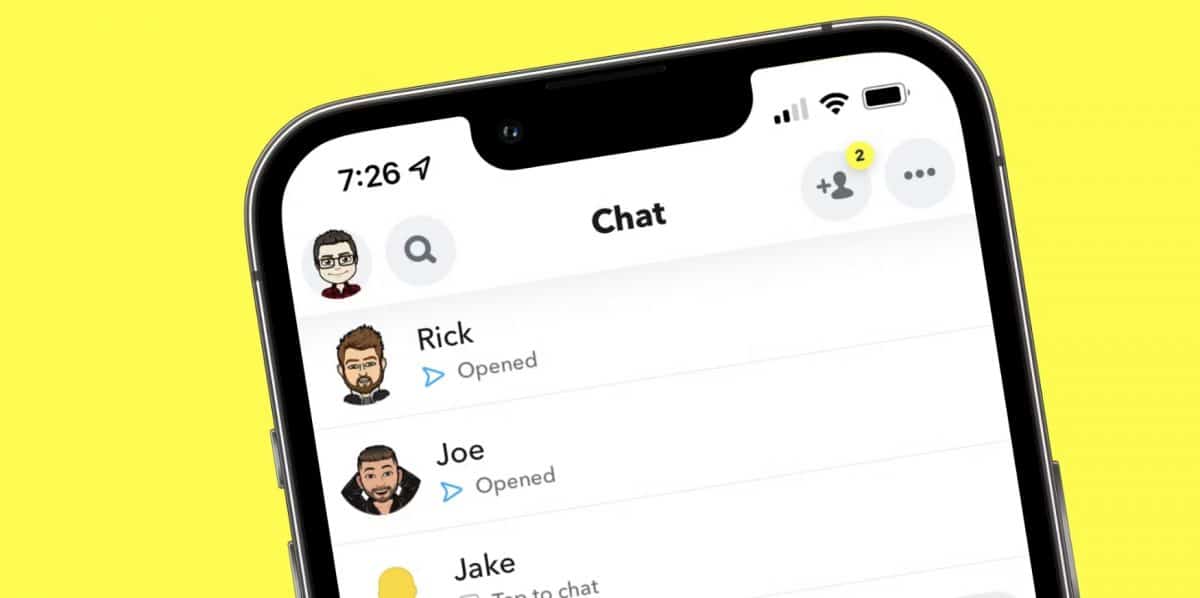
What does "WYLL" mean on Snapchat: Explained
Because they are simpler to type and most of their peers can understand them, people on the internet frequently use short sentences or words. Many distinct words or even phrases, there exist […]

How to share family passwords on iOS 17
iOS 17 and iPadOS 17 were announced at WWDC 2023, alongside macOS 14 Sonoma. Password sharing is one of the enhancements coming to your mobile devices with iOS 17, which is introducing a ton of […]

How to fix "app not installed" error on Android
When trying to install an app from an APK file, Android users may have experienced the annoying "App not Installed" message. You might be unable to use your device's favorite apps and […]

How to reset Instagram Explore page: Fresh start
Your likes and preferences are taken into account when curating the content that appears on the Instagram Explore page. However, resetting it is a quick and practical solution if you believe that […]

Fixed: Xbox controller buttons not working
If you're a committed gamer, you know how annoying it can be when your Xbox controller's buttons stop working. Your gaming experience can be ruined by any error, whether it includes the […]

How to change the country of App Store to access unavailable App Store content
In our fast-paced and interconnected world, our ways of life are constantly evolving, and this includes our digital interactions. However, when it comes to changing your iTunes or App Store account from […]

How to fix Youtube app something went wrong error
The popularity of YouTube continues to soar, attracting a massive user base. However, as with any digital platform, YouTube is not immune to occasional glitches, and users may encounter frustrating error messages […]
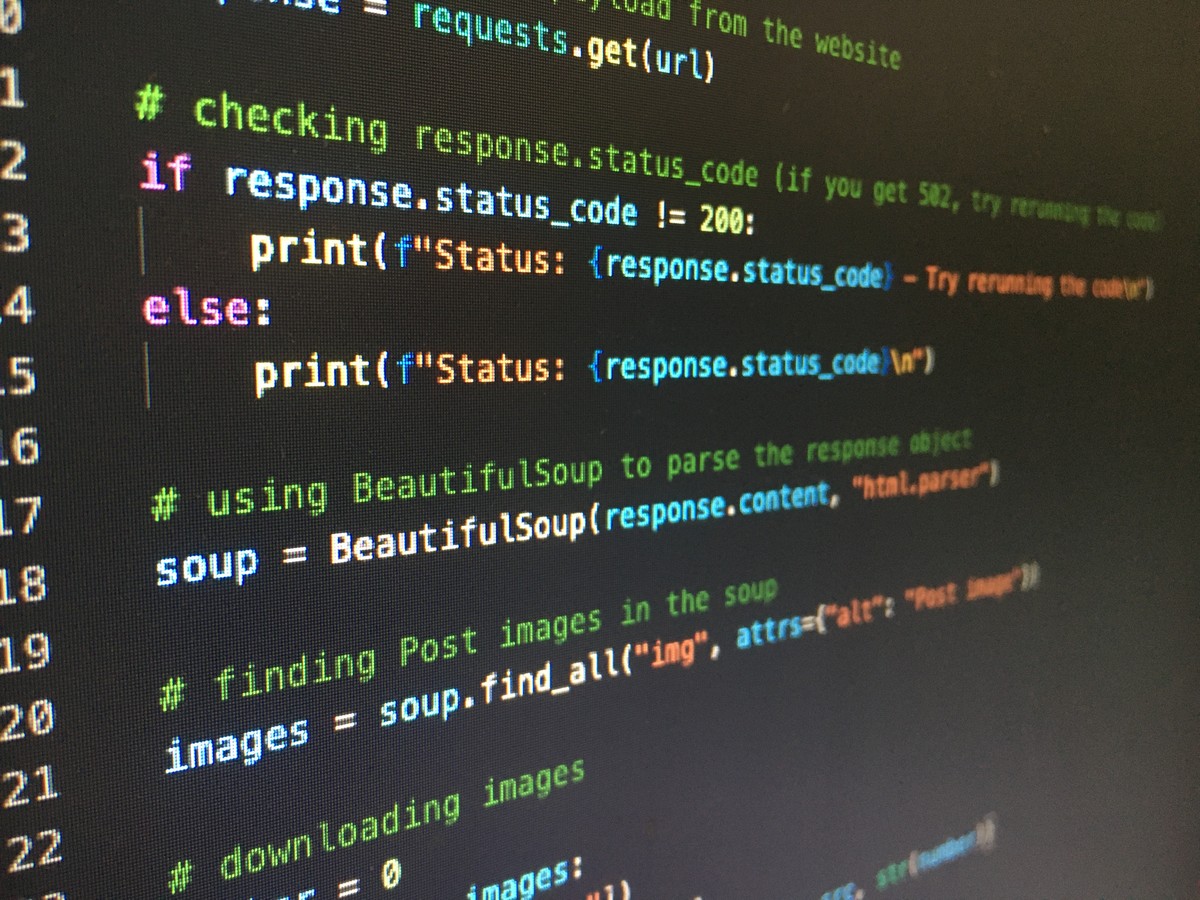
How to write to a text file in Python
When it comes to working with text files in Python, understanding how to write data to them is an essential skill. In this article, we will explore the process of writing to […]

DTB meaning: What does it mean, how do you use it
People on the internet use short phrases all the time, as they are easier to write, and most of their peers understand what they are talking about. However, there are different phrases […]

You don't need ChatGPT rewriter tools to write great articles
AI text generators like ChatGPT have emerged as powerful tools capable of performing various tasks, from generating images to writing eloquent prose. However, when it comes to utilizing AI-generated text for academic […]

How to send photos as document in WhatsApp on your Android and iPhone
WhatsApp allows users to share photos, videos, documents, and audio messages worldwide as long as they have an internet connection. However, regular image sharing on WhatsApp involves compression, which can result in […]

How to fix the Skype your connection is too weak error
If you're facing the "Skype your connection is too weak error," rest assured that you're not the only one experiencing this issue. Undoubtedly, Skype is widely popular globally as a widely-used application […]

How to use emojis on Chromebook
Emojis have become an essential part of our conversations, and as such, it’s great to have easy access to them on all your internet devices. It can be a little trickier to […]
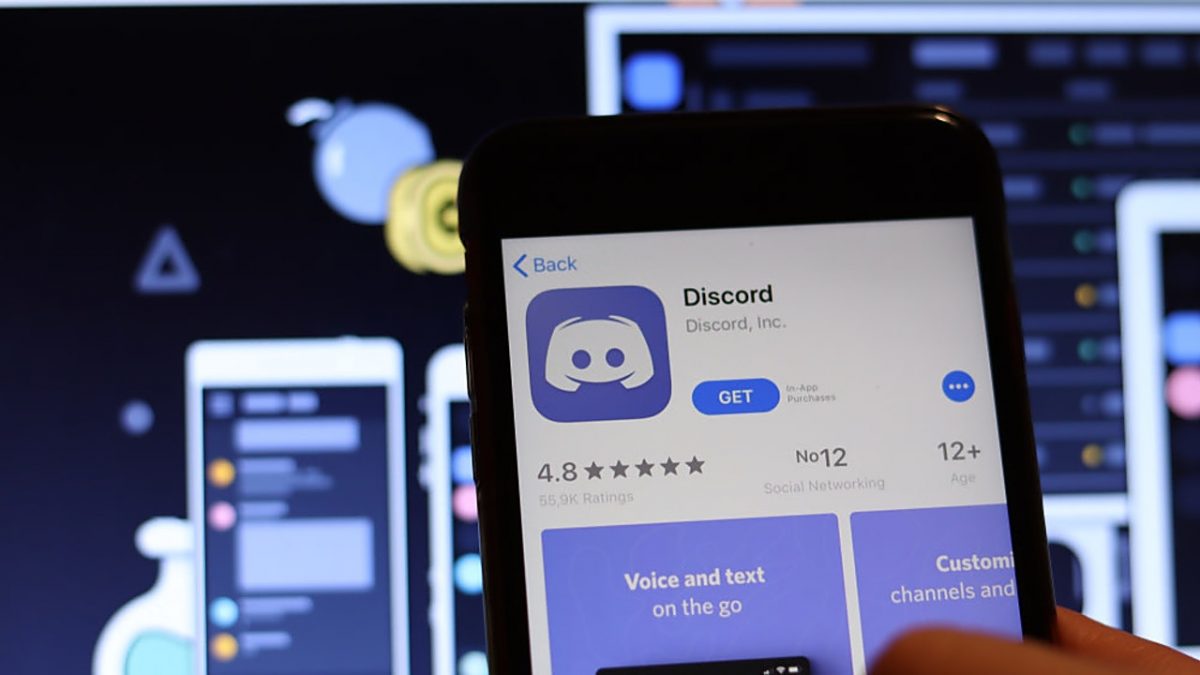
How to do big text on Discord: Complete guide
Discord is one of the most used communication apps, especially for gamers. It comes with its default features but lets you enhance your performance however you like. Font size is also one […]

How to create new Safari profiles on iOS 17
Apple's iOS 17 brings an exciting new feature to Safari, Safari profiles, allowing users to create customized profiles based on their workflows, interests, and preferences. With separate histories, extensions, cookies, tab groups, […]
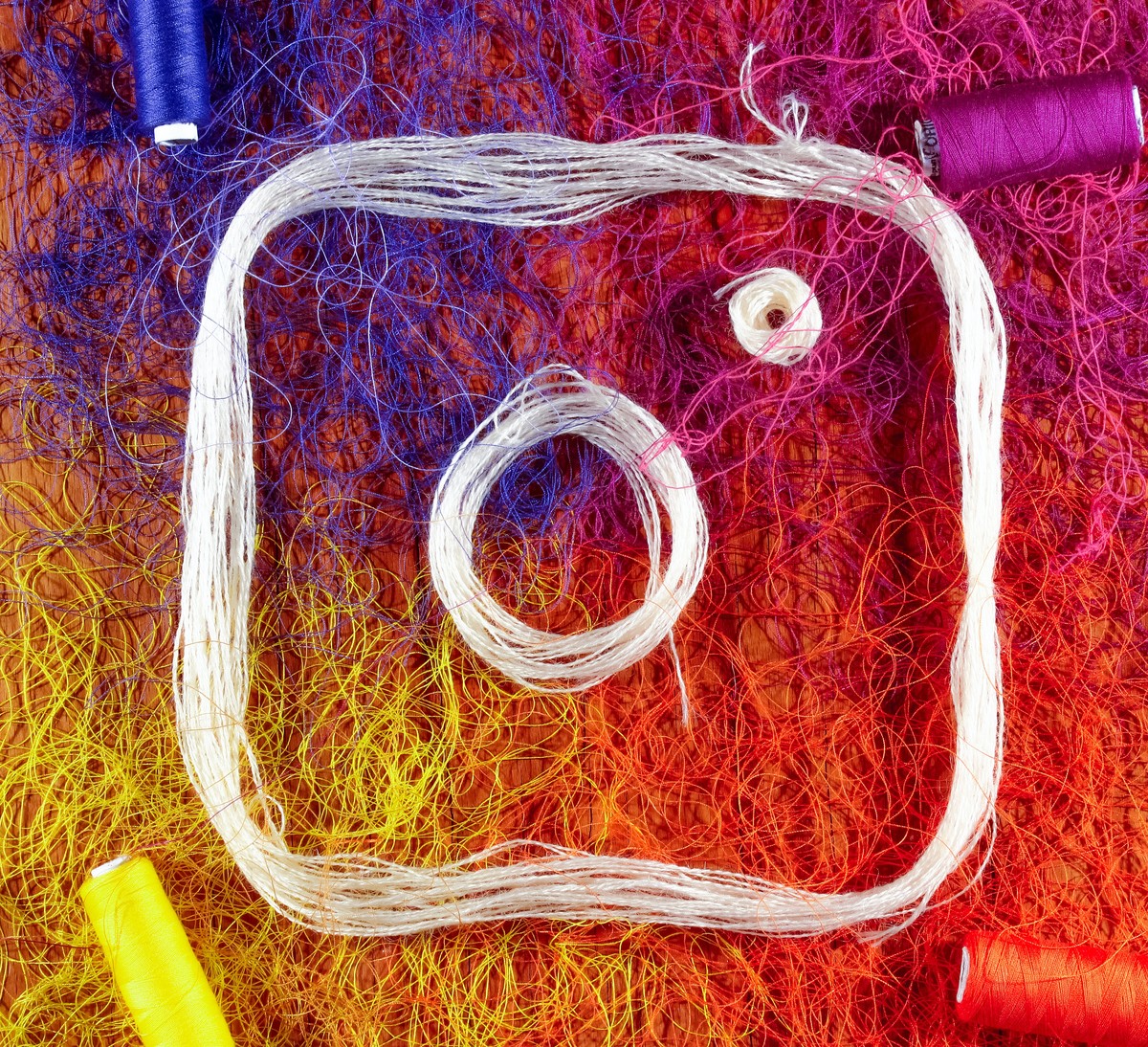
How to download Reel audio on Instagram
Instagram Reels has become a beloved feature among millions of users, offering a platform to showcase creativity and engage with audiences. As you scroll through the Reels section, you may come across […]

How to upload Shorts on YouTube: Guide
With the help of the new YouTube Shorts tool, you can now produce and distribute short movies to your audience. The Shorts camera in the YouTube app makes it simple to create […]

