
How to bypass your bios password
A bios password prevents access to the bios for unauthorised users. Sometimes this password gets forgotten and you face the difficulty to find a way to enter your bios again. The article "how to bypass your bios password" explains in detail various methods that bypass the bios password. So, if you are in need, take a look and try the available methods.
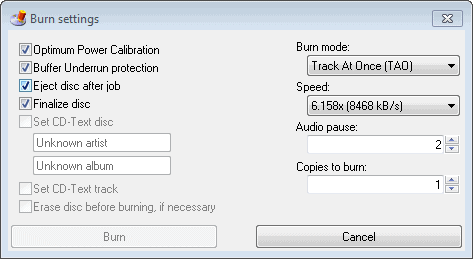
Recovering Scratched CDs
CDs don´t last forever. They get scratches for instance and sometimes these make the CD or some sectors become unreadable. Now, what can you do if you desperately need the data on the CD ? The article Recovering Scratched CDs from hardwaresecrets.com tries to answer this question.

Make your windows os faster
I´am cautious when I read another article that claims to speed up your windows operating system by simply tweaking some settings in the registry. I learned the hard way that your os sometimes becomes unstable and you will have to restore it or do a fresh install. The article "Make your windows fast as never before" is one of those articles that makes this claim.

Automatically back up your hard drive
It´s always a good idea to backup your hard drive(s) every now and then to prevent data loss. The guys, eh Gina, over at lifehacker wrote a nice article. It only describes the procedure for windows computers, all you need is an external hard drive, a ftp server and the freeware tool Syncback.

Password resetting and recovering techniques
There are several methods to reset and recover your windows administrators password. The fastest method is to use a freeware tool like Offline NT Password & Registry Editor or the linux live distribution Austrumi.

How to save websites to your hard drive
There are several ways to save a website and they largely depend on your needs. If you only want to save textual information you could be finished by a simple copy and paste job. If you want to preserve the links you need to save it as html. Most browsers have the option to save a website locally but what if you need more than one page or would like the information of the links as well ?
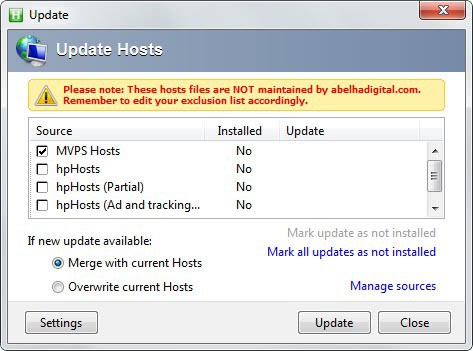
Block Ads Using Your Host File
This has been around for some time now but its possible that some of you have not heard of it yet. I found a site through digg.com that has a neat list of 40000 entries that you could partially or fully add to your windows host list and prevent ads from those 40000 hosts to be shown on your system, ever again.
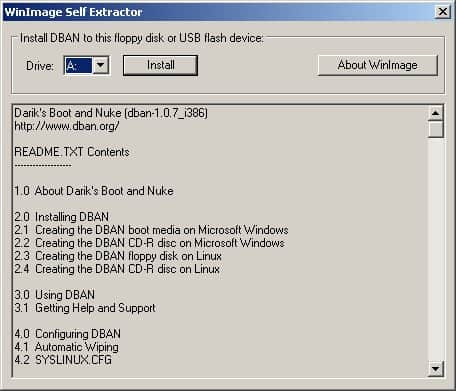
Securely wipe hard disks
If you ever sold or bought a used hard disk you probably know about this already. For all others, even if you use delete and format to clear the hard disk before selling it there are possibilities to recover most and possibly all data that was once on the hard disk.
There have been numerous cases in the news where people bought used hard disk and found confidential files on them using tools to recover deleted data. Enter Darik's Boot and Nuke.

Guide to streamripping
Streamripping means saving mp3 files from internet radio streams to your hard drive. All you need is the right tool that does the work for you and your favorite radio station that broadcasts on the internet and uses a format supported.
This article will give you a tutorial on how to start streamripping and legally download all the latest mp3 files to your computer. I can´t speak for all countries though so you better check out if recording music from radio is legal in your country.

