Securely wipe hard disks
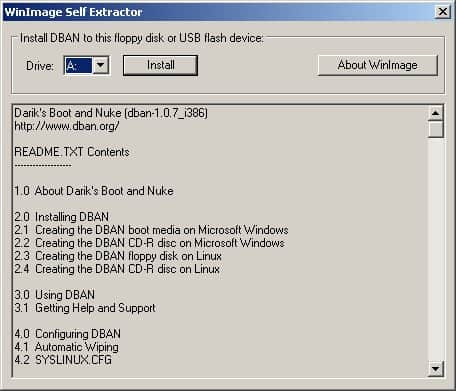
If you ever sold or bought a used hard disk you probably know about the dangers involved in doing so. For all others, even if you use delete and format to clear the hard disk before selling it there are possibilities to recover most and possibly all data that was once on the hard drive.
There have been numerous cases in the news where people bought used hard disk and found confidential files on them using tools to recover deleted data. Enter Darik's Boot and Nuke.
Darik's Boot and Nuke ("DBAN") is a self-contained boot floppy that securely wipes the hard disks of most computers. DBAN will automatically and completely delete the contents of any hard disk that it can detect, which makes it an appropriate utility for bulk or emergency data destruction.
The freeware offers different secure wipe methods, works among others with IDE, SATA, SCSI drives and fits on one tiny floppy disk.
Take a look at this great tool at dban.sourceforge.net
DBAN and Permanent Hard Drive Data Deletion
Have you ever wanted to completely erase all data on a hard disk? Surely, this is not something that you would want to do on your own operating system, but if you are going to sell and old hard drive or you have recently purchased a new one, you can understand the importance of having a clean drive. As most of you already know, erasing data on a hard drive or even killing the data with a single pass doesn’t remove all recoverable data. You see messages like “formatting this disk will erase all data†and you might think that this wipes the drive and no data remains. In reality, there is software that can recover the “erased†data quickly. You don’t even need software to do it, except you own operating system.
There is this interesting self-contained floppy which can be run from the boot preferences menu to erase all hard drive data. It is called Darik’s Boot and Nuke, or “DBAN†for short. All of us love the acronyms and DBAN sounds good. Should you require destruction of data quickly, whatever reason that may be, this bootable floppy will eradicate all data on a hard drive.
If you wish to download DBAN, be sure that you DO NOT RUN this software. Save it to a portable disk and use it only on machines with hard drives you want to completely and irreversibly erase. Label the DBAN boot disk in a way that you can understand so that you don’t get it mixed up with your Linux boot disks or other ISO disks.
To better understand everything about DBAN, go here . All your questions will be answered. Be sure to go through every page, every FAQ, etc. This way, you will understand that this is before you attempt to use it.
DBAN can be started from DOS. According to the designer, the best way to do this is to use the LOADLIN program. A link is provided on the DBAN site if you do not already have LOADLIN, in other words: a Linux boot loader. Normally, LOADLIN would not affect other DOS file systems. In this case, DBAN creates an exception. Copy the kernel.bzi and initrd.gz files from the DBAN floppy to a DOS file system and run this command line:
loadlin kernel.bzi initrd=initrd.gz root=/dev/ram0 init=/rc nuke= “dwipeâ€
You can find this same information on the site links provided above, should you wish to confirm that the information being provided here is accurate. This command should go in the AUTOEXEC.BAT file. If you change the forward-slash characters to back-slash characters, you will have created a situation where DBAN cannot return to DOS.
Perhaps it is a better idea to use Syslinux or GRUB and avoid any risks associated with the method described above. Starting from DOS is a good idea if you know what you are doing with DOS and LOADLIN.
The best thing to do is to go to the links provided here and learn everything you can about this floppy hard drive wiping friend. Get all of the points down, as all information is clearly provided. Enjoy your clean hard drives!
Advertisement















