Multipar: create par recovery files or repair damaged archives

I wrote a Par2 files guide back in 2007 detailing how you could repair damaged or corrupt archives using these parity files.
Back then, I used the excellent QuickPar for all restorations. Basically, what you need to do is load a par file in the program to see if there is enough data available to restore damaged archives. If there is, the archives will be repaired so that you can extract the data.
The beauty of the system is that you can use par files to repair damages regardless of where they happen. If you have a 4 Gigabyte rar archive with 100 or so rar files and 10 Par files, you can use those par files to repair any damages regardless of rar file that is corrupt or even completely missing, provided the Par files are large enough for that.
MultiPar
I stopped using QuickPar some time ago as par recovery was built into my favorite news reading application Newsbin.
But that works only for Usenet downloads that come with parity files. Par files can be used for other things, especially disaster recovery. Say you burn a backup to DVD, or move it to an external hard drive or other storage location.
To make sure that you can restore files if parts become damaged, corrupt or unreadable in other ways, you decide to create parity files that you can use for that. How many is up to you. Once created, you can use them to repair any file damages up to the selected size. If you set the par files to 10%, you can repair up to 10% corruption in all files in total.
MultiPar has been created as an alternative to QuickPar. It supports par, par2 and par3 files, and you can use it to create par files for data that you want to protect this way, or to repair data that was created earlier.
To use it, simply download the latest version from the developers homepage and start it after you have unpacked it to a directory of choice. There is also a version that you can install if you prefer that.
If you just want to associate the various par formats with the application, click on Options > System settings. I only tried the portable version and it did not have any formats associated by default -- good -- but this may be different when you install the program instead.
Anyway, if you associate the file types with the software, you can double-click par files on your system to have them check the archive and restore it if necessary and if enough par data blocks are available.
To create new files for a set of data, add files to the list using the button of the same name. Add as many files as you want, and modify the par creation parameters below.
Options at your disposal include setting the desired redundancy in per cent, fitting it to free space of media such as CDs, DVDs or Blu-Ray discs, or setting block counts, sizes, and other parameters manually for greater flexibility. It is furthermore possible to change the default media types and sites in the preferences under GUI options. Useful if you use other storage devices for data.
If you want to test and restore files, use open to load a par file into the program instead. The program will load all par files and check all associated archives that are available.
Here it is then possible to repair the archive if enough par files are available to do so. The number of blocks required to do so, and the status of each archive part are highlighted by the application.
Verdict
If you come into contact with par files regularly, or want to add recovery options for backups or other data, then MultiPar may be a program that you want to use for that purpose.
The main advantage over QuickPar is that it is still actively developed, while QuickPar is not.
You may also like: Protect important files against corruption












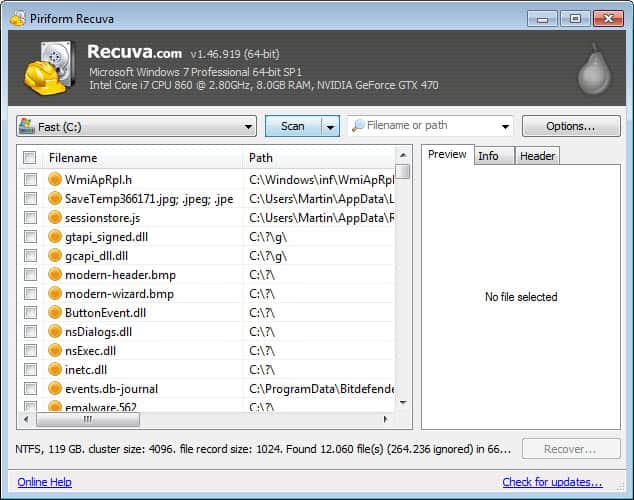














What do you meant by
“The main advantage over QuickPar is that it is still actively developed, while QuickPar is not”
under Verdict
It means that MultiPar (the subject of the article) is still actively developed while QuickPar is not.
Note that with WinRAR 5.0 format, it also now uses Reed-Solomon error codes increasing the efficiency of recovery so if you use the RAR format, the recovery record that you can add to it is now good enough.
Multipar is THE definitive par utility out there. I’ve been using it (I think) for about 2 years now. Before that I had been using Quickpar for like 6 or 7 years.
Just to clarify 2 points:
1) the majority of par files out there are still in par2 format. I have yet to encounter a par3 file. Quickpar only handles up to par2. Multipar handles par3 but since almost nobobdy creates par3s, this is not a major selling point for Multipar.
2) What is a major selling point of Multipar is that handles multi-threaded par recovery which means it will use all your cores while Quickpar is only single-threaded. So, for example, if you have a dual core whatever CPU, Quickpar will only use one of the cores while Multipar will use both. In simple terms Multipar is twice as fast. If you are on a quad core CPU then Multipar will be x4 as fast, etc…
* Multipar will use all your cores, and I mean ALL your cores. Don’t expect to do anything CPU intensive while running Multipar unless you’ve manually assigned process priority. Even something as simple as opening a browser or MS Office while doing a par recovery will be painfully slow. It’s like trying to read the newspaper while performing heart surgery – your brain can only concentrate on so much at one time.
Good points, thanks for the information. I agree that Par3, for whatever reason, probably compatibility, is not being used widely.
Thank you for your great review about Multipar!
Regards, Rogger (Multipar.eu)