Recuva 1.46 update brings improvements across the board
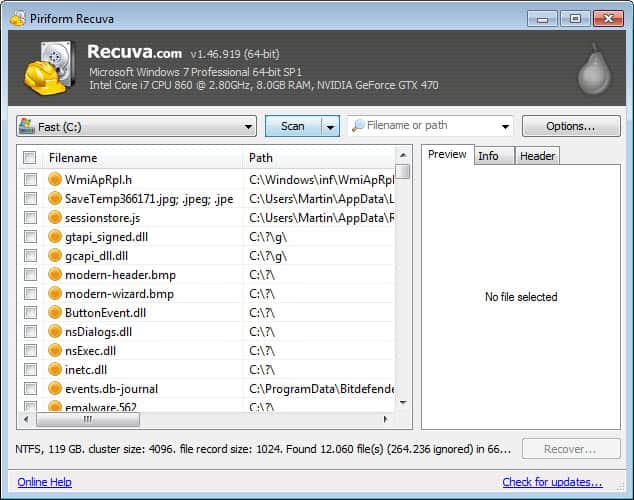
Data recovery software can come in handy in several situations, most notably when you deleted files permanently on your system or when a third party software or even a virus did so.
All recovery programs for Windows scan the free space of a selected partition or hard drive for files that have been deleted on the system but not yet removed from the hard drive. The main difference between them is functionality, performance, and how the scanning is done.
Recuva is without doubt a popular file recovery program. Created by Piriform, also known for the temporary file cleaner CCleaner and the defragmentation tool Defraggler, it shares much of the convenience of the two other programs.
When you run the program you simply select a partition and click on the scan button to get started. Besides running a full scan you can also scan for file contents, or filter files by name or path.
Piriform released an update today bringing the version of Recuva to 1.46. You can download it directly from the builds page which not only provides you with a download of the Recuva installer but also with a download of the portable version of the program.
If you are already running a version of the software on your system simply install it anew or copy the contents of the portable version into the old version's directory.
The release notes highlight several improvements made in this version. The developers have improved the software's Deep Scan functionality for FAT and exFAT file systems, the accuracy of scan statistics and the usability of the folder browser. Users of the program benefit next to that from new file extensions that are displayed in the filter menu in the program. This adds to the convenience of the program but does not add functionality to the application that was not there previously since you can add any file type or multiple file types into the filter to only display these types in the results.
Windows users who have enabled the program's Windows Explorer integration benefit from a new folder scan option in the file manager's context menu.
The developers have also fixed a bug in the secure overwrite algorithm on exFAT file systems, and made several minor modifications to the recovery wizard and the graphical user interface.
Advertisement

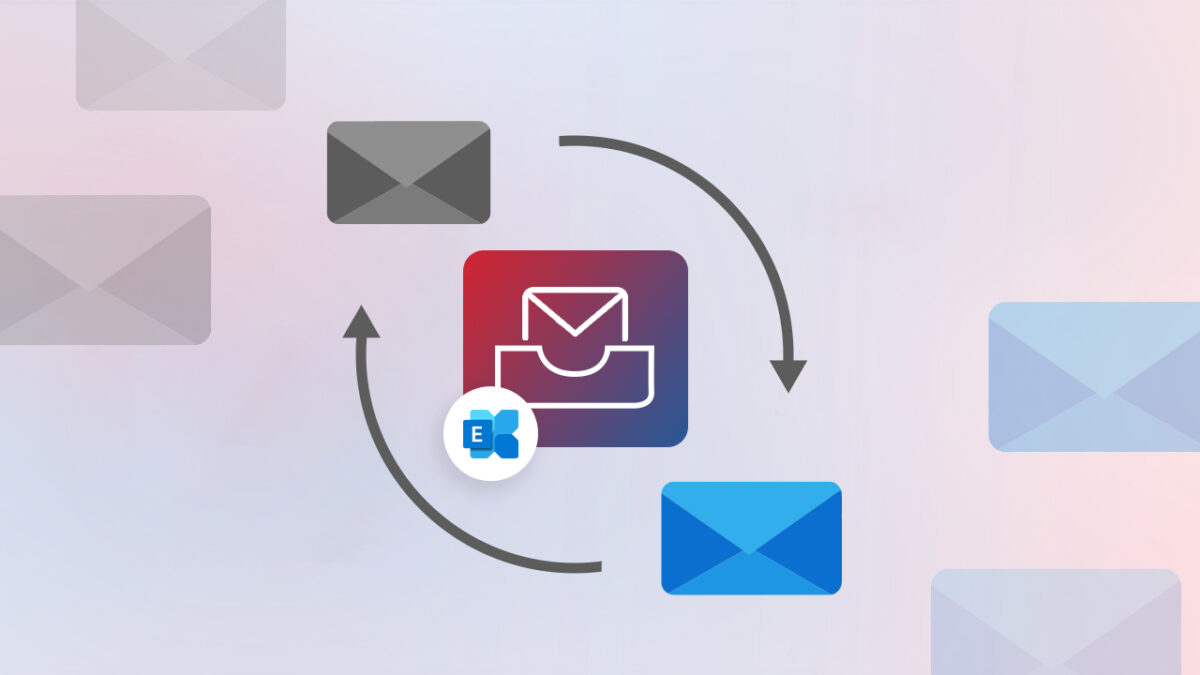



















Unfortunate it does not represent the structure of the folders. I have formatted drive and only shows a bunch of files but where are they stored in folders is a mystery. Other programs can restore the folder structure !
Can someone recommend me such application which is free for windows? I need to restore some folders in the structure they are deleted.
You can switch to tree view, did you try that?
I don’t know about you, but Recuva never worked for me in the past or present.
To test the new version I have deleted 2 .avi files in a folder (external USB drive), and a second later tries the new version to recover the files. The result, as it always have been, Recuav couldn’t find any deleted files in that folder (there were at least 100 deleted files in the past at that folder).
For comparison, I ran Undelete360 which found 3170 deleted files on the drive, including the 2 recently deleted files (recoverable from empty recycle bin).
Martin,
Thanks for this — I had not been aware at all of Recuva. However, usually you include a link to the site in question somewhere in your article?
Ross sorry for that, the link is now included. But here it is again: https://www.piriform.com/recuva/builds