Repair PDF Documents with PDF Fixer

PDF Fixer is a free portable program for Microsoft Windows devices designed to repair PDF documents that are corrupt and cannot be opened anymore in PDF viewers.
Having to deal with PDF documents that won't open in PDF viewers is quite a frustrating experience, especially if you need to view the file or at least gain access to its content somehow.
PDF Fixer is a straightforward tool for Windows devices to repair PDF documents. It is compatible with Windows XP and newer versions of Windows, including Windows 10. The program is offered as a portable version that you can run on any supported version of Windows right away, and has no third-party program dependencies.

Just drag & drop damaged PDF files on the interface to try a repair. You may drop a single file or multiple files for batch repairs.
PDF documents that you drop on the program interface are loaded before the program attempts the repair. The developers explain how that works on the official program homepage:
PDF Fixer is a free PDF repair utility which repairs corrupt PDF files by restructuring the damaged PDF data, rebuilding XREF tables and then restore these damaged PDF documents into readable PDF files.
PDF Fixer combines the repair capabilities of PDFTK (PDF Toolkit) and Ghostscript. Both free programs support the repairing of PDF files but use different techniques that fall short sometimes.
PDFTK (PDF Toolkit) and Ghostscript are two free PDF command-line tools and both of them have the PDF repair function, but PDFTK can only repair PDF information problems, while Ghostscript can only regenerate XREF tables. Once you need to repair a really damaged PDF document, you will find that neither PDFTK nor Ghostscript can recover the file data.
PDF Fixer combines both techniques and supports the recovering of file data next to that. PDF documents that are repaired successfully are loaded in a viewer right after the operation completes. If that does not work, PDF Fixer uses data analysis to find data that is recoverable to export that data and make it viewable again.
The process may fail to recover some content, e.g. that is no longer in the file because of corruption, but it may recover content that is still available but not readable in the damaged file.
Closing Words
PDF Fixer is an easy to use program to repair corrupt or damaged PDF documents. It is a handy program to have in a tool arsenal.
Now You: do you use similar tools? Feel free to share them in the comments below.












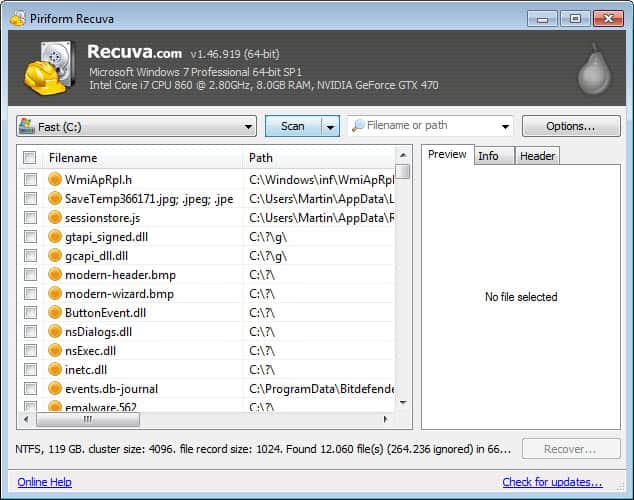














Thanks Martin,
Now noted in my dBase if I ever need to recover a damaged PDF.
Even if to just rescue text and images … best I can.
To the critics of this blog …
“if you have never had a dodgy PDF you have never lived.
Dodgy PDFs, in my experience, can be caused by some word processors that promise save-toPDF. It happens !
If a file becomes corrupt, it is corrupt forever. I dont believe in this type of software as I have tried similar ones for MSword fixer, Excel fixer and never got a corrupt file back.
This is my personal experience
Great tip Martin! definitevely in my toolkit :)
The article claims: “PDF Fixer is a straightforward tool for Windows devices to repair PDF documents. It is compatible with Windows XP and newer versions of Windows, including Windows 10. The program is offered as a portable version that you can run on any supported version of Windows right away, and has no third-party program dependencies.”
Unfortunately, the claim is false. After testing the current version of PDF Fixer on Windows XP Professional with Service Pack 3, I found that the software has a dependency on Microsoft .NET Framework. The software is thus also not portable. The software’s landing website fails to disclose the Microsoft .NET Framework requirement and advertises the software as portable dispute it not being portable.
The software reviewed in this article was quite a disappointment.
To be fair, XP SP1 onwards included the .NET Framework in the Additional Components folder on the installation CD, and Vista onwards have had it pre-installed. So the program can indeed be considered as portable on every version of Windows since Vista at least.
If documents are important you should have at least one backup. More depending on how important the information is.
The article is written from the position that “PDF documents that won’t open in PDF viewers is quite a frustrating experience”.
Really? How many PDFs have you had an issue with?
How many other files fail to open?
If you need a program like this, your system really needs attention.
It may be usefull for a PDF you have for years and cannot get again. But for every day use, no. Just download or request again the proper PDF file.
Thanks for the tip Martin, although obviously I can’t say just how useful it is until it’s actually required and I test it with a broken file.
Given the EXE and DLL files included in the portable version, the program seems to be a frontend for pdftk, ghostscript and Chrome’s pdfium. Wonder if it’s obeying the license terms of each properly in bundling these files?
(Something I do hope you keep in mind, Martin, when it comes to deciding which programs to feature on this site. After all, it wouldn’t do to provide free publicity to license violators here.)
No, it only uses PDFTK and Ghostscript to fix XREF table. I tested the corrupt file with PDFTK and Ghostscript only, both tools cannot fix the corrupt file by their fixing function.