File Panther: scan websites and download files to your PC
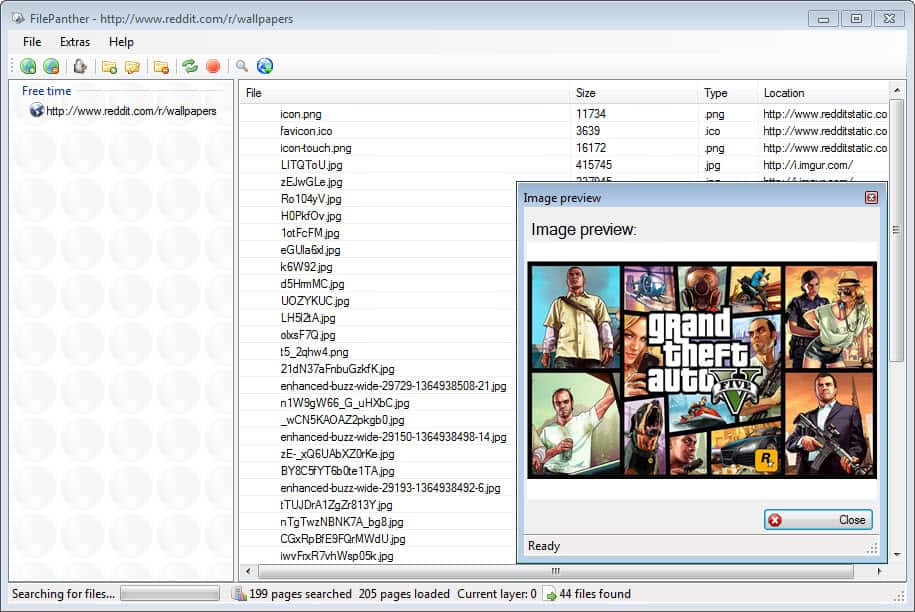
Internet users have so many options when it comes to downloading files from the Internet. They can use their browser's in-built functionality to do so, use a download manager, browser extensions that provide them with the functionality, or desktop applications. File Panther is a program for the Windows operating system that can scan one or multiple websites for you and display all the files it finds in its interface.
Here you can preview the contents or download some or even all of what is displayed to your local system. Before you start adding website after website to File Panther, I highly suggest you take a look at the program's preferences as you may need to configure the target files that you want the program to find on websites and related scanning and download parameters.
The following preferences are important for that initial configuration:
- Filter URL's which contain one of the following patterns enables you to exclude addresses from being scanned.
- Set the download directory you want the files to be copied to.
- Set the file types and order of priority in which you want the files to be recognized and added to the program.
- Change the maximum number of pages that the program scans (the default is set to 65536 which is a lot) and the maximum layer count.
- Disable the automatic transfer of cache files to File Panther and to the user system.
File Panther recognizes several file types automatically including document file types such as pdf or doc, and images. You may want to use the preferences to add or remove file types that you are interested in or not interested in to speed up the scan and reduce the size of the results listing.
Once you have made the initial configuration you can start to add urls individually or in bulk. To add a single address click on the add website button in the main toolbar. You can alternatively load a csv file containing multiple urls into the program to add several addresses at once to the program. Websites can be grouped as well but the feature seems to be purely cosmetic at this point in time.
A double-click on any of the listed websites, or the selection of multiple sites and a click on the go button, starts the scan. This takes a while depending on the number of sub pages you have set in the preferences. Results are populated immediately and you can stop the process at any time with a click on the red stop button.
Files are not sorted by default and the first thing you may want to do is sort them by location, size, name or file extension to get started. The Ctrl-i shortcut opens the image preview window that you can use to preview images found in the list.
You can now download one or multiple files by highlighting them first in the table, right-clicking, and selecting the download option afterwards or using the Ctrl-Enter shortcut to do so.
File Panther uses a caching system to speed up scans of websites. Whenever a user of the software completes a full scan of a website, the cache file that is created in the process is transferred automatically to the File Panther website where it is added to the cachepool accessible by all users of the service.
File Panther is a specialized program that may come in handy at times.
Advertisement
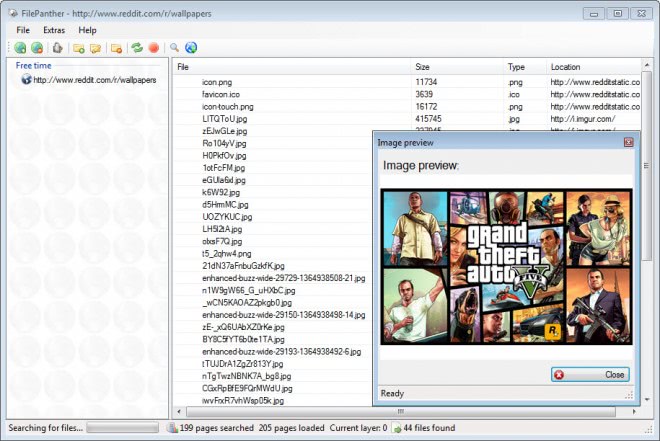




















oooh Martin, I could kiss you!
Looking at the exe using PEStudio, it requires the .net framework. Looks like 4.0 but using this tool that could be inaccurate – definitely requires .net though. Your dependency issues would be related to this.
Unfortunately I didn’t see this mentioned in the requirements.
This piece of garbage doesn’t open. Installed it, a loader shows up, than it disappears…
Is something required third-party?
same hare: wxp sp3+. DependsyWalker shows some dll’s issues (At least one delay-load dependency module was not found.), but they are IMHO irrelevant at this point (fe MSJAVA.DLL MOBSYNC.DLL). even i added the delay-load dependency modules near to main exe, nothing happens. maybe it relies on some services, that are disabled? anyway, as i can’t control or view what data it sends to devs page (“If a website was scanned completely by any user, the cachefile is automatically transferred into the cachepool on this website “http://www.filepanther.com/””),i’m not very elated about this prog, cause there are plenty of alternatives for similar outcome (all downloadable stuff in remote path). it’s something alerting that prog can’t start with limited user privilegs (striped-down account)
Nope – installed (I created a portable) – without any problems – Win7 x64 here.
There are only 2 exe’s / dlls etc created on the installation. Both scan clean separately. This means that the packing used to create the installation exe triggered the false-positives. If you want to try yourself, run the installation exe in Sandboxie and copy the files from the sandbox to out to your desktop. Not only does this give you a portable (well still creates registry entries and files outside of the app directory but you don’t have to install), but you scan the individual files without the packing.
https://www.virustotal.com/en/file/3325dbd7b5749c5e2d3480b9832635e4975fef881248e3135b05c3d9128c4c24/analysis/1365088982/
https://www.virustotal.com/en/file/2a526bfe21f1519decccf27d582e54d9398055861ba7912b736c4274845b95d3/analysis/1365089527/
These are the only exe/dlls created.
On site to rule them all…
Archive.org….
Guess downloading the whole internet is possible xD
This is gold for those ‘too busy’ sites that bury useful content amongst dozens of pages of flotsam…sports sites come to mind. Adobe’s half-baked installers that delete installer before completing successfully comes to mind, too. PITA finding the obfuscated offline installers.
A portable version would come in very handy in the field…
Looks nice but VirusTotal points out 3 positives out of 46 AV scans ( http://tinyurl.com/bpf5p6w ).
Frankly, I have no idea of a possible false-positive issue.
A web crawler has no possible false positive issue? Really?
Likely false positives. One is listed as a generic which is often an indicator that it is a false positive. I would be more concerned if the likes of Kaspersky or Bitedefender marked the program as malicious.
I downloaded FilePanter back when this article first appeared; but I just let it sit there in my downloads folder ’til now. Neither Comodo nor SuperAntiSpyware (both of which I have doing real-time monitoring) alerted on it; but after running a manual Malwaware Bytes scan overnight I see, this morning, that it comes back containing “Trojan.QHosts” malware, which apparently means that an entry is made by this software into the HOSTS file (or wose).
Yes, of course, it could be a false positive… after all Malware Bytes’s strength is its heuristics. But given what FilePanter does, it makes some sense that it migfht want to maybe use its own DNS server or something, which could account for a HOSTS file entry.
I just sent the following email message to FilePanther’s maker:
TO: Marcel Scheitza
Malware Bytes says that FilePanther contains “Trojan.QHosts” malware which I believe means that your software makes an entry in the HOSTS file. Is that true? Does FilePanther redirect anything — perhaps to your own DNS servers or something — using the HOSTS file in order to do what it does?
If not, then why do you think Malware Bytes reported that “Trojan.QHosts” HOSTS file-related malware? Or is it a false positive?
In comments beneath the article about FilePanther on ghacks…
https://www.ghacks.net/2013/04/04/file-panther-scan-websites-and-download-files-to-your-pc
…others, too, are reporting that various anti-malware tools are reporting things; and I notice they’re all working very hard to rationalize it away because they — we — all trust ghacks and know it would never recommend anything to us which contained malware.
Could you please help clear this up?
Thanks!
Gregg L. DesElms
Napa, California USA
gregg at greggdeselms dot com
This was my first thought as well.
Nice application. Thanks.