Newsbin Pro 6.50 Review
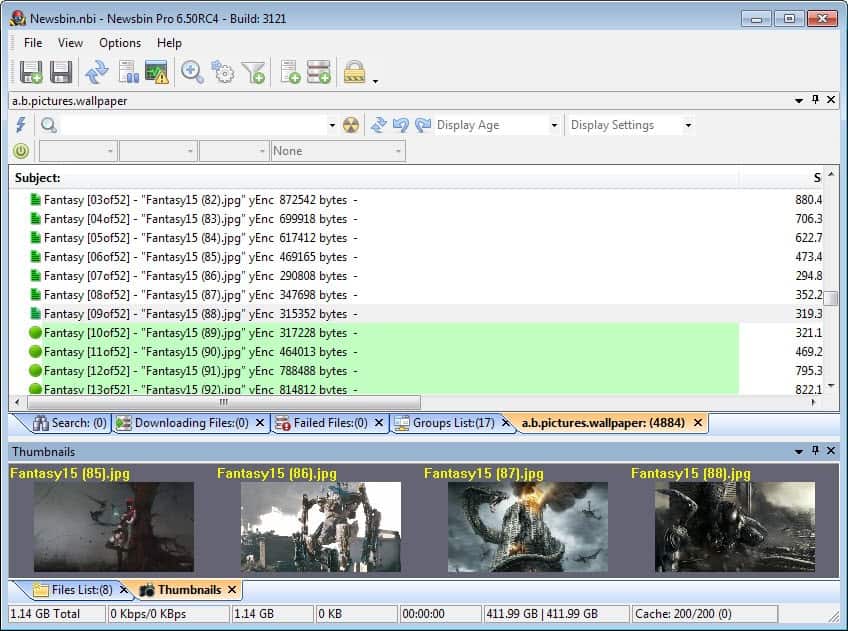
Newsbin Pro is a commercial Usenet client. What is meant by that is that you can use the program to access the Usenet, much like you would use a program like Outlook or Thunderbird to access emails.
The Usenet is like a big -- really big - discussion forum where all users can participate that have access to it. Unlike in regular forums on websites, all users are allowed to post to all groups, and they may do so by posting messages only, or by uploading attachments to groups.
The core thing that is keeping the Usenet from reaching a wider audience is the fact that requirements need to be met to connect to it. Not only do you need a client that is capable of connecting to the Usenet, access to a Usenet server is also required.
Some are lucky if their Internet Service Provider is still offering access to the Usenet. More often than not, this is not the case which leaves paid or free services as the only option.
While there are free services available, they usually limit what you can do when you use them. Paid services too may limit what you can do, but it is usually only a question of price to remove those limitations.
Side note: I'm subscribed to Giganews, a premium provider.
Newsbin Pro Review
Newsbin Pro has been around for a very long time and the company that produces it has updated it regularly with new features and other improvements.
I have been using Newsbin Pro 6.5 RC4 for the review. The final version of 6.5 should come out very soon though and it is likely that it won't feature any major differences to this release candidate build.
If you have bought Newsbin Pro, it is currently available for $30 including lifetime upgrades and one year free Internet searches for contents, and you always have the option to download and use the latest stable build or the beta build.
The interface of the application may look intimidating at first, but it should not take long before you get used to it and appreciate what it has to offer.
Before we start to dive into this part of the application, I'd like to provide you with a quick setup guide that explains what you need to do after you have started the program for the first time.
Server Setup
- First thing you need to do is add at least one Usenet server to the application. You can add multiple servers if you want, which some do, for instance to resolve issues with incomplete uploads or removed uploads.
- Select Options > Servers to get started.
- Click on New Server and enter a server name. Here you can also copy server settings if available already.
- Once you have added a server, you need to enter the username and password if required.
- You may also want to modify other settings available here, like the maximum number of connections, whether encrypted connections need to be used, and which ports you want to connect to.
- The information are provided to you by your Usenet provider, which means it all comes down to entering them in the right location.
Note: It is not really necessary to add groups if you use so-called NZB files exclusively. These files contain information where files are located on the Usenet. So, you can simply load them into Newsbin Pro to load the files to your system, even if you are not subscribed to a single group.
Adding Groups
- Once you have added at least one server, you can start downloading that server's group list.
- Select Options > Add Groups from the menu.
- Click on Download Groups List From Server and wait until it has been downloaded. You can alternatively add groups manually, but it is usually faster to download all groups and use the search to find those you want to subscribe to.
- Once done, use the search to find the groups you are interested in. It all depends on your preferences. You can subscribe to binary groups, which are groups that contain file uploads by other users and bots, or the discussion part of the Usenet.
- Newsbin Pro offers filters that you can use to only display groups in binaries, or popular groups.
- To subscribe, simply double-click on a group and hit ok afterwards.
Once you have added the server and the group, you are ready to go.
If you are subscribed to groups, you can download their most recent or all of their headers. Headers contain information about the posts that have been made to a group. This download may take some time depending on the groups you are subscribed to.
Once done, double-click on any group to display its contents in the Newsbin Pro interface.
Newsbin Pro displays posts in a table when you do so. You can sort that table by name, file size, status, or date of having been posted to the Usenet.
In addition to that, you can also make use of the search feature to find posts you are interested in.
The group search option is not the only search that is at your disposal. Instead of limiting the search to a particular group, you can alternatively use the global search to find articles in all groups, or use Internet Search which uses cloud-based Usenet indexing to provide you with search that covers the majority of groups out there.
To download posts, simply double-click individual ones, or select multiple ones using the mouse before you right-click and select to download them using the context menu that opens up.
Newsbin Pro supports several automatic actions when it comes to downloads. Picture downloads can for instance be previewed right away using the program's thumbnail view mode.
Archives on the other hand can be extracted automatically when they have been fully downloaded to your system. Newsbin Pro supports single and multi-file archives, can use passwords from a list that you supply, and also use Par2 recovery files if necessary to repair them before extraction.
The latest version supports the new RAR5 format, so that files that have been packed with it can be extracted automatically as well.
You can define download locations for each group individually. To do so, right-click on a group in the Groups listing and select Properties from the menu. Here you can change the download path to any location on your local system.
Settings
The settings are powerful. You find loads of preferences here that change client functionality. It would go too far to describe them all though.
To give you some examples:Â you can change spam filter settings here, define network related connection settings, configure auto par and auto-unrar, run scripts after unrar has completed, configure a speed limiter, or enable performance improving features here.
As far as the interface is concerned, it too can be modified to your liking. You can move tabs around for example or remove those that you have no use of. If you never download images for example, you may want to remove the Thumbnails tab as it is of no use to you.
You can enable and disable tabs in the View menu. Note that you can drag and drop interface elements around, for instance to display the file list below the groups list, or the other way around.
Once you are done configuring the look and feel, select Options > Lock Display Layout to set it in stone so that it cannot be altered accidentally anymore.
Improvements in Newsbin 6.50
Besides the ability to unpack RAR5 archives, other features have been integrated into the newest version of the Usenet client:
- SSD optimizations.
- Option to launch scripts after the unrar process.
- Watch feature to automatically move posts of interests to the Watch Topics group during downloads. This enables you to monitor groups for topics of interest so that they can be downloaded and accessed easier. Lots of configuration options available from text and post filters to select groups and file size limitations.
- Supports SMTP authentication for email notifications.
- Startup checking improved, is faster now.
- Fill Server definition has changed. Instead of setting fill servers, you set different priorities now.
Newsbin Pro Tips
- Newsbin Pro supports auto-downloads. You can configure it to download all articles posted to a particular group automatically. To do so, right-click a group, select Properties, and enable the automatic download option on that page.
- The program can monitor folders for NZB files to automatically start downloads. This is done under Options > Options > NZB Options.
- You can enable the scheduler, so that downloads are only processed during those times.
- Newsbin Pro supports remote access. You can download a remote control app for Android or iOS from this page. Note that you also need to enable it in the program options.
Closing Words
Newsbin Pro is a complete Usenet client, maybe the most sophisticated of them all. The company that produces it is very active when it comes to making improvements or implementing new features to the client, which means it is usually among the first to get a new feature implemented.
While it may take some time to get used to how it works, it is not really that complicated after all. And once you realize how well its modules interact with each other and how stable it is, your hooked and probably won't even consider another client from that moment on.
If you are unsure whether it is the right client for you, you can download a fifteen-day free trial of the application to test it on your system. Companies like Xsusenet offer free access to the Usenet which you can use for that purpose.
Now Read: How to pick the right Usenet provider
Advertisement




















Hope it is still OK to obtain a full licence oft this wonderfull software
Thanks from France
So wait, is this a giveaway or not? Didn’t see it anywhere in the text. If it is, I would love a chance at it.
Actually I was hoping newsbin would have a sale of some kind for the holidays, but no dice. I’ve been using an old version of newsleecher and it is just a terrible application. it locks up all the time retrieving headers.
Not only do I feel lucky I smell lucky;))
Nice review, would love to get lucky
This is a very useful program to do my research. Thanks.
Great contest and great program. Please count me in.
Thanks
Interesting and thanks for this giveaway.
have an account on xsusenet and it works great. Only thing missing is a client like newsbin pro ;)
Going Pro is every college boy/ girl’s dream. UseNet and me. Forever
I’ve been using Sabnzbd for a while and therefore relied on good Usenet link websites for my files. All a bit clunky. This app looks like the answer. Nice intuitive interface with lots of options – I like options! :)
As I’ve been using Newsbin (the free version) for longer now I’d like to win the Pro version.
Thanks for all the giveaways!!!
very good blog!!
I used old version long time ago.
Thanks for this great giveaway.
Looks neeeeat. Here’s hoping..
At 70 years old I would love get into this Usenet thing before I’m too old to learn how.
Thanks for the giveaway
Great app. Thanks.
Sounds great! I,m interested in a new way to find what I need to download. This would be a head start on Usenet. Thanks!
NewsBin looks like a really good reader. I have been using Usenet since the mid-1980’s when I connected up my CP/M system through 1200 baud modem. Later on, connected with my Apple ][, Mac SE and then 486 DOS systems. I haven’t used Usenet for quite a few years now, but it would be great to connect again. Thanks for the giveaway.
I would love it to give it a try.
Thanks for this giveaway.
Count me in. I love of license for Newsbin.
So every week I spend hours and hours on the web (year by year) I’ve heard many times for usnet, but I never knew what it’s all about. I would be very grateful for a license.
Thank you and Merry Christmas.
fantastic contest, consider me for a Newsbin Pro license, thanks
I would like to get a license!
Fanstastic Review of NBin, I do have some other sites and links that would be of use to you ‘GHacks’ that lie below ….. I
Nice review. Thanks for offering the giveaway.
I love this program, please count me in as well.
Count me in, too :-)
(This will get me back into UseNetting!)
Good review. I’d love to win a license. Tia!
Would love a Newsbin licence – used it loads back in the day and your review has just reminded me of it!
Thanks you very much for this giveaway blogpost. I would like to try newsbin pro 6.5. Please count me in
Thanks Martin. I love you so much!
Nice software, nice review !
I’m in!!
Count me in Martin! Will love to have a go at this one!
Well, just have to say, very nice program,
would love to have a real license to use the program
and not to install and de-install trial versions.
Thanks in advance for the license.
Greetings from Holland
Nice christmas to you all
Bart from Holland
Count me in.
Wow, pretty cool giveaway for Christmas. Hope I am one of the lucky winners.
Cool usenet.
Thanks
Count me in Please.
Thanks!
Hey Nice Giveaway. Please count me in.
Thanks for the giveaway opportunity and happy holidays!
I have been thinking of getting back to Usenet. My ISP provided newsgroups and the like way, way back, but that was a decade and a continent ago. I wouldn’t mind seeing what I’ve been missing in the meantime.
Thank you so much for a great giveaway!
I hereby indicate my intent for entry into this Giveaway contest.
Newsbin Pro seems to be a very powerful Usenet client. I wish good luck to those who need a Usenet client most.
Scrolled all the way to the bottom to try to be on top!
I hope to have luck this time. I’ll wait. Thanks.
I like to give usenet a shot and see what it is all about.
Hope to be in luck
PICK ME!
Thanks for this review and giveaway
Nice giveaway! Im a big usenet fan. If I could win i will use Newsbin forever!
Thanks for the review.
Pick me :)
I’ve been using gravity for a long time, but it’s text only. It would be nice to have a full-service client for a change.
I haven’t tried USEnet in years, and this may be the best way to start. :)
Great write-up, as usual, I have been using Grabbit for a while but this write-up details the reasons to pay for a Usenet client
Thank you for the giveaway. I hope to win.
Thanks for the review, I have a very good experience of the unregistered version, I’ll definitely like to upgrade.
Great giveaway, count me in, please.
Best regards!
everyone has a dream that has not been achieved, so do I, and this is one of my dreams, to have and can use the features of this great application
pleeeeeeeeeeeeeeeeeeeeeaaaaaaaaaaaaaaaaaaaaaaaaaaaaaassssssssssssssssssssssssssssssssssssssssssssseeeeeeeeeeeeeeeeeeeeeeeeeeeeeeeeeeeeeeeeeeeeee let me win this!
Oh I always wanted to try Usenet, which Martin brings up from time to time, but never end up to.
This could be what i need to give it a try.
Thanks Martin for this gift .After seeing ur review I would like to try coz never use it before…
Thanks for this nice review and giveaway!
It’s been several years since I was on Usenet. Newsbin was my tool of choice back then. Would love to give it another run.
Sounds fun, count me in :]
In step 3 you say, “Click on New Server and enter a server name.” As a novice, I’m confused about the required server. Is this meant to be a server on your personal network?
Frank, this is the news server address that your provider gives you when you sign up.
Thanks for the reply, Martin! And for the ‘gift’ (!!). I received an email from sales@newsbin.com saying, “The registration key information below turns your trial version of Newsbin into the registered version …” Usenet here I come. Haven’t been there since the early 1990’s.
Unique giveaway. Thanks for it.Me want in!
Newsbin is the best. Count me in.
I’ve always loved NewsBin. Their software is the best of it’s kind. I highly recommend it to anyone out there!
I never really understood Usenet. Newbie question but is it similar to that of torrents?
They share some similarities, but are different in many ways. The core difference is that on Usenet, only one uploads files, while with Torrents, everyone who downloads shares them at the same time with everyone else.
Viewing news groups in Windows Live Mail isn’t much fun. This would make it much better.
Count me in (PS first time commenting at Ghacks!)
Count me in please.
Also could you do an article sometime about your favourite Usenet client? I’ve been using several free ones and there doesn’t seem to be a clear choice as to who is best that I’ve found.
My favorite Usenet client is Newsbin Pro ;)
i would love to try it!
License!
Best usenet app, would love to win a license.
Thanks
Thanks for the contest. Please count me in.
Thanks for the review and giveaway!
There can be only one.. or 10 ;)
Newsbin was always a favorite of mine, I’d love to give this latest version a try! Thanks for the chance!!
Great! Thanks for the opportunity to win a NewsBin license!
Come to me, sweet giveaway… *sing* :-)
I WOULD LIKE TO TRY IT
Nice detailed review want to give this a try :D
Nice review. Thanks for the giveaway.
Thanks for all the hard work. Merry Christmas.
Hey,
I would like to have thes Newsbin Pro 6.50.
thanks in advance!
I am the first commenter! Please count me in on this give away!
Usenet is the best way to share files and Newsbin the best binaries program.