How to download Reel audio on Instagram
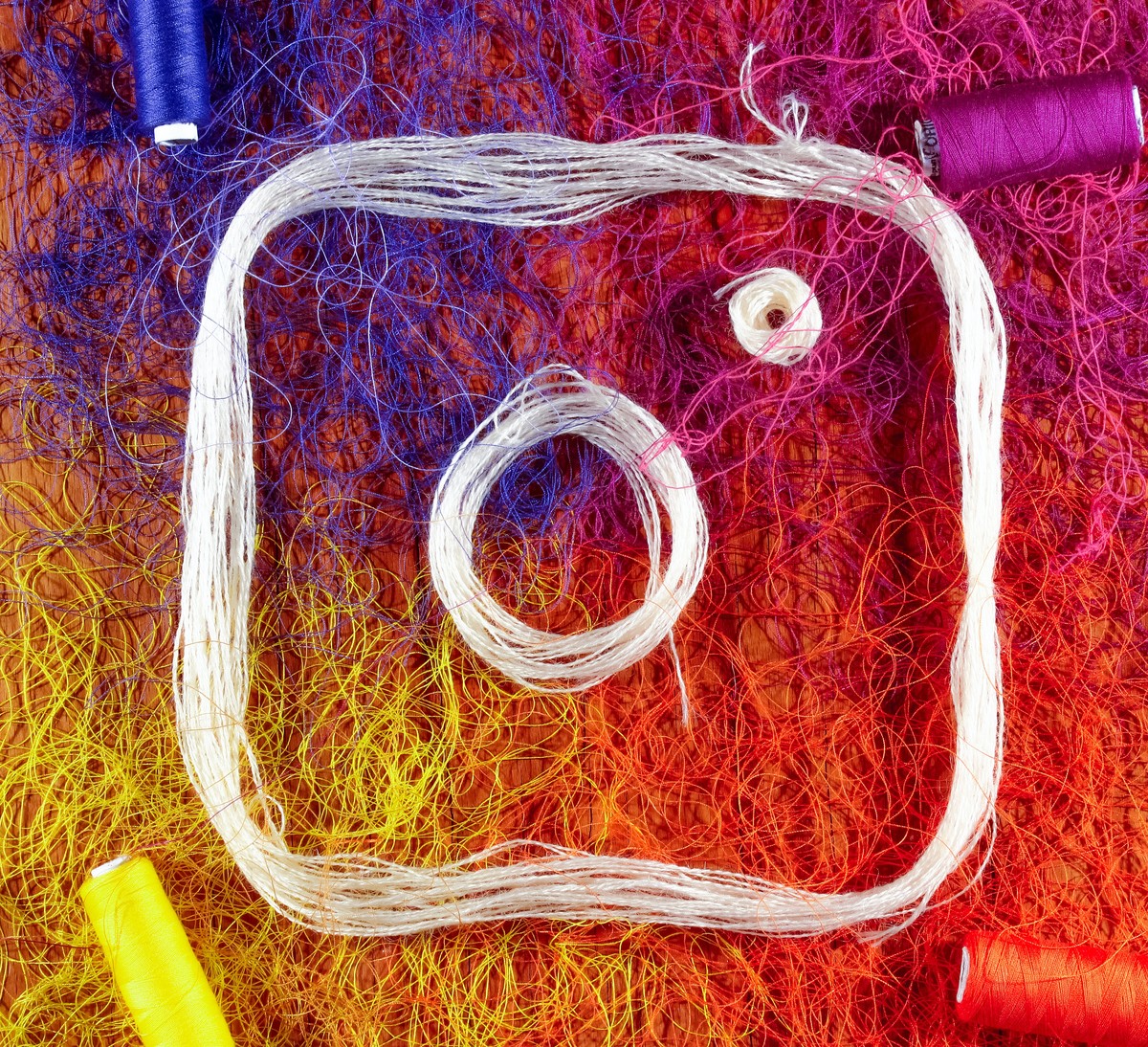
Instagram Reels has become a beloved feature among millions of users, offering a platform to showcase creativity and engage with audiences. As you scroll through the Reels section, you may come across captivating audio that you'd like to use in your own creations.
In this comprehensive guide, we will explore how to download Reel audio in 2023. So, let's dive in and discover how you can enhance your Reels with exciting audio tracks!

How to download Reel audio
Instagram Reels has taken the social media world by storm, providing a perfect outlet for influencers and businesses to promote their products and services. With Reels, you can create short videos ranging from 15 to 90 seconds, making it an ideal tool to capture attention and engage your audience.
By incorporating popular Reel audios, you can add an extra layer of creativity and relevance to your content.
To download Reel audio directly from Instagram, follow these simple steps:
- Open the Instagram app and play the desired Reel
- Tap on the Audio title located at the bottom of the Reel
- Click on the Save icon at the top-right corner of the screen
You can now access the saved audio from your collection in the Hamburger menu on your profile and incorporate it into your Reels.

There are also various third-party tools available to download Reel audio. Here is how to download Reel audio using a third-party site
- Choose the Reel audio you want to download
- Tap on the Share icon at the bottom-right side of the Reel
- Select the Copy Link option
- Open a reliable Instagram Reel audio download tool from our link below
- Paste the copied link into the provided field
- Click on the download option to save the Reel audio to your device
With these simple methods, downloading Reel audio for your Instagram creations becomes a breeze.
Whether you prefer using native Instagram features or exploring third-party tools, you can enhance your Reels by incorporating catchy audio tracks.
Enjoy the limitless possibilities and create captivating content that resonates with your audience. So, go ahead and download Reel audio to make your Instagram Reels even more engaging and memorable!
Advertisement















