ChatGPT failed to get service status: How to fix it

Creating text, translating languages, and composing other types of creative material are just a few of the many uses for ChatGPT. However, while attempting to use ChatGPT, some users have reported getting the error message "ChatGPT failed to get service status." Today, we will take a look at possible causes and fixes for the issue.
The introduction of GPT-4 caused an unheard-of level of interest in AI, increasing demand for popular chatbots like ChatGPT. As a result, users have encountered a number of issues when attempting to use ChatGPT. These errors might be caused by users or servers, and that really decides if it is fixable by you or not.
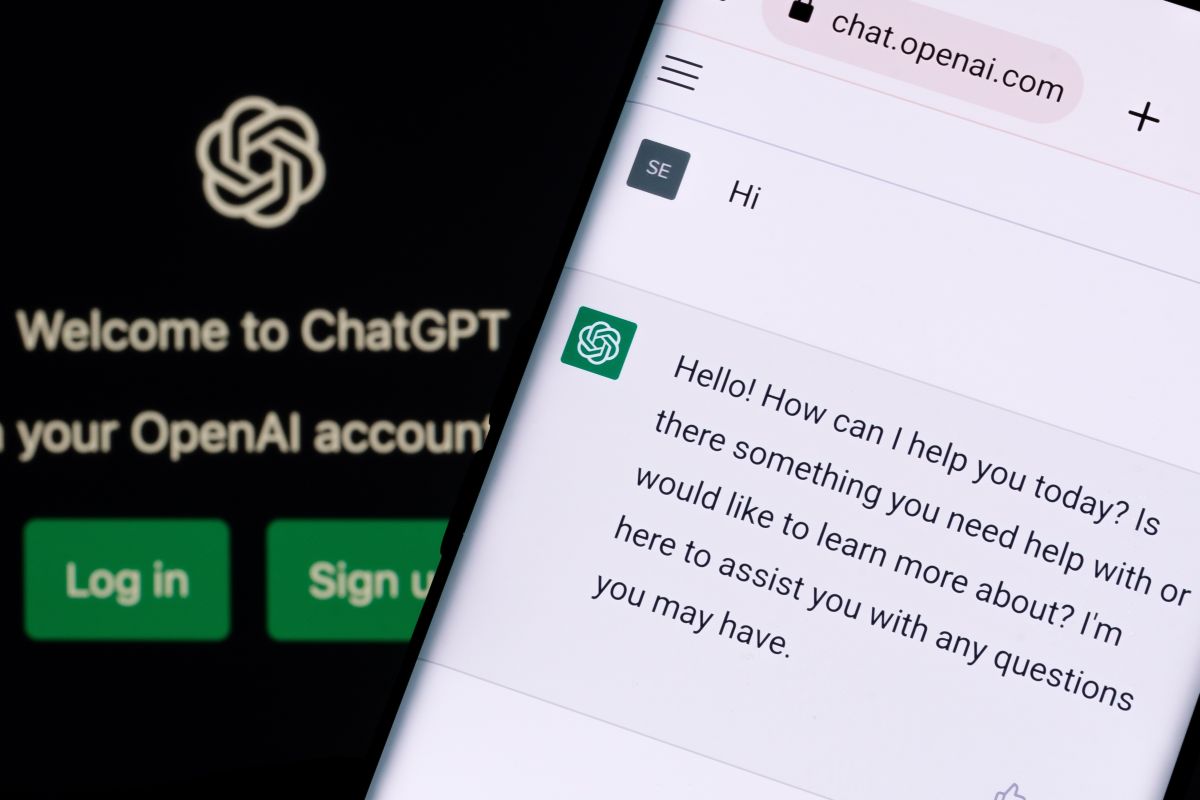
How to fix the ChatGPT failed to get service status error
You may have come across the annoying error message "ChatGPT failed to get service status" if you use ChatGPT. The chatbot cannot connect to the server as a result, which prevents it from working properly. How can you fix this problem, and what is the cause?
This error message can be caused by a number of factors, including:
- Server maintenance: The ChatGPT servers may be undergoing routine maintenance or updates, which can temporarily cause the service to be unavailable.
- Server overload: The ChatGPT servers may be experiencing a high volume of requests, which can overwhelm the servers and cause them to become unresponsive.
- Server error: An internal server error may prevent the ChatGPT servers from responding to requests.
Wait for a while and try again
Occasionally, the issue is just a short-term problem that will go away on its own if you wait a short while and try the request again. Sometimes servers get very busy due to incredible user overload, and waiting for a couple of minutes might help you out.
You don't need a phone number to create a ChatGPT account
Refresh the page
If a few minutes of waiting don't help, try refreshing the website. This will make the website load completely from scratch, which might fix the problem. Many times people look for complex solutions despite trying out the easy ones and get nothing in return. Try the easy ones first and see if the "ChatGPT failed to get service status" error continues.
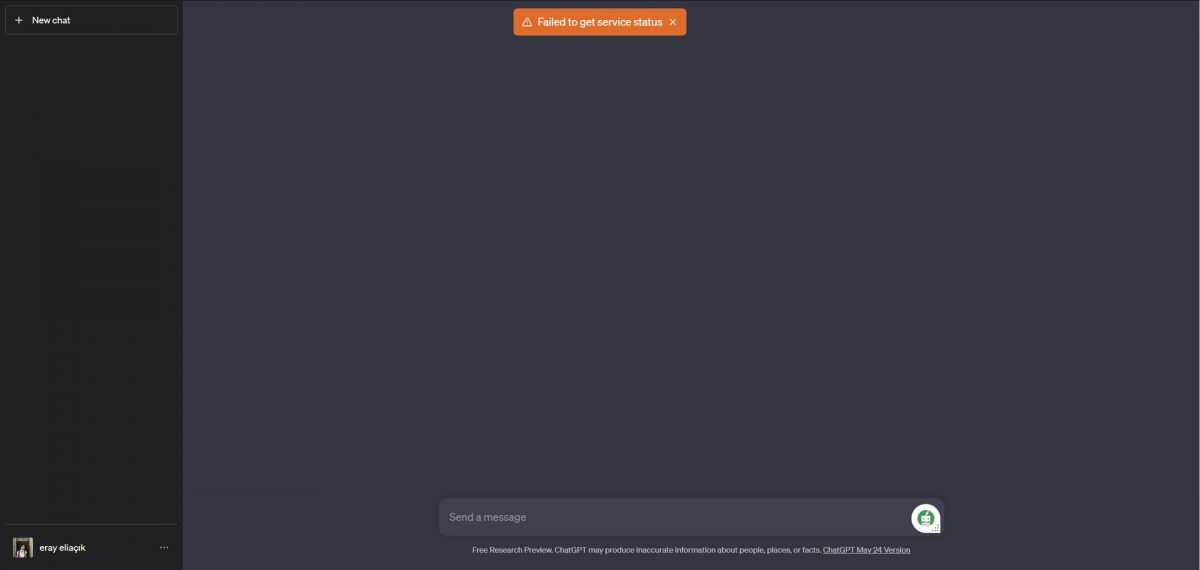
Try other chatbots
If you are still getting the "ChatGPT failed to get service status" error, then it might be a server issue and you might have to wait for OpenAI to fix the issue. While waiting for OpenAI, you can use other chatbots to continue your work or whatever you want to do with ChatGPT.
Here are some of the best ChatGPT alternatives:
- Microsoft Bing
- Google Bard
- Chatsonic
- GitHub Copilot
- Character.AI
ChatGPT usage drops for the first time: Learn why
Tips and tricks for the "ChatGPT failed to get service status" error
If there is an issue caused by OpenAI, there is not much you can do to avoid it but you can take some precautions:
- Avoid using ChatGPT during peak hours: The ChatGPT servers are busiest during peak hours, so it's best to avoid using the service during these times if possible.
- Use a reliable internet connection: A slow or unstable internet connection can also increase your chances of encountering an error.
- Keep your browser up to date: Outdated browsers can sometimes be incompatible with certain websites and services. Make sure to keep your browser up to date to avoid any compatibility issues.

















