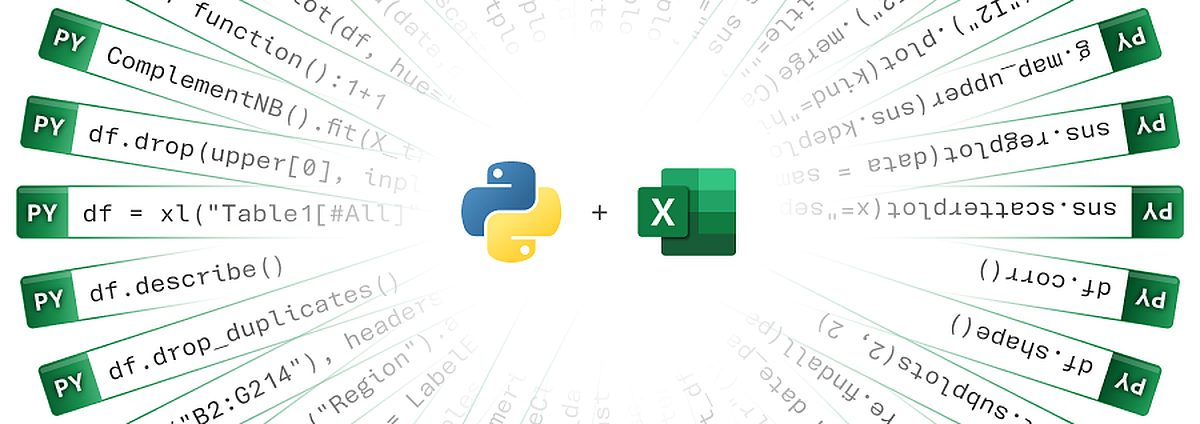How to fix Disney+ Hotstar Error code: PB_WEB_DR-6007-001_X

Is your web browser unable to play videos on Disney+ Hotstar? I ran into this problem, and managed to fix it. Here's what happened.
I normally access Disney+ Hotstar on my TV to watch football, or some TV series, but I wanted to watch an episode of a show on my laptop. My subscription plan allows multiple devices, so this shouldn't be a problem, right? The website seemed to work fine, it allowed me to log in, access my profile, and my watch list. However, none of the videos would load, the loading symbol just kept spinning.
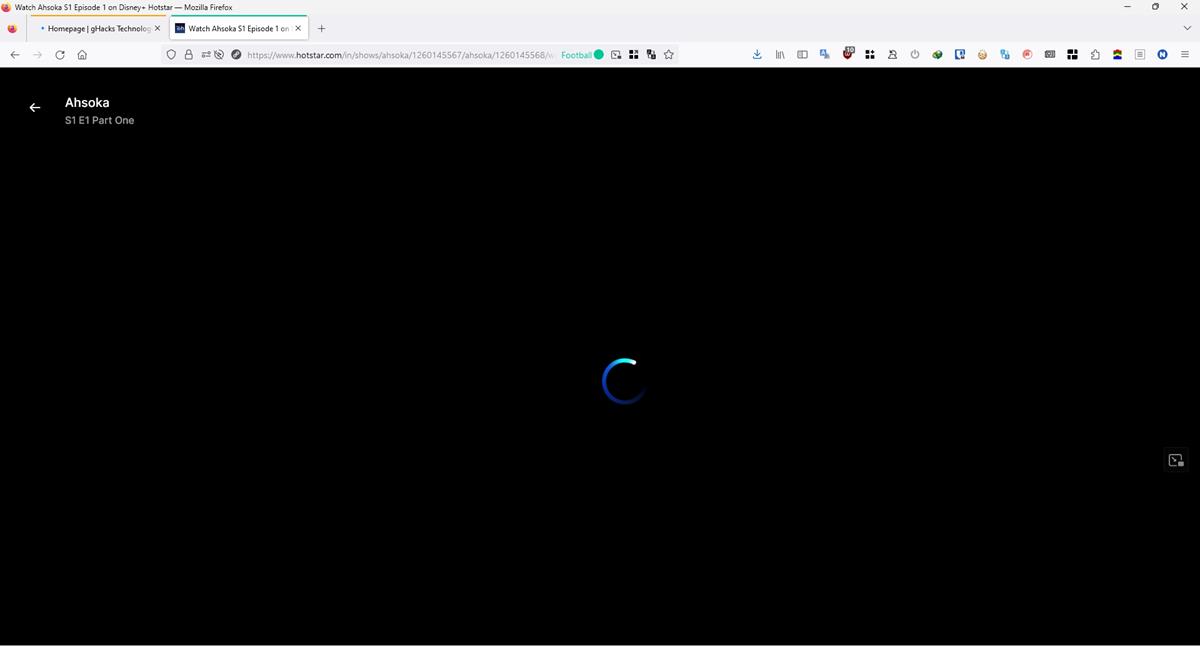
Initially, I thought that this may have been a service outage. But it wasn't the case, since the site loaded on a secondary computer, and played the videos just fine. I was also able to browse the site normally on my laptop. Then I noticed an error message on my machine, which said Error code: PB_WEB_DR-6007-001_X. So, there was clearly an issue with my browser being unable to stream the video. I tried the basic troubleshooting stuff, such as deleting the cookies and cache, trying a different network, restarting Firefox, disabling the ad blocker (uBlock Origin), and other extensions, I even disabled the Widevine DRM plugin and renabled it, but nothing seemed to fix the problem. Googling about the issue was no help either.
When I opened Disney+ via a Chromium-based browser, in this case, Vivaldi, the website seemed to work fine. This confirmed it was not an issue with my network, which I already knew because the other computer was able to access it. I was curious why Firefox was unable to play the videos, and started checking the browser's settings.
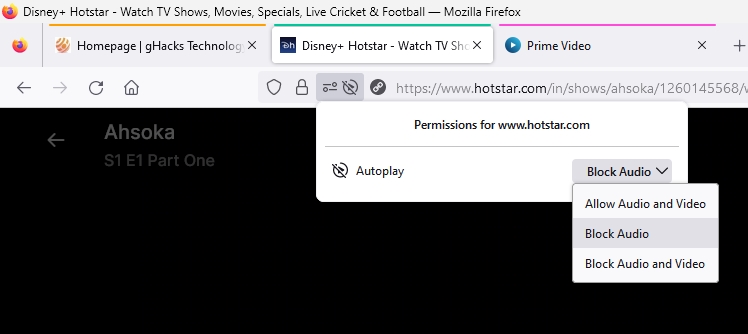
While I was wondering whether Firefox's tracking protection could be the issue here, I noticed something. It was the autoplay permission button in the browser. I clicked on it, and it said that I had blocked autoplay for video and audio on Disney+ Hotstar. I set it to block the audio, which means video autoplay should work. Et voilà! It fixed the problem.
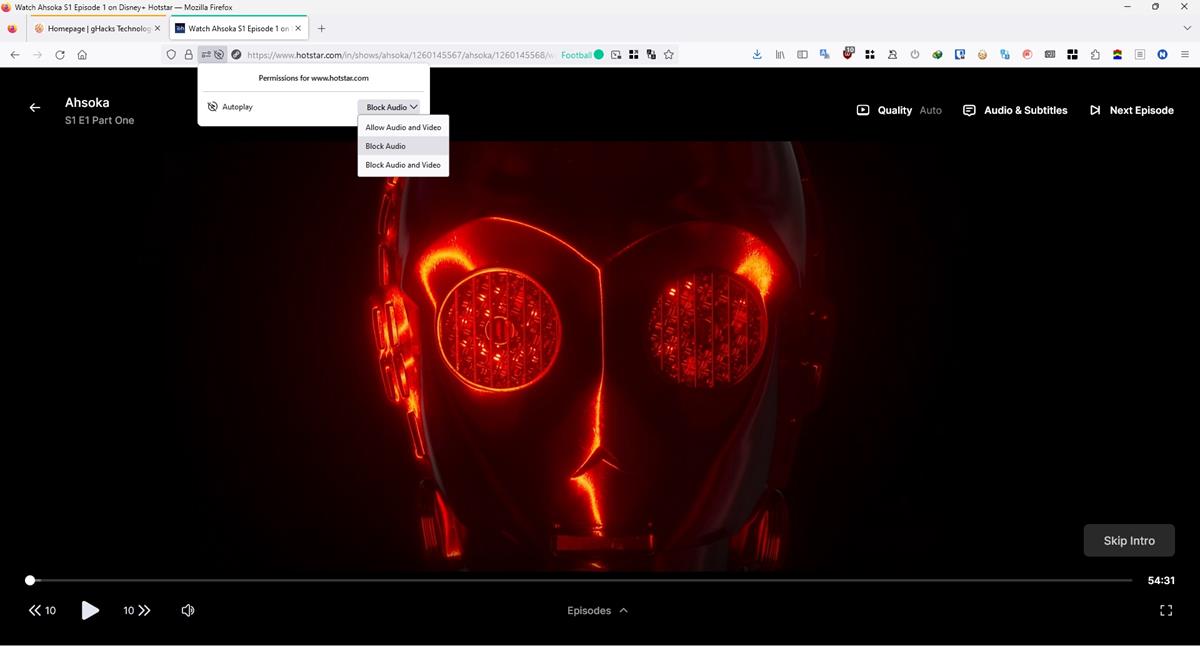
Here's the tl;dr version.
How to fix Disney+ Hotstar Error code: PB_WEB_DR-6007-001_X
1. Go to Disney+ Hotstar's website at https://www.hotstar.com/in/ (if you're from the U.S., U.K. etc., head to https://www.disneyplus.com/)
2. Click on the Autoplay button in your browser's address bar (tune icon).
3. Select "Block Audio" from the drop-down menu. (or you may set it to Allow Audio and Video).
Reload the page you were on, and Disney+ Hotstar will play the video.
It is pretty weird, isn't it. The video wasn't playing automatically, I clicked on an episode that I wanted to watch, but the browser seemed to incorrectly recognize it as an autoplay attempt. I hadn't experienced such problems with Amazon Prime YouTube, etc. Prime also uses Widevine DRM, and I have set Firefox to block autoplay video and audio on it, but I've never had this issue with it.
I know that this isn't a technical fix, it's pretty much a basic thing. But I hadn't seen it anywhere, and thought this might help other Firefox users solve the problem. This may also work with other browsers. Give it a try.