You don't need a phone number to create a ChatGPT account

You can use ChatGPT to get instant answers, find creative inspiration, and learn something new. But how do you sign up for ChatGPT without a phone number? The ChatGPT phone number necessity has caused problems for many users all around the world. Today we will show you how to create a ChatGPT account without using your phone number!
Based on your input, ChatGPT is a potent tool that can produce realistic and interesting content. This, however, also implies that ChatGPT might be used maliciously for things like spamming, phishing, or personal shopping. To avoid this, OpenAI requires users who register for ChatGPT to confirm their identity by providing a phone number. Here is how to create an account without needing a phone number!

The ChatGPT phone number necessity creates problems for many
OpenAI may verify each user's phone number to make sure they are a genuine person and not a robot. Additionally, it aids OpenAI in enforcing its terms of service and preventing platform misuse. However, for a variety of reasons, including convenience, privacy, and security, some users might not wish to provide OpenAI access to their phone numbers.
Related: You will soon be able to use ChatGPT in your Mercedes
If you are facing the ChatGPT phone number necessity issue, check out the solutions below:
Virtual phone number
Using a disposable email address or a virtual phone number is one of the simplest ways to register for ChatGPT without a phone number. The provision of virtual phone lines and revocable email addresses is made available on numerous websites and software programs.
You can use a virtual number as your second phone number for the verification if you aren't sure whether to share OpenAI, your personal phone number for ChatGPT.
You can register for ChatGPT using these services without providing your actual phone number or email address. It is crucial to remember that using these services could not be secure. Thus, you should do so at your own risk.
Numerous services offer virtual phone numbers for rapid verifications. These services offer phone numbers from the UK, the US, Canada, and other countries.
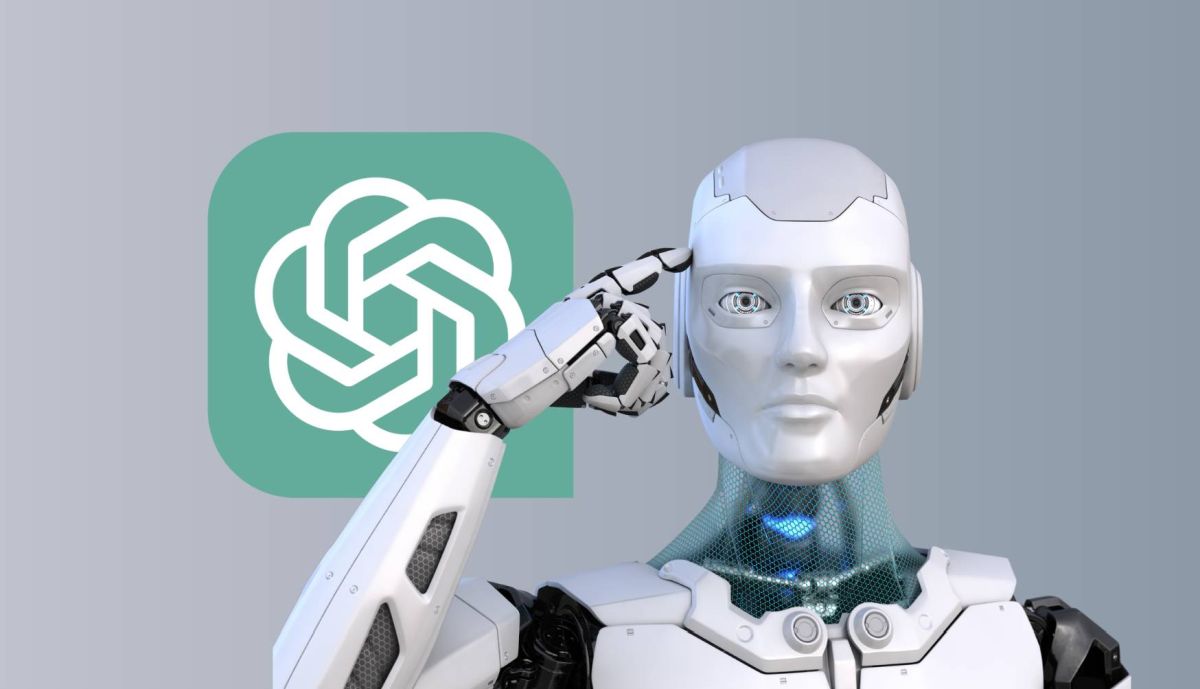
You can use WhatsApp to verify your ChatGPT account if you reside in a nation where it is not officially supported. You must have a WhatsApp account and a phone number that is linked to WhatsApp in order to do this. You will receive a verification code over WhatsApp after signing up for ChatGPT, which you may use to confirm your account.
In some nations beginning in 2023, you can verify your OpenAI and ChatGPT accounts using WhatsApp rather than phone numbers. You can register ChatGPT through WhatsApp if you're from Indonesia, Saudi Arabia, Israel, the United Arab Emirates, Pakistan, Malaysia, Turkey, or Egypt. Here is how to do it:
- When you register for a ChatGPT account, you can choose your nation. If you're from a country where WhatsApp is supported, the question "Do you use WhatsApp?" will appear just below the phone number.
- For the verification code, select Send Code via WhatsApp and then click Yes.
- Use ChatGPT by entering the code you received from WhatsApp.
Related: Do you need a Windows key, ask ChatGPT
Use an alternative
Unfortunately, you might have to use an alternative if you can't get over the ChatGPT phone number issue. There are many alternatives out there, such as Bing and Bard.
If giving out your phone number for verification makes you uncomfortable, you might want to use a ChatGPT substitute like Bard. Bard, a program similar to ChatGPT, allows users to register without providing a phone number. It's crucial to remember that Bard is less sophisticated than ChatGPT and might not provide the same degree of quality. Bing is also another option that you can try out.
Advertisement



















All Virtual phone number sites are useless because all of them are taken. Unless you use payed ones which defeats the purpose of this.
Yup, spent days trying it for telegram…