How to use WhatsApp Companion mode: iOS, Android

WhatsApp is surely one of the most popular messaging and communication apps in the world. There are millions of users that send messages to their loved ones, friends, or families all around the world. Recently, the company enabled multi-device support for a single account. Today, we will show you how to use WhatsApp Companion mode on your Android or iOS smartphone!
WhatsApp made the announcement earlier this year that it would finally permit users to log into the same account on various smartphones. Up until this point, the platform had only offered the Web version, which only worked on desktop devices. Following the release of the feature for Android users, WhatsApp's new Companion Mode is now also being made available to iPhone users. Here is how to use WhatsApp Companion mode!
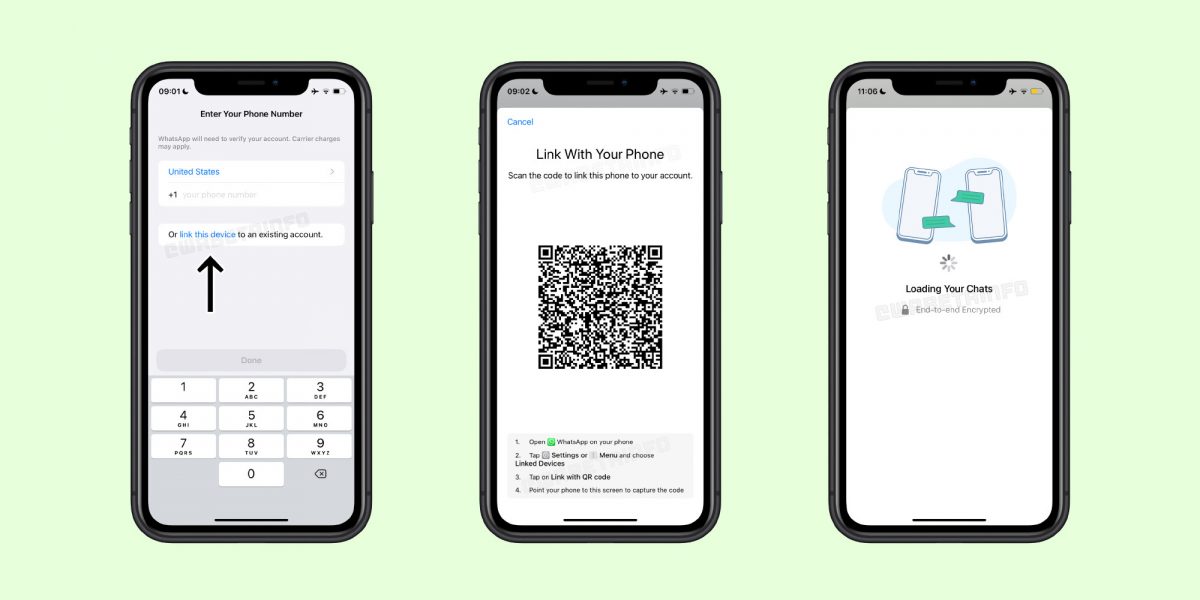
How to use WhatsApp Companion mode on iOS and Android
The Companion mode, which enables you to connect up to five Android phones to a single account, was officially launched by WhatsApp for its Android users about a month ago.
Users of iOS devices can now access the feature as well. If you want to know how to use WhatsApp Companion mode on your Android or iOS device, follow the steps below but make sure that you are running the latest software on your smartphone.
- On your iPhone or Android device, launch WhatsApp.
- Select "Or link this device to an existing account" and wait for the QR code.
- Open WhatsApp on your primary smartphone, then select settings (iOS) or the three-dot menu (Android).
- Choose "Linked Devices" from the menu.
- Select "Link with QR code."
- To finish linking, scan the QR code displayed on your iPhone with your other smartphone.

What is Companion mode?
As with other platforms like Telegram and iMessage, users will be able to send and receive WhatsApp messages from multiple devices. Up to four different devices can use Companion Mode. If the feature is turned on, a button to "link this device to an existing account" will appear in the WhatsApp account setup. Users can use the feature to link their WhatsApp accounts on additional devices while maintaining "end-to-end encryption" for security.
Advertisement















