Snapchat planets order meaning and how to see it
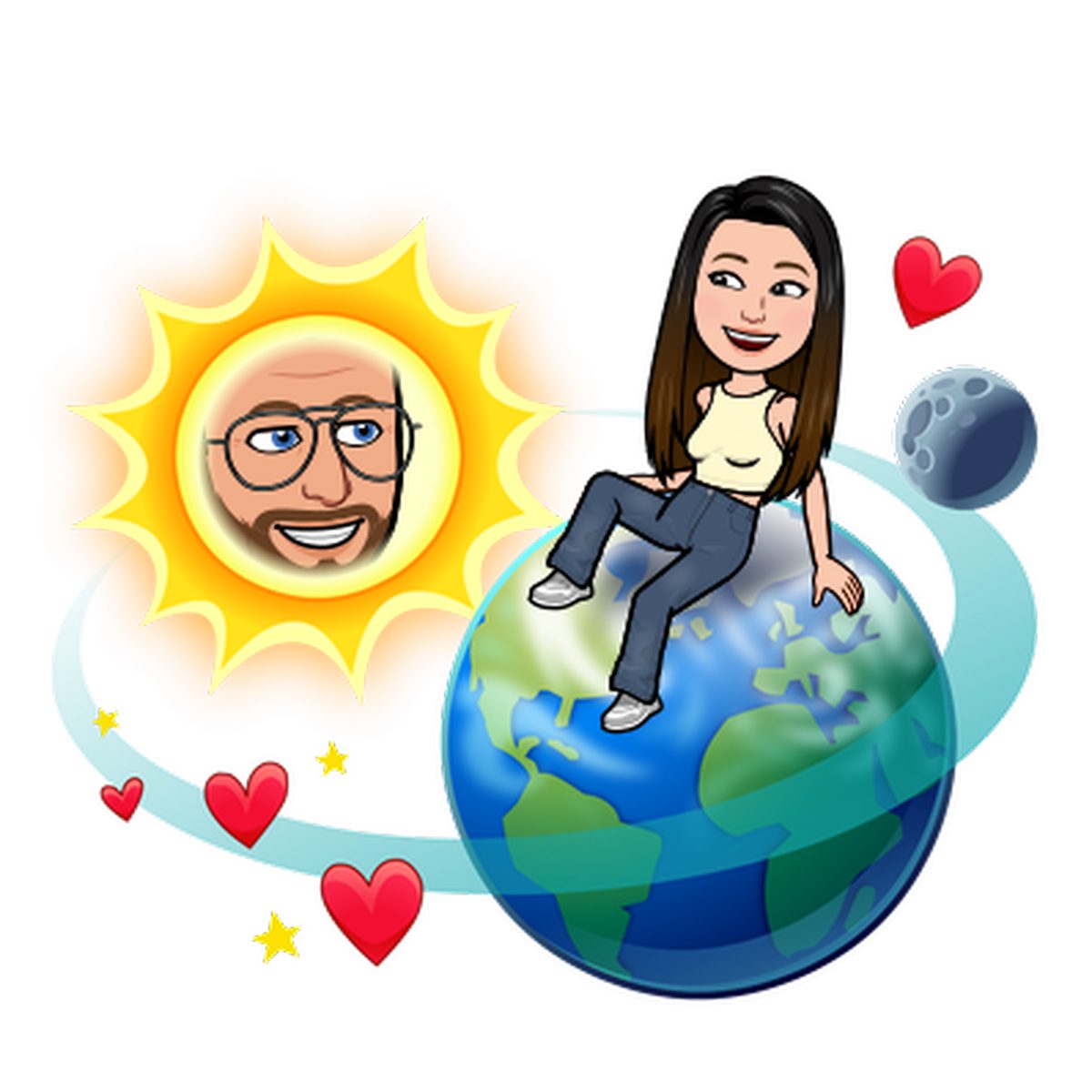
Snapchat planets are a new way to see how close you are to your friends on Snapchat. Each friend is represented by a planet, and the closer you are to a friend, the closer their planet will be to yours.
The planets are arranged in the order of your closest friends, with your closest friend being the sun.
How to see Snapchat planets order?
To see your friends' Snapchat planets, you need to have Snapchat Plus. Once you have Snapchat Plus, open the app and go to your friend's list. Tap on the "+" button in the top right corner of the screen and select "See Your Friends' Planets."
Your friends' planets will appear in a circle around your own planet. The closer a friend's planet is to yours, the closer you are to them. You can also see how many snaps and chats you've exchanged with each friend.
Snapchat planets are a fun and easy way to see how close you are to your friends. If you're looking for a new way to connect with your friends on Snapchat, Snapchat Plus could be a great option.
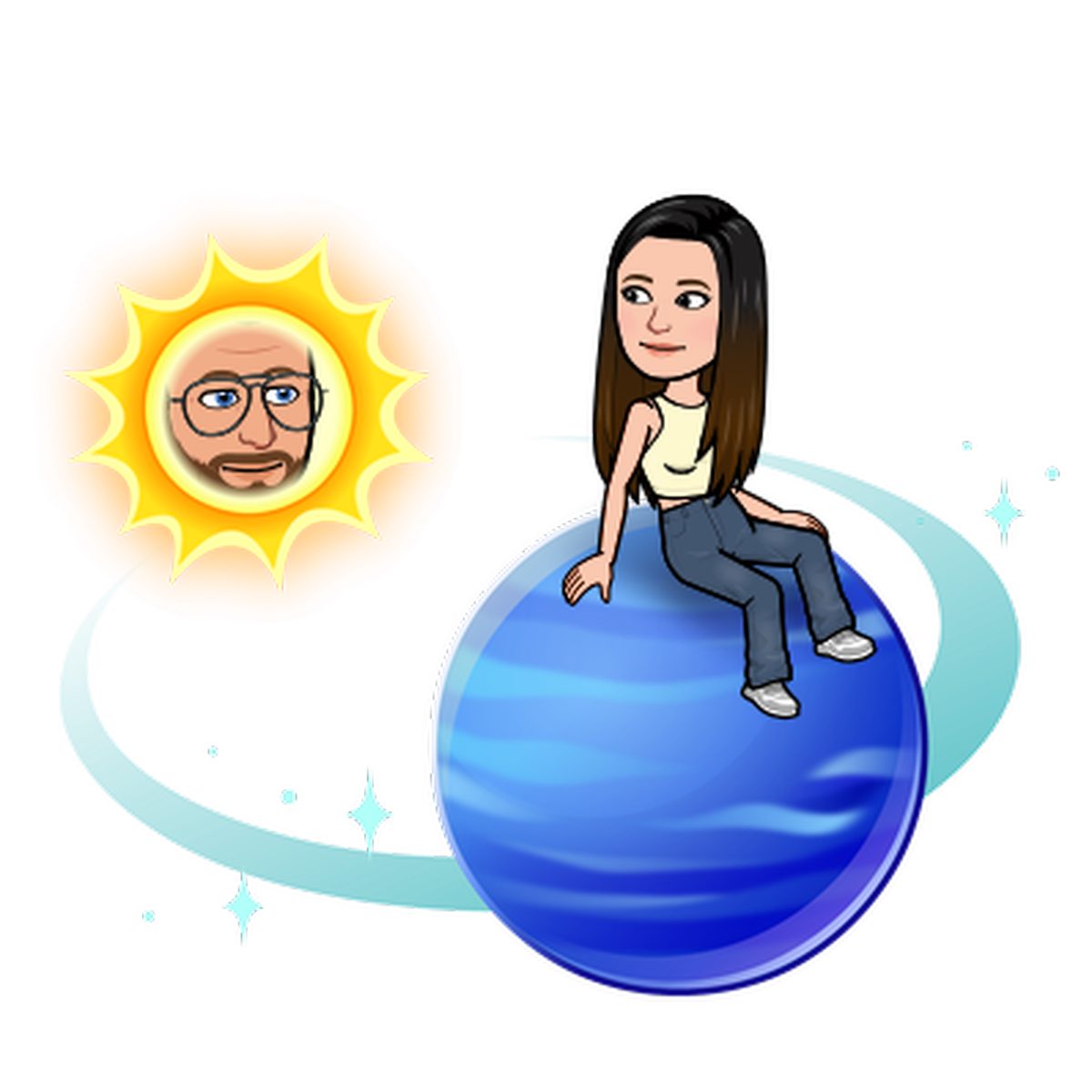
Snapchat planets order meaning
Here is the order of the planets in Snapchat Plus:
- Mercury: Your closest friend
- Venus: Your second closest friend
- Earth: Your third closest friend
- Mars: Your fourth closest friend
- Jupiter: Your fifth closest friend
- Saturn: Your sixth closest friend
- Uranus: Your seventh closest friend
- Neptune: Your eighth closest friend
If you have any questions about Snapchat planets, please feel free to contact Snapchat support.
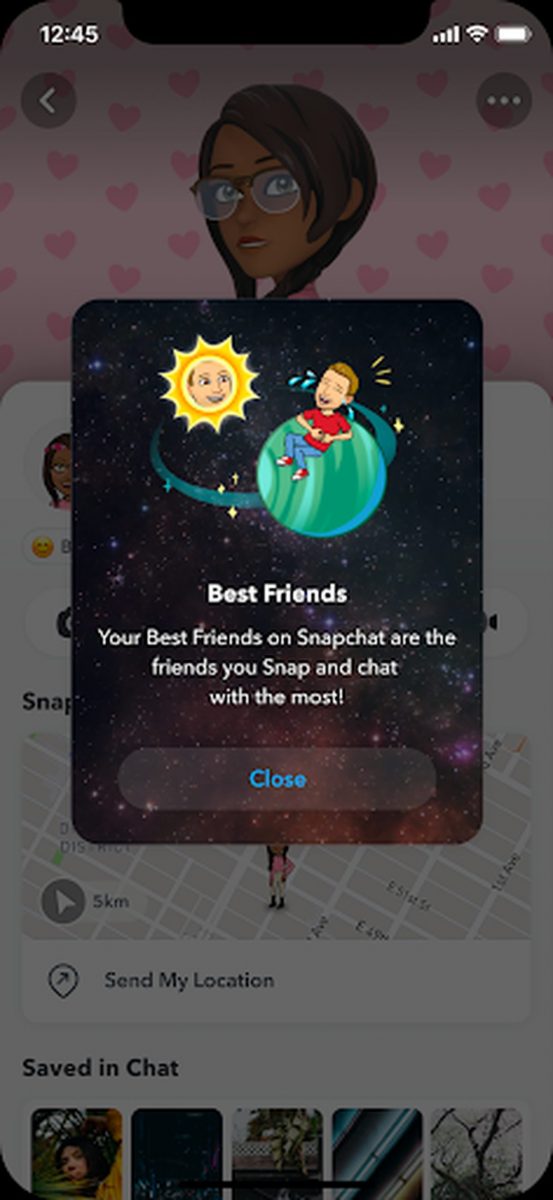
What is Snapchat Plus?
Snapchat Plus is a paid subscription service that offers users access to exclusive features on the Snapchat app. Alongside Snapchat planets order, these features include:
- Customizable Friend Emojis: Users can customize the emojis that represent their friends on Snapchat.
- Snapchat Plus Badge: Users who subscribe to Snapchat Plus will receive a special badge next to their name in the app.
- Friend Location Sharing: Users can share their location with their friends in real-time.
- Ghost Trails: Users can see where their friends have been in the past 24 hours.
- Snapchat Plus Chat Themes: Users can choose from a variety of themes to customize the look of their chat conversations.
- Snapchat Plus Profile Picture Frames: Users can add frames to their profile pictures.
- Snapchat Plus Story Rewatches: Users can rewatch their own stories an unlimited number of times.
- Snapchat Plus Spotlight Ads-Free Viewing: Users can watch Spotlight videos without ads.
- Snapchat Plus Early Access to New Features: Users will get early access to new features that are being tested by Snapchat.
How to Get Snapchat Plus?
You'll need a Snapchat account and a method of paying to access Snapchat Plus. You can sign up for Snapchat Plus through the Snapchat mobile app.
To subscribe to Snapchat Plus on the Snapchat app:
- Open the Snapchat app.
- Tap your Bitmoji in the top left corner of the screen.
- Tap the gear icon in the top right corner of the screen.
- Tap Snapchat Plus.
- Follow the instructions to subscribe.

How much does Snapchat Plus cost?
Snapchat Plus costs $3.99 per month.
Is Snapchat Plus worth it?
How much you use Snapchat and how much you value the premium features will determine if Snapchat Plus is worthwhile for you. Snapchat Plus could be beneficial if you are a heavy Snapchat user who is interested in the premium extras. But, Snapchat Plus may not be worthwhile if you don't use Snapchat frequently or don't value the premium additions.
Advertisement

















Wow, I had no idea Snapchat had something about planets! Explaining what it means and how to see it is really helpful. Can’t wait to try it out and explore the planets on Snapchat!