How to Hide Instagram Account and Prevent Other Users from Finding You

Did you know that people can find you easily on Instagram? This can, however, be changed. You can now hide your Instagram account and hide from your contacts and other people finding you. For example, anyone that has your phone number can find you on Instagram. You can change this by removing your phone number. Read on to know more options, so you continue staying hidden.

Disconnect Your Facebook Account
Facebook recently allowed users to connect their Facebook accounts with their Instagram accounts. If you don’t want people to find you, remove your Facebook account from your Instagram account. If you link both accounts, both will have access to both the friends list. For example, if your Facebook friend creates a new Instagram account, your profile will pop up as a friend suggestion for them. This can be avoided by removing this connection.
Set Your Account as Private
You can also set your account as private to make your profile less visible. Even if someone does find you, they won’t be able to see your posts without your permission.
Remove Your Phone Number
Before removing your phone number from Instagram, you should know that you won’t have the two-factor authentication option. Also, before you remove your phone number, you will need a verified email ID added to your account.
Contact Syncing
This is an option that most people activated when setting up their Instagram account. If you want to stay hidden, you will need to deactivate this.
Online Status
You can also turn off your online status to prevent others from seeing you online. This can be done from the privacy settings under your profile.
Stay in Control of Your Privacy
In today’s ever-expanding social world, it’s vital to safeguard your privacy. We hope you found these tips helpful and keep away unwanted eyes.
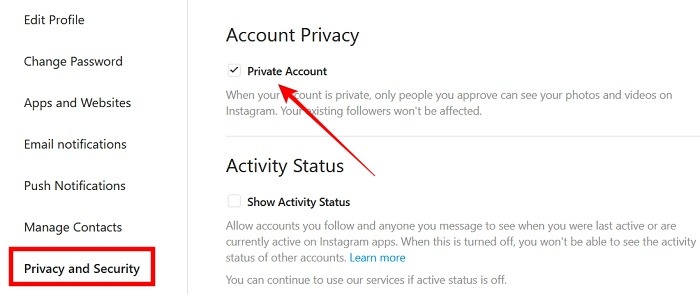





















Not having one to begin with is the best way.