How to delete your WhatsApp account without losing personal data

In the wake of recent privacy and security policy changes by WhatsApp, many users are considering switching to alternative messaging platforms like Signal or Telegram. If you are among those planning to delete your WhatsApp account, it's crucial to ensure that you save and secure your data before bidding farewell to the popular messaging service.
This comprehensive guide will walk you through the step-by-step process of deleting your WhatsApp account while preserving your chats, media, and other valuable information.
How to delete your WhatsApp account
To delete your WhatsApp account and safeguard your data, follow these simple steps:
Launch WhatsApp and access the settings
Begin by opening the WhatsApp application on your device and ensuring that you are logged in. Then tap on the three-dotted icon in the top-right corner to access the menu options. From there, select "Settings".
Navigate to account settings
Within the Settings menu, scroll down and tap on the "Account" option to access your account settings.
Initiate account deletion
Once inside the Account settings, locate and select the "Delete my account" option.
Confirm your phone number
WhatsApp will prompt you to confirm the phone number associated with the account you wish to delete. Enter the relevant phone number in the provided field.
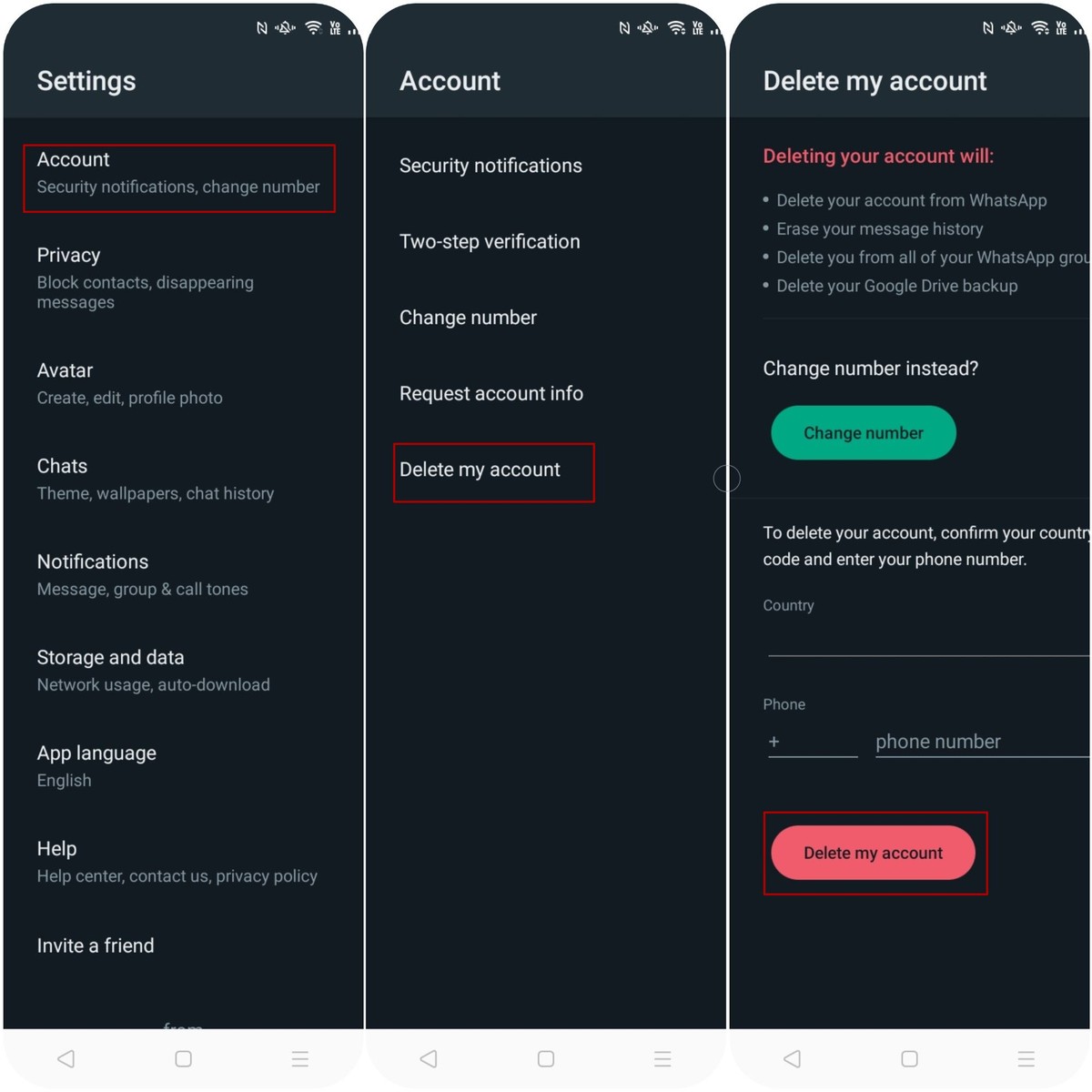
Confirm account deletion
After entering your phone number, you will see the "Delete My Account" button. Tap on it to proceed with the deletion process.
A confirmation message will appear, informing you that deleting your account will remove your message history, group memberships, and backups. If you still want to proceed, tap on "Delete My Account".
If you are deleting your WhatsApp account to create a new one, the only step left to do is to download the app again using the links below.
WhatsApp's account deletion and data storage policy
WhatsApp retains copies of your information for up to 90 days in backup storage, primarily for disaster recovery, software errors, or data loss incidents. However, during this period, your information will not be accessible on the WhatsApp platform.
Certain materials, like log records, may remain in their database, but they will be dissociated from personal identifiers.
Requesting an account report
You can request a comprehensive report from WhatsApp containing all the data collected about your account. Simply access the Account settings, tap on "Request account info," and select "Request report".
Once the data collection request is ready, you will receive a notification to download the provided zip file containing your account information.
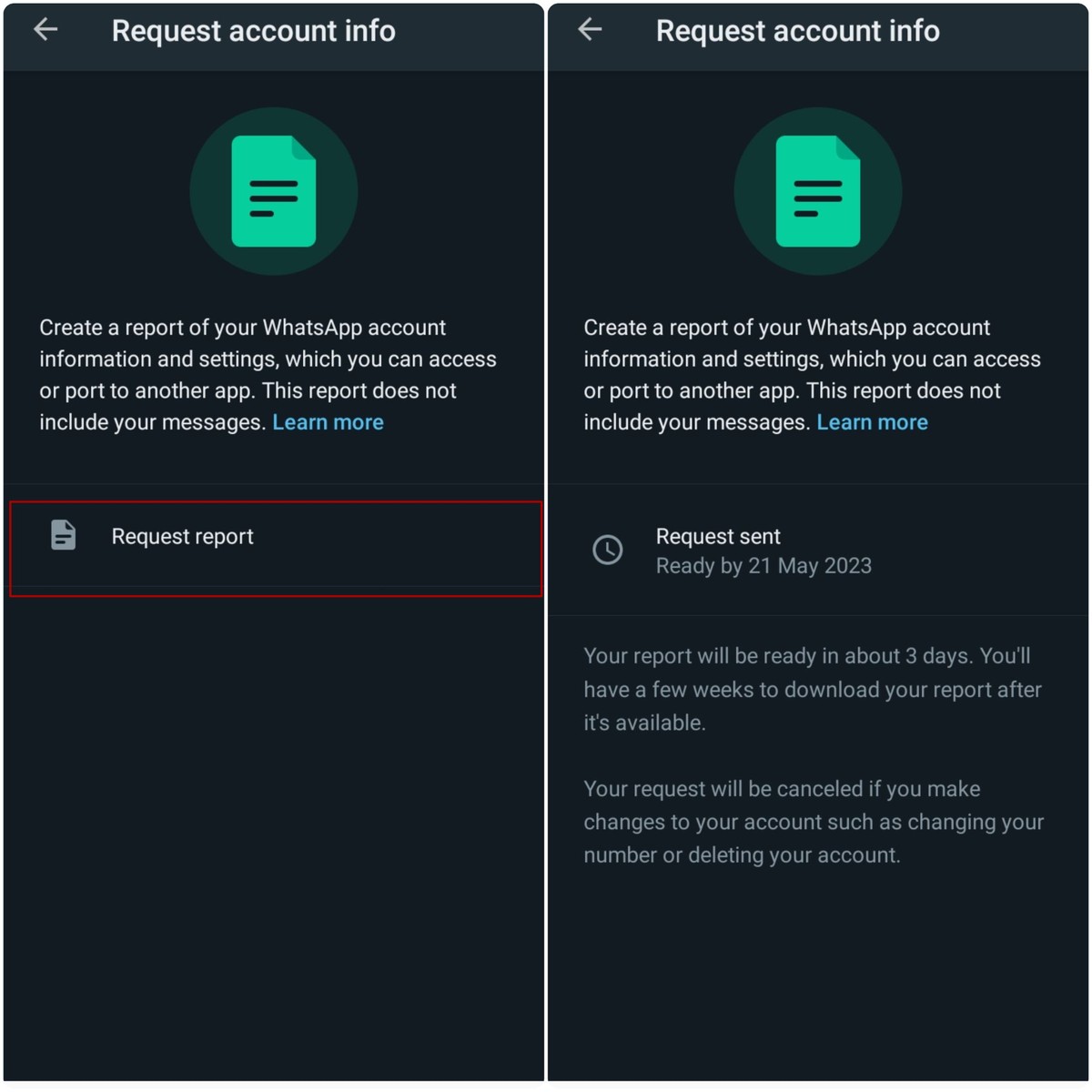
How to save WhatsApp chat history and media files
To manually save specific chat data and media files, follow these steps:
- Open WhatsApp and enter the desired chat
- Access the settings menu within the chat
- Select "More" options and choose the file types you want to include
Finally, specify the export destination, such as Google Drive, iCloud, or any other preferred app.
By following the step-by-step guide provided, you can confidently delete your WhatsApp account while preserving your valuable data. Whether you decide to explore alternative messaging services or shift to different communication platforms, it's crucial to have control over your account and take measures to safeguard your information.
Remember to exercise caution and make informed decisions regarding your personal data online as you can never be too sure about the safety of your personal data.
Advertisement
















