
Here is How to Permanently Disable Windows Defender
Not everything in life is as simple as it seems. The same applies to disabling Windows Defender permanently. It requires modification of Windows 11 integral settings, which can become a challenge where […]

How to fix Microsoft unusual sign in activity error in 5 easy steps
If you ever see "Microsoft unusual sign in activity" in your emails, check twice, as it might be a bait sent by scammers trying to secure your account. There are multiple ways […]

How to Send Pictures on WhatsApp in High Quality
I don’t know about you, but I can say WhatsApp is the best thing that’s ever happened to me. WhatsApp is one app that has managed to take the communication process to […]

Using ChatGPT for Google Ads: Professional Tips
As AI technology improves, more and more people are noticing the potential for it to change the way we communicate and interact with the world. This is especially true for digital marketers. […]
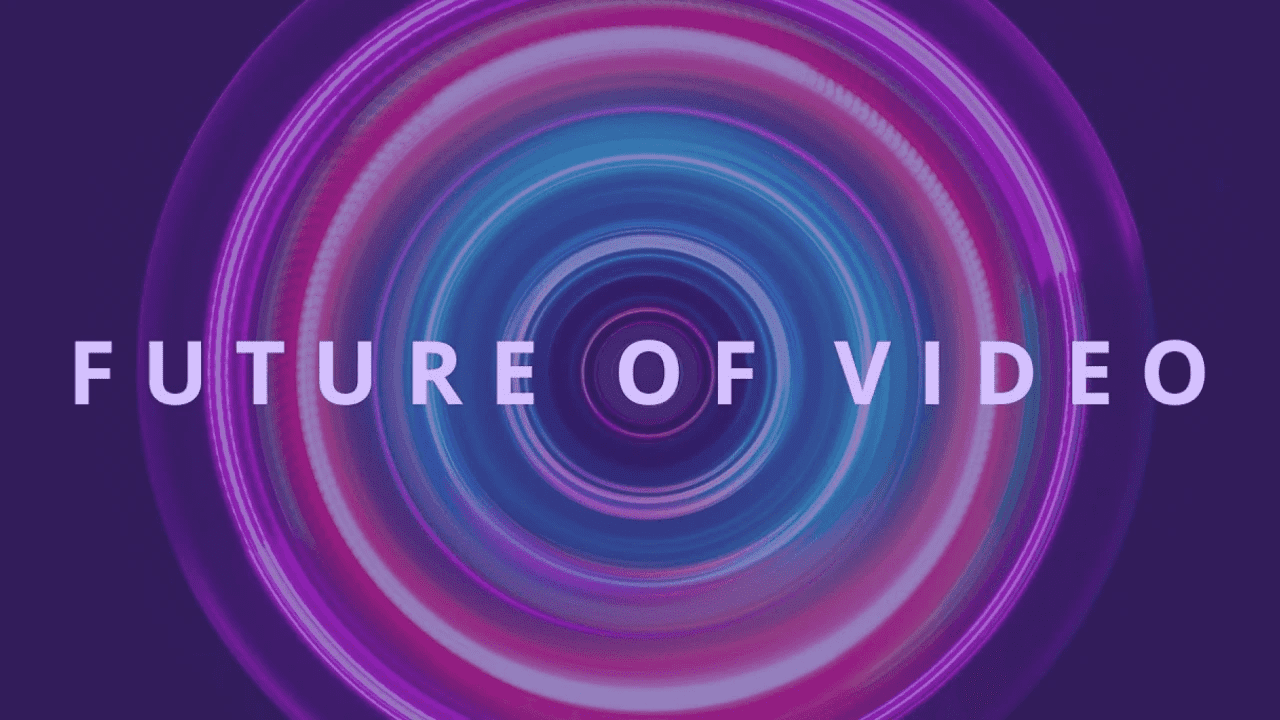
How to Quickly Create Videos From Plain Text in Just a Few Minutes With AI
AIs have slowly been gaining popularity in the digital world today. From creating texts to unique videos and images, an AI can just about do it all. Today, we will look at […]

4 Tested Ways to Install Windows 11 on Unsupported CPU
Windows 11 is here and almost everyone is excited to try the new operating system. Apart from new features and a new look, users were also surprised to see the minimum system […]

Stop Windows 11 Update Notifications & Automatic Installation
Almost everyone out there is frustrated with the automatic Windows updates. While updates are important to ensure the smooth functioning of your system, they can get annoying at times. Microsoft started cumulatively […]

How To Upgrade to Windows 11 Using the Installation Assistant?
Microsoft has been known to provide handy tools to assist users. One such tool is the installation assistant to help when installing Windows 11. It is one of the fastest ways to […]

Windows 11 Installation Has Failed: How to Fix This Upgrade Error
Many consider Windows 11 to still be in its infancy stage. One of the errors that most users face is the installation process failing. There's no reason that people get and the […]

How to play Android games on Windows 11
Google Play Games has finally been made available for Windows 11. This means that you can now download and play all your favorite Android games on a much bigger screen with far […]

How to Play Old PC Games on Windows 11?
Do you miss playing Solitaire or Pinball? Do you miss your old Windows games after upgrading to Windows 11? Many people still turn to the dark web to play these games. We […]

5+ Best Windows 11 Wallpaper Apps to Customize Your PC
People love customizing their desktops. With the advent of Windows 11, there are several apps to customize the desktop to your liking. Here are some amazing apps that can help customize your […]
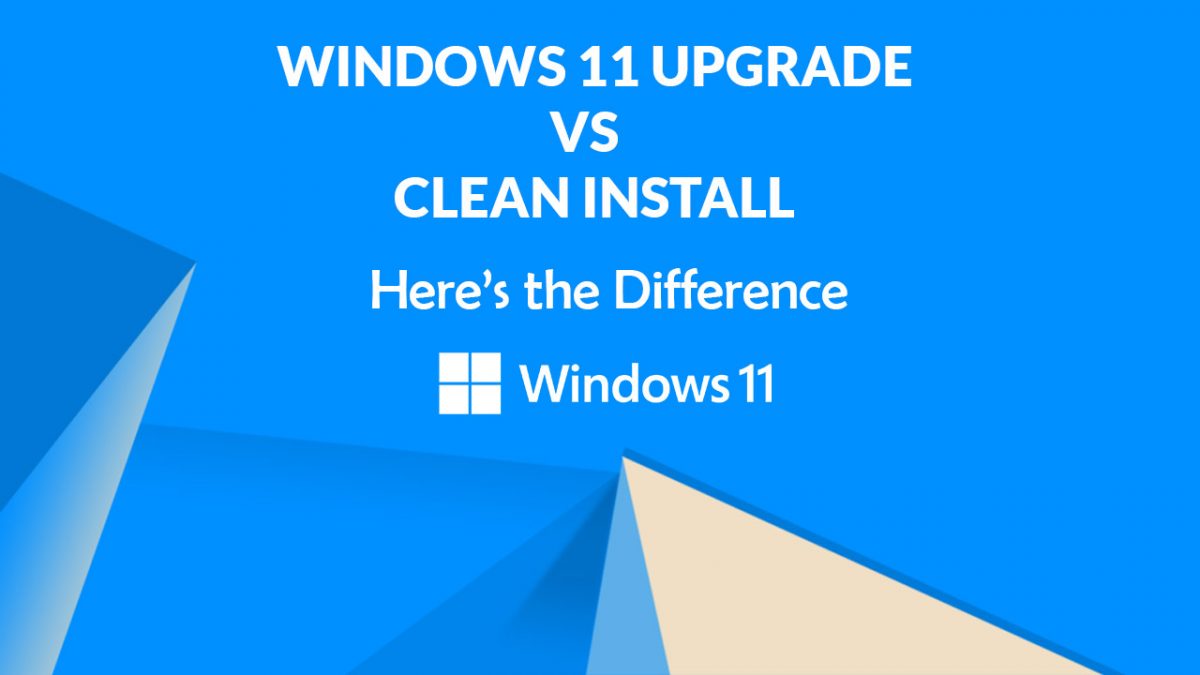
Windows 11 Upgrade vs Clean Install: Here’s the Difference
You must have heard people talking about a Windows 11 upgrade and clean installation. If you don't know the difference, this article is for you before you install Windows. We will explain […]
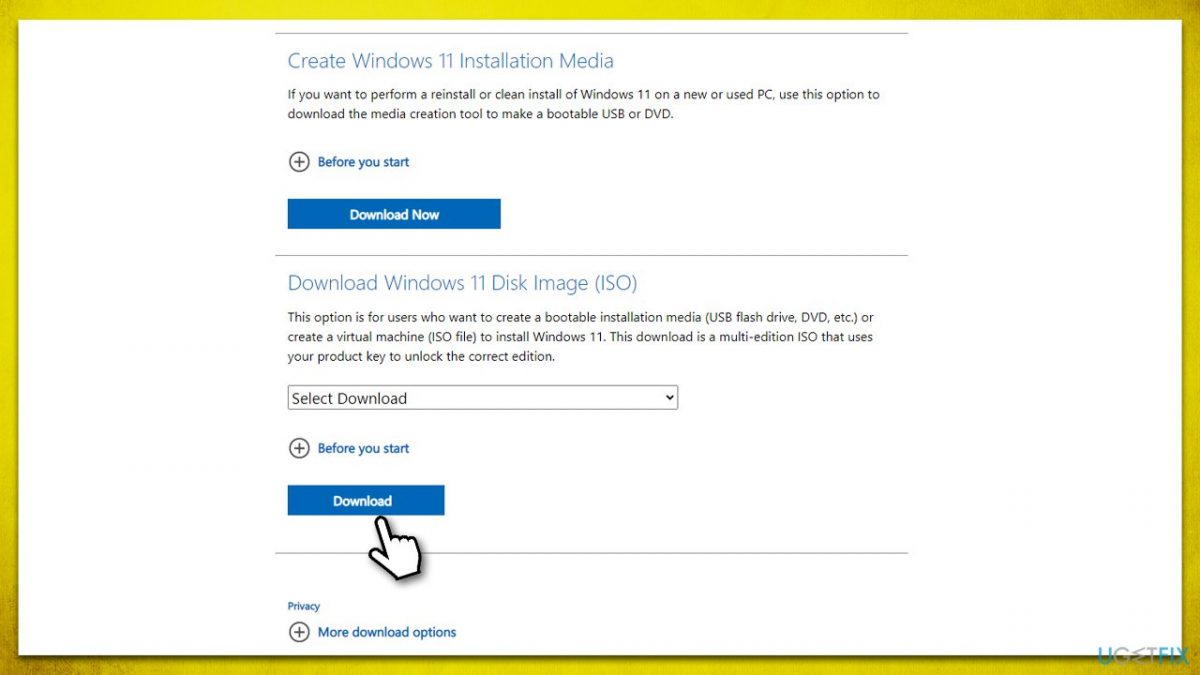
How To Use the Windows 11 Media Creation Tool?
Whether you're looking to upgrade to Windows 11 or just want to reinstall it on another system, you can use the media creation tool. This helps you create an installation file that […]

How to Enable Tablet Mode in Windows 11?
If you've just upgraded to Windows 11, you must be wondering if it has a tablet mode. If it does, how do you enable it? This article will let you know everything […]
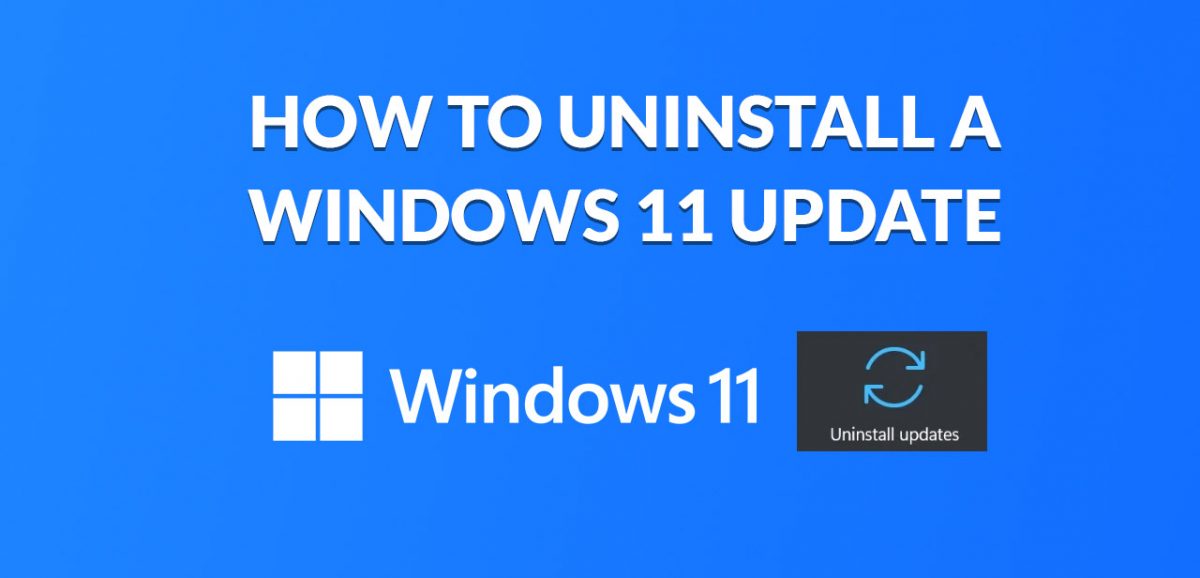
How to uninstall a Windows 11 update
Windows 11 has become even more efficient with its update schedule than previous iterations of the OS have been. However, the OS is still new, and all software is prone to the […]

How To Move the Taskbar to the Top or Side on Windows 11?
Windows 10 users could move their taskbar to the top of their screen however this stopped in October 2021. Thankfully, with Windows 11, we can now show you how to move your […]
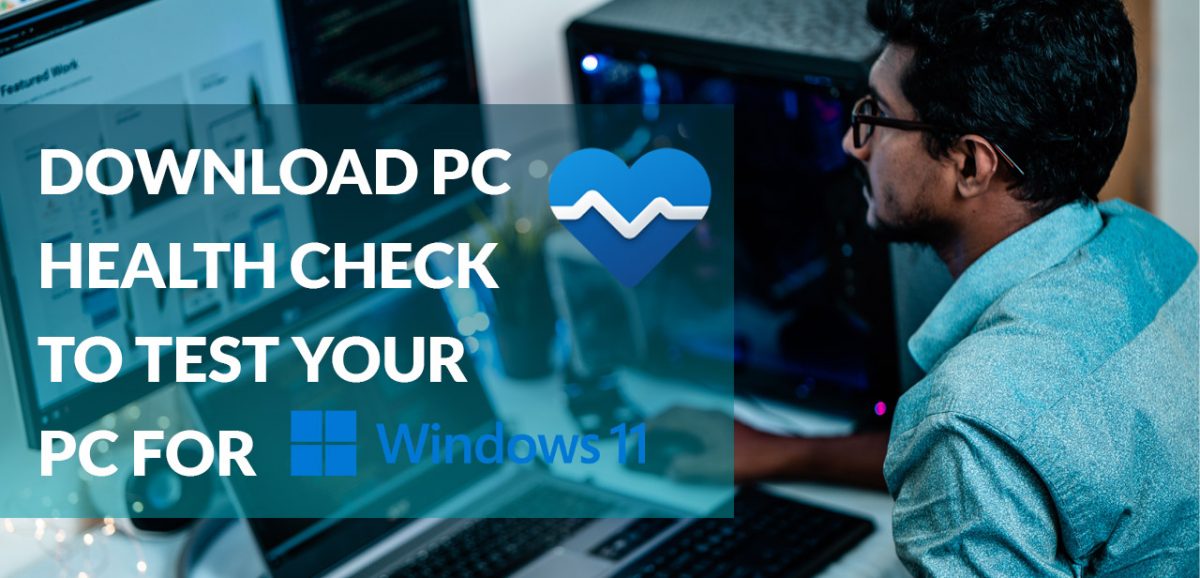
Download PC Health Check to Test Your PC for Windows 11
With the PC health check, you can now check if your system is compatible and ready for Windows 11. It will help identify any health problems your system may face and also […]

Windows 11 Update Stuck: Fixed For Good
Windows 11 is one of the best versions of Windows in a long time. It comes with various powerful pictures; however, it comes with a few bugs as well. One of the […]
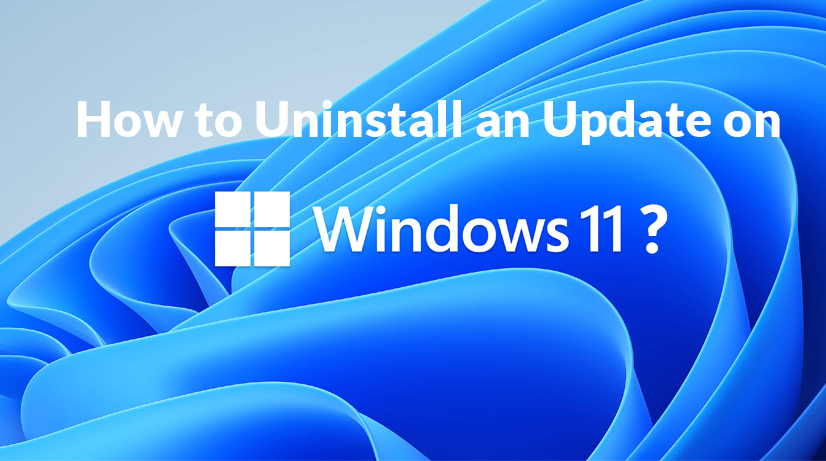
How to Uninstall an Update on Windows 11?
There's not a soul on this planet that does not find the automatic updates on their Windows computer annoying. If a recent update has caused issues with your Windows 11 system, you […]

How To Enable Compatibility View Settings in Windows 11?
In June 2022, Microsoft announced the end of the Internet Explorer app. If you're still using this browser and not receiving updates, you need to switch to Microsoft Edge as soon as […]

How to Access the Windows 10 Startup Folder?
After the launch of Windows 10, the startup folder from the start menu was moved so that it is out of the spotlight. However, you can still find it if you know […]
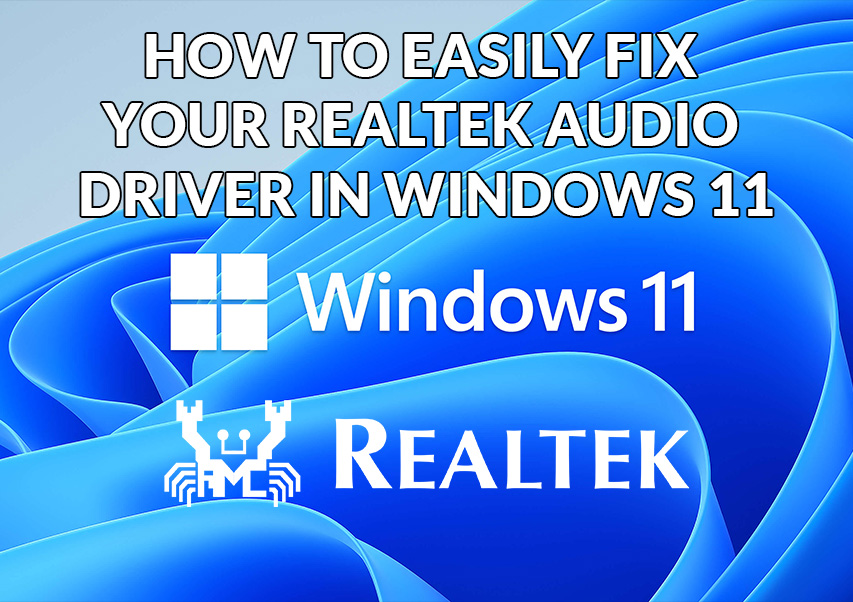
How to easily fix your Realtek audio driver in Windows 11
If you’ve ever messed around with sound settings on your Windows 11 PC, you’ll likely have seen the words Realtek audio driver pop up in a context menu. Now, drivers are incredibly […]

How to Use Windows 10’s Hidden Video Editor?
Everyone aspires to create home movies and edit them like a pro. Whether it is your child's prom night or their first drive in their car, everyone loves making home movies. With […]

How to downgrade your Windows 11 PC to Windows 10
Windows 11 is Microsoft’s latest foray in personal computing operating systems. While the young OS comes with significant improvements over Windows 10, not everyone is a fan of the new UI and […]

How to change Windows 10’s Wallpaper without activation
In a previous article, we discussed everything related to installing Windows 10 without a product key. We spoke about one of the key difficulties being that you can’t change your wallpaper through […]

How to Find Your Windows 10 Product Key Using the Command Prompt?
Finding your Windows 10 product key can be a challenge at times. Not everyone notes it down and keeps them handy. When it comes to finding it within the system, you need […]
![How To Install Windows 11 Without TPM [TPM 2.0 Bypass]](https://www.ghacks.net/wp-content/uploads/2022/12/How-To-Install-Windows-11-Without-TPM-TPM-2.0-Bypass-scaled.jpg)
How To Install Windows 11 Without TPM [TPM 2.0 Bypass]
Eager to upgrade to Windows 11 and that too without TPM (trusted platform module)? You're not alone. There has been a lot of controversy regarding Microsoft's decision to restrict Windows 11 installation […]

Fix: Windows 11 Installation Assistant Disappeared
Microsoft has started rolling out Windows 11 upgrades for all Windows 10 users. However, before you go ahead, you need to check if your system meets the hardware requirements for Windows 11. […]
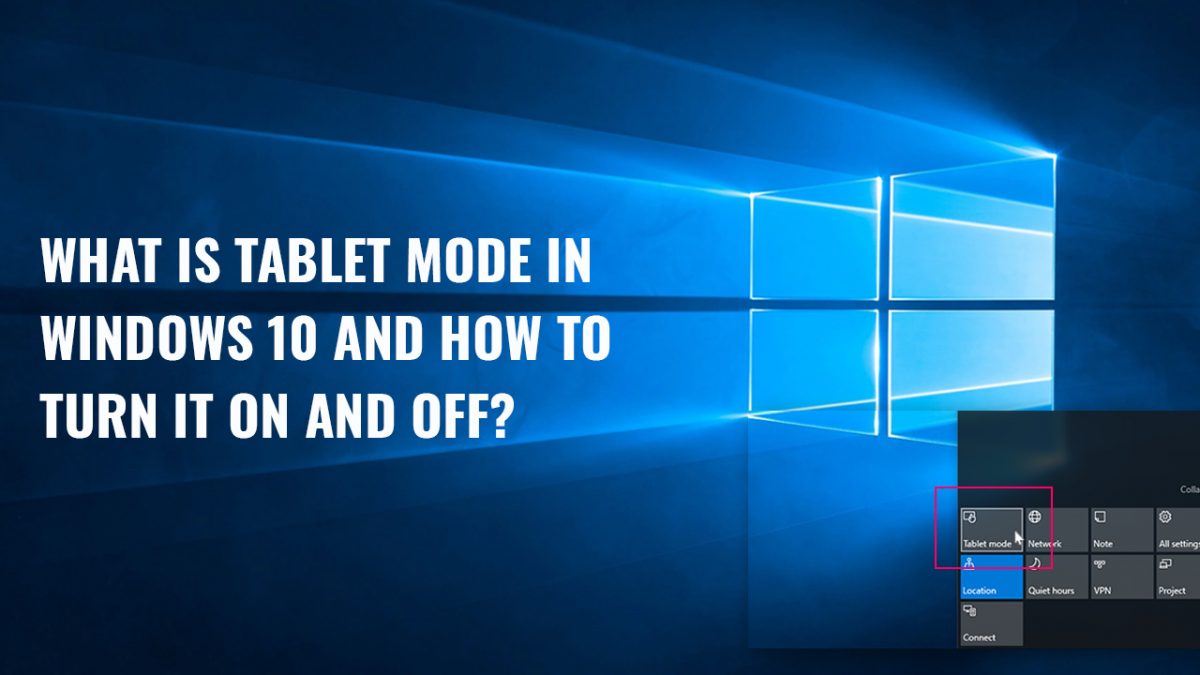
What is Tablet Mode in Windows 10 and How to Turn it On and Off?
Windows 10 automatically switches your system to tablet mode when you reconfigure your PC. However, there are several ways to turn this off or on. This article will look at the various […]
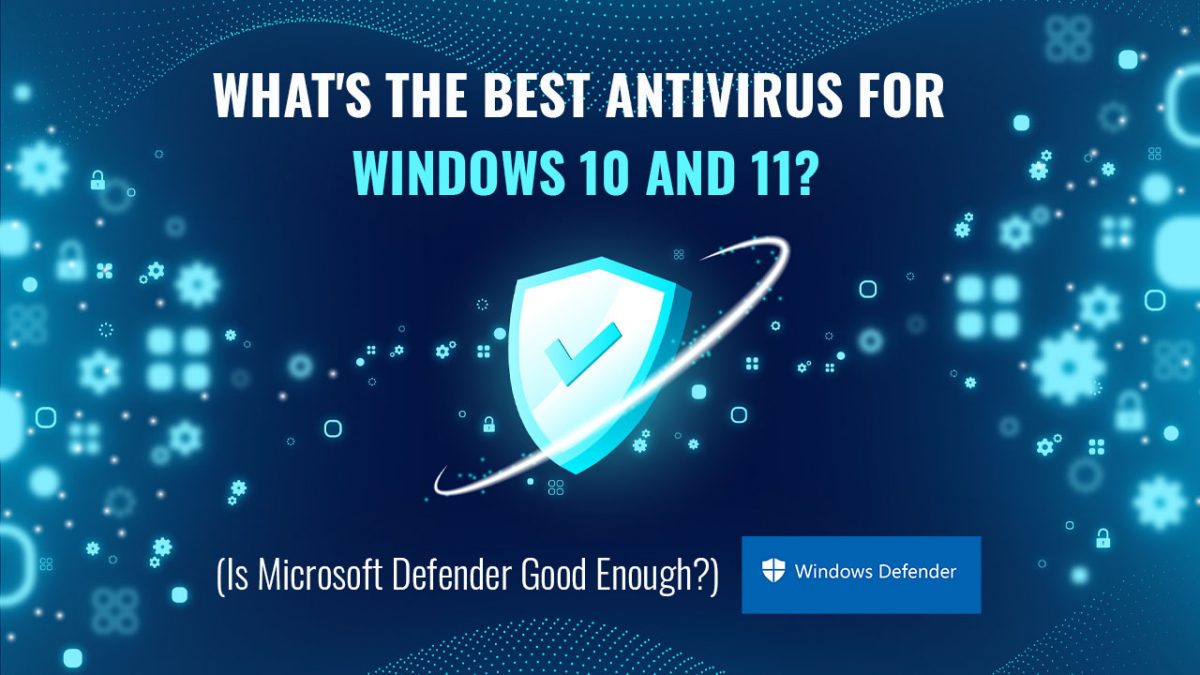
What's the Best Antivirus for Windows 10 and 11? (Is Microsoft Defender Good Enough?)
Gone are the days when Windows would insist on installing antivirus software. Since Windows 8, you can inbuilt antivirus software known as Windows Defender. However, is this enough? Can this software keep […]
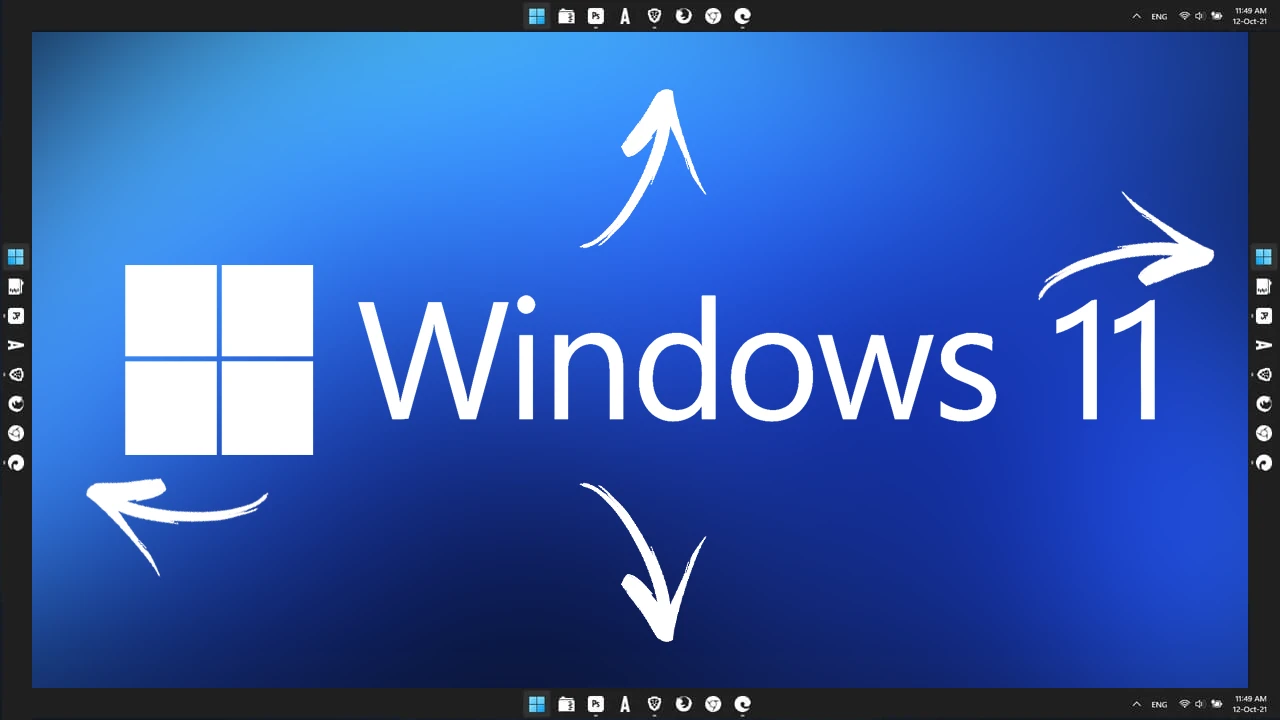
How To Move the Taskbar to the Left Side in Windows 11?
Did you know that in Windows 11, you can now move your taskbar to the left? All you need is a registry hack, and you can change the look of your screen. […]

How to open the task manager in Windows 11
Modern operating systems are like icebergs. Windows 11 is no different. The tools and utilities that most people use on a daily basis are the tip of the iceberg. These would be […]

3 Ways to Create a Windows 11 Bootable USB on Mac
There are so many reasons that a Windows 11 device might crash and fails to boot thereafter. It can be a disaster when you use it for work or any primary source […]

How to Screenshot on Windows 10
Whether you work from home or want to show an achievement from the game you’re playing, the screenshot function has become vital to those with Windows 10. While there are some standard […]
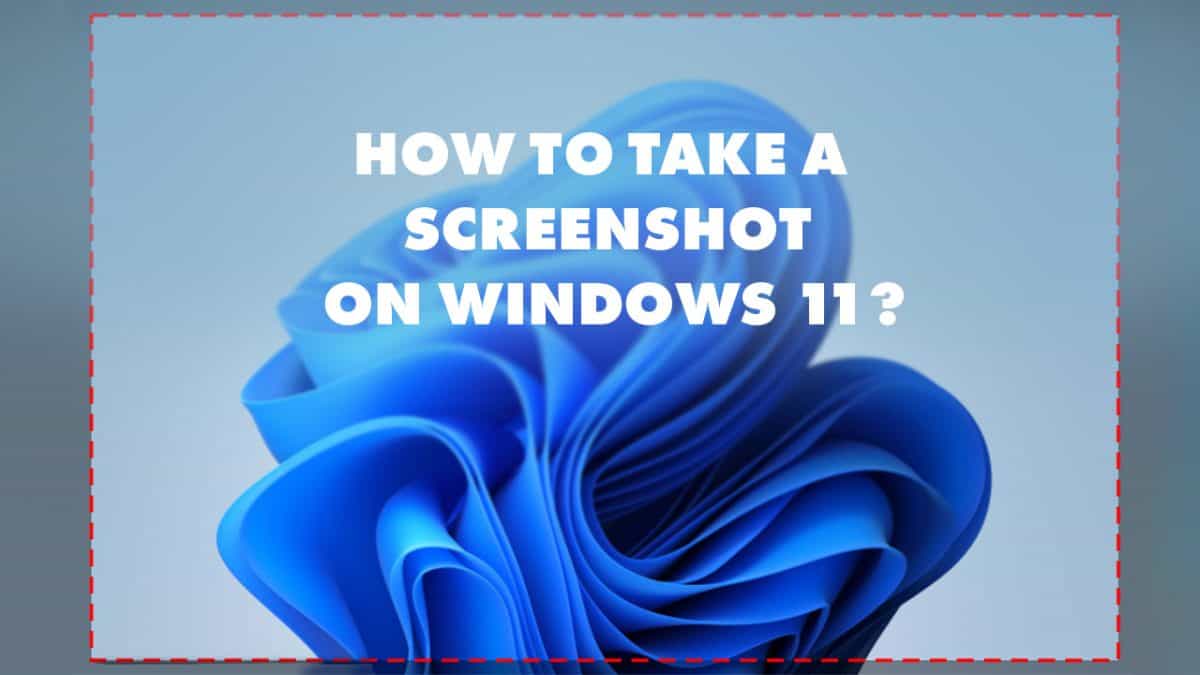
How To Take a Screenshot on Windows 11?
People have used screenshots for various purposes. The process of getting a screenshot has changed over the years. Gone are the days when users would use print screen and then modify screenshots. […]

How to Make a Bootable Windows 10 USB Drive?
Most people prefer installing Windows 10 using a USB drive rather than a DVD. However, creating a bootable drive can get a little complicated. This article will look at how to create […]

How to Always Start Google Chrome in Incognito Mode on Windows 10?
One of the best things about using Google Chrome is it keeps track of your browsing history. However, many find this feature troublesome. Not all want to 'pick up where they last […]

How to Fix a Stuck Download in the Windows Store?
Although unreliable in the past, the Windows store has gotten better over the years. However, it still has a few problems that need to be overcome. One such problem is an app […]

How to Add and Customize Data Labels in Microsoft Excel Charts?
Microsoft Excel has a lot of features that amaze people to date. There is something new that people learn each day. Today, we will look at adding and customizing data labels in […]

