How to open the task manager in Windows 11

Modern operating systems are like icebergs. Windows 11 is no different. The tools and utilities that most people use on a daily basis are the tip of the iceberg. These would be all your conventional apps like Settings, your web browser of choice, and any other apps that typically appear on your home screen or your Start menu. However, there are numerous utilities just below the surface of your Windows 11 operating system that are of great use. One of these is the ever-useful task manager.
In the article that follows, we’ll explore 6 different methods through which you can access your task manager in Windows 11. But first, we’ll briefly discuss what exactly the task manager is.
What is the task manager?
The Windows 11 task manager is a utility or program that gives you details about other programs that your PC is running. The task manager gives you other insights into your PC's general health as well. Essentially, this is the hub of your PC's performance; you can see in real-time which apps are using the largest percentage of your CPU, memory, and local network. This is useful for seeing what’s slowing your PC down.
More than just surface apps, the task manager also shows you the stats of all the background processes so that you can see exactly what your PC is doing and what percentage of vital resources these processes take. From the task manager, you can also end greedy programs and run new ones if you so desire. All in all, the task manager is one of the most useful and important utilities that you may not have known existed.
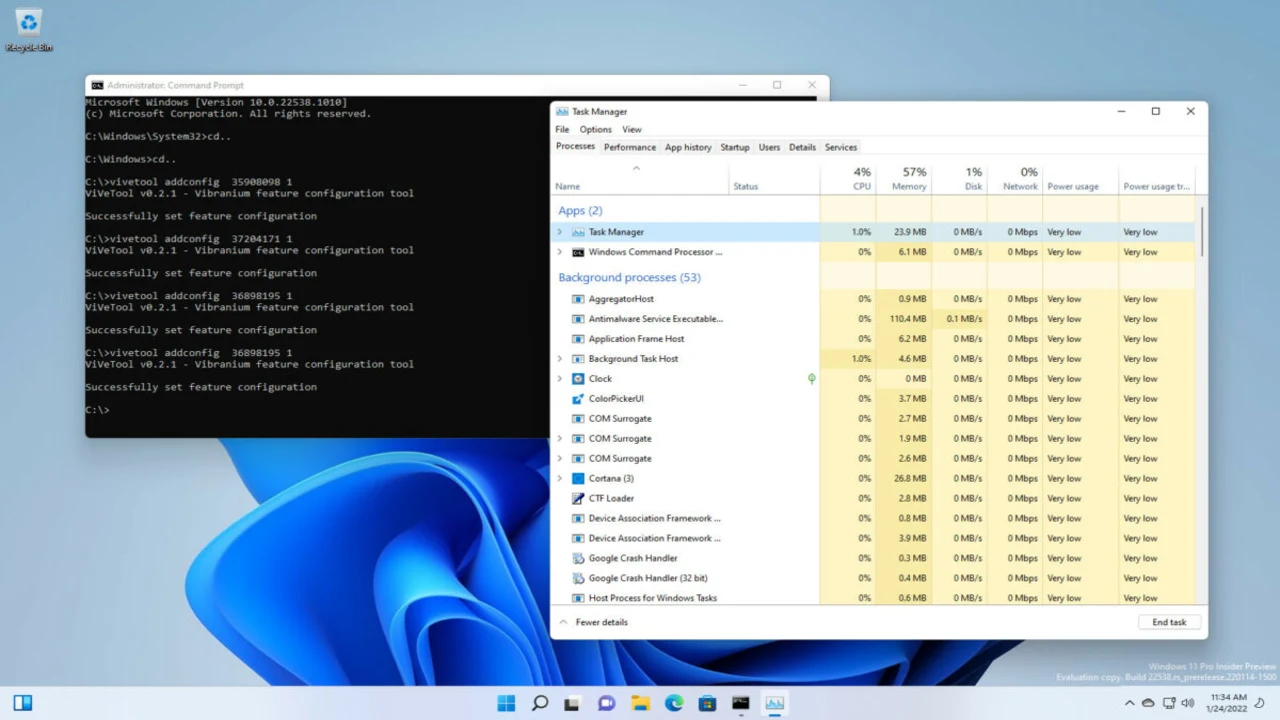
6 ways to open your Windows 11 task manager
Method 1: Run
The Run utility is another one of those amazing sub-surface programs that helps you get stuff done. All you need to do is hit the Windows key + R and you’ll see a small interface with a dialogue box open up. Type ‘taskmgr’ into the dialogue box and hit Enter, and you’ll be greeted by the task manager in all its efficient glory.
Method 2: Control
Hitting Ctrl + Shift, and any other key usually makes something good happen. If you try Ctrl + Shift + Escape, you’ll gain instant effortless access to the task manager.
Method 3: An alternative
This one’s just as easy as the previous two. All you need to do is hit Ctrl + Alt + Delete. This will open up a concise menu of options, one of which will be the task manager.
Method 4: Start
By far, one of the easiest ways to access the Windows 11 task manager is to simply hit the Start menu icon. From here, all you need to do is select the task manager from the options provided.
Method 5: Command
This method has one more step, but it's still quite easy. Open up the command prompt utility by hitting Windows + R, and typing ‘cmd’ into the dialogue box. When the command prompt utility opens up, you’ll need to type ‘taskmgr’ into a new line, just as you did earlier in the Run utility’s dialogue box. This will open the task manager.
Method 6: Search
This is the method that most Windows 11 users will put into action. The search bar is home to literally all of the apps and utilities on your Windows 11 PC. All you need to do is type ‘task manager’ into the search bar. From there, you just need to click on the task manager, and it’ll open.
Options a plenty
As you can see, there are numerous methods for opening up the task manager on your Windows 11 PC. However. The beautiful thing about all of these methods is that you can use each one to access almost any utility on your PC. There are so many utilities working just under the surface of your pristine Windows 11 home screen. All of them have their uses, and most of them are game-changers once you learn to use them. Use the methods we’ve highlighted above to get to know your PC better and find more efficient ways to perform essential processes.
Advertisement

















Did they remove it from the “new and improved” taskbar context menu? If so there is a registry setting to restore the old taskbar (and enable 7+ Taskbar Tweaker).
Three links in close proximity all have the exact same text, i.e. “Windows 11”. The first [Windows 11] links to an advert; the second [Windows 11] links to a speculative article on MS Notepad tabs; the third [Windows 11] about Netflix and pricing strategy.
The text “Windows 11” is ambiguous when read out of context. That duplicated link text shouldn’t be there for listing every single vaguely related “Windows feature” under the sun… Hopefully, it’s not a database you are primarily writing for…
See the person, not the sight loss: https://www.youtube.com/watch?v=qnKhBL45aQs
Thanks @John G. for the post and please keep kissing up! :]
Thanks @Ashwin for this article and please keep going on! :]
“Thank you Ashwin” for a Shaun’s article is a new low, even for you, Johnny.
Does Ctrl, Shift, Esc no longer work on Windows 11?
The information was covered long ago by Ashwin; redundancy of articles implies a desperate attempt to find new ideas for articles:
https://www.ghacks.net/2022/10/22/how-to-enable-the-task-manager-shortcut-in-the-taskbar-context-menu-in-windows-11/
PIn the Task Manager to the Taskbar! Easy enough and readily available.
Martin, might it not be reasonable to move all of Shaun’s postings to a separate section targeted at a new reader base (or whoever they are targeted at). This would remove a major annoyance to the large majority of your long time readers/posters who do not come to this site for this kind of thing. It would also perhaps benefit the unsophisticated users Shaun apparently has been tasked with somehow attracting as they would no longer be exposed to postings that they were not equipped to deal with and might, as a result cause themselves harm.
The current approach is not working.
@Herman, don’t you think you and a few others are over-reacting? I am of those who’ve been reading & commenting here for years, perhaps 12 years in my case. Now that we’ve said our truth why not carry on and skip articles we’re not interested in as we’ve always done and/or skip article authors as we’ve never done before, at least not at the scale of what seems to be a strong vox populi. Personally bypassing systematically an author seems to me a questionable attitude but after all entitled by one’s freedom. Bringing this problematic (for some of us anyway) to a higher level seems to me closer to relentlessness and/or stubbornness than to a healthy revolt.
Sorry @Tom, but no. I think you’re being way too accepting and lenient on this. This is a case of a forum not catering to the core audience it has built. I don’t WANT to have to skip articles or bypass something if it doesn’t interest me. In my mind, I won’t visit a web site if it doesn’t interest me. But if I’ve built an expectation on what to expect from a site, I want to continue to expect that sort of content.
Sounds entitled? You bet it does – and that’s OK. Ghacks sought an audience. They got one – now keep it happy.
Rant done!
@Jody Thornton, Live and let live, read and let write. I’d be far less accepting and lenient as you mention should the article authors we know had all been replaced by authors deliberately participating by their article’s to a company’s new content policy. This is not the case.
P.S. I don’t consider your latest comment to be a rant, rather your feeling on the legitimacy of expressing our dislikes (even indefinitely as I understand it). But I do perceive repeated anti-shaun comments as a rant, by now, which happen to bother me as much as an author’s inclination to write questionable articles.
Freedom, to write, to read.
Tom,
the problem with Shaun’s articles is more that aesthetical. Most of his articles are provocatively naive, most of them are sloppy and/or deal with each issue quite superfluously.
Not to mention that ALL of his articles include 100% irrelevant hyperlinks and many of his topics are obsolete, eg. the one with the Win11 movable taskbar using a registry hack. The forementioned hack stopped working around April 2022 (insider build). :/
Not sure if these articles can still be valid in any shooting-star copy/paste/plagiarism/googleads website, but i’m pretty sure they are not ghacks material. Martin did a great job for years, he chose to cherry pick the best topics to elaborate (still does). Ashwin followed his steps, even with some awkwardness, at the beginning.
If Martin (or Softonic in general) believe that is they way to the future, be our guests. We’ll all move on, but at least we tried to talk some sense into them.
@Anonymous, I’ve never stated otherwise than your comment with which I entirely agree. My point is only to disagree with a continuous line of rants, for two reasons : 1) I don’t know who’s responsible, is it the author, is it the company, is the former only doing his job or being zealous about it? 2) What can we change about it? As we say in French “Les chiens aboient, la caravane passe” (“Dogs bark, the caravan carries on”), and that as long as the authors here on Ghacks not only continue to deliver the quality articles we appreciate but also never get submerged by a new content policy that would slowly put them aside, I’ll continue reading and avoid commenting about these fantasy articles you’ve perfectly well described. But I wouldn’t throw the baby with the bath water.
One thing is sure ; those of us who complain about this surprising new wave as well as those who decide to keep surfing over them as myself : we like Ghacks, for sure. We like and hope it continues to deliver the quality we’ve known for years, should it be with episodic questionable articles. Life is an eternal compromise.
I forgot to mention regarding your comment,
> […] “might it not be reasonable to move all of Shaun’s postings to a separate section […]”
there is one available : [https://www.ghacks.net/author/shaun/]
LOL.
Tom, you are a great contributor here, but I respectfully disagree. There are too many of these Shaun articles and they are both poorly written (“what does a Microsoft account comprise?” was an actual Shaun section heading) and in many cases either simply inaccurate (e.g., most people have switched to Edge) or downright harmful (recommending an unnecessary registry hack to move the taskbar to the left side of the screen without telling the naive users who might actually do this about the potential problems that might ensue). Of course, in many cases, they simply read like paid ads for Microsoft (“The Microsoft 365 plan is proving beneficial to most families”), and while I accept Martin’s word that they are not “ads” in the classic sense, I very much believe that Softonic has some kind of arrangement or understanding with Microsoft that precludes any unbiased assessment of Microsoft products in these Shaun articles. In other words, if it walks and talks like a duck…its a duck.
This is something different than anything that has happened in the past and it clearly reflects the priorities of the new ownership.
I see nothing wrong stating my feelings about this and hope that others continue to do the same thing. Hopefully, that may lead to a rethink of what I believe is a poorly conceived and even more poorly executed strategy.
Okay, I get it now.
I understand that under “expert” hands like Shaun’s this website will now transform into a know-nothing newbie centered place with absolutely worthless articles that are no use at all for its long time knowledgeable crowd of faithful visitors.
What a way to destroy a place that once delivered great and useful content to people who also brought great contributions to the overall knowledge formerly found here.
This is probably my last post here because when I visit, I don’t have the time and I don’t want to filter through dozens of garbage articles to eventually succeed in finding something with useful and valuable material.
It’s utterly sad that Martin Brinkman sold out to the current owners but that’s what happens when people decide to monetize their work with the wrong partners…
Unless things improve dramatically, I suspect that this website with disappear sooner or later because, bit by bit, its content will have no value at all.
Is the possibility to right-click when you are in the taskbar with the mouse and open the menu that did pop up (Like in Windows 10) by going into the menu to the task manager (Branch), is this function no longer available in Windows 11?
And personally, I think if so this is another minus point for Windows 11.
Add maybe :
– Right click on the start menu.
– Windows key + X.
Anyone who has ever used windows knows the 3 finger salute. This article is a waste of energy.
Well, perhaps not everyone is as “smart” as you.