
How to remove Android’s Discover page?
Android users may have noticed a leftmost page called "Discover" on their phones that displays news and articles based on their interests. While some users find the page helpful for staying up […]

OneDrive 101: How to use Microsoft's cloud service?
Microsoft OneDrive allows users to easily store, sync, and share their files in the cloud. While there are several online storage sites available, including Dropbox, Box, Google Drive, and iCloud, only OneDrive […]

How to hide likes on Instagram: Complete guide
A couple of years ago, Instagram introduced an option that allowed users to hide like and view counts. However, most people are not aware of it or don't know how to use […]

How to find saved and liked Reels on Facebook: 2 easy ways
Facebook lets you save and like Reels so that you can both show your interest in the content and have a chance to find it easily in the future, as long as […]

How to remove Facebook followers: Top 3 ways
Facebook lets users connect with each other, and it is one of the most used social media apps for connecting with different people. However, sometimes we might now want certain individuals to […]

iOS 16.5: How to screen record on iPhone with Siri?
After releasing iOS 16.4 to the public last week, Apple is now distributing the first beta of iOS 16.5 to beta testers. With this update, you can now use Siri to initiate […]

How to add local files to Spotify: Windows, Mac, iOS, Android
There are several music streaming apps on the market, and some of them might be missing your favorite songs. For example, Spotify doesn't offer you all the songs that you can find […]

How to send large files on WhatsApp: 3 easy ways
WhatsApp, owned by Zuckerberg's Meta, is one of the most-used messaging and communication applications on the market. Apart from messaging and voice or video calling options, it also allows you to send […]

How to check the AirPod battery on Android, iOS, and more
With this article, you can learn how to check the AirPod battery on Android and other devices. AirPods are wireless earbuds that connect to your iPhone, iPad, Mac, or other devices via […]
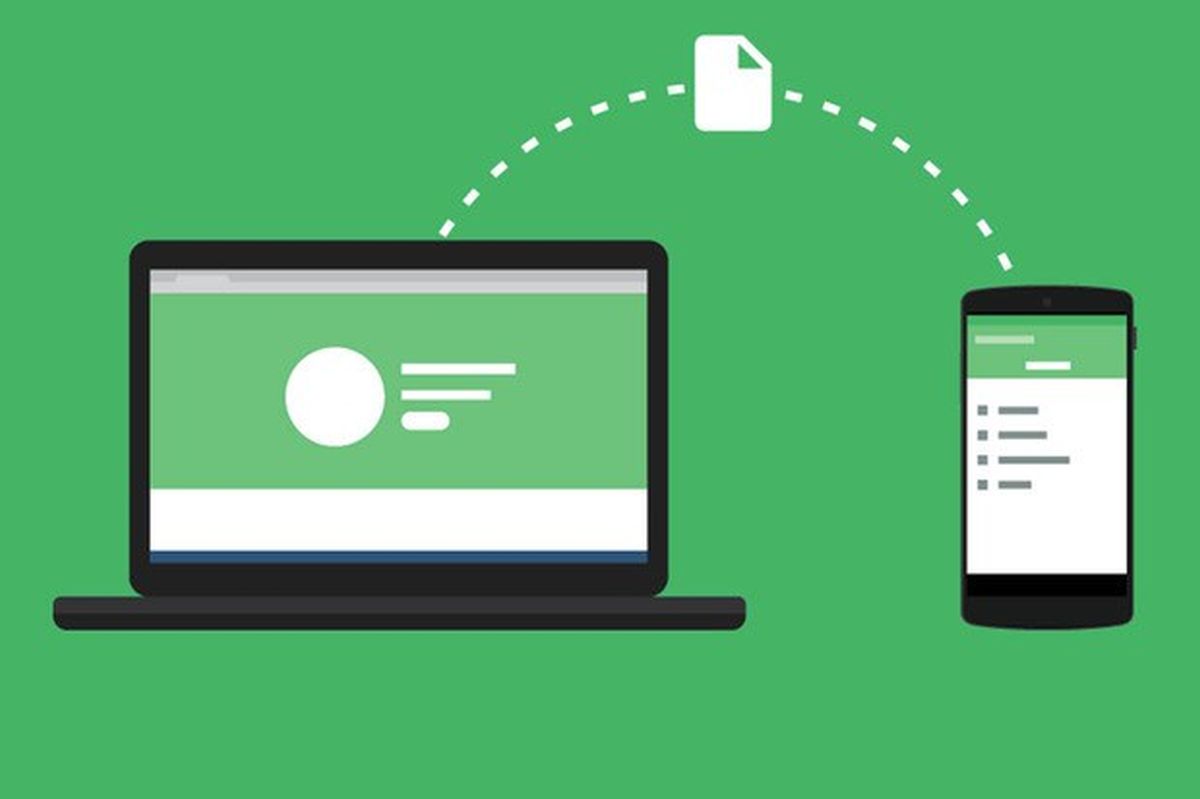
How to transfer files from Android to PC or Mac: 5 easy ways
If you have an Android device and wonder how to transfer your files to a PC or Mac, you will find an answer in this article in 5 easy and different ways! […]
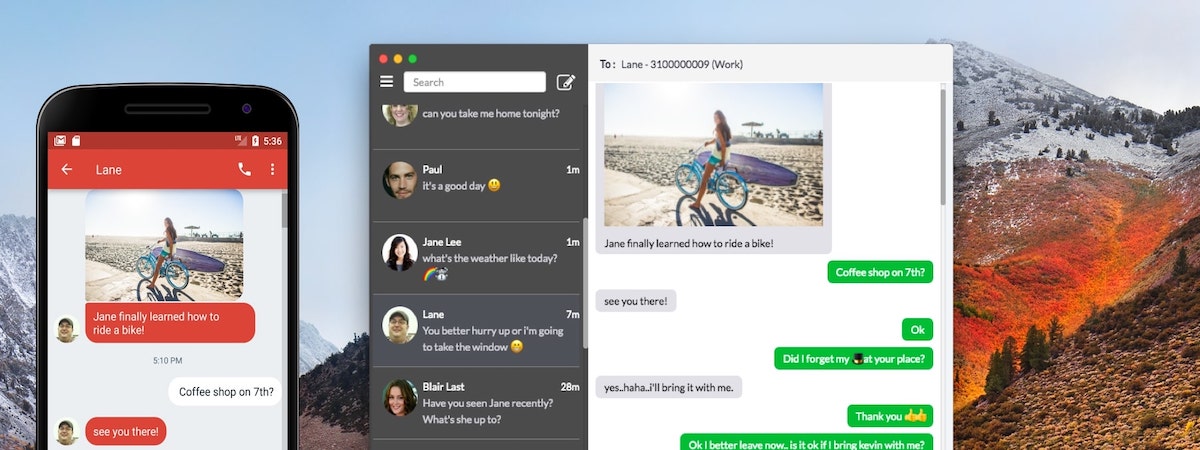
Control Android text messages on Mac or Windows with DeskSMS
There are many people who own a Mac and an Android phone at the same time. Using two different platforms might keep you away from built-in features that you could be using, […]
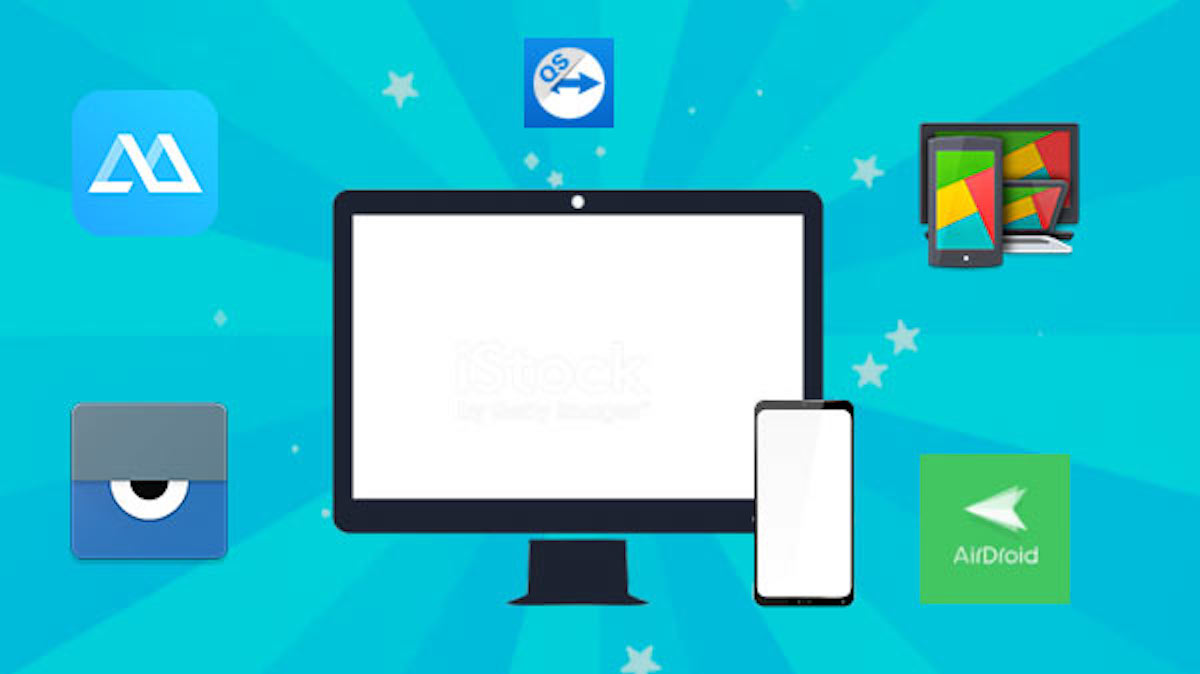
Access your Android Phone from PC: How to do it?
Phone screens might feel very small for many users, especially gamers who are used to playing games on wider PC screens. Did you know that you can access your Android phone from […]
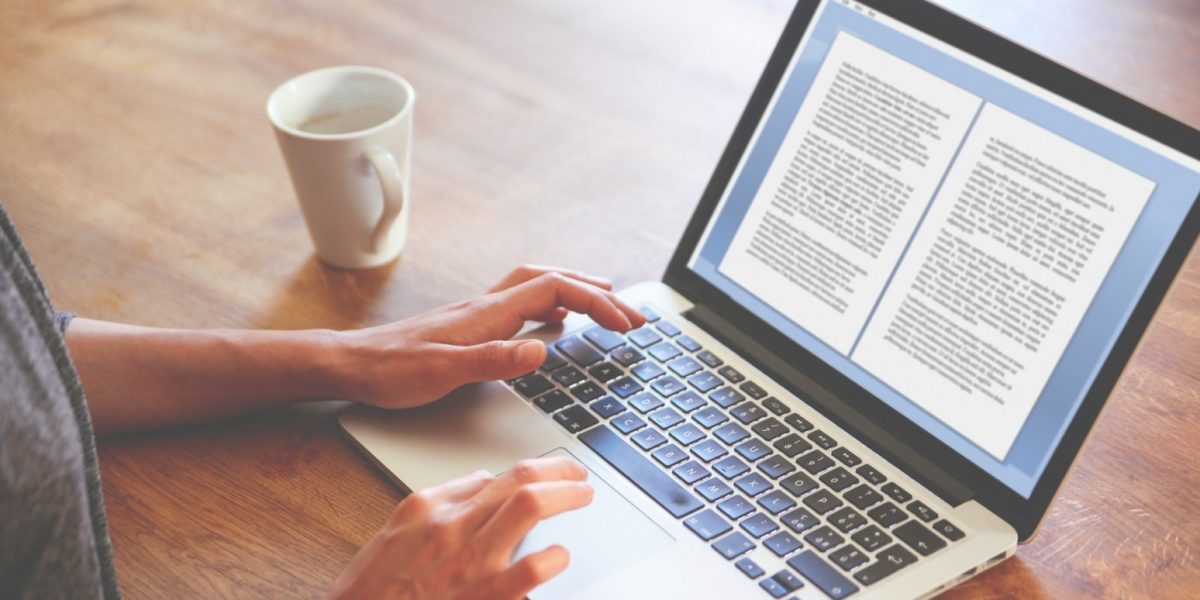
How to copy text from an image on ANY device: Explained
You probably see lots of images, especially on social media, full of texts, including memes, infographics and such. Sometimes there are instances when you want to get a text implemented into the […]

Top 3 Google Drive and Gmail tricks to save money
Google Drive and Gmail are two of the most used services, but the storage capacity limit pushes people to buy more space for a fee. However, did you know that there are […]

How to fix Apple Weather app not working error?
Millions use Apple's Weather app, and many rely on it for daily activities. The weather forecast is an important factor that decides people's daily lives, and unfortunately, some users haven't been able […]

How to use VLOOKUP function in Excel?
Excel is one of the most used applications for many businesses from top to bottom, and it offers distinct features with different functions and formulas. There is an easier way to do […]

What kind of phone do I have: How to identify?
Not everyone is deeply interested in technology, or smartphones in particular, and it has almost become a common mistake to mix up phone models, even your own! This article will focus on […]

How to Use ChatGPT to Write an Essay: A Step-by-Step Guide
Discover the advantages and potential drawbacks of smart locks compared to traditional locks. Learn how to use ChatGPT to generate topics, outlines, and even edit your essay with this step-by-step guide. Get the most out of this powerful AI tool to enhance your writing process.
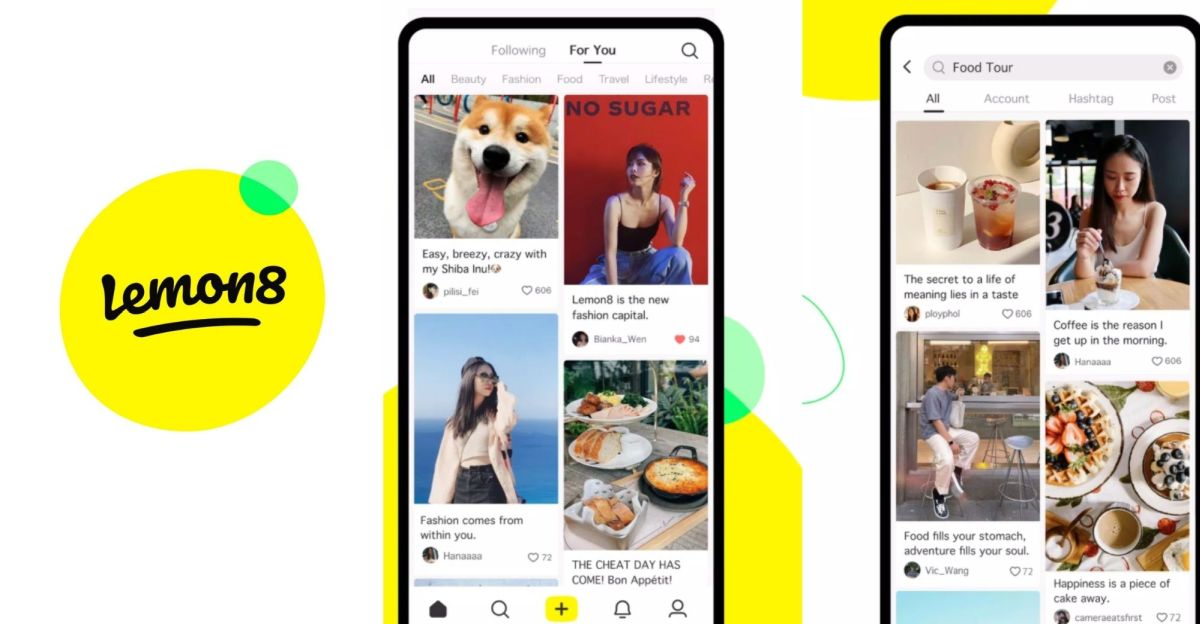
How to create a post in Lemon8: Explained
ByteDance's newest popular application Lemon8 has hit the App Store Top 10 chart in the United States, and the attention keeps getting bigger for the application. In this article, we will show […]

What's GIF: Explanation and how to use it
You might have seen "moving images" on the internet that is definitely not a photo but also doesn't look like a video. Well, they are called GIFs, but still, what is GIF? […]

How to send large files in Gmail: Easiest way
Unfortunately, the Gmail attachment limit is only 25MB, and you can't send anything bigger than that. Do you think so? It might be one of the biggest downsides of the emailing service, […]

How to utilize ChatGPT to write great codes?
Artificial Intelligence (AI) is changing the world as we know it, and the world of programming and development is no exception. ChatGPT, the advanced predictive chatbot based on GPT-3.5, has shown promise […]
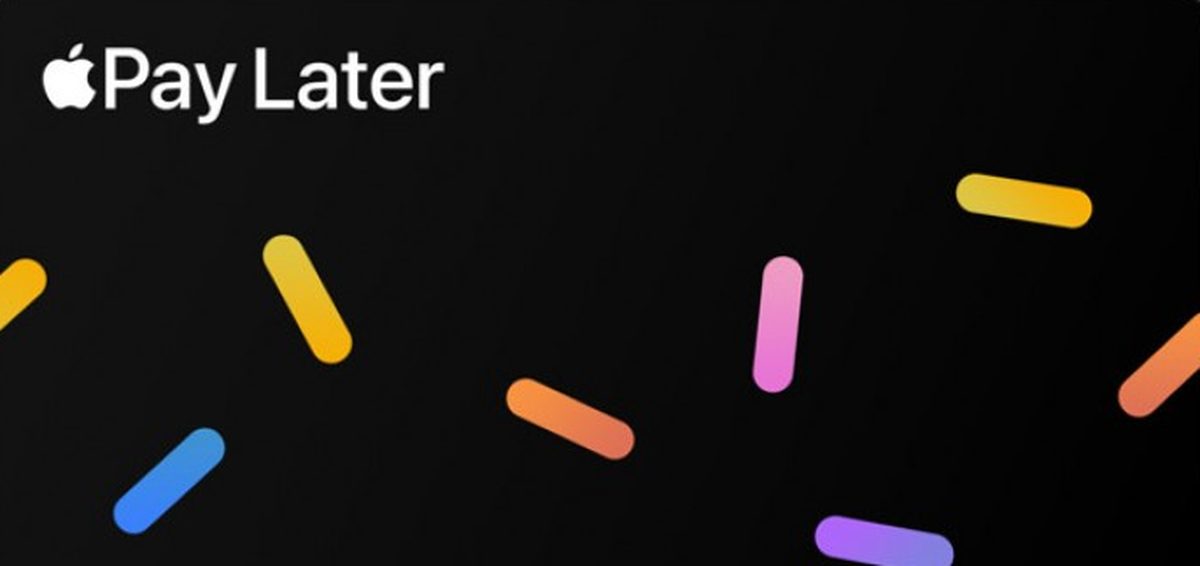
How to use Apple Pay Later: Set up, apply, and purchase
Meet Apple Pay Later, a new way to finance your purchases. This service is designed to offer more flexibility and convenience for consumers who want to buy now and pay later without […]

Redo and Undo shortcut: How to use on Windows, Mac
Using shortcut keys on your computer could save you a couple clicks and time if you look at the broader picture. After using shortcuts for a while, your fingers will get used […]

How to use Google Take Me Home: Explained
Are you tired of getting lost on the road or stuck in traffic on your daily commute and want to know the easiest way to your home? Just say, "Google, take me […]

How to enable Microsoft Loop app?
If you wonder how to enable Microsoft Loop app, you are not alone. Many people want to empower their organization and join the modern workplace movement by enabling Loop. So, what is […]

How to screen record on Chromebook: Full guide
Most people use third-party apps to record their device's screens, bringing up another debate on which third-party app is the best for screen recording. If you own a Chromebook, you don't have […]

Enabling or Disabling the On-Screen Keyboard on Chromebook: A Step-by-Step Guide
Unleash the power of touch input with Chromebook's on-screen keyboard. Chromebook users are no strangers to the versatility and flexibility offered by these devices. One such feature is the on-screen keyboard, a […]

Counter-Strike 2 beta: How to play CS2 limited test?
Counter-Strike 2 beta is out! After the success of Counter-Strike: Global Offensive, Valve announced the release of Counter-Strike 2 and started the CS2 limited test. All current gamers of Global Offensive will […]

How to network two or more virtual machines using VirtualBox
In this guide, we will give a step-by-step explanation on how to network two or more virtual machines using VirtualBox. VirtualBox is an open-source software that makes it easy to create virtual […]

Excel Keyboard Shortcuts
If using Excel is part of your daily life, you need a few keyboard shortcuts. Whether it be using worksheets, implementing formulas, or organizing your work, Excel shortcuts help improve productivity. We […]

70+ Excel Keyboard Shortcuts for Windows
Microsoft has some amazing tools to help improve your productivity. Excel is one of the best when it comes to handling office work. However, there are ways to improve your work in […]

A Guide to Using Web Apps on iPhone and iPad
I never thought I could carry an entire office in the palm of my hand. Most phones and mobile devices are now equipped to do more than we ever imagined. You can […]

How to Fix Common Soundbar Problems
Most modern televisions have some of the worst built-in speakers. This is why soundbars have gained so much popularity. However, sound bars don’t always work effectively. Thankfully, there are some easy solutions […]

How to Capture Screenshots on Windows 10 and 11
Capturing screenshots on your Windows 10 or 11 device is a common practice that can be useful for a variety of purposes, including documenting software bugs, creating tutorials, or sharing information with […]

Quick Ways to Open Device Manager in Windows 11
Device Manager is a handy tool in Windows 11 if you need to check your hardware specifications or update drivers. Despite its importance to many users, there isn’t a shortcut on the […]

Creating Engaging GIFs on Your iPhone: A Comprehensive Guide
The popularity of GIFs has remained intact with the surge of social media and memes, and it is expected to continue in the future. The good news is that creating a GIF […]

How to make a public profile on Snapchat?
If you're interested in expanding your Snapchat reach beyond your immediate friend circle, creating a public profile on Snapchat is the way to go. This separate profile allows you to add information, […]

What does iPhone SOS Only mean and how to fix it?
iPhone SOS Only meaning and possible fixes are explained in this article. Sometimes your iPhone will not allow you to make a call or send a text message. You look at the […]

How to use Google Docs dark mode on PC?
Many people wonder how to make Google Docs dark mode. Everyone is aware of Google Docs's many benefits when it comes to document creation and teamwork. However, lacking an in-built dark mode […]

