How to utilize ChatGPT to write great codes?

Artificial Intelligence (AI) is changing the world as we know it, and the world of programming and development is no exception. ChatGPT, the advanced predictive chatbot based on GPT-3.5, has shown promise in generating accurate codes with the input of plain text descriptions, potentially revolutionizing the coding and development world.
ChatGPT can be used for a variety of coding and development purposes, including generating code, completing and modifying code, debugging code, translating code from one language to another, explaining code in natural language, acting as a Linux terminal, and acting as an SQL command line.
Can ChatGPT code?
The short answer is yes, it can code!
When it comes to using ChatGPT to write code, there are a few things to keep in mind. Firstly, it's important to be clear and specific in your questions to ensure you receive the most accurate and helpful responses. Secondly, while ChatGPT can provide code suggestions and syntax help, it's still important to have a basic understanding of programming concepts and best practices.
One way to use ChatGPT is to ask for code suggestions or solutions to specific programming problems. For example, if you're writing an article on the best practices for web development, you could ask ChatGPT for examples of code snippets that demonstrate these practices.

Another way to use ChatGPT is to ask for explanations of programming concepts or terms. This can be particularly useful for beginners or those looking to expand their knowledge. For instance, if you're writing an article on the differences between front-end and back-end development, you could ask ChatGPT to explain the key differences and provide examples of each.
Here are a few coding areas you may utilize ChatGPT's NLP functions to do it for you.
- Generating code
- Completing and modifying a code
- Debugging code
- Translating code
- Explaining code in natural language
- Acting as a Linux Terminal
Generating code
ChatGPT can be used to write simple codes in any language, but it is important to provide context for the best results. By breaking the code or programming ideas into the smallest functional units possible, users can reduce errors and piece together a functional whole. Additionally, using short forms without reducing details, asking for helper functions, and asking ChatGPT to cross-check the code it generated can also produce better results.
Examples of commands for generating code include:
- Write a Python program that calculates the factorial of a given number
- Generate an HTML code for a webpage that includes a header, footer, and navigation menu
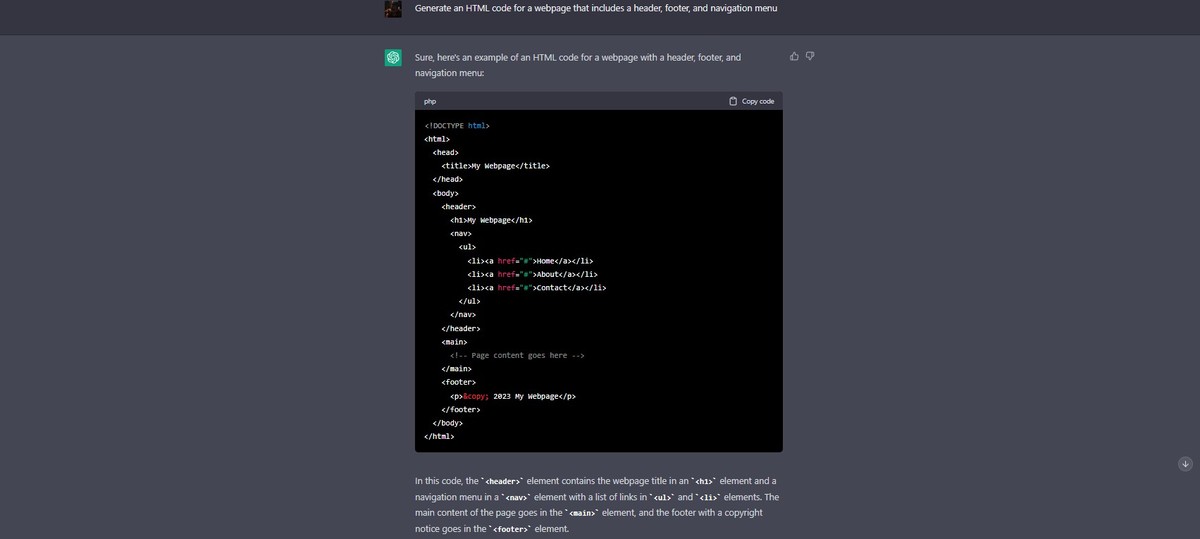
Completing and modifying a code
ChatGPT can be used to complete incomplete code or add additional information to existing code. Users can provide as much context as possible to help ChatGPT understand what they want to accomplish. This feature can save programmers and developers time and effort by automating tasks that would otherwise require manual work.
Examples of commands for completing and modifying code include:
- Add a footer with links to the support page, privacy page, and social media links to an existing HTML code
- Modify a Java program that sorts an array of integers to also print the minimum and maximum values
Debugging code
Debugging codes is another useful application of ChatGPT. By providing further hints and details, its success rate can be increased. ChatGPT’s ability to explain and fix codes, as well as offer a dialogue system through which further information can be provided, sets it apart from other AI systems.
Examples of commands for debugging code include:
- Find and fix the bug in a Python program that calculates the sum of a list of integers
- Explain what is causing an error in a SQL query and how to fix it
Translating code
ChatGPT can be used to translate code from one language to another, making it useful for programmers and developers who are more comfortable in one language but need to get things done in another language. Users can input code in one language and get it translated to another language.
Examples of commands for translating code include:
- Translate a Python program that checks if a number is even or odd into JavaScript
- Convert a SQL query that selects data from a table into Python
Explaining code in natural language
ChatGPT can explain codes in plain English or any language, which is helpful for beginners learning a programming language or for those who are not well-versed in that language. Another scenario where this can be handy is if you have a random line of code that you have no idea what it does, you can input the code into ChatGPT to find out what it’s about.
Examples of commands for explaining code in natural language include:
- What does the following line of code in Java do? "int x = 5;"
- Explain what a regular expression is and how it is used in Python
Acting as a Linux Terminal
Linux is a popular operating system for developers, and many of them use the command-line interface (CLI) to interact with the system. By making ChatGPT act as a Linux terminal, programmers can execute a range of commands to manage their code, files, and processes.
ChatGPT can simulate a Linux terminal, allowing users to run Linux commands from the virtual terminal. By instructing ChatGPT to behave in certain ways and not do certain things, users can control the behavior of a Linux machine.
How to make ChatGPT act like a Linux terminal you ask? Here is the prompt you need to write to it:
''I want you to act as a Linux terminal. I will type commands and you will reply with what the terminal should show. I want you to only reply with the terminal output inside one unique code block, and nothing else. do not write explanations. Do not type commands unless I instruct you to do so. When I need to tell you something in English, I will do so by putting text inside curly brackets {like this}''.
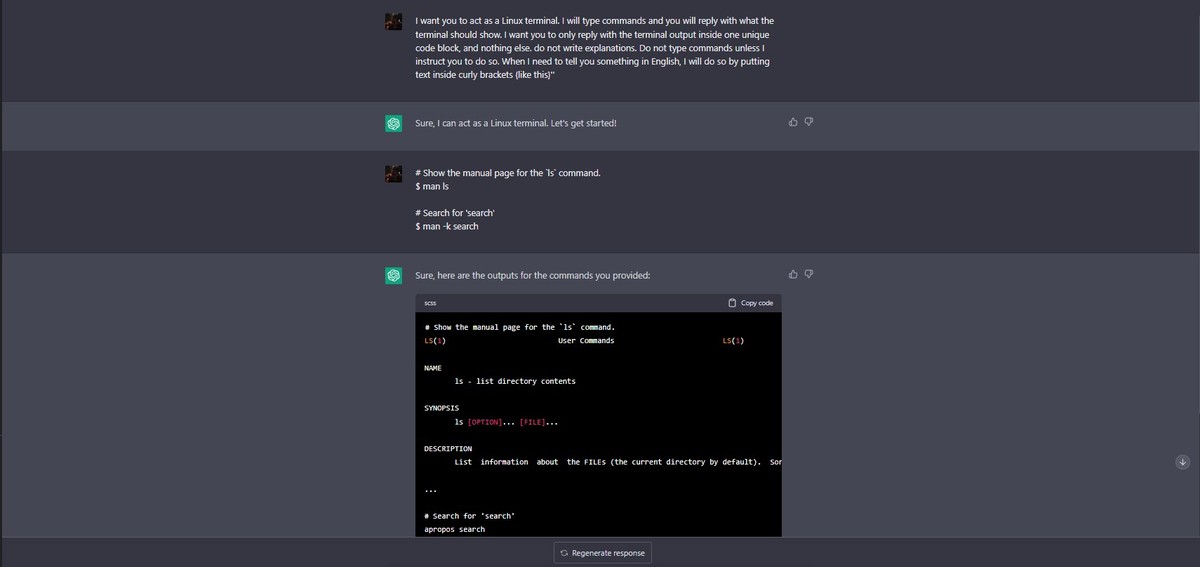
Examples of commands ChatGPT can work on
Here are a few examples of commands that ChatGPT can work on:
- Generate code: ChatGPT can generate simple codes in any language, but context is crucial. It's important to break the code or programming ideas into small, functional units to reduce errors.
- Example command: "Generate a simple code in Python that prints the Fibonacci sequence up to a given number."
- Complete code: ChatGPT can also be used to complete incomplete code or add additional information to existing code. Providing as much context as possible is crucial.
- Example command: "Complete this HTML code by adding a footer with links to the support page, privacy page, and social media links."
- Debug code: ChatGPT can help with debugging code by providing explanations and fixes, as well as offering a dialogue system through which further information can be provided.
- Example command: "Debug this Python code that's supposed to print the first 10 prime numbers but only prints the first 5."
- Translate code: ChatGPT can translate code from one language to another, which can be useful for testing code in different languages or using it in different projects.
- Example command: "Translate this Java code into C#."
- Explain code: ChatGPT can explain code in plain English or any other language, which can be helpful for beginners learning a new programming language or for understanding complex code.
- Example command: "Explain what this line of C++ code does: int x = 5; int* y = &x;"
As ChatGPT continues to evolve and improve, it's likely that it will be able to handle more complex commands and tasks. Developers will need to stay up-to-date on ChatGPT's capabilities and be willing to adapt their workflows to take advantage of this powerful tool.
Unless you've been living under a rock, you've probably tried ChatGPT. But if you haven't had the opportunity to try it yet, you can use this link to try this innovative AI technology that is shaking the entire tech world.
ChatGPT and the future of coding
While ChatGPT is a powerful tool for programmers and developers, it also raises questions about the future of coding. Will machines eventually become as good as or even better than humans at coding? What will this mean for the job market and for society as a whole?
It's hard to say for certain what the future holds, but for now, ChatGPT is simply a tool that can help developers work more efficiently and effectively. As long as humans are still needed to provide context and guidance, machines like ChatGPT are unlikely to replace programmers entirely.
As the tech industry continues to evolve at breakneck speed, tools like ChatGPT are becoming increasingly valuable for programmers and tech enthusiasts alike. With its vast dataset and ability to provide code suggestions and explanations, ChatGPT has the potential to revolutionize the way we approach coding and programming education.
While it's important to remember that ChatGPT is still a machine and can make errors, its potential to democratize programming knowledge and make it more accessible to a wider audience is truly exciting. As we continue to push the boundaries of what's possible in tech, tools like ChatGPT will undoubtedly play a significant role in shaping the future of the industry.
Advertisement















