How to create a post in Lemon8: Explained
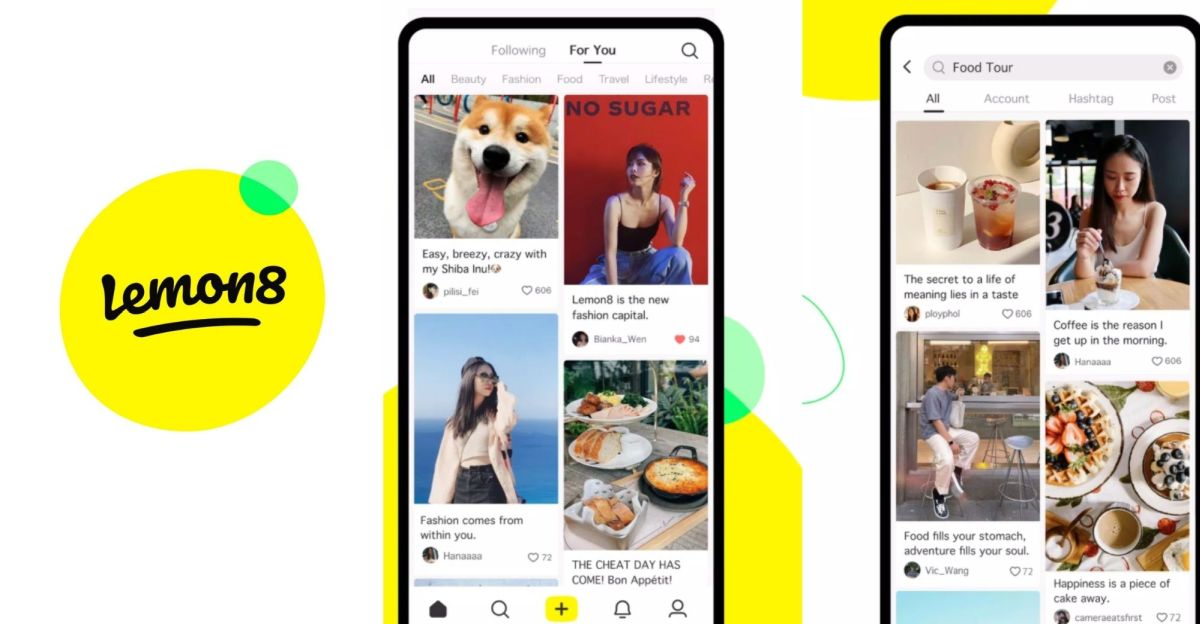
ByteDance's newest popular application Lemon8 has hit the App Store Top 10 chart in the United States, and the attention keeps getting bigger for the application. In this article, we will show you how to create a post in Lemon8 step-by-step.
Due to recent issues between TikTok and western countries, ByteDance decided to push Lemon8 in the United States market to have an alternative to TikTok in case of a ban. As you may know, TikTok has been banned from government devices in the United States, the United Kingdom, Canada, and a couple more countries. Lemon8 is the current trending app, and users want to learn more about it. We have already covered its details, and now it is time to show you how to create your first post in Lemon8!
Related: ByteDance pushes Lemon8 amidst TikTok ban threat

How to create a post in Lemon8: Step-by-step guide
Almost all social media platforms have similar steps to publish a post. Lemon8 also follows a similar road, and here is how to create a post in Lemon8 in nine easy steps:
- Download the app from App Store or Google Play.
- Open Lemon8 and create your first account.
- Select your interests, like food, travel, wellness, fashion, etc.
- Add all the information you want, like a bio, profile picture, etc.
- Grant Lemon8 access to your photos, the entire album, or the ones you will use.
- Pick a template according to your preferences.
- Use the built-in editor to edit your photos.
- Add a title and caption to your post.
- Hit Done to send it live.
What is Lemon8?
Lemon8 is a social media app developed and published by TikTok's owner, ByteDance. It was launched a couple of years ago, but in 2023, the company decided to push it and invested in marketing efforts to get it into App Store Top 10 apps list. The company paid TikTok influencers with hundreds and thousands of followers to shoot videos about Lemon8 and share them with their communities.
Most users place the application between Instagram and Pinterest. It wants to compete with Instagram in the market while carrying the characteristics of Pinterest.
As mentioned above, the application asks about your interests to help you meet with related communities or people with similar enthusiasms. You can pick different interests between food, travel, wellness, fashion, beauty, wellness, etc. Users can share photos and videos while taking advantage of different features, like fashion bloggers can "tag" the stores where they purchased their clothes and the prices they paid.
Related: What is Lemon8: How to use it and who owns it?
How to add a link in your Lemon8 bio?
Lemon8 is still a new application; others like Instagram, TikTok, and Twitter have bigger audiences. If you want people to find your other social media accounts on Lemon8, you can add a link in your bio by following the steps:
- On your profile, click Edit Profile.
- Find "Website" under Additional Info
- Enter your link in the given field.
- Congratulations, people can find your other links!
















