After 6 years Microsoft launches Seeing AI app for Android

When Microsoft released its Seeing AI app for Apple iOS devices in 2017, many thought that the release of an Android version was only a matter of time.
Seeing AI is an assistive application for blind and low vision people. It uses the device's capabilities, especially the camera, to describe or read to the user. The app serves several purposes. It can read printed pages, identify people, count money or provide information on products or objects among other features.
The iOS version of Seeing AI received constant development love. Microsoft updated it regularly to add new functionality to it. Now, with a delay of more than six years, Microsoft has finally launched the application for Android.
Seeing AI
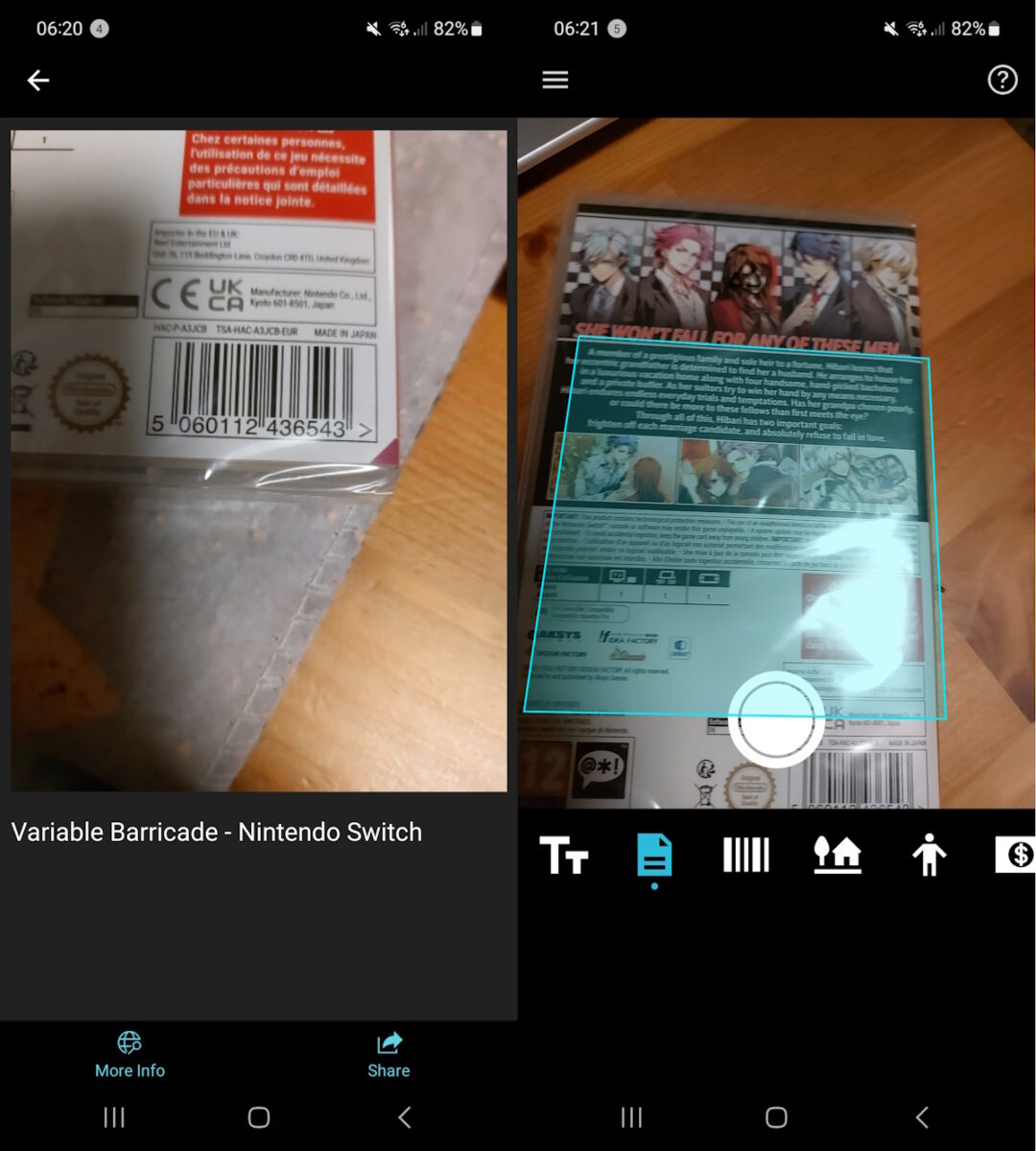
Interested users may head over to the Google Play Store to download the app. Microsoft announced the official launch in a post on the Microsoft Accessibility Blog. There, the company notes that the app is available in the following languages only: Czech, Danish, Dutch, English, Finnish, French, German, Greek, Hungarian, Italian, Japanese, Korean, Norwegian Bokmal, Polish, Portuguese, Russian, Spanish, Swedish, Turkish.
Language support will be expanded to 34 in 2024 according to Microsoft.
At its core, users use Seeing AI by pointing their phone's camera at something or by taking a photo. Seeing AI will then provide a description for the user.
Besides what has already been mentioned, the app may also help users identify colors, scenes, light or handwriting.
Seeing AI can scan barcodes to return the name of the product and package information, if available.
A warning is displayed before the app is used for the first time. Microsoft cautions users not to use Seeing AI in "situations were you could be harmed or injured", as the AI is not always accurate.
Images will be transferred to Microsoft servers over encrypted connections for "certain features" according to Microsoft. The terms state that these images will get deleted automatically after processing. Face recognition stores images and names locally only.
The app displays all of its mode in the lower pane. There, you may switch between the different modes, e.g. to document scanning or scene detection.
Each mode is introduced with a descriptive text that explains how it works and what it can and can't do. The app uses acoustic signals to indicate certain actions, such as processing, to the user.
A tap on the Settings option in the menu displays a few useful options. You can change the order of channels on the app's main screen and also configure shortcuts.
There is also an option to change the currency and speech engine, provided that multiple are available on the device.
Closing Words
Seeing AI is not the only app of its kind. Google has its own kind, called Lookout -- Assisted Vision, which works similarly. It uses the device's camera to get information about the surroundings or specific objects.
More choice is always good though and users on Android may now check out multiple apps, including Microsoft's, to find their favorite.
Now You: Do you use assistive apps? (via Neowin)






















