How to use Apple Pay Later: Set up, apply, and purchase
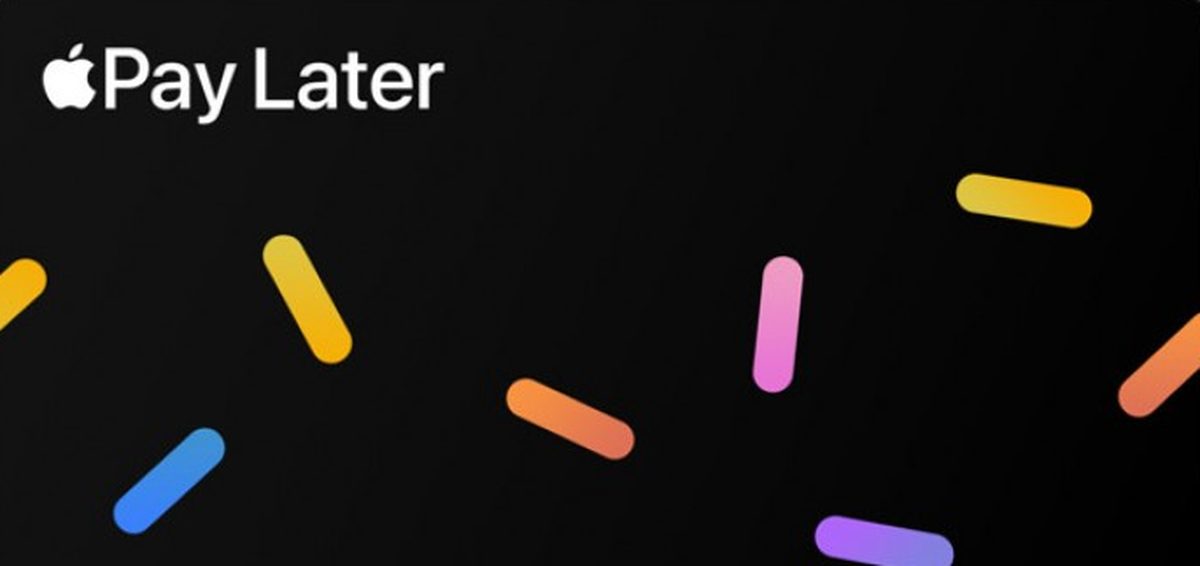
Meet Apple Pay Later, a new way to finance your purchases. This service is designed to offer more flexibility and convenience for consumers who want to buy now and pay later without affecting their credit score or taking on additional debt.
Apple Pay Later is a new way for users to enjoy the benefits of Apple Pay, such as security, privacy, and simplicity, while also having more control over their finances. Apple Pay Later is currently available for select users in the U.S. and will be rolled out to all eligible users in the coming months.
With its flexible solutions, learning how to use Apple Pay Later has many benefits.
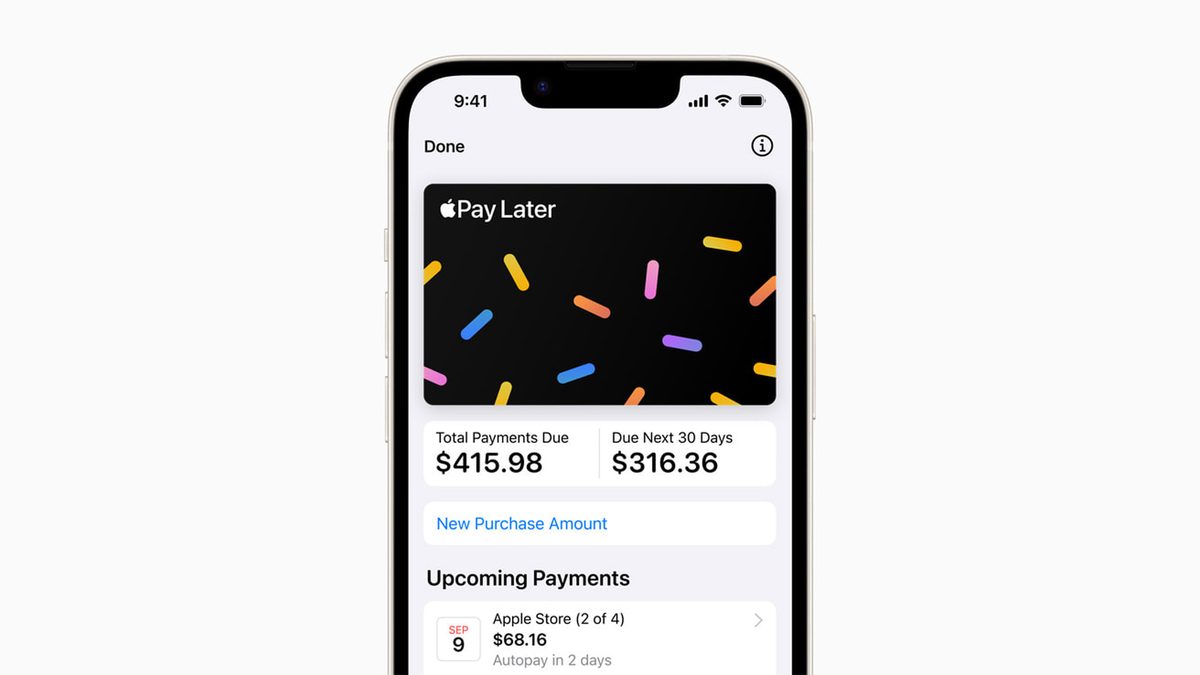
How to use Apple Pay Later?
First, you need to set up Apple Pay Later. Follow these steps:
- Go to Setting with your Apple device.
- Tap Wallet & Apple Pay.
- Click “Add” and “Set up Apple Pay Later.”
- Follow the onscreen instructions to apply for an Apple Pay Later loan.
You have 30 days from the time of approval to use your available to spend the amount. The Apple Pay Later lending service has a one-time usage policy. The amount between what you spent and what you were approved cannot be used for a different purchase.
Apple Pay Later is a new feature that lets you buy things with Apple Pay and pay for them over time. It's a convenient and flexible way to manage your spending and budgeting. Here's how to apply and use Apple Pay Later when you purchase:
- Make sure you have the latest version of iOS or iPadOS on your device and that you have set up Apple Pay with a supported card
- When you're ready to make a purchase, tap the Apple Pay button.
- Choose Apple Pay Later as your payment method and review your payment plan.
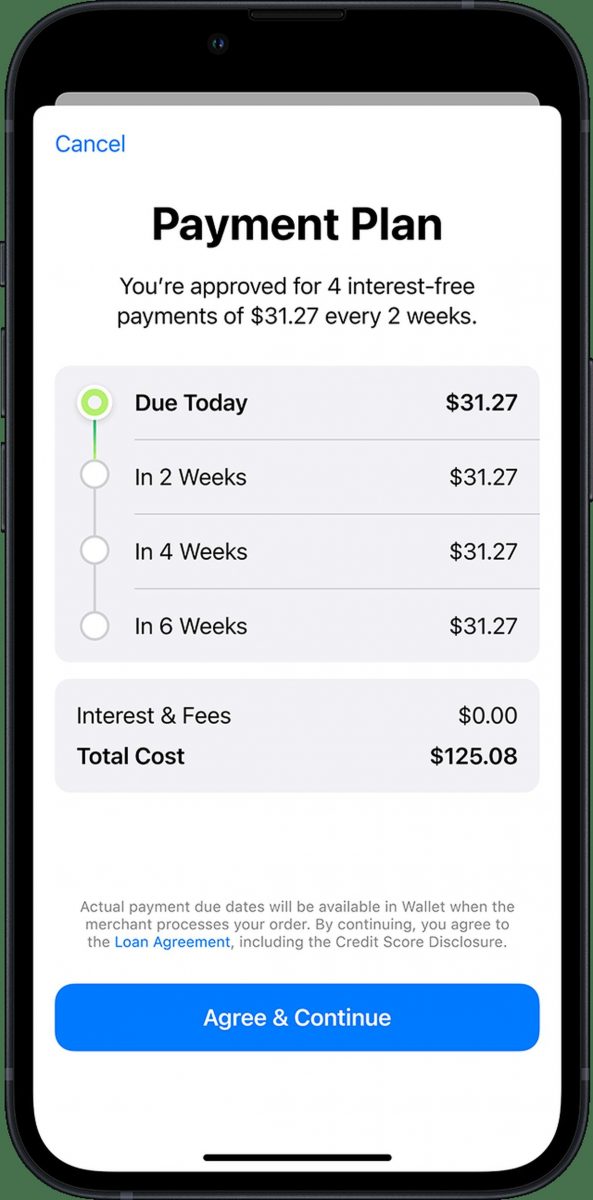
- Confirm your purchase with Face ID, Touch ID, or your passcode.
- Enjoy your purchase and pay it off over time with automatic payments from your bank account or card.
Users can easily track, manage, and pay their loans in the Wallet app. They can see the total amount due for all of their loans, as well as the upcoming payments, on a calendar view. They will also receive notifications via Wallet and email before each payment is due. Users will need to link a debit card from Wallet as their loan repayment method.
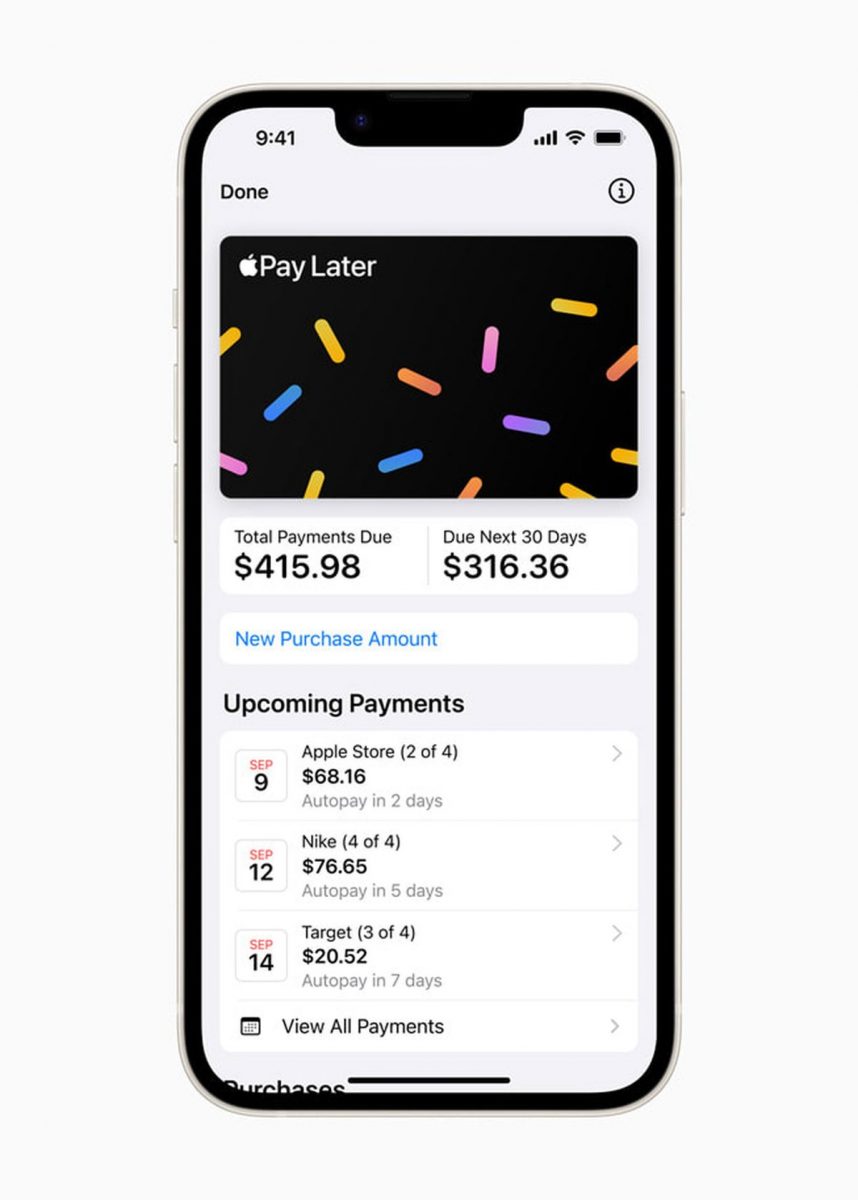
Some purchases may require a one-time interest fee or interest charges depending on your payment plan.
We hope this article will help you to learn how to use Apple Pay Later.
For more information, click here.
Advertisement














