How to Quickly Create Videos From Plain Text in Just a Few Minutes With AI
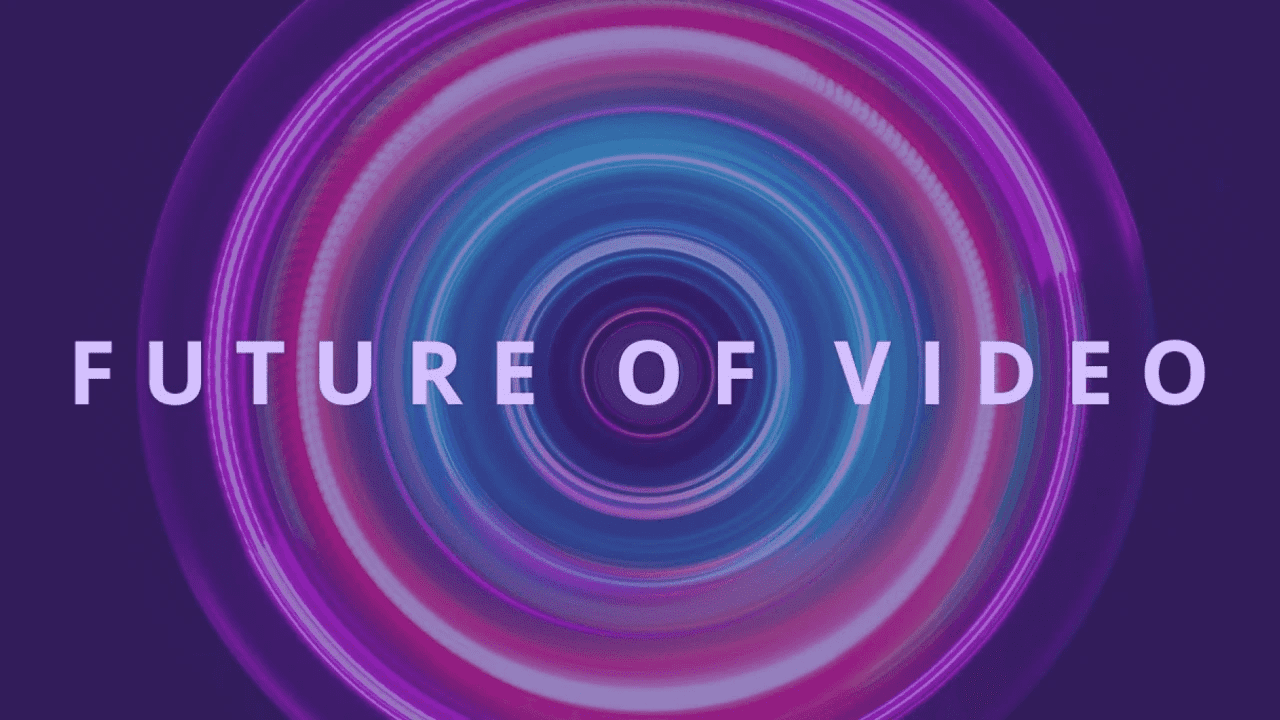
AIs have slowly been gaining popularity in the digital world today. From creating texts to unique videos and images, an AI can just about do it all. Today, we will look at how you can create a video using plain text and a video maker in a few minutes.
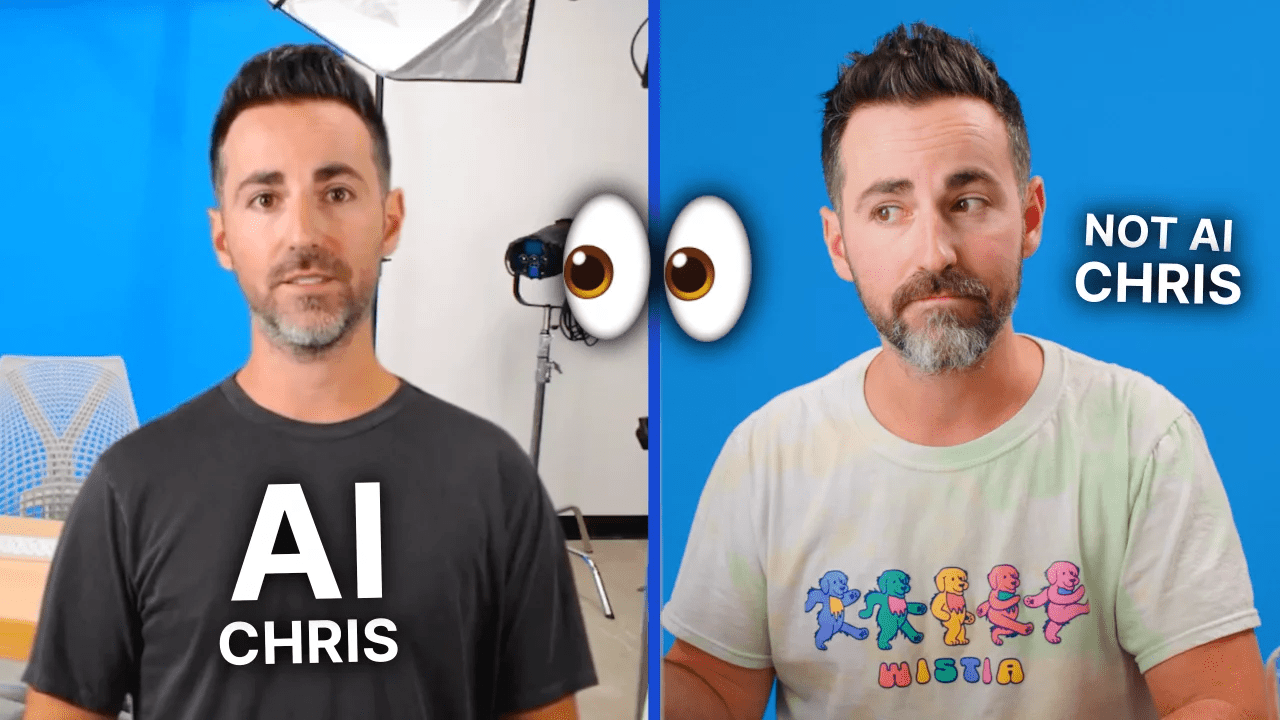
Create a Script
Start by focusing on what’s important. Keep the information short and write specific information about each slide.
Choosing the Right Template
Make sure you choose the right video templates. Depending on the AI you pick, you will have access to hundreds of templates. Pick one that suits your needs and matches the theme of your video.
Type the Text
Take the script and type it in for the different slides. Make sure the right information populates the right slide.
Add Any Visuals
You can also add different visuals to make your video stand out. Add images, animations, or avatars to make your final product visually appealing.
Generate Your Video
Now that you have everything ready, you can generate your video, and you will have a stunning visual only with a few lines of text.
I couldn't resist the #AI hype and learned:
- How to build a Chrome extension with a Service Worker
- How to use the GPT-3 APIThe extension feaure: generates a job offer description based on a short title ?
The trick: Ask the AI to make the prompt ?#buildinpublic pic.twitter.com/MA9VId3ng1
— Rodrigo Rocco ??????3?? from JobBoardSearch (@rrmdp) January 19, 2023
Get Creative
With the advent of new AIs, make sure you pick the right one to create a stunning visual in no time. Get creative with your text and see your video come to life on the screen within minutes.
Advertisement
















