How to Play Old PC Games on Windows 11?

Do you miss playing Solitaire or Pinball? Do you miss your old Windows games after upgrading to Windows 11? Many people still turn to the dark web to play these games. We have a better solution for you and show you how to play your favorite games on your Windows 11 PC.

Why Are Old Games Non-functional?
There are many reasons for old games not working on Windows 11 computers. One of the main reasons is the games are not being updated to run on the latest software. Another main reason is the software/hardware used to run those games are now outdated and this causes problems running them with Windows 11. Also, old games used 16-bit software as compared to 64-bit used today. This causes old games to not be functional today. Despite all these reasons, there are a few ways to get old games on your Windows 11 computer.
Playing Old Games in Windows 11
Here are a few methods you can try running old games on your Windows 11 system. One of these should work well for you.
1. Visiting the Microsoft Store
This is the easiest method. You can visit the Microsoft store and look for the game you need. Follow the on-screen prompts to install the game. Try this step first before any of the below steps.
2. Compatibility Mode
The next thing you can try is checking compatibility. To do this, right-click on the exe file for the game and then click on properties. Under properties, click on the compatibility tab and then run the troubleshooter. This will begin the scanning process. You also need to select the OS you want the compatibility mode to run for. Click on the apply button and then the ok button.
3. Third-Party Platforms
Various sites allow you to download old games on your Windows 11 system. You should try these sites; however, make sure you check reliable sites that won't harm your system.
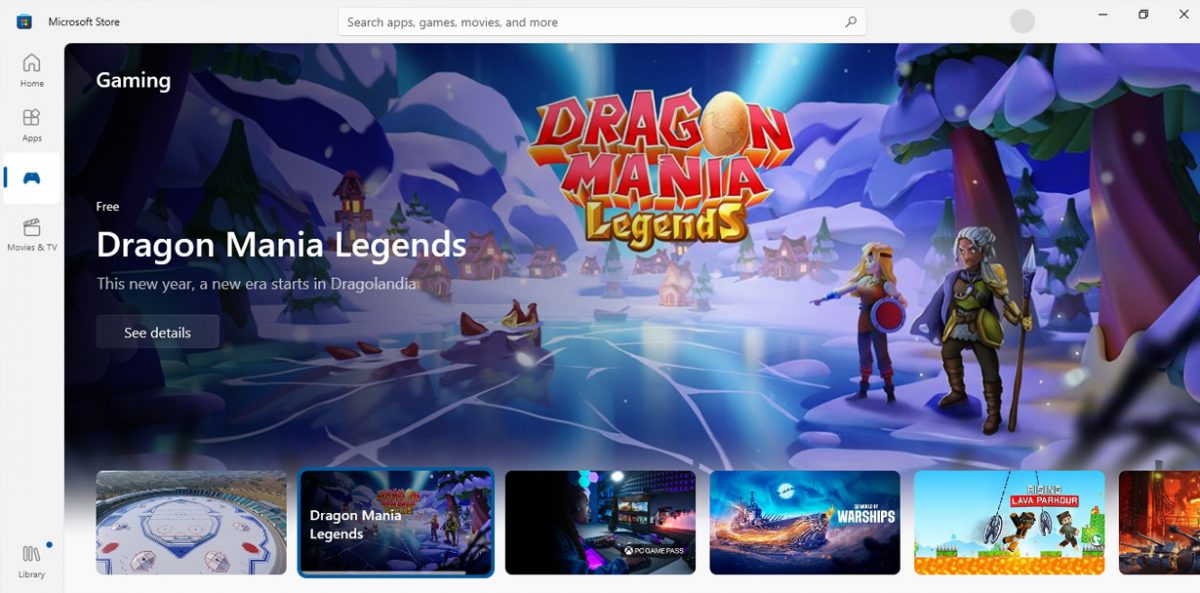
Nostalgia Is Just a Few Clicks Away
Now that you know how to download and run old games on Windows 11, you should be able to reminisce about the old days of Tetris and Minesweeper. We hope one of these methods is helpful to you.
Advertisement

















Best way is to get a laptop from like 2008 and install Windows XP on it and it will run everything.
We need a good 16-bit Windows emulator.
Stuff like DOSBOX mostly covers the DOS era on a modern 64-bit computer, and 64-bit Windows still has support for 32-bit programs. However, Windows-specific 16-bit programs have sort of been orphaned.
You know you can’t play Civilization II (At it’s time the best selling strategy game of all-time) on a 64-bit Windows computer? Oddly, it’s the only major Sid Meier backed Civilization release you can’t play on a 64-bit computer- the original Civilization can run via DOS Box, and Civilization III, IV, V, and VI are all available on Steam and on other platforms. Civ IV even had a DRM-free final release on disc that would probably still run if you have the CDs and CD-ROM drive or the foresight to create and save an iso for later use (I was smart enough to create the ISO, but stupid enough that I must have cleared it to save space or at least cleared it from my backup, and then hardware moved on. But you can still run the game if you have it and buy it and run it if you don’t- which isn’t true of Civ II unless you’re using an old OS with 16-bit Windows support.).
Some stuff like Rattler Race can now be played in a browser via the Internet Archive and stuff, but we all know the web is ephemeral. To really save these games consistently long-term, we need an emulator that can run on our own hardware.
It feels like the further we get away from the era of 16-bit programs, the less chance we get anything that can handle the 16-bit Windows programs (16-bit DOS is covered, fortunately.). I wish someone would get on this.
Ideally, Microsoft would do something like open-source 16-bit XP and let people play those game in Virtual Machines on their hard drive using the VM software of their choice, but that seems extremely unlikely. Also, some people would probably try to run XP on the Internet, which would be bad for not only their Internet security, but everyone else’s. Still, an emulator can be done without permission, and gets around the issues with people potentially choosing to run the whole OS and put it on today’s Internet. An emulator is much more limited- probably in a good way in this instance. But it’s a lot of work for people who’d need to have a very specific skill set to create it.
“1. Visiting the Microsoft Store” is that the intended link, to https://en.softonic.com/articles/sony-project-leonardo-accessibility-ps5 ??
No gog.com? Really?