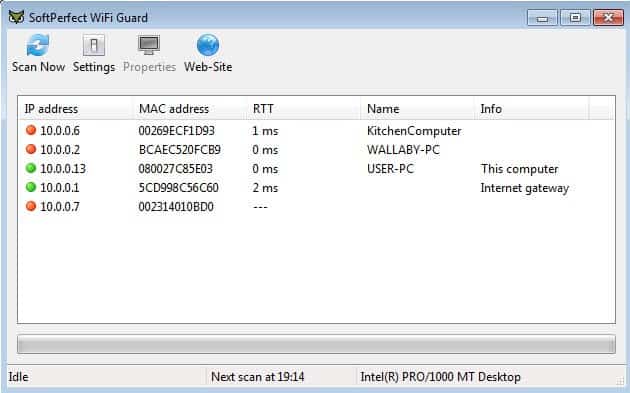
Monitor your wireless network against intruders
There are a couple of things you can do to protect your wireless network against freeloaders and intruders. Probably the best thing right now is to make sure it is protected by […]
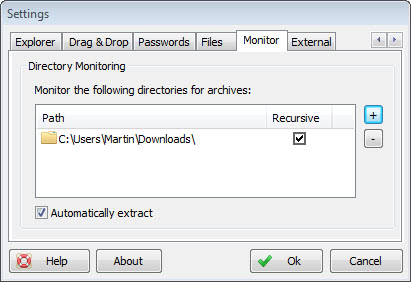
Automatically extract archives of folders you monitor
I'm using a single download folder for all my Internet downloads that I do with Firefox. The folder grows quickly throughout the day, and it happens that I add archives to the […]
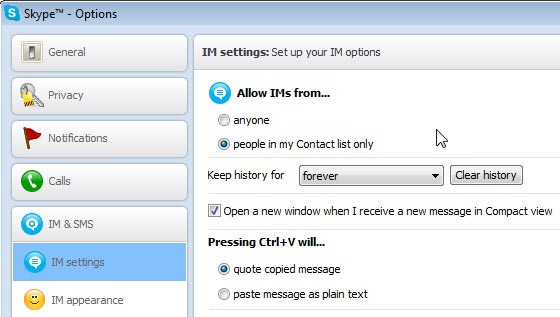
Clear the Skype instant messaging history
The popular Skype messaging software keeps a log of all messages that you sent or receive when you use the software. That's great if you need to access the information again. There […]
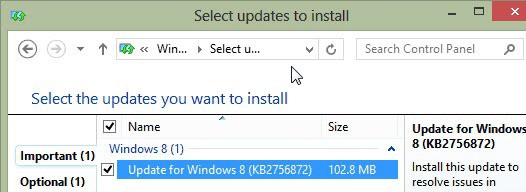
Troubleshoot Windows 8 update KB2770917 stops responding
Some users of Microsoft's Windows 8 operating system are currently experiencing issues with an update that stops responding at 13% or 15%. The KB2770917 update is a cumulative update for Windows 8 […]
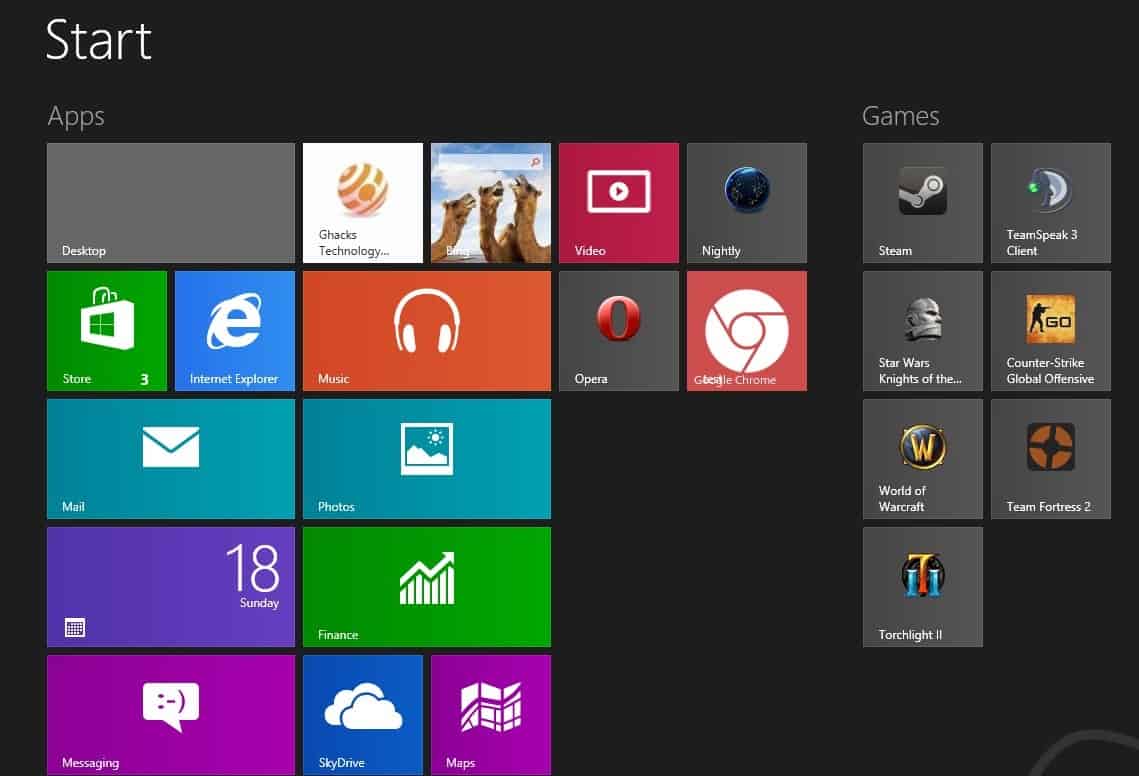
Add Steam game shortcuts to Windows 8's start screen
The gaming platform Steam is an all-in-one game store and gamer launcher available for various platforms. Most Steam users know that they can create desktop shortcuts for games they have installed in […]
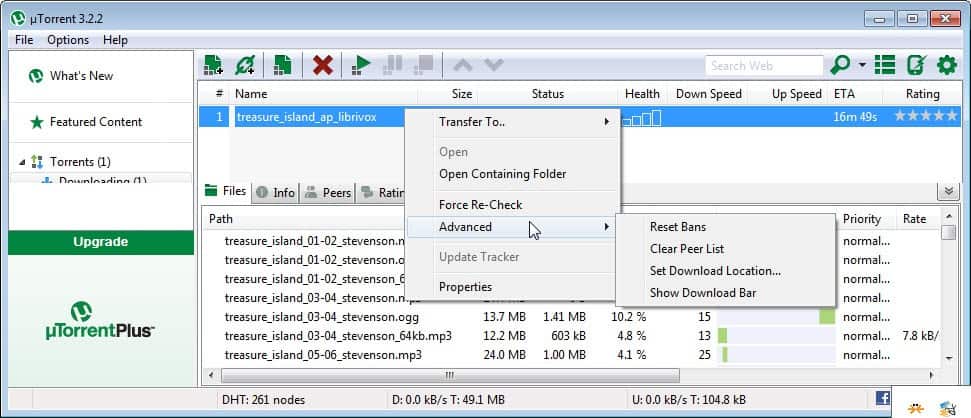
Move half-finished Bittorrent Downloads to another drive
When you are running low on disk space while downloading files using the Bittorrent protocol and applications like uTorrent or qBittorrent, you may sometimes need to make room for downloads or other […]
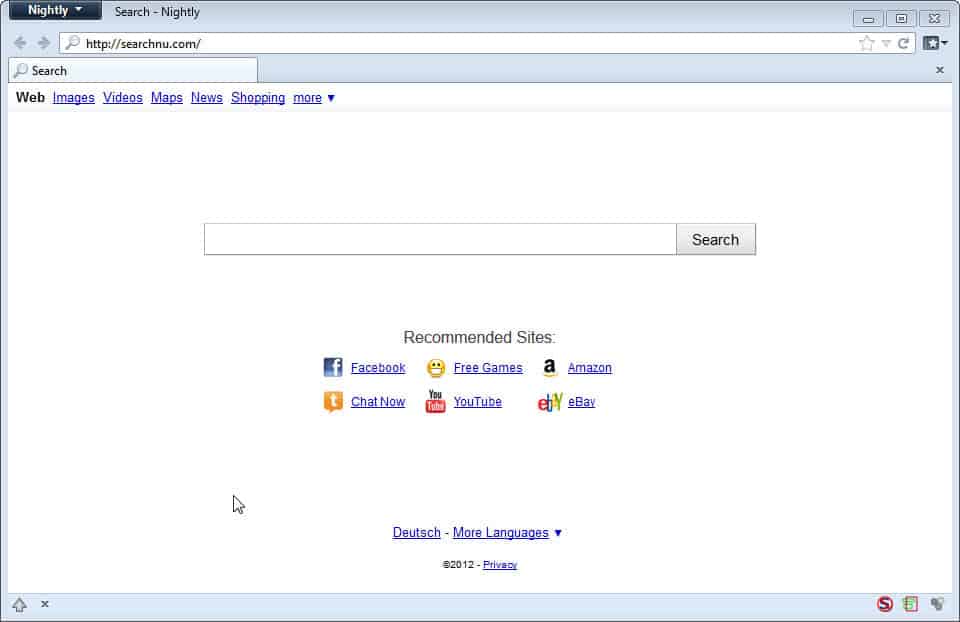
How to remove http://www.searchnu.com/406 from your browser
Some of the free software programs that you install on your computer include third party advertisement offers that you may inadvertently install if you are not careful. When it comes to searchnu.com, […]
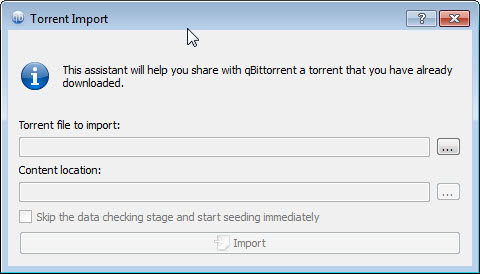
How to import partial torrent downloads into another application
Recent uTorrent developments have caused some concern in part of the Bittorrent client's userbase. An increase in advertisement, in form of toolbar and other third party offers during installation and updates of […]
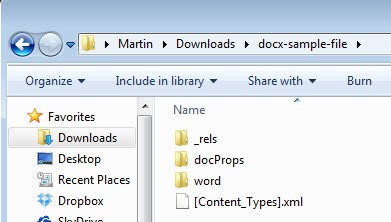
How to recover data from a damaged docx, xlsx or pptx document
Interrupted transfers, system crashes while editing documents or malware may corrupt Office documents on your system. When Office fails to open a document that it opened previously or supports, you know that […]
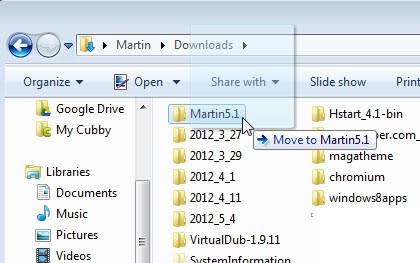
How to force Windows to copy, move or create file shortcuts
You can use Windows Explorer to move and copy files, or create file shortcuts, for instance by right-clicking selected files and folders and selecting the option from the context menu that pops […]
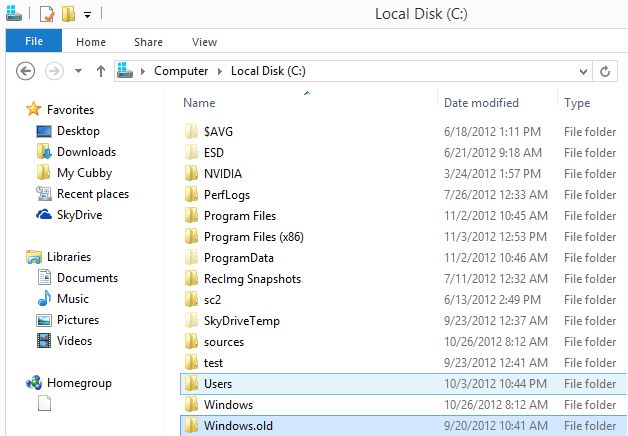
How to delete the Windows.old folder after installation of Windows
If you are installing Windows on a hard drive where Windows is already installed, and installing includes upgrading to Windows 8, you may end up with a Windows.old folder on the partition […]

Turn off "Windows protected your PC" (Windows SmartScreen)
Microsoft's operating systems Windows 8 and Windows 10 include a security feature called Windows SmartScreen that is enabled by default. SmartScreen is a background service that monitors the execution of applications and […]
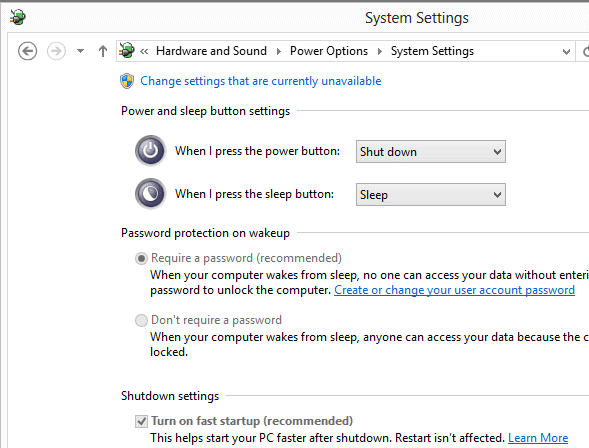
Windows 8: difference between power down and reboot
When you power down a PC running Windows 7, the operating system gets loaded fully again on the next start of the system. The same is true when you reboot the PC. […]
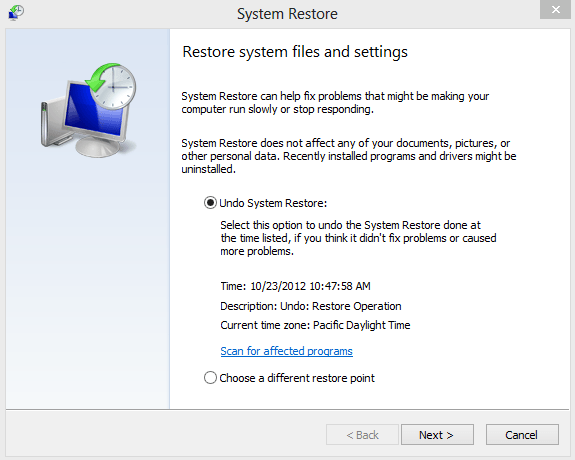
Windows 8 freezes? Here is a fix
When I started to work on my Windows 8 PC today I noticed a strange behavior after updating some apps in the store. The system would freeze occasionally, so that some controls […]

Disable all recent file listings in Windows permanently
Windows by default not only keeps track of recently opened documents and files generally, but also on a per-application basis. That's at least the case for Windows 7 and newer versions of […]
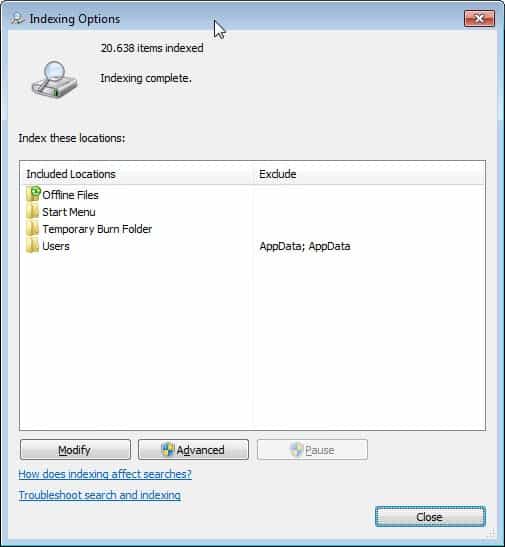
Configuring Windows Search to search file contents
The built-in search in Windows 7, Windows 8 and Windows 10 is configured to search file names and content of supported files in indexed locations, and for file names only in locations […]

How to verify link targets before you click on links
Yesterday's post about a new virus attack on Skype has shown that it is important to verify link targets before you click on the links. Because if you do not, you may […]
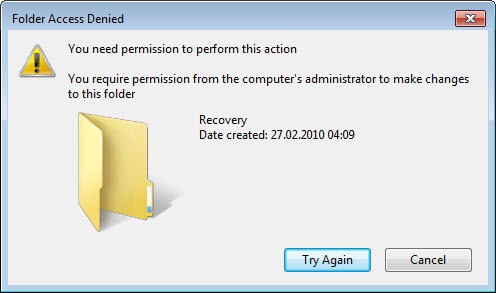
Fixing the folder access denied error message in Windows
Sometimes when you try to delete a folder in Windows you may get a folder access denied error message instead. It basically states that the user account you are logged in with […]
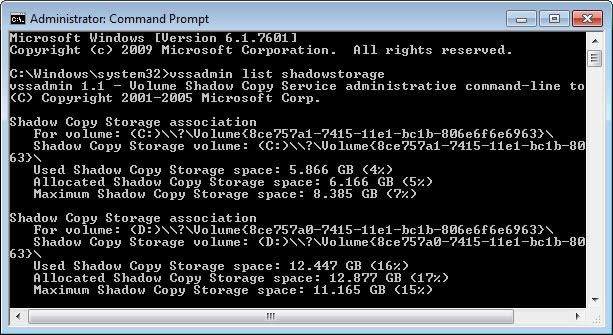
Manage System Restore from the command line
System Restore is a handy backup feature that Microsoft has integrated into newer versions of the Windows operating system. The feature basically creates copies of files before system changes happen and on […]
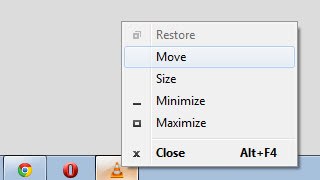
Move off-screen windows back into sight
I'm not sure what I did but the window of the media player VLC did open outside of the visible part of the connected computer monitor one day. I knew the program […]

How to turn off Windows 8 app notifications
Maybe it is just me, but the majority of notifications that apps displays on Windows 8's new and shiny startpage are rather irritating and repetitive. Don't get me wrong. I can see […]
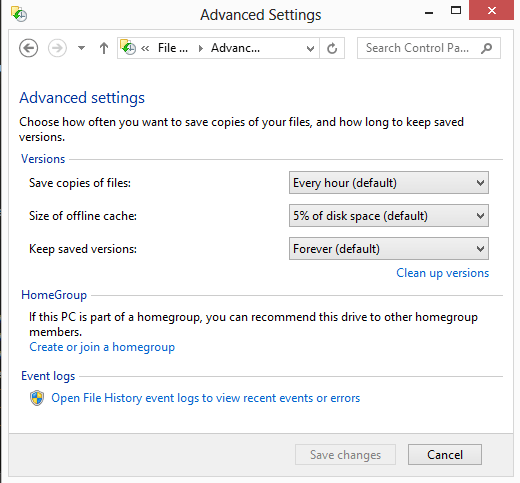
Change how often File History saves copies of files in Windows 8
File History is one of those new features in Windows 8 that I'm excited about. It is an opt-in feature unfortunately that may be overlooked by the majority of Windows 8 users […]
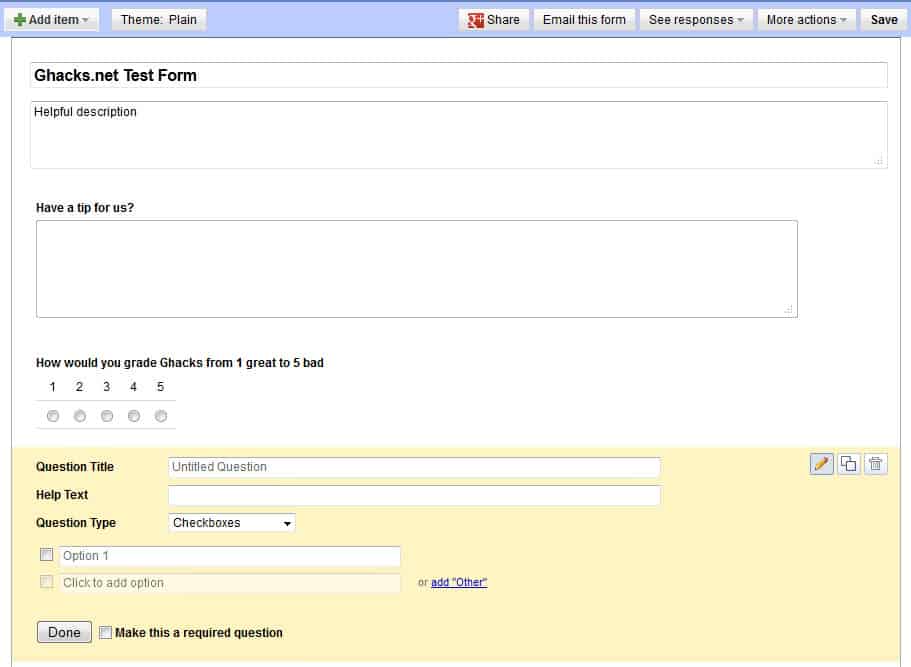
How to create forms with Google Docs
My Krav Maga trainer recently asked me if there was a way to collect data from hundreds of people online over a set period of time without knowledge of programming and databases […]

Wikipedia Book Creator now supporting epub format
You probably know that Wikipedia is making available a book creator tool on their site that enables you to create custom ebooks using Wikipedia articles. Let me explain how this is done […]
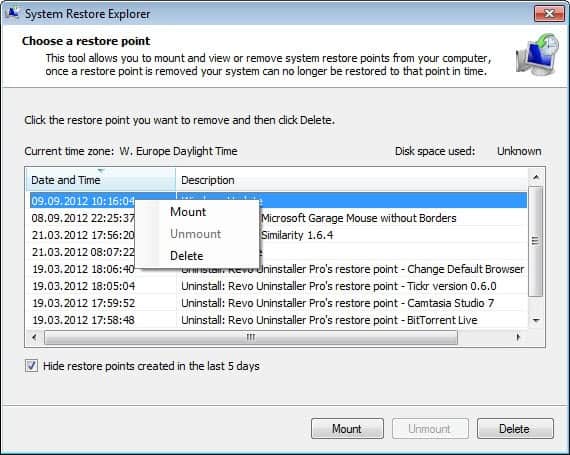
How to restore individual files from System Restore points
Today I noticed that all of the files that I had saved on the desktop in Windows 7 were gone. The only icon that I saw on the desktop was the Recycle […]

How to create Windows System Restore points at startup
The system restore feature of the Windows operating system offers an option to revert the system back to a previous point in time. Windows creates automatic system restore points on certain events, […]
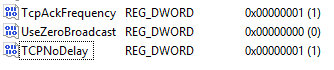
Reduce Gaming Latency (Ping) in Windows
When I connect to game servers I usually do not have a bad ping provided that automatic match making does not connect me to a server in Australia, Japan or the US […]
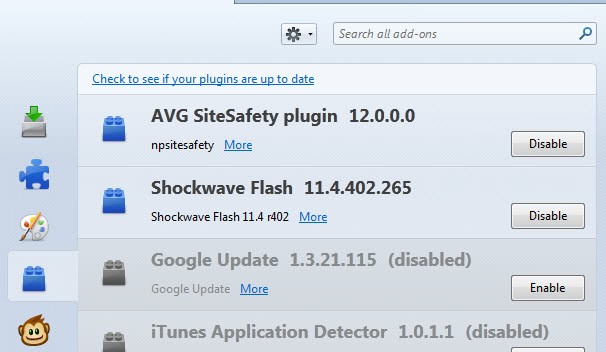
How to uninstall the AVG Security Toolbar
AVG Technologies AVG Security Toolbar is included in the company's latest range of security software, as a standalone application, and as a third party offer included in the installer of software such […]
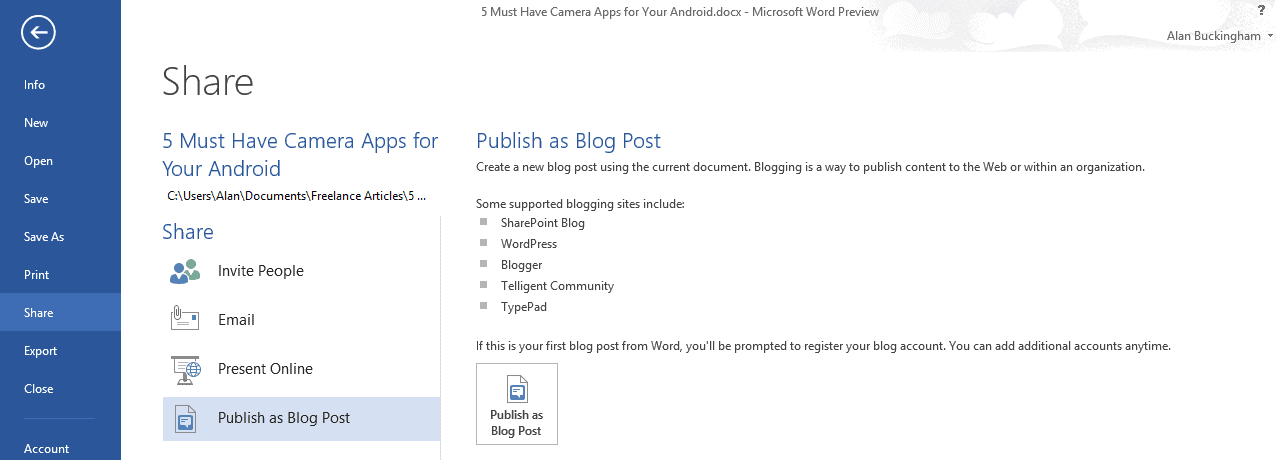
Share and Blog from Word 2013
Microsoft recently rolled out the first public beta of Office 2013, formerly known by the code name "Office 15". Â While many things are still similar to the previous Office 2010 version, many […]
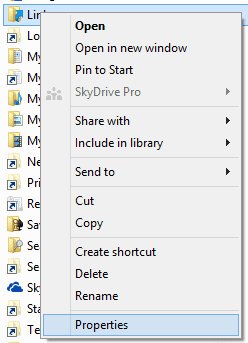
Encrypt Files and Folders in Windows 8 with EFS
For those using Windows 8 there is built-in file encryption, called Bit-Locker, available, but only if you are using the Pro or Enterprise version of the operating system. Â However, every version of […]
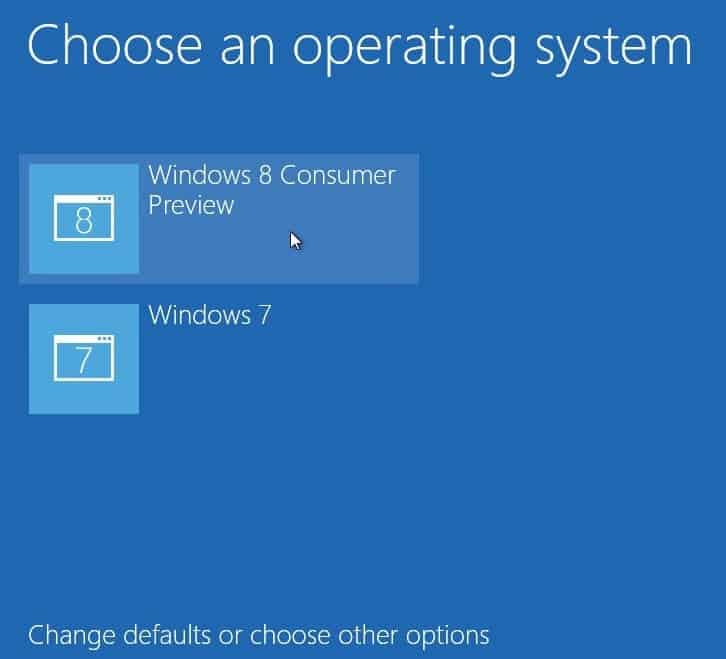
Use the old Windows Boot Manager on a Windows 8 dual boot system
Microsoft has changed the look and feel of the boot manager of the Windows 8 operating system. Part of the change comes from the fact that Windows 8 boots faster than previous […]
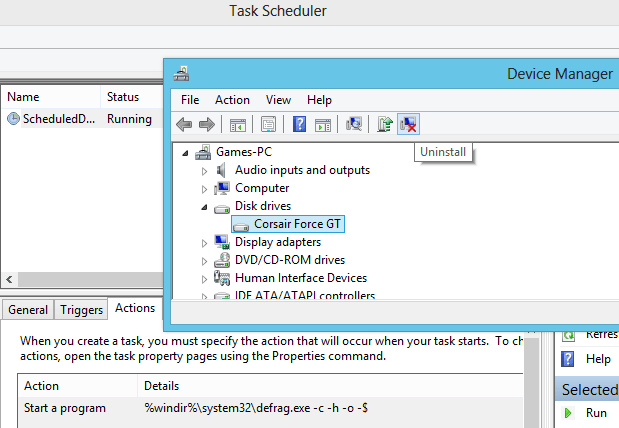
Why weekly defrags are turned on for SSDs under Windows 8
One of the advantages of using Solid State Drives (SSDs) under Windows is that the operating system excludes the drives automatically from the weekly scheduled defragmentation as it is not necessary, and […]

Disable Windows 8 mouse over corner interfaces
A menu is displayed in Windows 8 whenever you move the mouse cursor to one of the corners of the screen. The Charms Bar is displayed on the right when you move […]
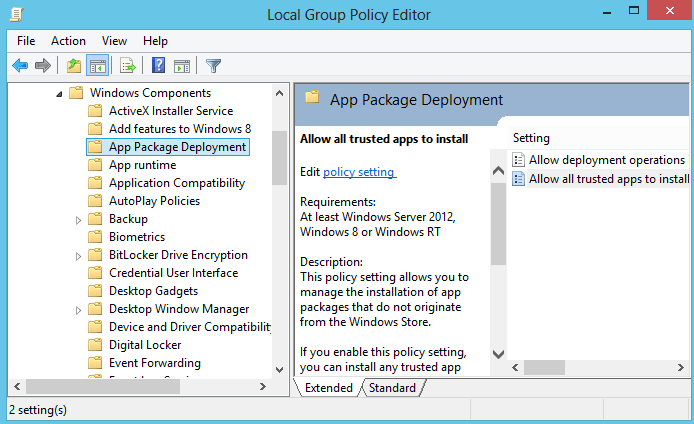
How to add non-Store apps to Windows 8
Adding custom non-store apps to Windows 8 is something that does not get talked about a lot. Microsoft for one wants Windows 8 users to get their apps from the Windows Store […]
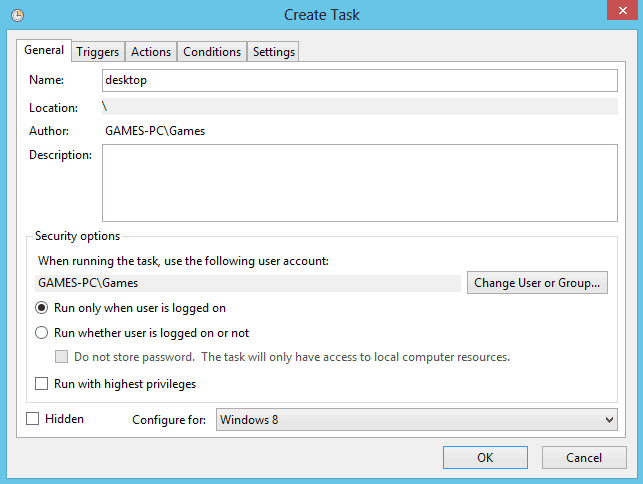
Going straight to the Windows 8 desktop
Microsoft wants that users see the Windows 8 start page when they launch the operating system. My own take on this is that they want users to get accustomed to the new […]
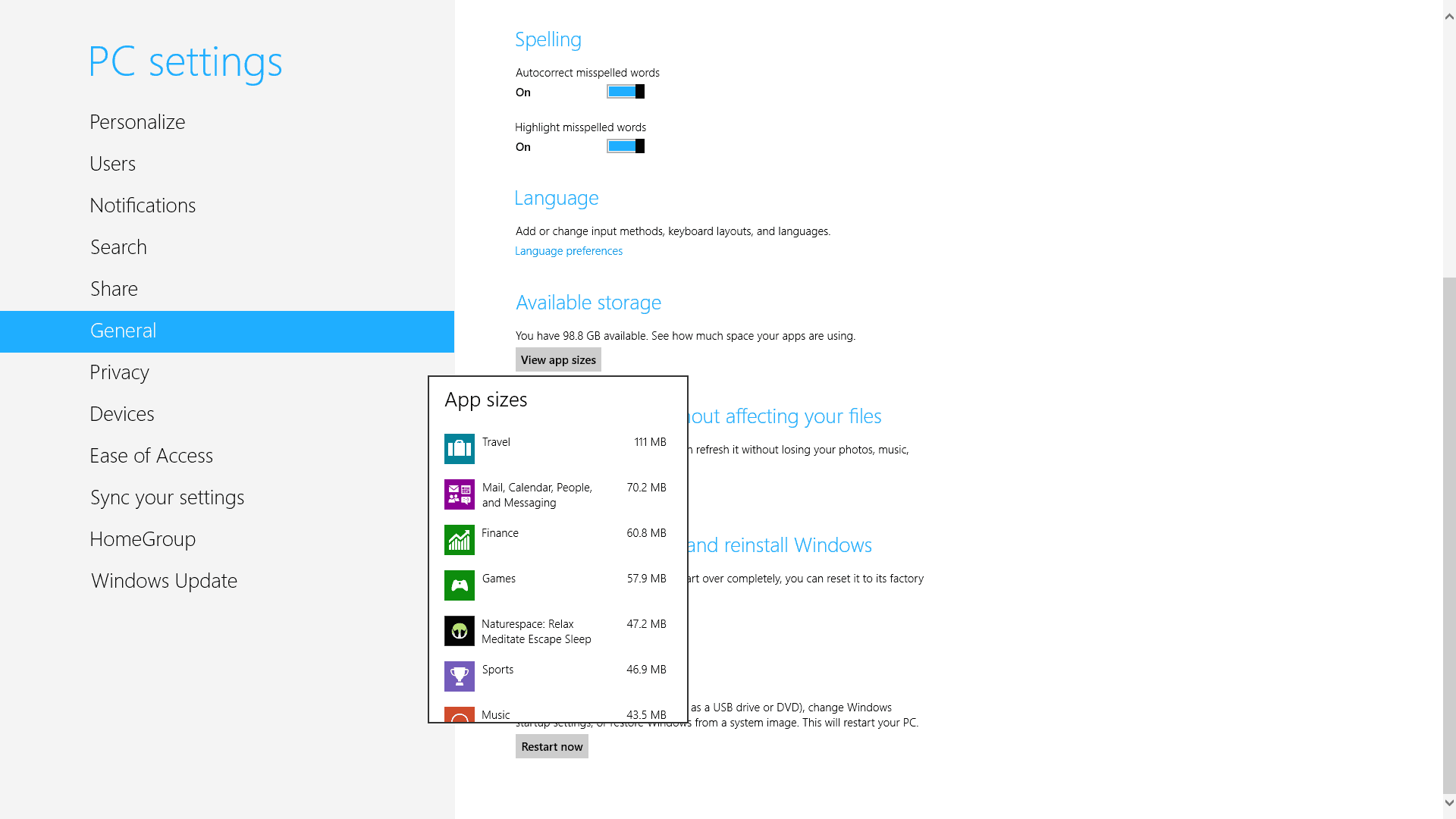
Display Windows 8 App sizes
The Windows Store of Windows 8 lets you browse and install apps that you can then run from the start page of the operating system. When you open an apps' store page, […]
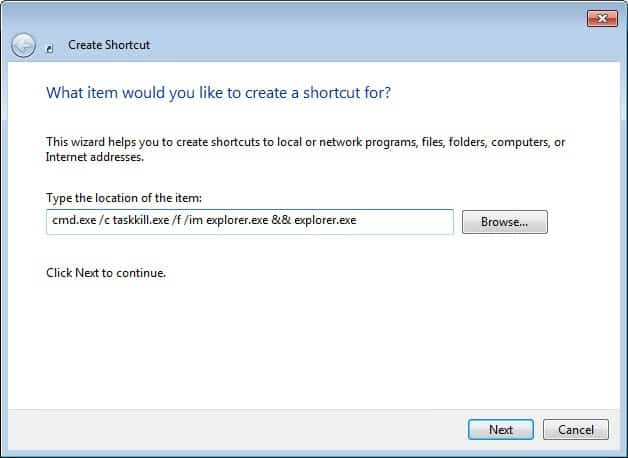
Restart Windows Explorer explorer.exe with a shortcut
Windows sometimes displays a restart prompt when you install new software or update existing programs and applications on the system. And if you are into Registry hacking, you may also have noticed […]
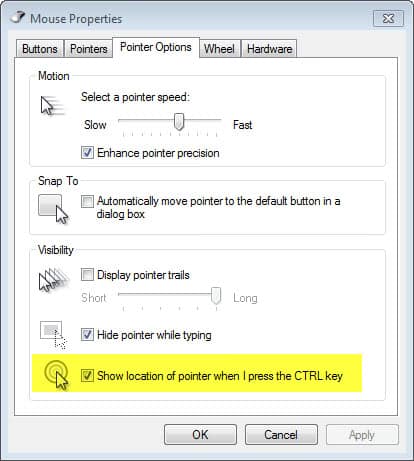
Highlight the mouse cursor to locate it on the screen
If you have a large computer monitor, or maybe even multiple monitors, it sometimes may take a second or two to locate the mouse cursor on the screen. The same can be […]

Add run as different user to the Windows 8 startpage
If you want to run a program as a different user in Windows 7, all you have to do is hold down the shift-key on the computer keyboard before you right-click the […]

Burn videos to DVD with Freemake Video Converter
Would not it be great if the process of burning video files to DVD would be as easy as copying regular files on a data DVD? Freemake Video Converter makes that possible […]

