Move half-finished Bittorrent Downloads to another drive
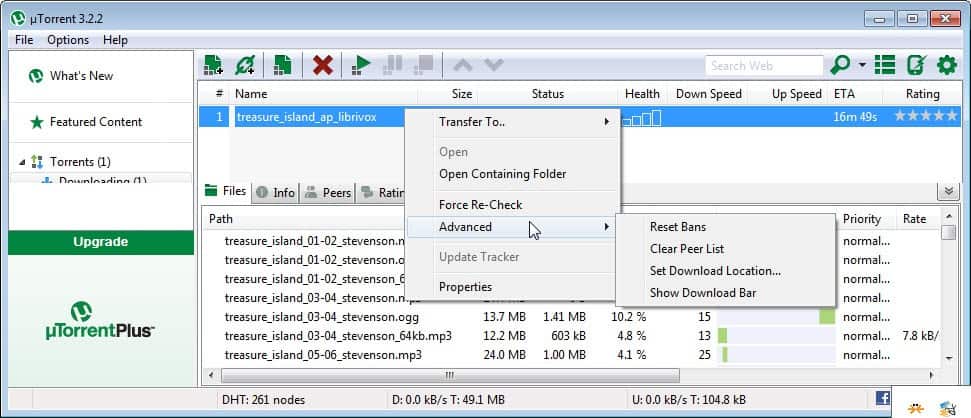
When you are running low on disk space while downloading files using the Bittorrent protocol and applications like uTorrent or qBittorrent, you may sometimes need to make room for downloads or other activities on the drive. One option that you have that can be quite useful in this regard is to move some of the half-finished downloads to another drive. While you can do that temporarily to free up space, you can also move them there permanently to continue downloading the torrent to your computer.
Most Bittorrent clients come with options to do so in a handful of easy to follow steps. The downloads continue right from the position they have been in before the move, so that you do not have to download everything again.
I'm going to show how this is done in uTorrent and qBittorrent. Most Bittorrent clients should offer similar options, and while the menu items that you need to click on may differ, the way is always the same.
uTorrent
- Locate the download that you want to move to another drive in the uTorrent client.
- Right-click the download and stop it. This pauses downloads for the moment.
- Right-click the torrent again and select Advanced > Set Download location from the context menu.
- Pick a folder on the other drive
- Right-click the torrent and select Start.
qBittorrent
- Right-click the torrent download that you want to move and select Pause from the context menu (there is no stop).
- Right-click the torrent and select Set Location from the menu.
- Right-click the torrent in the qBittorrent software and select resume.
Qbittorrent moves the files and folders of each torrent automatically to the new destination so that you do not have to move the files manually.
Generally speaking
- Stop or pause the torrent download
- Select the "move to another location option"
- Move the torrent files and folders from the old location to the new drive
- Start or resume the download again.
You can use the method to quickly free up space on a drive where Bittorrent downloads make up a sizable part of the drive's available storage.
Update: The uTorrent client just like qBittorrent moves the data that has already been downloaded to the new location automatically.
Advertisement
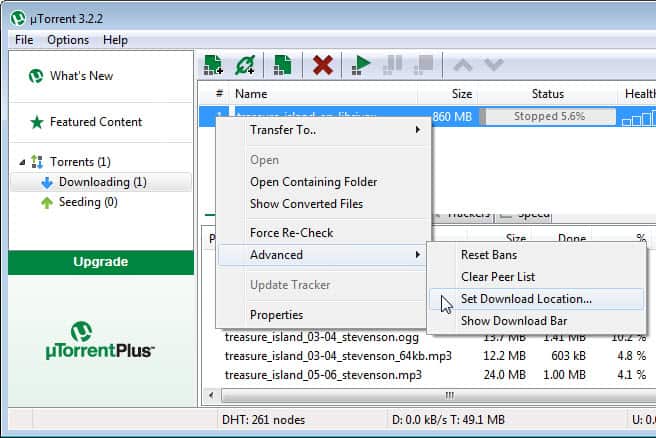
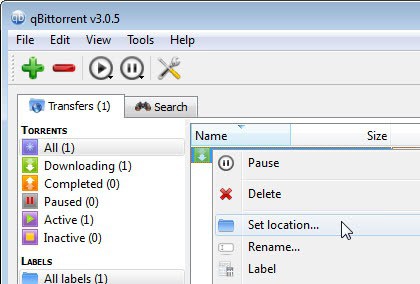

















Nice, just did it with Transmisson Qt. You can do one torrent or all if you do Edit->Select All first.
i have the !qb files in my folder incomplete downloads. i also have the torrent files for every incomplete downloads
how do i continue the downloading from where it stopped, please?
thank you
ps i reinstalled the latest version of the qbittorrent
this is for new version utorent 3.yy
for old version 2.yy only move movie to another partition and start .torent file again. utorent check file and start download.
maybe today is 1975 and microsoft start win 8.
Yas yas
… and ALWAYS make backup BEFORE editing … cause little fingermistake in search-replace task and utorrent checks every torrent (including already downloaded ones) and makes it errorenous! but downloaded parts list is NOT editable with BEncode Editor (when you don’t have the downloaded file anymore, to make the torrent finished again, for such task, you should know resume.dat binary structure and use hex editor!)
with this tool i solved the problem with windows xp and ntfs file system (probably fat32 also) when downloaded *.torrent files are moved into other folder that active queue files. (the same type problem was with firefox 2.x bookmarks files also). during (some?) file operation by other programs (than explorer.exe) some explorer.exe thread locks (ie touches) the subjective file for a little time (more files in folder, longer delay! example: how much takes explorer to show files when in folder is 10 files? but when it has 8000 files?), but this actions prevents utorrent to successfully move completed *.torrent files from one folder to another. with BEncode Editor i just splitted my active and completed *.torrent folders: moving completed *.torrent files into other folders and (batch)editing their location in resume.dat file.
other (manually very time consuming task), that BEncode Editor makes just within minute, is moveing half finished torrent downloads from one drive/folder to another (or just rename the destination folder):
* shut down your utorrent,
* make backup of current resume.dat,
* make desired changes with your files,
* respectively edit the resume.dat file,
* restart utorrent
* and voilaa ;)
question! what to do when you have to move hundreds of partial downloads? answer: take your time ja manually change the path for every single torrent. let say 10sec for one torrent. ;) brute force is the key :))
about three years ago, my utorrent (v1.8 or something) crahsed to bsod my homeserver and literally: everything (download history and active downloads) was gone within few seconds. at that time my download history consisted about 5k of torrents. i was quite sad and disappointed and hopeless, cause manually recreate the known.dat file (utorrent history file) was the first and only solution that come to my mind. and a such operation would take a huge amount of time and “handwork” ;P
ok, if hrere is a hard way, there should be a smart way also: i started to dig into *.dat file structure to possibily make a script that would help me. but after some time i gave up, cause my programming skills doesn’t met the task requirements i made.
and then i saw a light in the other side of tunnel: i found a tool named BEncode Editor.exe ;) some play with new tool and i was able within and hour to resurrect the whole file ;)
the must-have companion to utorrent for non-newbies(!) is available freely from http://forum.utorrent.com/viewtopic.php?id=31306 and it’s almost perfect tool to edit most download queue parameters (file and torrent locations, names, etc)
Great tip, thanks so much for sharing the link.
this is kinda old feature (probably seen from utorrent ver. 2.2 and above), but the task does not require YOU to do the “move files”, utorrent does it for you, I tried it many times and never faild. all you have to do is set the new location from the advanced options menu.
Are you sure you need to move the files your self martin?
You are right, I just tried it again and the file contents were moved automatically. Updating the article now.