Share and Blog from Word 2013
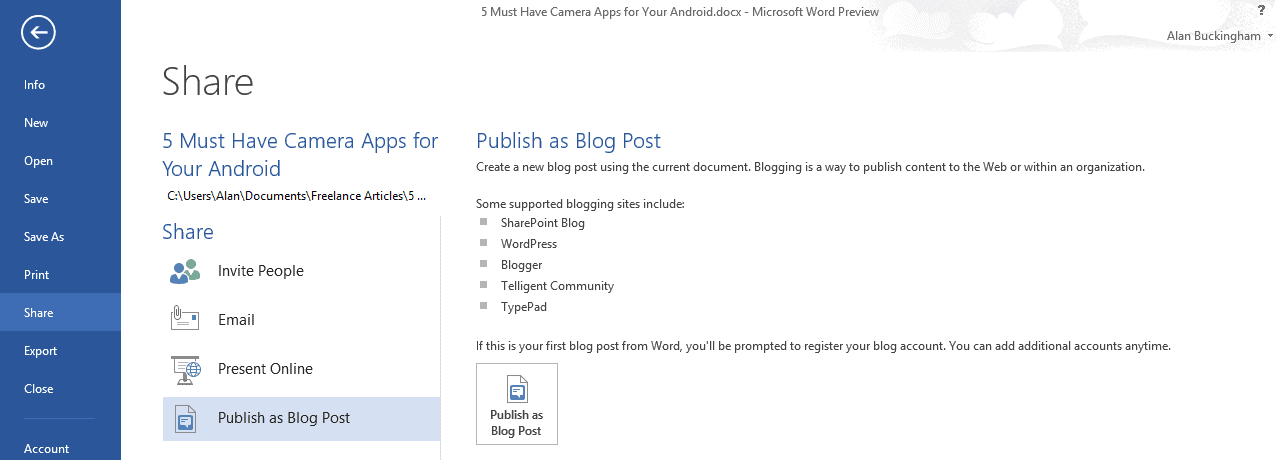
Microsoft recently rolled out the first public beta of Office 2013, formerly known by the code name "Office 15".  While many things are still similar to the previous Office 2010 version, many more have changed.  For those paying attention, Microsoft has also been changing their Live offerings, phasing out the name and some of the apps that were part of the suite.  One app that users have noticed being on the outbound lane is Windows Live Writer, which has been popular with many bloggers. With the release of Office 2013 it has become obvious why Microsoft has taken this route.  It seems that Live Writer has been integrated right into the 2013 version of Word.
When users click "Share" (which is found in the left menu bar after clicking "File") they will find several options for sharing their document. Â Users can email it, invite users to it, post it online, or even "Publish as a Blog Post"
When you click  the "Publish a Blog Post" option you will be prompted to "Register" you blog with Office.
Choose "Register Now" to set up your blog. Â You can choose from several options like WordPress, Blogger, TypePad and others. Â If you don't see your platform listed you can choose "Other".
Once you choose a platform (in this case I chose "Wordpress") you will be prompted to enter the address, as well as you user name and password(just as you has to do in Live Writer). Once done Word will communicate with the entered blog to publish the post on it.
Office 2013 is expected to be released in the early months of 2013, but users can try out the beta version now. Â The preview is rock solid and users shouldn't have any issue running it as their primary Office suite, but keep in mind that it is still beta software and may prove to be unstable in some applications.
Advertisement
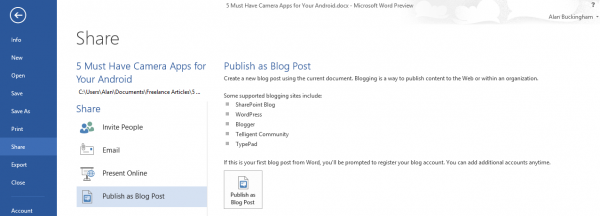

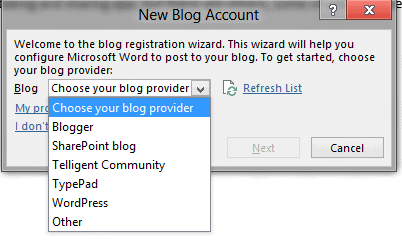
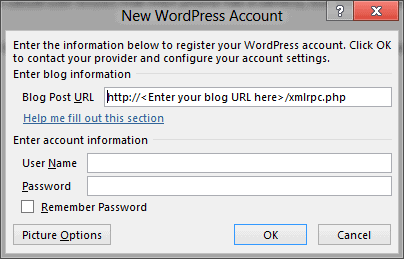
















Publish blog post as draft or direct publish was already offered in word 2010, but live writer is something new