
Quick Launch Icon Size
My new computer monitor arrived yesterday. It is a computer monitor by HP that has a size of 24"which is a lot larger than my previous 19" computer monitor. Pretty much feels […]

Restore Windows Taskbar Auto-hide
I have experienced a problem with the auto-hide feature of the Windows Taskbar for the last two weeks or so. Auto-hide would work fine for some time but eventually the Windows Taskbar […]
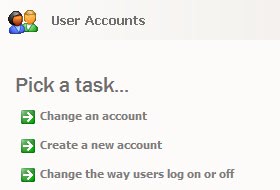
Run Applications With limited User Rights
Many users do still use user accounts with administrative privileges in Windows XP and newer versions of Windows instead of limited accounts. It is comfortable to work as an administrator all the […]

Command Line Directory Switcher
If you want to switch between directories on the Windows command line you need to type in the path directly most of the time especially if the files are located on different […]
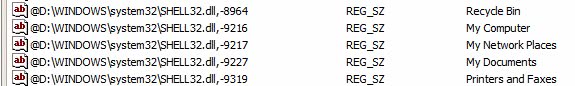
Do We Really Need A Software To Rename System Icons?
Desktop Renamer is a lightweight software that can rename or reset the names of the Windows Recycle Bin, My Computer, My Documents and My Network Places. The software provides a graphical user […]
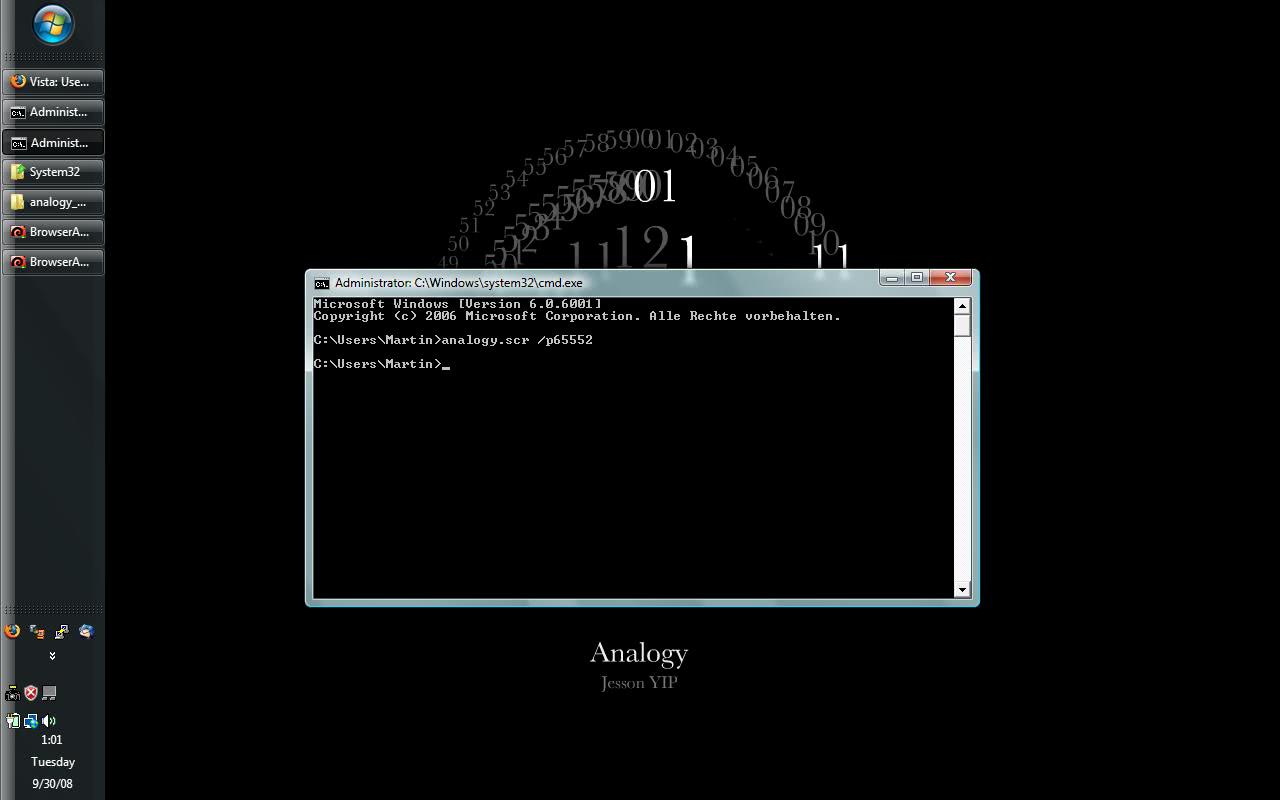
Use Screensavers As Vista Wallpapers
Windows Vista Ultimate comes with the Dreamscene extra which can turn videos into background wallpapers. Several other applications like VLC offer this option as well. A tip was posted over on Tech […]
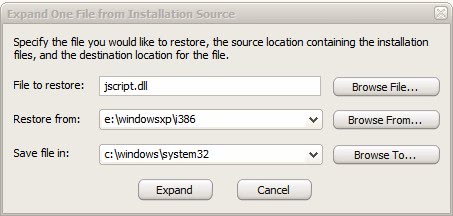
Repair Windows: Blank Dialog Boxes
Blank dialog boxes when opening Help and Support, User Accounts or System Restore are usually caused by Registry settings that are not set correctly anymore or by missing or corrupted dll files. […]

Replace My Music And My Pictures In Windows Startmenu
The Windows XP Startmenu is divided into a left and right part. The left part can display personal folders and files while the right part system folders like My Documents, My Music […]
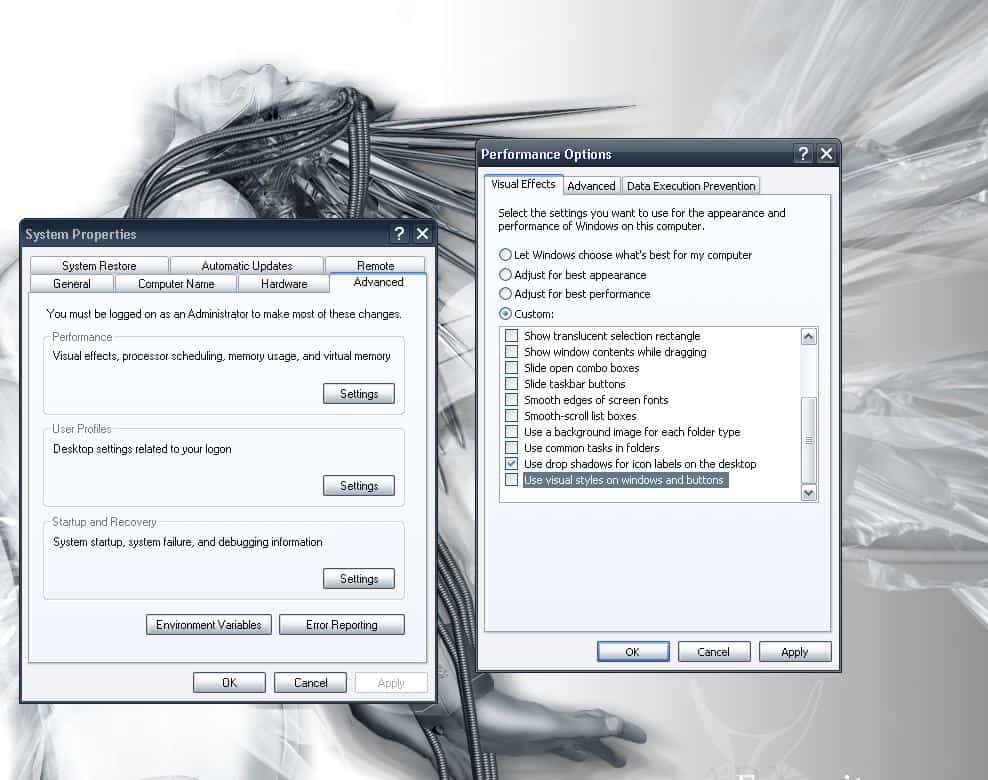
Make Desktop Icons Transparent
Switching themes in Windows can have a few side effects that only become apparent after working with the system for some time. Yesterday's switch to the Royale theme for Windows XP had […]
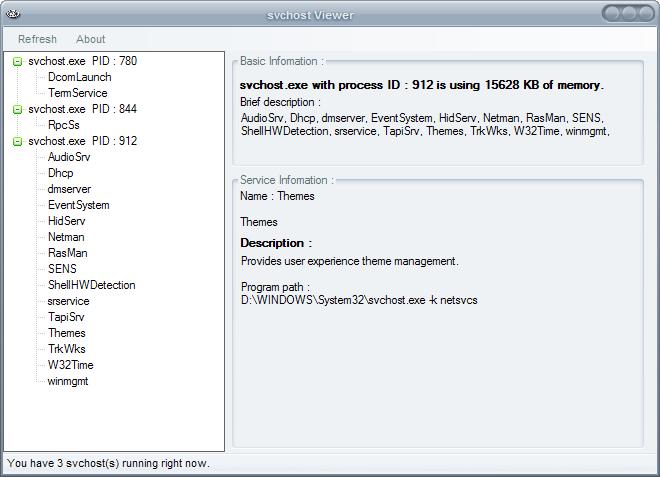
Svchost Viewer review
Svchost Viewer is a Windows program that has been designed to reveal the services behind specific svchost.exe processes on machines running Windows. The software program of choice to analyze processes is Process […]

Fix Windows Vista Resetting Folder View Settings
Users with many folders on their system may experience an annoying problem in Windows Vista which has already plagued many Windows XP users as well. Windows XP remembers the folder view settings […]
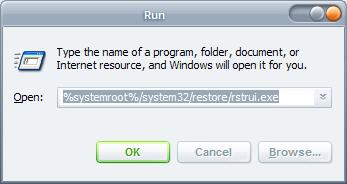
Back To Basics: Backup Registry
The Back to Basics series looks at common tasks and problems that Windows users might encounter on a daily basis and explains solutions and ways to do certain "things" on the system. […]
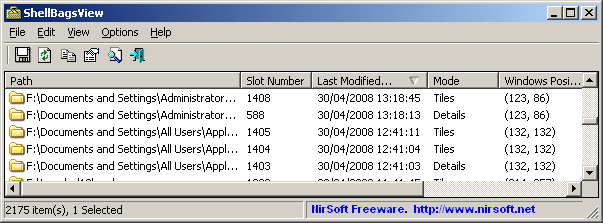
View Saved Windows Explorer Folder Settings
Windows Explorer can remember custom folder settings for each folder on the computer system up to a certain limit. Those saved settings include the display mode, the window position, the last modified […]
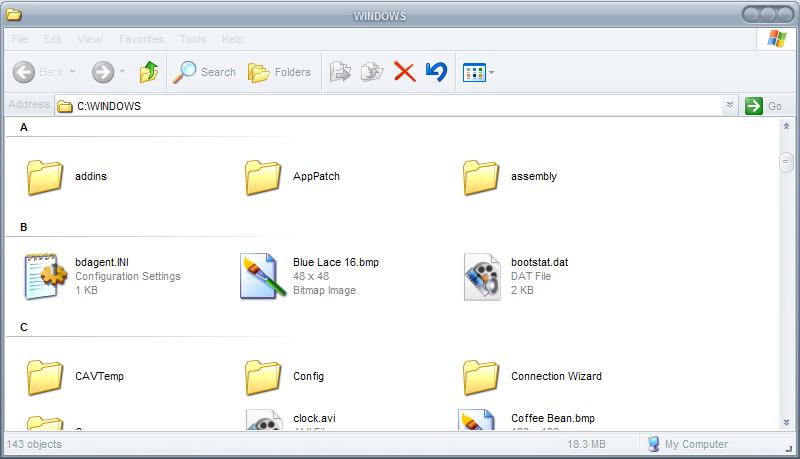
Windows Explorer Tip: Show In Groups
Not many users know that Windows Explorer is offering several options on how the folders and files are displayed. One useful Windows Explorer tip that I came across a while ago is […]
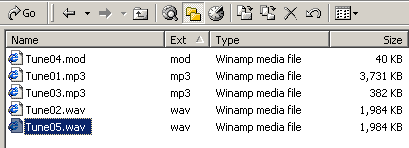
Windows Explorer File Extension Column
Update: Newer versions of Windows support additional file details that you can add to Windows Explorer / File Explorer. Simply right-click on the listing header, e.g. next to name at the top […]
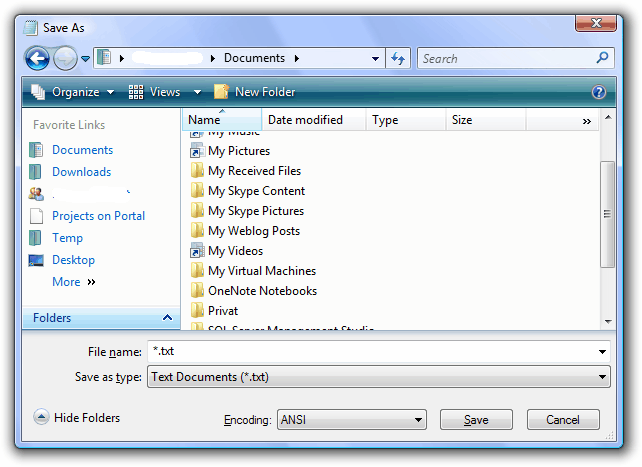
Manage Favorite Links In Windows Vista
Windows Vista users may be surprised to know that they actually have two different versions of the places bar in Windows Explorer. The places bar provides access to several links on the […]
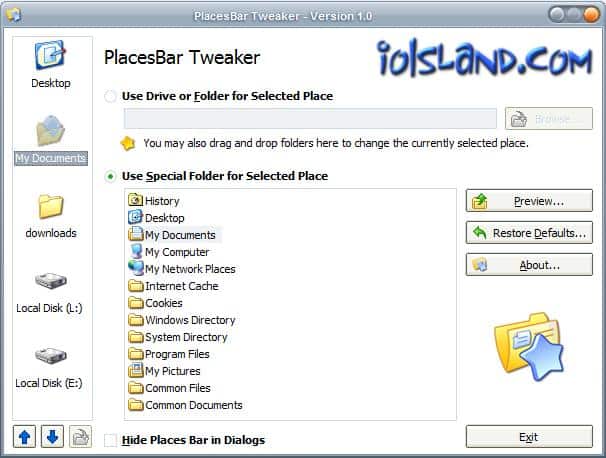
Edit the Open And Save Places In Windows
The Places Bar in Windows appears on every save and open dialog in the operating system. It is displayed on the left side of the dialog where it lists five locations that […]
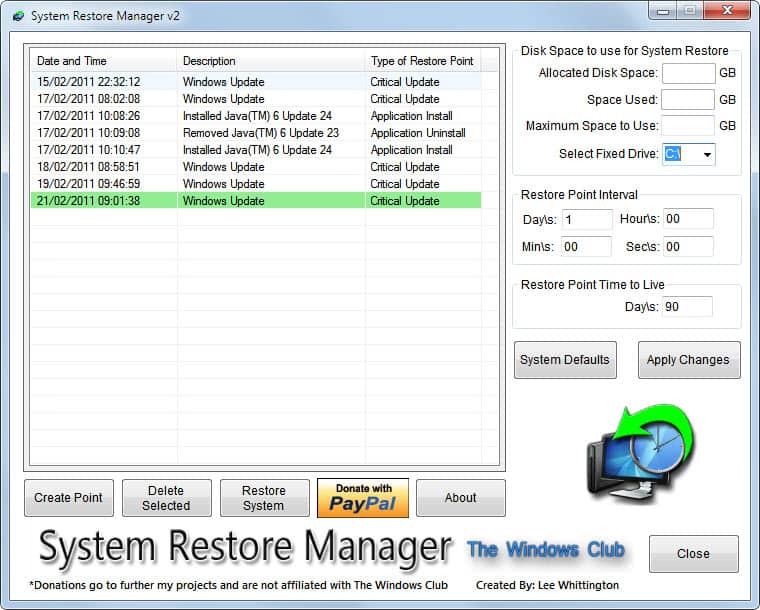
Single Click System Restore Point Creation
If you want to create a System Restore point in Windows you need to navigate deep into the Windows Control Panel to do that. That's not comfortable if you want to quickly […]
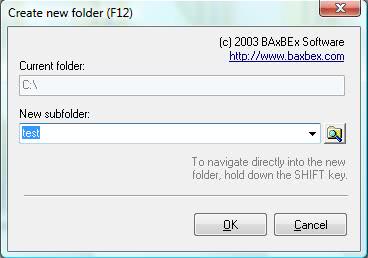
Create New Folders Quickly
Creating multiple folders in Windows at once is not really enjoyable because Windows itself does not provide a shortcut key or way to create folders quickly. New folders can be created with […]

Prevent User Profile Changes on Windows NT Systems
Each user account in Windows is connected to a user profile that defines several important parameters like the types of applications that are available for that user, information about files and shortcuts […]
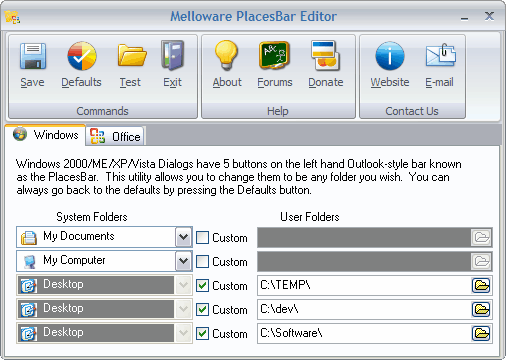
Edit the Windows Places Bar
The so called Places Bar is a sidebar on the right side of Open and Save dialogs in Windows and Office that provides the user with a way to access specific folders […]

Fix for Nwiz.exe Causing High CPU Load
Nwiz.exe, commonly referred to nView Wizard, is a component that gets installed when Nvidia video card drivers are installed on a system. It is automatically started with Windows which can be checked […]

Find out why text on a website is not properly displayed
Whenever I visit Chinese websites I stumble upon strange characters that do not resemble Chinese at all. When I visit the Chinese Google homepage for instance I see lots of blocks of […]
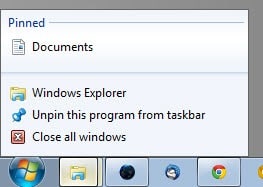
How to close multiple windows in the taskbar at once
New Explorer folders are always opened in a new window on my system because I think it's a comfortable way to work with folders and windows. I never liked the default way […]
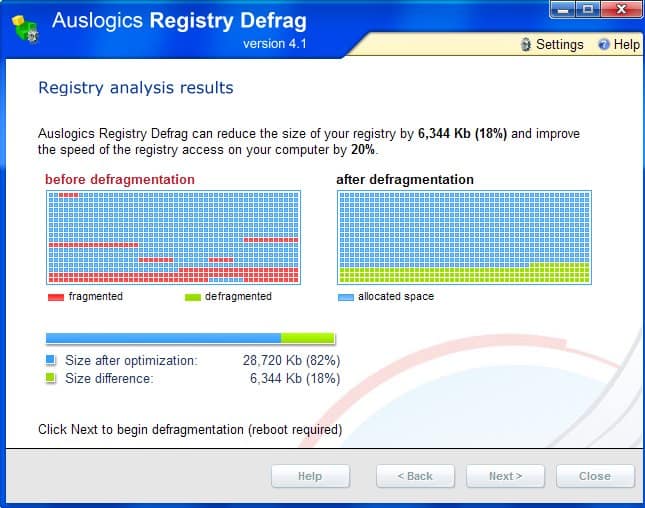
Auslogics Registry Defrag
The Auslogics Disk Defrag software is a popular hard disk defragmentation tool and many users who like it will probably also find the company's Registry defragmentation tool useful. The Windows Registry is […]

5 Windows Tweaks That Do NOT Work
Information that is added on the Internet hardly ever go away which is highly problematic if the information is not correct. It becomes even more disturbing in sectors where everyone can have […]

Don't Reset!
This is a incredibly handy little tip that I found over at APC Magazine. When you’ve been working on your computer for a day or two and it’s starting to slow down […]

Organize the Windows Start Menu
I discovered the application SMOz on the Make Use Of Website and decided to give it a try because my Windows start menu is already filling up with all kinds of applications […]
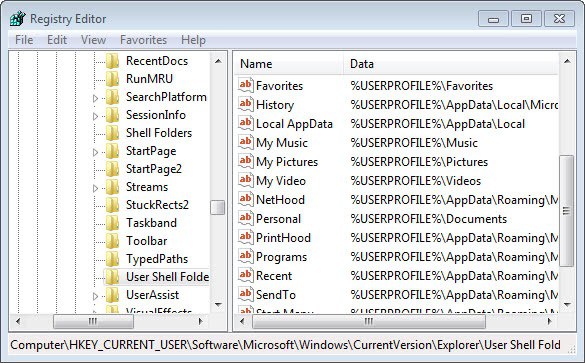
Do not move Special Folders in Windows to root
If you are using Windows you know that you can move special folders, like the My Documents folder or Downloads folder, to another folder or even drive in Windows operating systems such […]

Ten Windows Keyboard Shortcuts I cannot live without
When I'm helping friends and family members who are not that tech savvy with their computers I always notice that they do not use keyboard shortcuts. Instead of doing the plain old […]
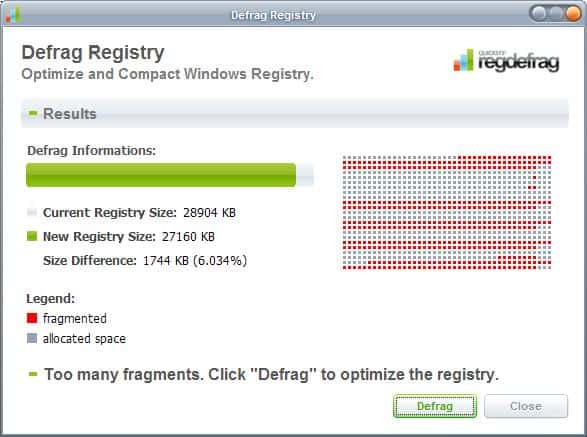
Defrag the Registry with Regdefrag
The Windows Registry is not defragmented if you defragment your hard drive. This can be quite a problem for users who regularly install and uninstall applications on their system because uninstallers tend […]

Information about mDNSResponder.exe on Windows
You all know that I build a new computer recently and set it up properly by installing most software on it that I used on my old windows machine. A quick Task […]
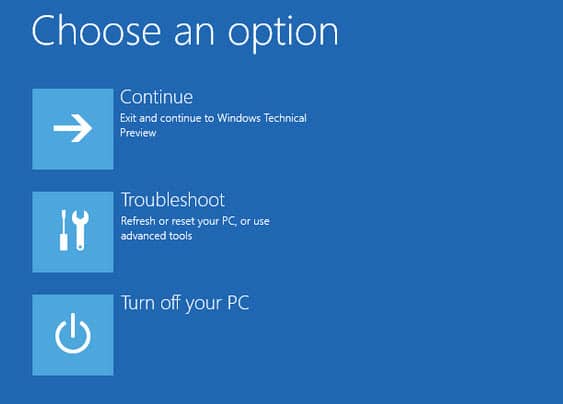
Fix F8 does not load safe mode on your computer
I ran into an unexpected problem today and would like to share in this blog post how I fixed it. You know that you can press F8 during start of the Windows […]

Enable or disable the Windows Firewall with one click
The Windows firewall in Windows Vista and newer versions of Windows cannot be disabled or enabled quickly. A user who wants to enable or disable it would have to open the Control […]
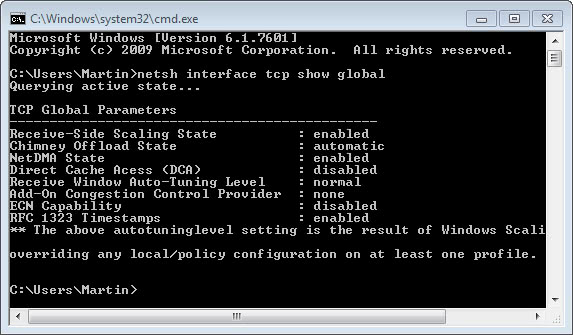
Fix for poor network performance in Windows Vista
If you experience slowdowns or poor network performance in Windows Vista like slow browsing performance occasionally or even all the time you may be connected to a router or network device that […]
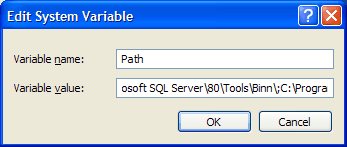
Editing the Windows System Path Variables
If you ever tried to change Windows system path variables then you may have cursed Microsoft for creating such a tiny form to edit them in as the editor Microsoft created offfers […]

Are you sure you want to delete...?
Confirmation messages seem to be pretty unique to computers. Have you ever used a coffee machine that did ask you if you really wanted to start making coffee, an iPod if you […]

Create Printer Profiles
My parents are using their HP printer most of the time to print text documents but every now and then they also use it to print a picture they have shot with […]

Fully Replace Windows XP Fonts with Windows Vista fonts
A while ago I described how to add Windows Vista fonts to Windows XP. The method was very straightforward because Microsoft was supplying the fonts with a free software downloads so that […]
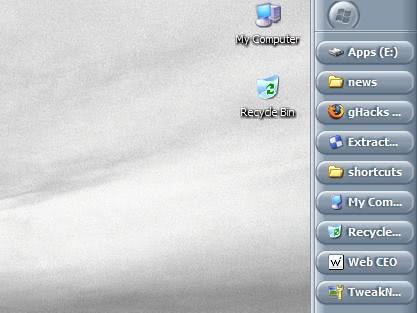
Why my taskbar is on the right side of the screen
Moving the Windows taskbar from the bottom to the right side of the screen was probably the greatest layout change that I ever made or had to cope with since I started […]

