Create New Folders Quickly
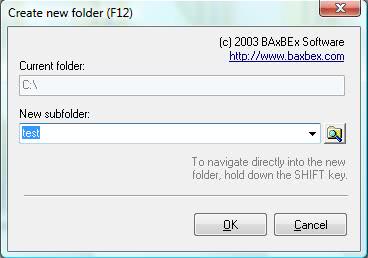
Creating multiple folders in Windows at once is not really enjoyable because Windows itself does not provide a shortcut key or way to create folders quickly.
New folders can be created with a right-click in the folder and selecting New > Folder from the context menu or by clicking on the File menu in Windows.
Update: Please note that the location has switched from the File menu to Home in newer versions of Windows. You may also use the shortcut Ctrl-Shift-N to create new folders.
The free software BX New Folder adds a system wide shortcut to create folders in Windows Explorer quickly. The F12 key can be used to create a new folder in Windows Explorer.. A menu pops up after pressing the F12 key that displays the current folder and provides a form field where you can enter the name of the new folder that you want to create.
You can furthermore hold down the Shift key before you click on the OK button to be taken directly to that folder in Windows Explorer after its creation.
I would not run the application all of the time but it does come in handy if multiple folders have to be created, especially if a complex folder structure has to be created.
Update: Please note that the program is not compatible with newer versions of the Microsoft Windows operating system. It is not necessary to run it under Windows 7 or newer versions of Windows either, as Microsoft has added options to create new folders in those versions of Windows natively into Windows Explorer.
To create a new folder in those operating systems use the shortcut Ctrl-Shift-n to do so when the location is active that you want to create the new folder in. You can press the shortcut multiple times to create several folders in rapid succession, note that they are named New Folder then and that you may want to rename them afterwards.
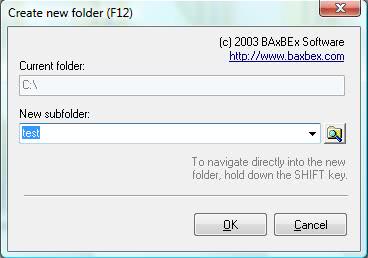



























it’s soimportant
thanks, great program just what I needed
I’m always working with some ancestor of Norton Commander, so F7 always works for me. ;)