Format Factory review
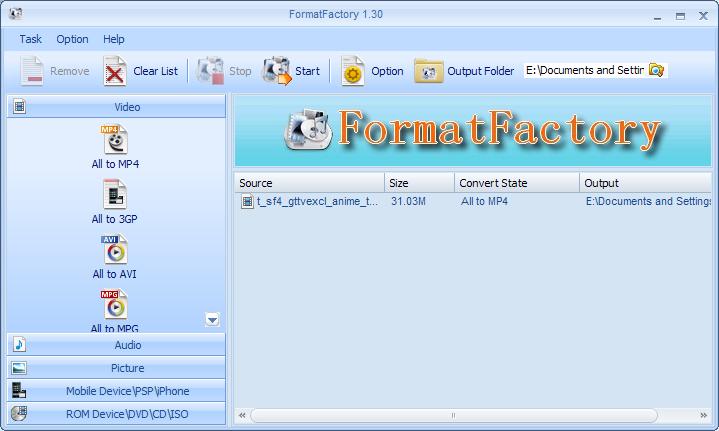
Format Factory is a software that can convert most media file types into other file types. It supports converting between various image, audio and video formats as well as converting to mobile formats and DVD / CD conversions. This broad functionality might make it interesting to some users, especially since you only need one software program to do most media conversions.
The application was designed with ease of use in mind, especially the conversions can be handled without knowing anything about bitrates, formats and frames. If a user wants to convert videos into mp4 format for instance it involves selecting a desired quality and size, or if that is supported, one of the supported device types such as PSP or iPod to let the program set suggested conversion parameters automatically.
Attention: Format Factory's installer ships with third-party offers. Some antivirus solutions and other security software may refuse to download the file, or quarantine it automatically after the download.
Format Factory
Experienced users can switch to custom settings which give them access to all conversion parameters such as bitrate, resolution and others.
Format Factory supports batch conversions and multiple files and even folders can be picked at once to be added to the processing queue. It is even possible to mix file formats in the queue, everything is handled quite well by the software.
The most recent version of the program displays conversion options right on start. It supports more than media as well including documents.
Basically, what you do, is select either a device you want to convert the file or files for, or a format. Format Factory divides conversions into types like audio or video.
Once you have made a selection you may add one or multiple files that you want converted in a new window that pops up. If you want, you may configure output settings with a click on the button as well. While not required, it may be useful to make sure all output parameters are set to your satisfaction.
Other options that you have there are to select a different output folder for the converted files, or to append the setting name to the file name.
If you play around with Format Factory for a while you notice several "nice to have" features like watermarks, AV Mux or tag lines that it makes available. Tag lines can be added to images that are converted for instance and it's up to the user to pick a font, size, color and text of the tag line.
I downloaded some hiqh quality flash video files of Gametrailers.com and converted them in the application. I was surprised at the speed of the conversion. It's fast and efficient, and can also be used to repair damaged video files or backup DVDs.
Closing Words
Format Factory is an all-in-one conversion program for Windows that supports a wide range of media and document file types. The inclusion of third-party offers in the installer is a bit of a problem though, as it will keep some users from giving the program a try.
It is easy enough to block the installation of these third-party offers though, and the program itself is worth that hassle if you ask me.
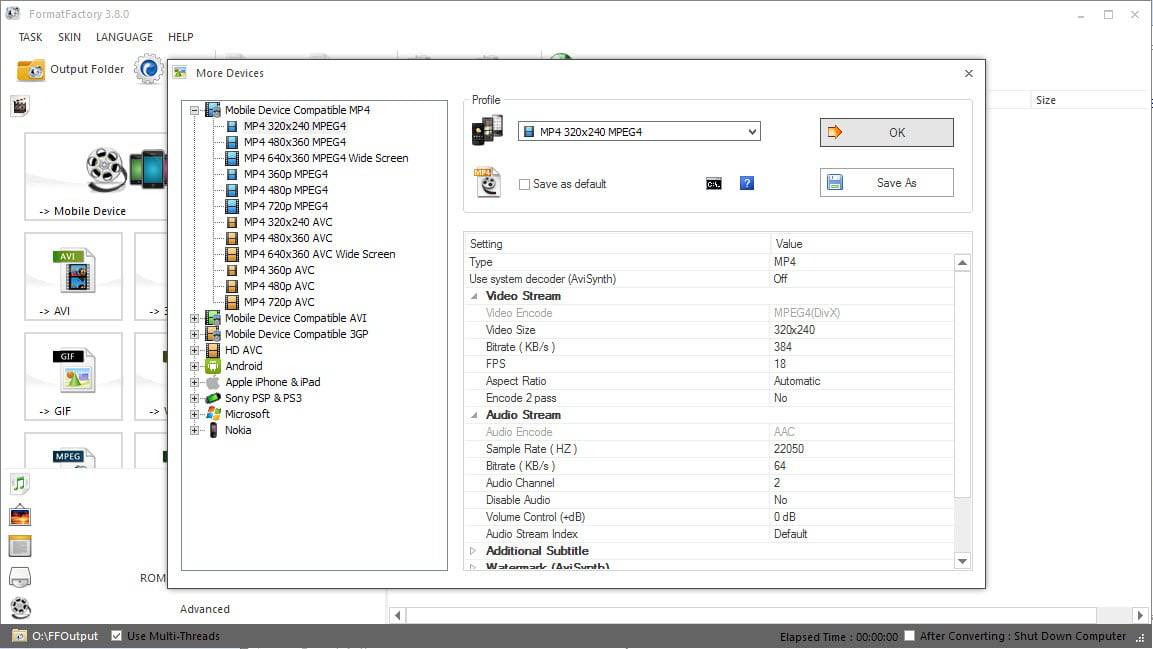

























use Avdshare Video Converter to Add or remove all kinds of subtitles, like SRT, SSA/ASS, and IDX/SUB to or from MKV, MP4, WMV, MOV, ASF, FLV, AVI, MPEG, etc.
Has anyone had a problem with format factory whereby the subtitles blend out before the time specified time in the .srt file is reached?
EXAMPLE:
4
00:00:30,000 –> 00:00:37,000
5
00:00:37,000 –> 00:00:49,000
The subtitles (only in some cases) disappear at 00:00:35,000 and nothing is shown until 00:00:37,000, when the next set of subtitles are programmed to show.
Any help with this would be greatly appreciated.
Thanks!
Just downloaded Format Factory. Simple to install and looks very uncomplicated. Conversion worked but audio and video are violently out of sync. Tried output to AVI and also MP4. It seems the video is converting at a much slower rate than the audio resulting in the non-sync. The audio finishes 8-10 seconds before the video on a one-and-a-half minute clip. What am I doing wrong? I used to convert video with a free web-based application called Acethinker Video Converter, never had that problem.
I searched this time before emailing you to see if you’ve reviewed something. Of course you have. :|
I just started using it yesterday. It’s a pretty decent program.
Good speed too, at least for converting from videos to MP3.
I did not install it, I extracted the files (via Bandizip which I love so thanks for that), and launched the FormatFactory.exe.
I don’t see any ads and I’ve avoided other crapware by not installing it and denying it access to the Internet through my Firewall. I at least think that’s what’s kept the junk out.
I’ve gotten in the habit of trying to extract and run rather than installing.
More often than not, that works.
I wish that everything was a portable app.
UNWANTED SUBTITLES
Just after you hit the Convert button, select Output Setting.
In the resulting window you will see Additional Subtitle. Expand this.
The first option is Type. Select None.
You can save your custom settings if you like.
Then hit OK.
Double-check your subtitle language is None, AND your Audio Stream is the language you want – don’t trust Default.
Select Convert.
Select Start.
You should not end up with any subtitles
If this does not help, you can use an “invisible font” as your subtitle font. It’s a cheap hack, but will get it off your screen.
Invisible font – http://www.angelfire.com/pr/pgpf/if.html
I have exhausted all options on FF 3.3.5 in trying to remove the subtitles. I have modified the “additional subtitles” (i.e. set it to None) and obviously set the general subtitle option to None as well. I like FF and I know it’s free but come on FF, this seems like a pretty big bug for freeware that is considered one of the leading conversion tools on the market.
Format Factory is acting very strange for me; it will convert the first 4 to 8% of the video, then it will completely Stop/Freeze, I am just doing MP4’s to avi. No idea what is going on?
no sounds for the converted videos
The only way to remove subs is to remove the sub file (srt file) from the original video’s folder. There’s no way that it can be done on the format factory app afaik.
Hi I have just downloaded version 3 of format factory and have tried everything to remove the subtitles but no joy – any more idea?
Jon had the answer, but to clarify below:
To get rid of subtitles or to add subtitles ( if they have it ).
Right AFTER u add the file, just RIGHT CLICK ON THE FILE NAME AND push options IN THE RESULTING DROP DOWN MENU and it should show a preview video. If it looks like the way u want it than u dont need to make any changes.
if it has subtitles and u want to get rid of it. at the bottom right there will be a box that says subtitles. just click none, and click ok than ur done.
If u want subtitles u either gotta add them urself or if it has subtitles than as above the same step except click on a subtitle. (if they have it)
when i convert avi to vob i get a timer on the top left of the screen how do i take this off please ive tried all sorts ??
it is so gooooooood
I use Freemake Video Converter to convert vids. It’s easy and beautiful! No toolbars, no adware. Moreover, it uploads photo slideshows to YouTubr and burns 20 hours of DVD.
u mean ur program turns video to shitty looking picture slideshow and burns it to DVD?
for some odd reason my swf files arent able to upload so as they can be converted. =/
In vlc media player I can disable the subtitle but when I did what Jon says as far as disabling the subtitle… nothing shows up in the subtile box to remove its just white. I know there is a subtitle track on the mkv because like I said I can disble it using vlc to play it. Maybe there is a fix needed.
Version 2.30 installs two toolbars without any opt-out choice. I was
able to Revo them (I think), but I’d stick with v.2.20 unless it is
causing you problems.
To get rid of subtitles or to add subtitles ( if they have it ).
Right after u add the file, just push options. and it should show a preview video. If it looks like the way u want it than u dont need to make any changes.
if it has subtitles and u want to get rid of it. at the bottom right there wil lbe a box that says subtitles. just click none, and click ok than ur done.
If u want subtitles u either gotta add them urself or if it has subtitles than as above the same step except click on a subtitle. (if they have it)
very good
is good
hgggtr
How do you turn of the subtitle?
I’m having the same problem, and it’s really annoying me!
I convert an MKV to AVI and the resulting AVI has HUGE subtitles that are hard-coded, when I didn’t even know the original MKV had subtitles.
Did you figure out the answer, or get an answer from some other place?
I don’t even think there is a way to contact the author of Factory Format, and I’ve been searching all over many forums for an answer.
I had such a problem.
Now I’m downloading 2.6 vesrion and I hope this problem won’t disturb me anymore.
***
About solution:
To disable any subtitles output, press “Output Settings”, and, in string named “Subtitles Index”, choose “Without” or something like this (I don’t have a program ready at hand,I don’t remember actually.)
And that’s all! ^_^
Is it just me or does the software not convert WMA—>Anything.
i converted a mkv file which had 2 languages (audio) and 2 subtites. but after the conversion therewas only one language (audio) left and no subtitels. i did not find any settings to change this. anyone can help? at least how i can select which language (audio) i want?
In Output Settings > Audio Stream, select Audio Stream Index number to select appropriate language track you want to use. (You can determine language track sequence in players like VLC)
How do I get to set my covert avi to mp4 mobile video file to have a full screen instead of letterbox.
Does anyone know how to get the subtitles off? I converted the lion king two and it came out with subtitles, anyone got any sugestions?
it’s strongï¼
i love very much.
@ Bruno ‘ReX’ Barbieri
hi. i tried to convert to psp, but file not supported. what setting did you use?
With this converter, i get the best results so far converting videos to PSP (good quality and speed). I didn’t test other formats, but i think they will work great.
Sorry for that, link has been added
A link to the site would be nice, even though JI can just google it..