First look at Malwarebytes 5.0

It took Malwarebytes nearly five years to release the next iteration of its Malwarebytes security program. Malwarebytes 5.0 is available now for all supported operating systems (Windows, Mac, iOS, and Android).
Malwarebytes says that it has reimagined the user interface of the application to "provide a more user-centric experience across all platforms". Announcements such as these are often red flags for users, as it often means changes that may not be in the best interest of users.
Here is a look at the new Malwarebytes 5.0 interface.
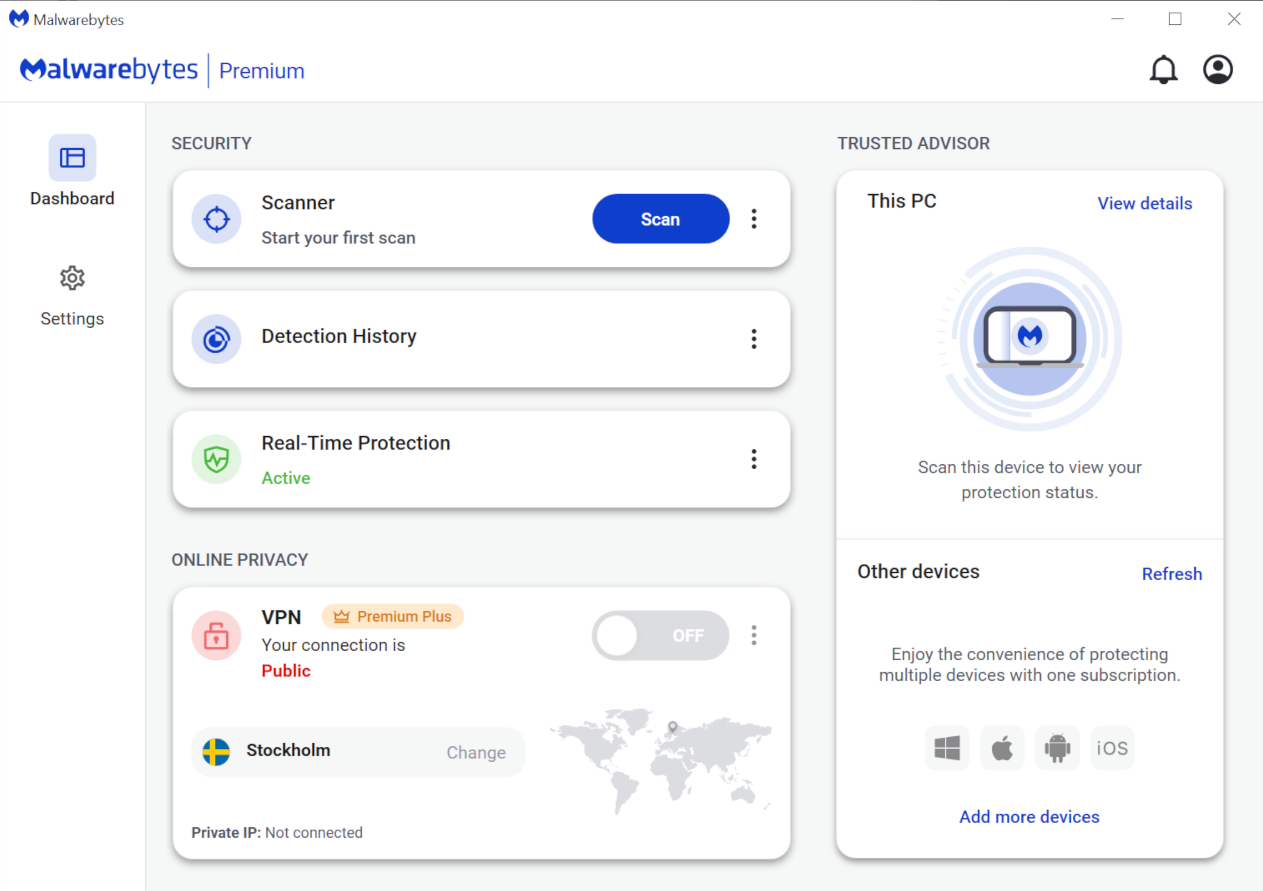
The dashboard focuses on the three widgets Security, Online Privacy, and Trusted Advisor. Security offers quick access to the malware scanner, the detection history, and real-time protection.
Online privacy is a new section that is all about an add-on VPN service, which was launched in 2020 as a standalone called Malwarebytes Privacy VPN. Free and Premium users of Malwarebytes do not get access to it, as it is reserved for Premium Plus users.
Trusted Advisor finally shows the protection status of the device after it has been scanned at least once.
Here is a screenshot of the Malwarebytes 4.0 interface for comparison:
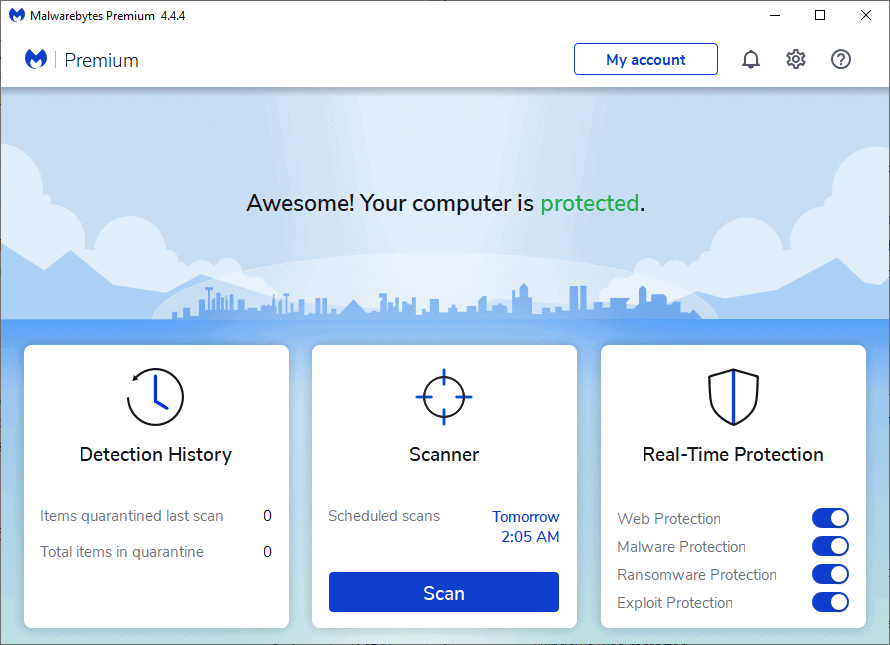
It does not include the trusted advisor or online privacy widgets. The real-time protection options of the Malwarebytes 4.0 dashboard are now available in the Settings. Free users do not get access to all of these settings.
Open Settings > Protection, or click on the three dots next to Real-time Protection in Home to open them. There you may disable and customize protections.
Speaking of settings, Malwarebytes 5.0 is configured to collect and submit usage and threat statistics to Malwarebytes. You may turn this off under General > Usage and threat statistics. It is still possible to disable Malwarebytes as the primary security solution on Windows. This option is found under General in the Settings as well. If you make the change, Windows Defender or any other security product installed remains the default security solution.
Other settings that are worth investigating are the option to scan for rootkits, which is turned off by default, potentially unwanted item and modification detections, which are enabled by default, and notification settings, which are mostly enabled by default.
The interface cannot be changed at this point. You will always see the VPN widget, even if you cannot use it and have no plans to upgrade to Premium Plus.
How good is Malwarebytes 5.0?
The official changelog focuses on the user interface and the integration of the VPN and Trusted Advisor. The user interface should work better on high resolution monitors, which is a welcome change. It should also be speedier and more responsive, according to Malwarebytes.
As far as security features are concerned, there is only Trusted Advisor. Malwarebytes says it "empowers you with real-time insights" and an "easy-to-read protection score and expert guidance". Malwarebytes users who install the security solution on multiple devices see information about all of these devices in Trusted Advisor.
Trusted Advisor bases its rating on a number of factors. Scans play a role, but not to a degree that you would expect them to. If you turn of a protection setting, the score drops considerably. Deactivation of web protection dropped the protection score to 69% and the rating poor.
A quick check of the available parameters that Trusted Advisor uses to determine the protection shows that scans make up just a tiny part of the score. Other parameters include having auto updates for Malwarebytes and Windows enabled, keeping all four main protection settings enabled, having a firewall up and running, or whether a device has been up for too long.
The score is mostly about Malwarebytes settings and whether they are turned on or not. Scanning works well, but it is too early to tell how well Malwarebytes does in comparison to other security solutions.
Good news is that Malwarebytes 5.0 seems to be a bit lighter when it comes to resource usage. It is too early for a final verdict on that front though.
Closing Words
Malwarebytes 5.0 is a cosmetic update for the most part. The changelog reveals nothing about security improvements and it remains to be seen if there are any in that release. Trusted Advisor looks like a rather superfluous component, considering that it focuses mostly on Malwarebytes settings and less on the system's health. Still, it is possible that Malwarebytes is going to spend development resources on improving the component.
The VPN section is only useful to subscribers and for Malwarebytes, as it advertises its VPN to all users. It is a bit annoying that this option cannot be disabled or hidden.
Now You: do you use Malwarebytes or another application for security?


















I acquired a lifetime license back in; can’t remember when, anyway I had v4.6.8 and just ran the updater, but it just updated to 4.6.10
Maybe the latest version is not applicable yet on this side of the Pond. Anyway, I’m not really bothered that much although on system startup it uses 100% of disk every time and I can’t do much with the laptop until things return to normal again.
Oh boy, more proprietary software!
Sure, I’ll install proprietary software on my proprietary OS and allow it access to scan ALL OF MY PERSONAL FILES! And why not?
Give me a break. Go for free and open source software with reproducible builds, not black box crap like this.
It’s 2024. Can anyone cite a recent instance of Malwarebytes protecting them from a genuine serious threat that a vanilla Windows 10/11 with Defender would have allowed?
Or from any threat at all?
The best I can say about 3rd-party AV-type product is that some of it is not too harmful (some is). But the paid stuff is a waste of time and money.
If you are facing serious threats – because of where you live, or what you do – you already know that a commercial 3rd-party band-aid product like MWB is not going to be a solution. If you’re not, save yourself the worry.
Using antivirus is nearly useless, unless you’re pirating or otherwise downloading shady programs.
Real protection comes from content (DNS) filtering, ad blocking, and other network protections like a real firewall.
even if you are pirating, as long as you are not a complete moron, you never ever need an AV. legit trojan horse, for which people even pay for. Crazy
good say mate..
I don’t notice much new in this edition other than a terrible user interface that seems like it was made for a tiny screen. Everything is centered with left and right side wasted with whitespace. I’m sick and tired of these businesses destroying their software with these dreadful mobile designs. Version 1.75 of Malwarebytes Anti-Malware had a clean, user-friendly interface. On Windows 7, at least, it still functions.
do you use Malwarebytes or another application for security?
I use Linux and common sense.
Not a bad answer at all.
Personally, I still prefer Eset’s products. Every year I check how Eset is doing in comparison to the other products, but over the past ten years I cannot find any reason to switch to another combined firewall/virus/banking, encryption of sensitive data and photos, dark web scanning, etc. product.
It used to be a handy little program until the wall street investors took over and turned it into bloatware :(
Yeah my Dad had a lifetime license (which covered 3 computers), until they forced everyone into paying for yearly renewals.
I cut the subscription when he passed away; Mom doesn’t use the computer much at all, and she certainly is not going to dodgy sites (Dad was always a sucker to play games online).
Built-in Windows Defender (or whatever Microsoft rebranded it to) is plenty for most users.
is there anything better that you would recommend now?
> “Now You: do you use Malwarebytes or another application for security?”
No application designed specifically for security, I mean no anti-virus nor any of the sort “Universal anti-virus and system global security (and you name it)” application. I used to, many years ago, mainly with Kaspersky solutions. Not to mention the hassle of removing them from the OS — Windows 7 in my case — so deeply nested, not to mention that *some* solutions have been evoked — be it or not the case — as being themselves privacy intruders, not to mention that on old computer they had proven to have — in my case — an impact on overall system velocity, snappiness.
I rely on prevention built mainly on strong – very strong – blacklists, managed by DNSCrypt-proxy, at this time 11.2MB of domain blacklists, 2.5MB of IP blacklists provided by dedicated servers, plus a few of my own, i.e. the facebook_ipv4_cidr_blocks.lst [https://raw.githubusercontent.com/SecOps-Institute/FacebookIPLists/master/facebook_ipv4_cidr_blocks.lst] to add an extra layer to prevent hidden connections to Facebook :)
Never encountered an active intrusion, over now maybe 15 years or so. Never say never (will prove I’m right to play it solo). I may very well be mistaking in my very conceptualization of the reality of a system’s defense. What is sure is that I’ll never advise anyone — not even best friends — to follow me on what may remain a dangerous choice.
Malwarebytes needs a different name. Having the word “malware” in the name just screams dodgy, dodgy, DODGY – as I suspect it is…….
A screenshot without the popup should have been added…
I have two in the article, but they do not show up. Investigating.
Malwarebyte never detected virus
Then visit a few porno sites, download some cracked programs, or do stuff on the dark web.
Safe web surfing habits prevents a lot of problems. That doesn’t mean you may not strike a problem. Occasionally, bad actors find ways into legitimate websites.
Personally, running things through VirusTotal before installation and using the VirusTotal option in Systinternals Autoruns seems a far smarter option.
I can see two pictures one from the pop-up and the other is I think the opening screen.
As many popular programs mature many tend to ad superfluous bloatware to the package, making them less valuable to the end user. I’ve seen this many times. I hope this is not the case with Malwarebytes.
My Wife uses and prefers Malwarebyte over Bitdefender which is my favorite security software.
Since W11, I am really tired about cosmetic releases, so this version doesn’t worth my time.
@Martin, thanks for the article by the way!