Malwarebytes 4.0 for Windows launches
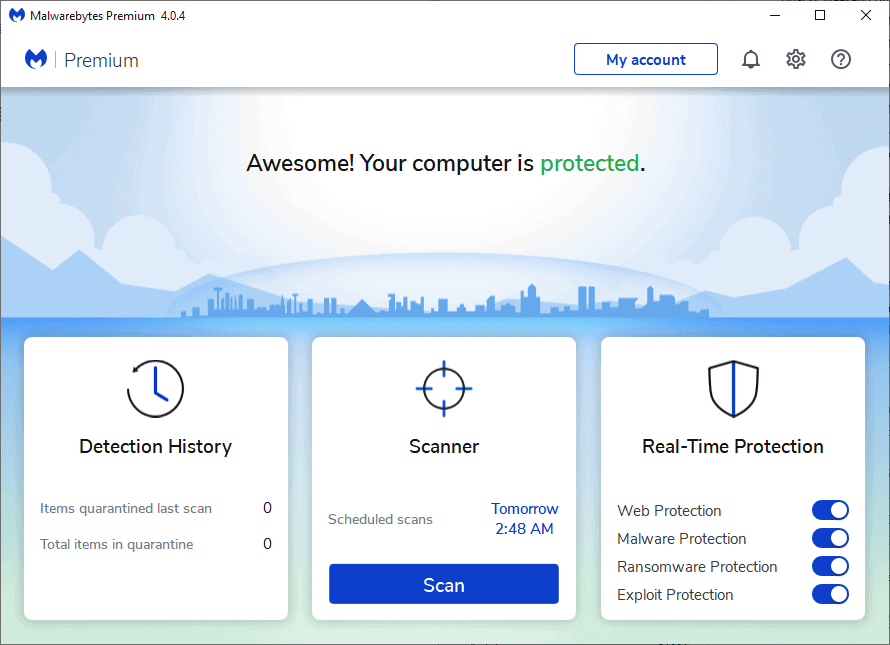
Malwarebytes released Malwarebytes 4.0, a new version of the company's security program, for Microsoft Windows systems on November 4, 2019.
The new version of the program includes the company's new Katana Engine, a new user interface, and other improvements. You may want to check out our first look of Malwarebytes 4.0 which we published in August 2019.
Malwarebytes 4.0 is offered as a Free and Premium version just like previous versions. Premium users, including those with lifetime keys, may upgrade to the new version for free.
The new version can be downloaded from the official Malwarebytes website. The default installer requires an active Internet connection; users who need an offline installer can download it by following the link in the second post on this page.
Note: Malwarebytes 4.0 is not compatible anymore with pre-Windows 7 operating systems. The company recommends that users stay on Malwarebytes 3.x as it will continue to be supported.
The new version has several issues. Users who run Windows Firewall Control (which Malwarebytes acquired some time ago) will notice that Malwarebytes Self-Protection module will prevent the firewall tool from opening. Other issues include that Controlled Folder Access blocks certain advanced installer options on Windows machines and GUI issues with high DPI and certain screen resolutions.
The company's browser extension, Malwarebytes Browser Guard, exited Beta recently as well.
Malwarebytes 4.0
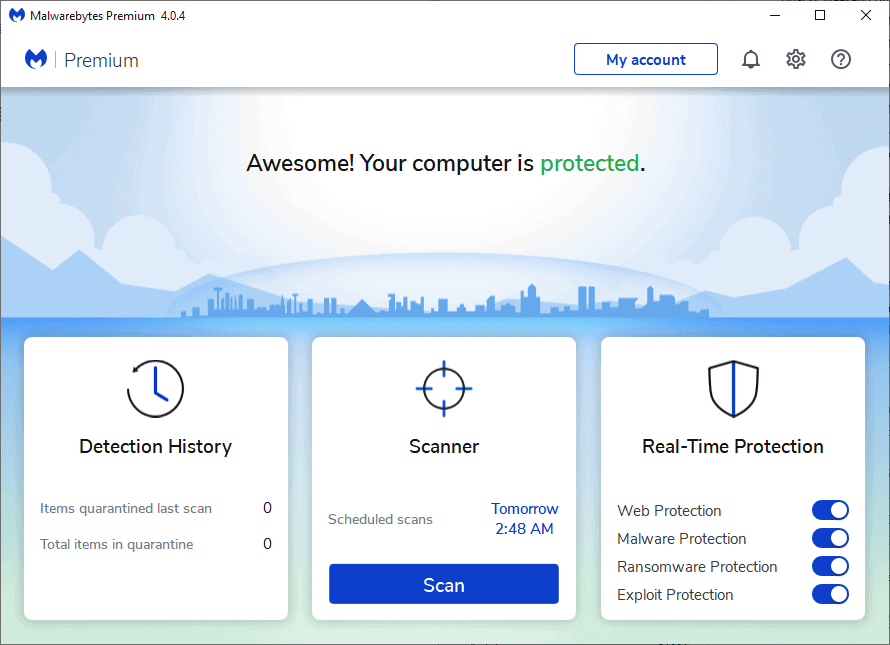
The very first thing that Windows users who install the new Malwarebytes 4.0 may notice is not the new interface but that the product registers itself as the system's main antivirus solution in the Windows Defender Security Center.
Malwarebytes believes that its product is ready for the responsibility thanks to the integration of the new Katana engine in the new program version.
The new Malwarebytes Katana engine provides superior malware detection for zero hour threats in particular while improving performance for faster Scans.
It remains to be seen how good the new engine really is. Malwarebytes promises expanded malware detection, improved zero-hour detection, and improved signature-less behavioral detection.
Users who don't want the program to be registered as the primary security solution may disable it in the options under Security.
Tip: Malwarebytes collects usage and threat statistics by default. Open the program settings and disable the option under General to disable this.
The new interface puts the focus on protection settings, the detection history, and the scanner. You may change real-time protection settings right then and there by toggling the "Web Protection", "Malware Protection", "Ransomware Protection", and "Exploit Protection options. Note that these are only available in the Premium version of the product.
A click on a section opens it in an overlay on the screen. Scan starts a scan of the system right away while a click anywhere on the Scanner widget opens the scan interface. If you want to run a custom scan you need to do that.
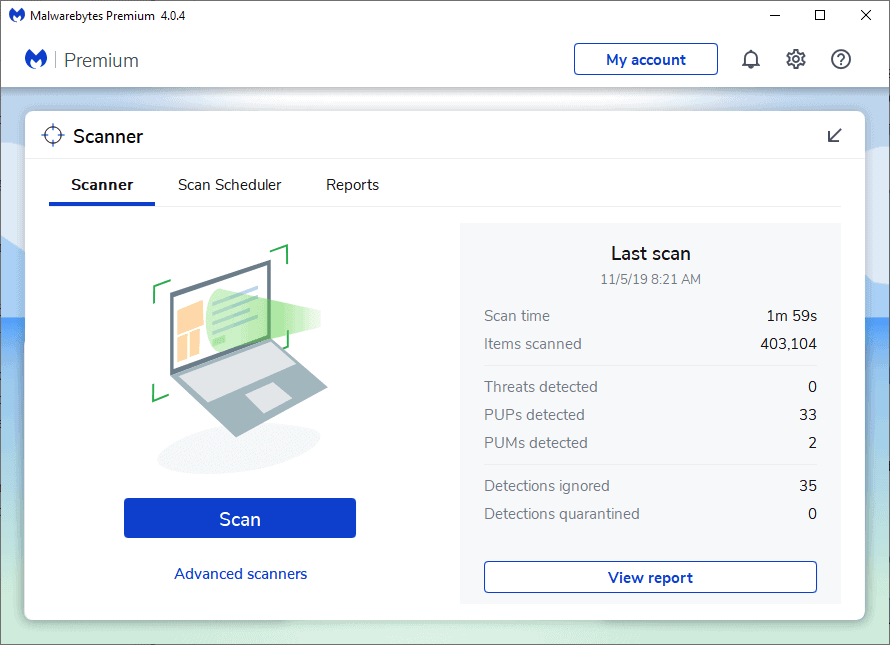
A click on "advanced scanners" on the page that opens and on the next page on custom scan displays the available options (including a scan for rootkits).
The Real-time protection section displays the number of threats blocked on the local device and globally. The latest Malwarebytes blog post is highlighted on the page as well.
The new interface looks more streamlined but that comes at the expense of functionality. If you want to check out previous reports and scans, you cannot do that anymore straight from the main interface. You have to click on the scanner widget to access these reports.
Memory use has been quite high on a test system. The three Malwarebytes processes mbam.exe, MBAMService.exe and mbramtray.exe used nearly 450 Megabytes of memory (with MBAMService.exe using 317 Megabytes alone).
Closing Words
Tests will show how good Malwarebytes 4.0 really is. The program has been streamlined but memory usage is still, maybe even more so than before, an issue. It is usually a good idea to wait with the upgrade until known issues are taken care off.
Users who upgraded from version 2.x to the initial version 3.0 may remember that it too had stability and performance issues in the beginning.
Now You: Have you tried version 4.0 of Malwarebytes? What is your take?
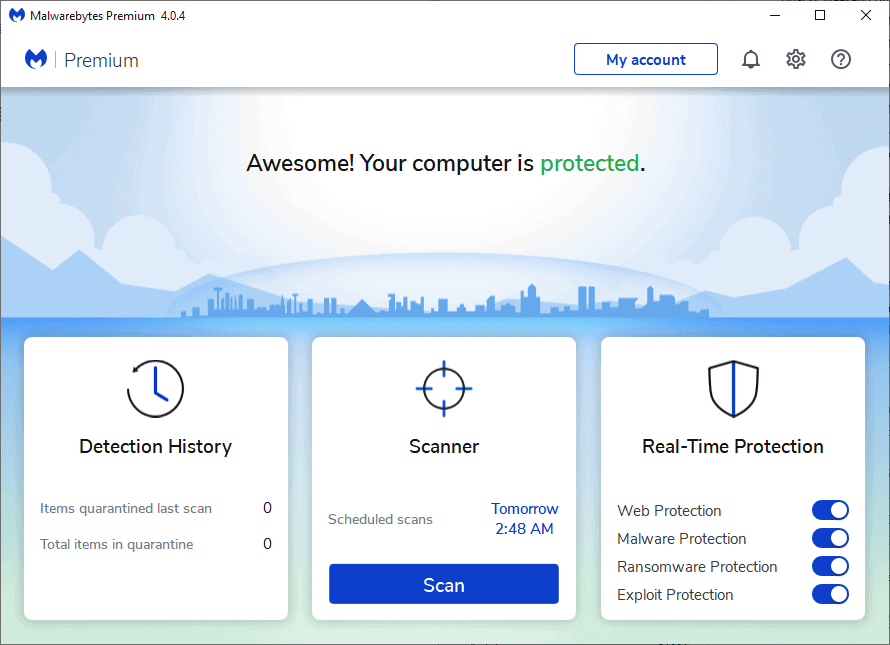






















MB4 messed up my Surface Pro 4 and 2 months later no solution to be found…
https://forums.malwarebytes.com/topic/253339-mbam-4-doesnt-work-on-a-surface-pro-4/
Hi Martin, can’t locate the offline installer since the link seems to have disappeared! Can you please help?
The link still works for me. Just follow the link to the Malwarebytes forum and click on the link in the second post there, or here: http://downloads.malwarebytes.com/file/mb4_offline
Thanks Martin, looks like “Visit the optometrist” needs to be on my to-do list for the new year! :)
Malwarebytes v4 scans no longer show the files being scanned, so it’s much harder to know how far along a custom scan has progressed.
It came out very bad in the last year in these tests https://www.mrg-effitas.com/wp-content/uploads/2019/08/MRG_Effitas_2019Q2_360.pdf and so they have left it out of their tests. I would not recommend it bc it was very bad
One of the above contributors mentioned Malwarebytes having had trouble with their previous ‘new’ system. Like hell they did !!! It stoppped most of us prepaid modem users here in S/E Asia from accessing the Internet – cost me a fortune paying so-called experts to try and find the cause with no success. In the end I ripped the download data apart and found a bastard file which was the the cause.
I WOULD NOT HAVE MINDED SO MUCH BUT MB SAID I WAS WRONG AND THAT THERE WAS NOTHING WRONG WITH THE DOWNLOAD – THEY EVEN GOT ONE OF THEIR MINIONS TO SPEAK TO ME DIRECTLY WHO WAS EXTREMELY SARCASTIC – and yes he did know far more than me about computers I agree. When I pointed out the thousands on Google who had exactly the same trouble as me – they ignored me. Did not even apologise or acknowledge that I had found the cause for them.
So watch out this time – especially when they start interfering with Firewalls !!!
Apparently, the fix for the impact on windows firewall control is as follows (frm their forum)
Open Malwarebytes.
Click Settings.
Click Security.
Under Windows startup, click Advanced.
Turn the, “Enable self-protection early start” setting off.
Close Malwarebytes.
REF: https://forums.malwarebytes.com/topic/251481-malwarebytes-windows-firewall-control-fails/
Windows Defender is working good on my desktop. No hard hits on performance and no false positives either. Only the protection against ransomware gives all sorts of odd hindrances. Malwarebytes has got a bad reputation ever since version 3. And the chance it will mess with W10.
Wondering what av comparatives is worth, if anything worth at all.
I have spent quite some time trying to install version 4.0, but, after being prompted to restart the computer – I’m subscribed to MWB Premium – MWB disappears completely, and I had to start over with no success. I finally had to search for a support tool on MWB’s site to get version 4.0 installed. It is now running.
I have another Windows 10 machine that doesn’t have MWB’s version 4.0 yet but will wait for an automatic update before downloading 4.0 at the moment, because I don’t want to run into another bad experience.
Memory usage for Malwarebytes is about in the middle for similar apps, slide 17:
https://www.mrg-effitas.com/wp-content/uploads/2019/08/MRG_Effitas_2019Q2_360.pdf
The line between malware and viruses has been blurred to where the two words seem interchangeable. Otherwise, until very recently, Malwarebytes was claiming their rather poor showing in AV testing was because the software isn’t intended to be an AV and should be used along with an AV.
Not sure what to make of AV testing these days. Malwarebytes, webroot and a few others that tend to be maligned have huge followings.
Avast gets great test results but Piriform’s age of meddling has overseen Avast’s market share drop by half over the last year.
https://metadefender.opswat.com/reports/anti-malware-market-share#!/
Windows Defender showing well in recent tests resulted in a ream of “that’s all you need” recommendations despite it throwing many more false positives than the best AV’s, huge hits on system performance and providing yet another avenue for MS to collect data.
https://www.av-comparatives.org/tests/performance-test-april-2019/
Seems like they all work, even Clam has some devotees; maybe the ones that clog your systems least and don’t scare users with false positives are best. Browsers, ad blockers, routers and OS’s present layers of similar protection; do AV’s really do much these days for users with reasonable safety practices?
In main opinion sophisticated firewall-virus programs (Were you have to pay for the license) like Eset internet security 13 and others are using around 200Mb – 250 Mb. So the 500 Mb that Malwarebytes is using sounds ridiculous!
Next to that I understand that how faster your drive (SSD) is means that your memory consumption, is improving significantly. Or am I wrong?
You are wrong. On my system Malwarebtyes 4 only uses 267 MB RAM.
“Only.”
Cannot even install version 4. installer give error message. tried on Windows 10 and Windows 7. tried upgrading from 3 and even uninstalled…great start
What error message did you get?
I have spent quit some time trying to install version 4.0, but, after being prompted to restart the computer – I’m subscribed to MWB Premium – MWB disappears completely, and I had to start over with no success. I finally had to search for a support tool on MWB’s site to get version 4.0 installed. It is now running.
I have another Windows 10 machine that doesn’t have MWB’s version 4.0 yet but will wait for an automatic update before downloading 4.0 at the moment, because I don’t want to run into another bad experience.
After it took me quite some time and frustration yesterday to install MWB 4.0 on one of my Windows machines, I tackled the task again today to do the update on another computer. This time, the installation caused no problem and was done in minutes. Below is the straightest way to get to the download site that includes instructions on how to go about the update to version 4.0:
https://support.malwarebytes.com/docs/DOC-3531
“GUI issues with high DPI and certain screen resolutions”
Thanks for the warning. That, plus the RAM hogging and other problems… I won’t bother. I was beginning to think I was the only one with high DPI issues.
Almost a half gigabyte of RAM? No thanks. No way this won’t be a performance pig.
Is half a GB really that much these days? Modern rebuilt PCs ship with 8GB on the low end and most seem to come with at least 16. Even low end smartphones now have 3+ so half a gig for a resident scanner doesn’t seem like much at all.
Your idea is plain wrong.
On my system the malwarebytes service uses 267 mb RAM.
once Malwarebytes 4.0 was released, the 3.x versions are no longer available from their web site :(
not gonna upgrade Malwarebytes to 4.0 and will wait for a bug fix like 4.0.1 or 4.1.0
Try this …
https://filehippo.com/download_malwarebytes_3/
I’ll wait a while to see if they rectify the issue with their own WFC.
Yes, I’m trying it
One of the best programs ever. It detects and fixes more than any other utility of this kind.