Malwarebytes Browser Guard for Firefox and Chrome leaves Beta
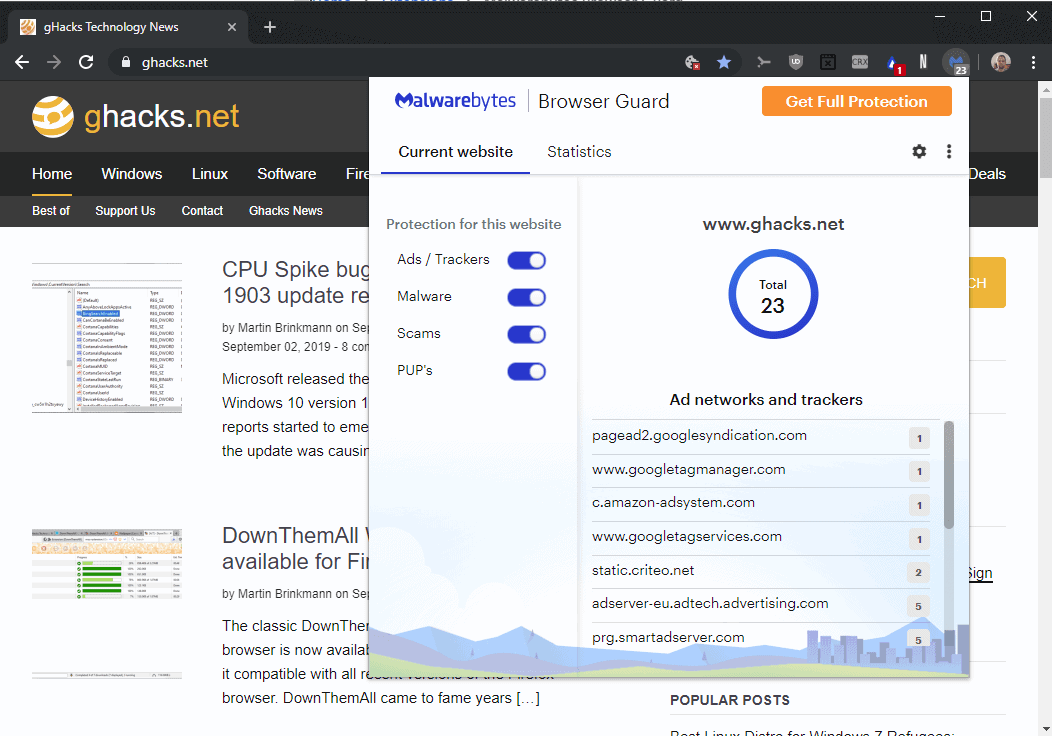
Malwarebytes launched a browser extension for Google Chrome and Mozilla Firefox in early 2018 that it called Malwarebytes for Chrome and Malwarebytes for Firefox initially. The company changed the name to Malwarebytes Browser Extension later on, and announced on September 1, 2019 that it launched the first stable version of the extension.
Going forward, that extension is known as Malwarebytes Browser Guard. The extension is available for Chrome only currently as the Firefox extension was pulled by Malwarebytes because of a few issues that needed fixing.
Tip: Malwarebytes launched the first beta of Malwarebytes 4 recently.
Malwarebytes Browser Guard
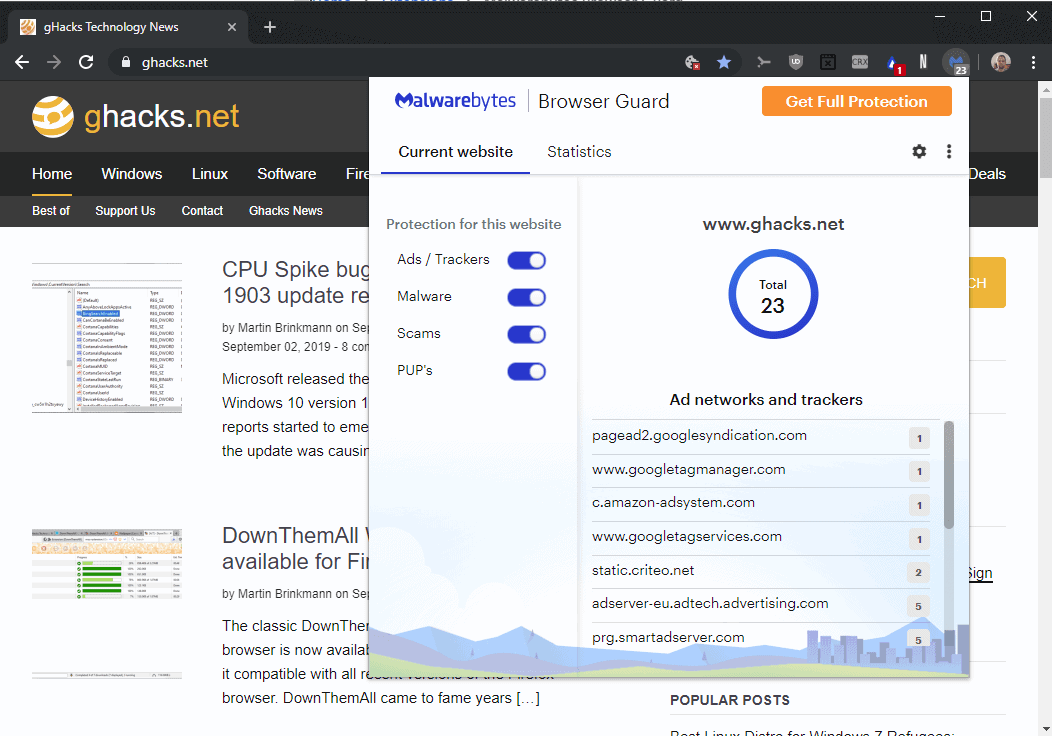
Malwarebytes Browser Guard is available on the Chrome Web Store. It should work in most Chromium-based web browsers and not just Google Chrome. The extension adds an icon to the browser's toolbar that indicates the number of elements found on the active page. A click on the icon opens the management interface that lists the enabled protection types and the elements found on the page.
Browser Guard protects against four core types of threats: ads & trackers, malware, scams, and potentially unwanted programs. Blocked elements are listed in the interface but there are not any options to interact with them, e.g. whitelist individual items, in any way. It appears that only ad networks and trackers that got blocked are listed there; the statistics showed blocked malware during tests but no information was provided where the malware was found and what it was.
Malwarebytes Browser Guard users may disable some or all of the protection types on select websites. Just use the toggle to set protections to on or off while on the active site. Options to turn specific protections off for all sites are found in the Settings.
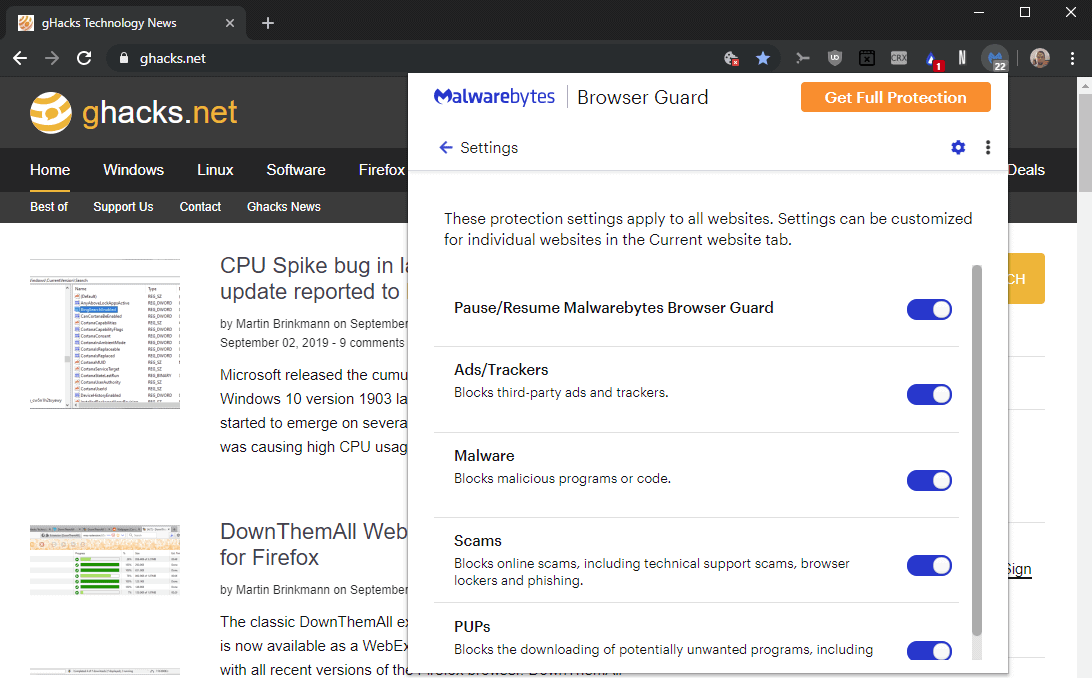
The Settings page is bare-bones; besides toggling protections for all sites, there is only one other option to pause and resume the extension.
A Statistics page lists how many items of each type were blocked in the past 30 days by default. You may change the date range.
The extension may display an intermediary page if a site itself is identified as malicious by the extension; this would be the case for known phishing or ransomware websites.
Closing Words
Malwarebytes Browser Guard is a protective browser extension that blocks certain types of outright malicious content and content that may be unwanted. I did not run into any issues using the extension and the ad-blocking part worked fairly well during initial tests.
One of the issues here is that the extension offers no controls other than toggling a protection entirely for a site or globally, another that the extension does not provide a whole lot of information. It is also unclear why the extension needs the " Communicate with cooperating websites" permission and what the cooperation with msn.com entails.
The extension has a larger memory footprint than uBlock Origin; it was about 50% larger during tests.
Malwarebytes users who trust company products already may be the most suitable candidates for installation of the browser extension. The extensions extend the functionality of Malwarebytes offerings.
Now You: What is your take on Browser Guard? (via Techdows)
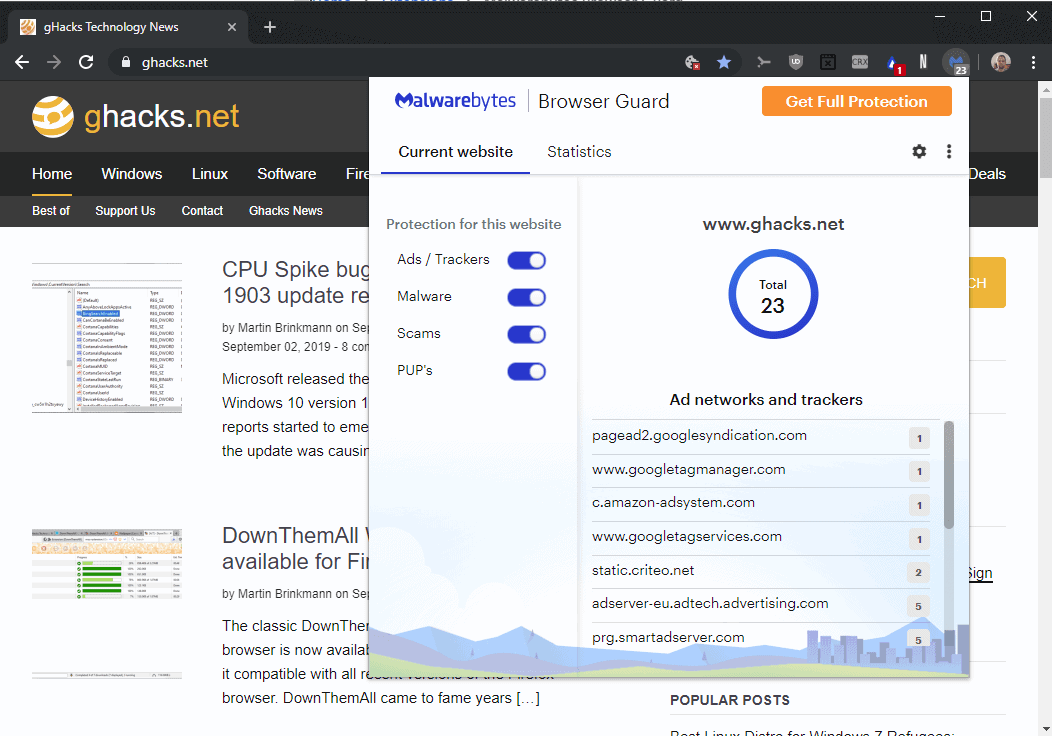


























Malwarebytes Browser Guard has suddenly appeared in Chrome and Firefox here, even on laptops that I don’t have MB installed on (due to syncing, I presume) – I’ve never OK’d it, to my knowledge.
Malwarebytes Browser Guard: Because why should your ISP, antivirus, Google, and Facebook be the only ones who get to track and profile practically everything you do on the Web?
Full Disclosure: I’m pretty ticked off that Kaspersky Antivirus Free 2019 no longer allows users to disable “Web Protection,†for precisely the above reason.
Fuller Disclosure: I’m putting up with it because Kaspersky’s Web-protection “help†is coming to end when I leave Windows entirely in January 2020.
Malwarebytes still leaves a bad taste in my mouth in spite of paying for it quite a while ago, and I still will not use any code from them. However I like Microsoft’s Windows Security and its optional malware protection (not enabled by default) running under Microsoft Windows [Version 10.0.18362.356]. To enable it see
https://www.bleepingcomputer.com/news/microsoft/how-to-enable-ransomware-protection-in-windows-10/ .
I installed MWB’s Browser Guard extension in Chrome and Firefox and afterwards, even my local NOAA weather website won’t open. I am disappointed with the extension although I have Malwarebytes Premium installed, and it’s doing a reliable job.
On the same boat. Even though the extension is out of beta it is still buggy. Some safe sites won’t open and the whitelist feature doesn’t always work right. It appears to also affect the browser’s performance. As long you already have Malwarebytes Premium, there’s really no need for this extension.
As a personal opinion I appreciate Malwarebytes but I don’t like browser add-ons that are provided by anti-malware and antivirus softwares.
There are already many add-ons that can perform content filtering and blocking.
@Martin Brinkmann
My friend says this:
Anyway, I see no use in using another content filtering extension in addition to uBlock Origin, the risk is to slow down page loads with each filtering engine the page has to go through before being displayed.
Do you agree with it?
I installed this today on my personal stable channel Chromebook, and found a critical error.
When I tried to configure it, it disappeared from the shortcut bar. The Chrome (More tools) extensions manager shows “Malwarebytes Browser Guard This extension may have been corrupted.”
I removed the extension, restarted the Chromebook, tried again. Same result.
A security patch to Chrome was deployed within the past week. The developer should test to see if that update broke the extension’s compatibility.
I will look for an update at weekly intervals and try again.
I tried it when it started in beta but found the lack of control especially the lack of a white list a deal breaker for daily use. It interfered with enough sites it soon was uninstalled.
> the lack of a white list
That must have been a very early beta. All recent versions of Malwarebytes Browser Extension do have an allow list.
Thanks. For now just running MalB desktop scan about every other day, free one. Just picks couple pups now & then, This thing here has trauma wheels on instead of training wheels. Geez.
One of the issues here is that the extension offers no controls other than toggling a protection entirely for a site or globally, another that the extension does not provide a whole lot of information. It is also unclear why the extension needs the ” Communicate with cooperating websites” permission and what the cooperation with msn.com entails.
The extension has a larger memory footprint than uBlock Origin; it was about 50% larger during tests.
I downloaded this for use for Vivaldi. The first thing I did was try to open the extension. However, it requires an email address to do so without telling me why, which makes no sense at all to me. I thought about using 10 minute mail or the like, but decided to first read the privacy policy. I found that it offered much sharing of information to third parties. I then deleted the extension.
@
Meanwhile, I humbly suggest you visit https://community.kaspersky.com/, there chat with an American, richbuff , he will better help you out.
Malwarebytes Browser Guard: Because why should your ISP, antivirus, Google, and Facebook be the only ones who get to track and profile practically everything you do on the Web?
Full Disclosure: I’m pretty ticked off that Kaspersky Antivirus Free 2019 no longer allows users to disable “Web Protection,” for precisely the above reason.
Fuller Disclosure: I’m putting up with it because Kaspersky’s Web-protection “help” is coming to end when I leave Windows entirely in January 2020.
uMatrix will disable it on each website you visit unless you choose to enable it, either by selecting it individually in the grid of clicking the button to enable all. Even if you do the the latter kaspersky will be enabled only on the website/s you choose to do that.
> uMatrix will disable it on each website you visit unless you choose to enable it
I thought that webextensions could not block the requests of other extensions ?
Let me guess, it’s even less private than Google’s safebrowsing for Firefox ?
I am on Edge Chromium. Have uBlock Origin and uBlock Origin Extra installed.
Also, have Kaspersky Internet Security installed.
Is that better to Install this?
Yes, you must install everything.
Everything? Must? No.
most of the protections malwarebytes offers are built into firefox anyway so this extension is redundant in that respect.
> most of the protections malwarebytes offers are built into firefox anyway
Really, no.
Giving me problems on Seedr.cc . Whitelisting doesn’t work because every download address
has letters and numbers before seedr.cc. For example : n34.seedr.cc. Pausing also doesn’t work.
Only thing that works is to disable extension.
Yet another variation of things that are obtainable by a myriad of other methods so we can spend more time testing than browsing.
Privacynightmare.
@Nothanks
“Privacynightmare.” Why ??
Please detail the justification for your comment