Firefox's automatic Picture-in-Picture mode is a time-saver for those who use it

If you watch videos in your web browser, you probably have come upon the Picture-in-Picture functionality. Most modern desktop browsers support it to display the video stream in an overlay on the screen.
This allows you to continue watching the video while switching tabs or doing other things in the browser or on the computer. Not everyone likes the mode, but since it is entirely optional, it should not be a huge issue.
Firefox supports Picture-in-Picture functionality since 2019. Mozilla has been working on improvements for the Picture-in-Picture mode implementation of the Firefox web browser lately. One of the improvements gives users an option to automate the mode. This feature has now landed in Firefox Nightly; reason enough to check it out.
What is automatic Picture-in-Picture mode? When enabled, Firefox will launch the mode whenever you switch a tab while a video is playing. The mode ends automatically when you switch back to the website that plays the video.
Automatic Picture-in-Picture mode in Firefox
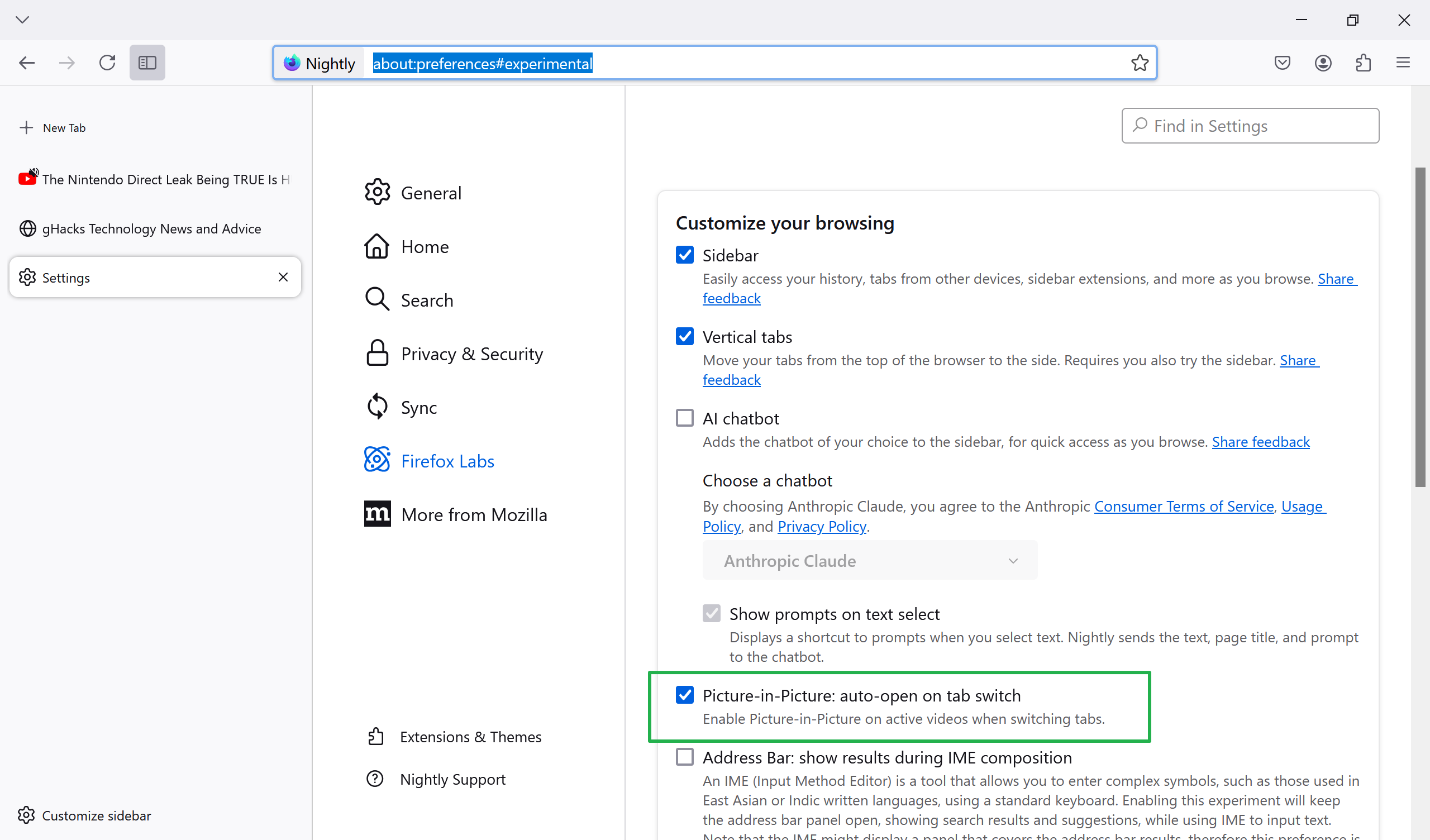
The mode is not enabled by default, but you can enable it in the following way:
- Make sure you run the latest version of Firefox Nightly. Open Menu > Help > About Firefox to check that.
- Open the experimental settings of the browser through this URL: about:preferences#experimental
- You can also select Menu > Settings > Firefox Labs to get there manually.
- Check Picture-in-Picture: auto-open no tab switch.
The feature is available immediately, a restart is not required.

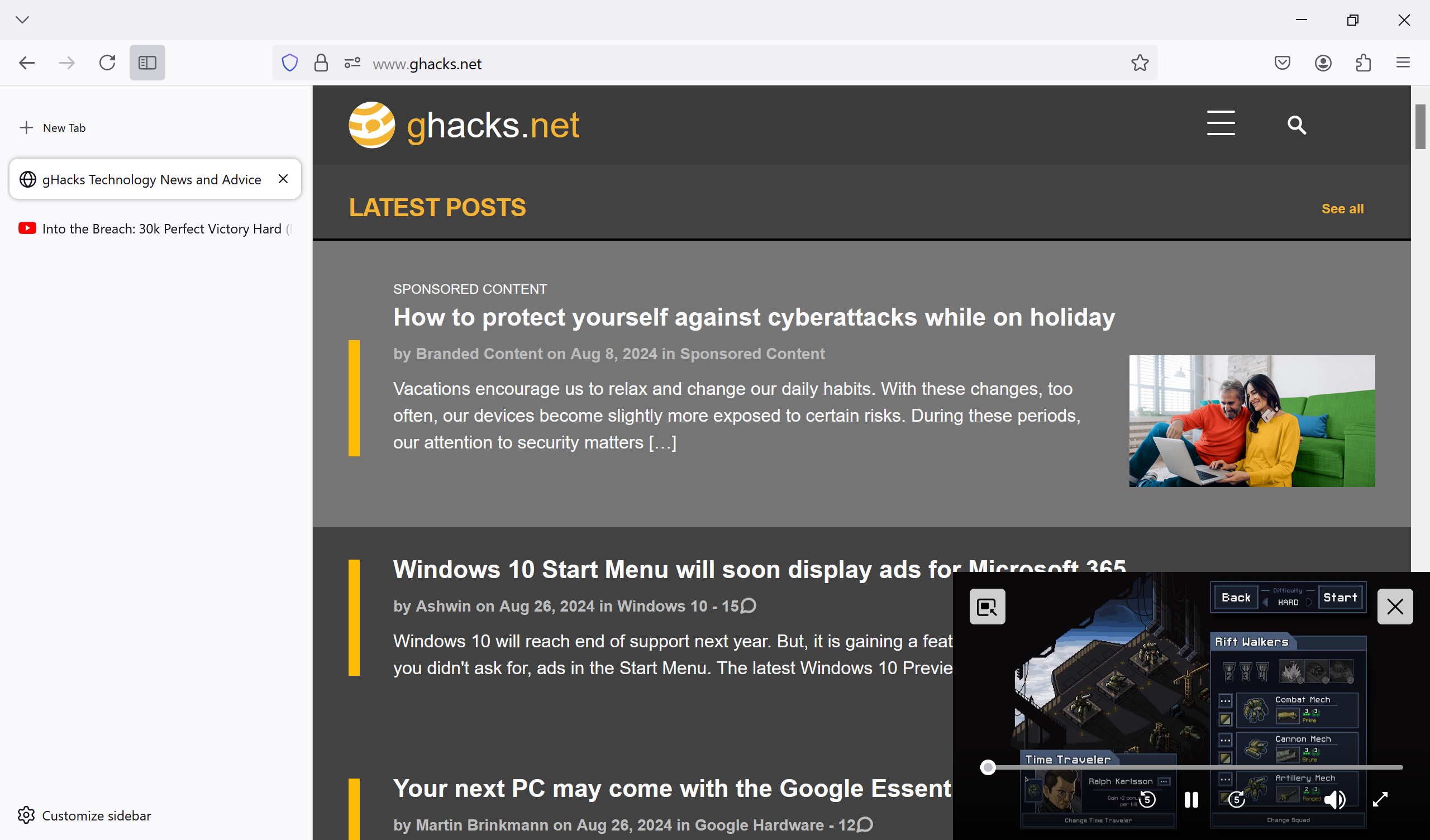
To test it, visit YouTube or another video site that Picture-in-Picture mode supports. Start to play a video and switch to another tab in Firefox afterwards.
You will notice that the video is now shown in the overlay automatically. In other words, the video will always be visible on the screen while the mode is active.
All Picture-in-Picture mode controls are supported. Firefox ends the mode automatically when you switch back to the original tab of the video. The video continues to play there then without any interruption.
Closing Words
The change improves the browser's Picture-in-Picture mode. Those who do not use it or do not want the automation can keep it turned off. Everyone else may benefit from it, as it means less clicking as activation and deactivation is automated.
Do you use Picture-in-Picture in the browser of your choice? Or do you prefer another method, e.g., launching videos in their own browser window or using third-party apps for video exclusively? Feel free to write a comment down below.



















The only thing I want from picture-in-picture is to turn it off – completely.
I watch videos in FULLSCREEN. I do not want a video followijng me accross tabs like a fly.
Fine for those that want it, but, please let those of us that don’t be able to disable it.
The pb is : this mode is impossible tu desactivate entirely
@Pierre, I’m running Firefox 115.14.0 ESR so I’m not sure that the prefs I’ve set for this version of Firefox will handle the PiP feature as well on latest Firefox versions.
These are my about:config modified prefs :
// DISABLE PICTURE-IN-PICTURE MODE
pref(“media.videocontrols.keyboard-tab-to-all-controls”, false); // DEFAULT=true
pref(“media.videocontrols.picture-in-picture.allow-multiple”, false); // DEFAULT=true
pref(“media.videocontrols.picture-in-picture.audio-toggle.enabled”, false); // DEFAULT=false
pref(“media.videocontrols.picture-in-picture.display-text-tracks.enabled”, false); // DEFAULT=false
pref(“media.videocontrols.picture-in-picture.enabled”, false); // DEFAULT=true
pref(“media.videocontrols.picture-in-picture.keyboard-controls.enabled”, false); // DEFAULT=true
pref(“media.videocontrols.picture-in-picture.video-toggle.always-show”, false); // DEFAULT=false
pref(“media.videocontrols.picture-in-picture.video-toggle.enabled”, false); // DEFAULT=true
Maybe that’ll help, should it be but partially on recent versions of Firefox.
I happen to be very bad at multitasking, and this weird concentration handicap probably explains why I don’t understand the point of PiP at all. Or maybe it is because of my lack of imagination. Anyway, I just cannot think of any real-life situation where I would want (and be able) to do two different things on the same screen simultanuously.
Tried it, loved it. That’s a keeper feature for me.
Thanks for the article.
“Automatic” PiP is like that fly in the summer that just won’t leave you alone.
I like the function but not on automatic. That’s for advertisers, not the user.
I never used it, but saw already the button in Firefox. After reading the article I tried it. cool Feature.
You “dislike the concept”? Right, as if FF really cares what you think. Or do I.
“Whether we like it or not”? Huh? Don’t assume or pretend to speak for others.
“Whether we like it or not” literally doesn’t make assumptions – your grasp of the english language is atrocious.
Why are you crying about a small personal touch to an article? There’s plenty of AI generated slop you can read instead, if you don’t like people?
It’s always good to save time, mainly to see more amazing Youtube videos with one hundred cats.
Thanks for the article! :]
Definitely not a user of Picture-in-Picture mode for a very simple reason : I dislike the very concept.
Having a video running while occupied with something else, with another site, within the site itself, within the article’s video itself does not fit in my relationship to information. A musical background is another thing and, still, must remain “neutral” so to say, i.e. instrumental music, something I appreciate when surfing the Web.
Now, I’m aware that some of us have more “brain multitasking” capacities than others. I remember my dad reading the papers while viewing a movie on TV and whispering “he’s the murderer” yet not even pausing his lecture of the newspaper … well, looks like that ability to conduct two activities requiring a minimum of attention wasn’t included in the genetic transfer :)
What I mean is this : PiP, whether we like it or not, is maybe tightly related to one’s capacities to perform two activities simultaneously. Of course we can wonder if these two (or more !) activities are as well conducted as they’d be with a full concentration for each as when the only object of our attention : that’s the question (I struggle to avoid becoming a certitude!) when I notice my aversion for PiP :)
You “dislike the concept”? Right, as if FF really cares what you think. Or do I.
“Whether we like it or not”? Huh? Don’t assume or pretend to speak for others.
Stating “whether we like it or not” is speaking for all and no one given all either like it, or not :).
Stating that I dislike the concept was the explanation of my response to the article’s question, which I further developed to expressively consider that my preference was tied more to a personal nature than to a rational argument : seems to me this is intellectually honest and all the opposite of speaking for others!
Meanwhile you haven’t had your word for the article. Your concern for little old me is most generous but remember, the star here is neither you nor me, bur the article.
Dear Marcie (I love that name) …
Depends on the task. I can completely concentrate on the video in PiP while playing chess or backgammon, but obviously I can’t do the same if I’m reading a Wikipedia article.