Firefox 130: Translate improvements, automatic Picture-in-Picture mode, and security fixes

Mozilla has released Firefox 130 Stable today. The new version of Firefox introduces several new features, including the already reviewed automatic Picture-in-Picture mode, improvements to the browser's translate feature, and a new Firefox Labs section for trying out new features early.
The new version fixes security issues on top of that. There is also Firefox 130 for Android, and the new Firefox 131 Beta / Dev, and Firefox 132 Nightly. Last but not least, it is the last round of updates for Firefox 115 ESR as it is being replaced by Firefox 128 ESR after this release.
Executive Summary
- Firefox 129 fixes security issues, bugs, and adds new features.
- Firefox 115.15 is the last ESR release of this branch. Installations will get updated to Firefox 128.x automatically soon.
Firefox 130.0 download and update
Firefox on non-managed devices is configured to update automatically by default. The checks do not happen in real time, which means that you may have to wait a few hours or even days before it is installed.
If you want to speed this up, and you may want to considering that the new release addresses security issues, you can do so in the following way on the desktop:
- Select Menu > Help > About Firefox.
- Wait until Firefox runs the check for updates (this should happen on open).
- New versions discovered will be downloaded and installed automatically.
- A restart of the browser is required, so save any open work before you do so.
You can also download the latest version of Firefox by following these links:
- Firefox Stable download
- Firefox Beta download
- Nightly download
- Firefox ESR download
- Firefox for Android on Google Play
Firefox 130.0 changes
Firefox Translation improvements
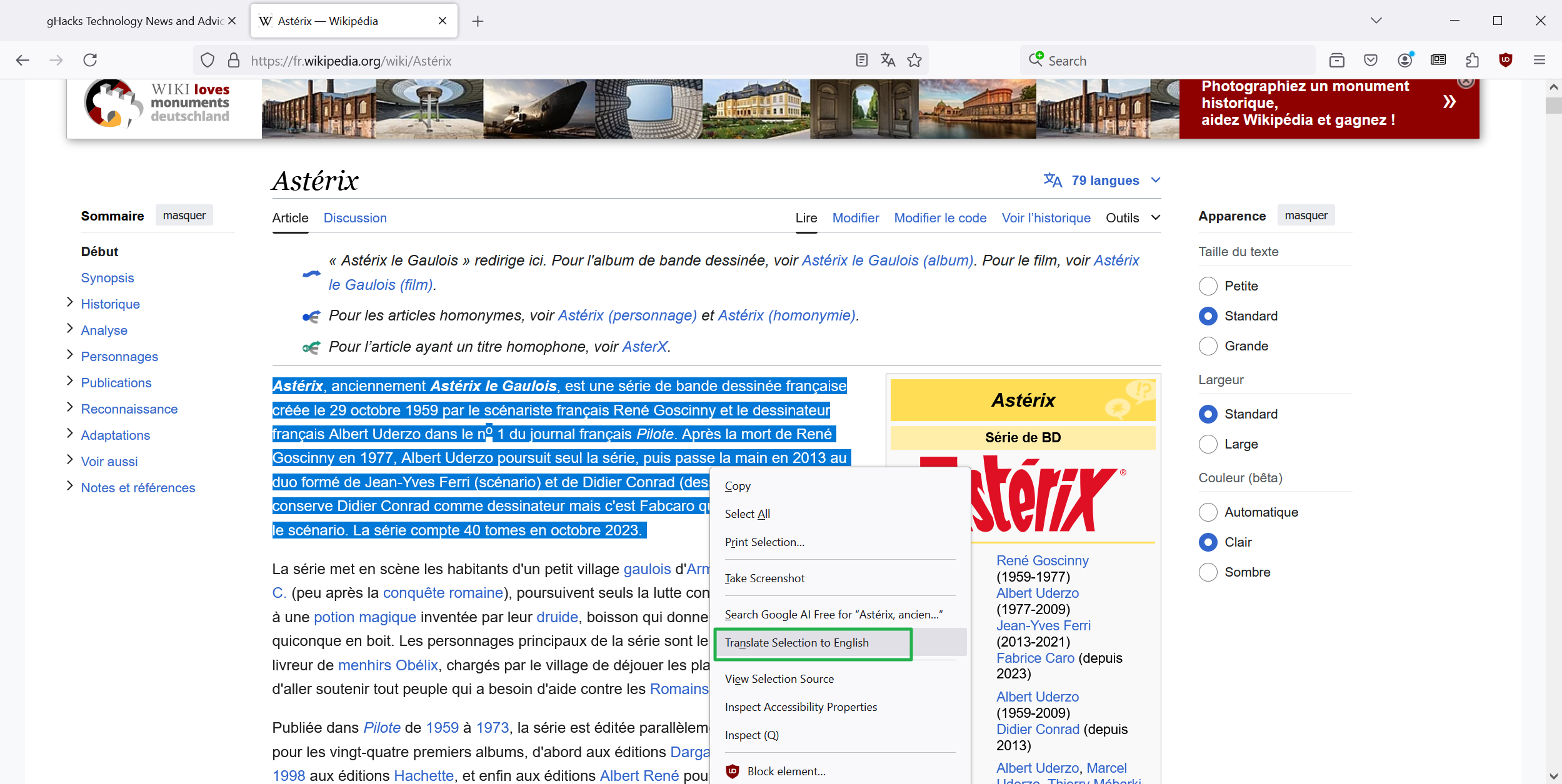
Firefox 130 comes with two major improvements to the built-in privacy friendly translate feature.
- The following languages are now supported: Catalan, Croatian, Czech, Danish, Indonesian, Latvian, Lithuanian, Romanian, Serbian, Slovak, and Vietnamese
- It is now possible to translate a selection of text.
The second option is enabled automatically. Just select text in Firefox, right-click on the selection afterwards, and activate the "translate selection to" option. The only option provided by default is the language of the browser.
Firefox launches the translated version of the text in an overlay. Here you may change the target language, if you need to. There are other options to translate the full page and to copy the selection.
New Labs section with several experimental options
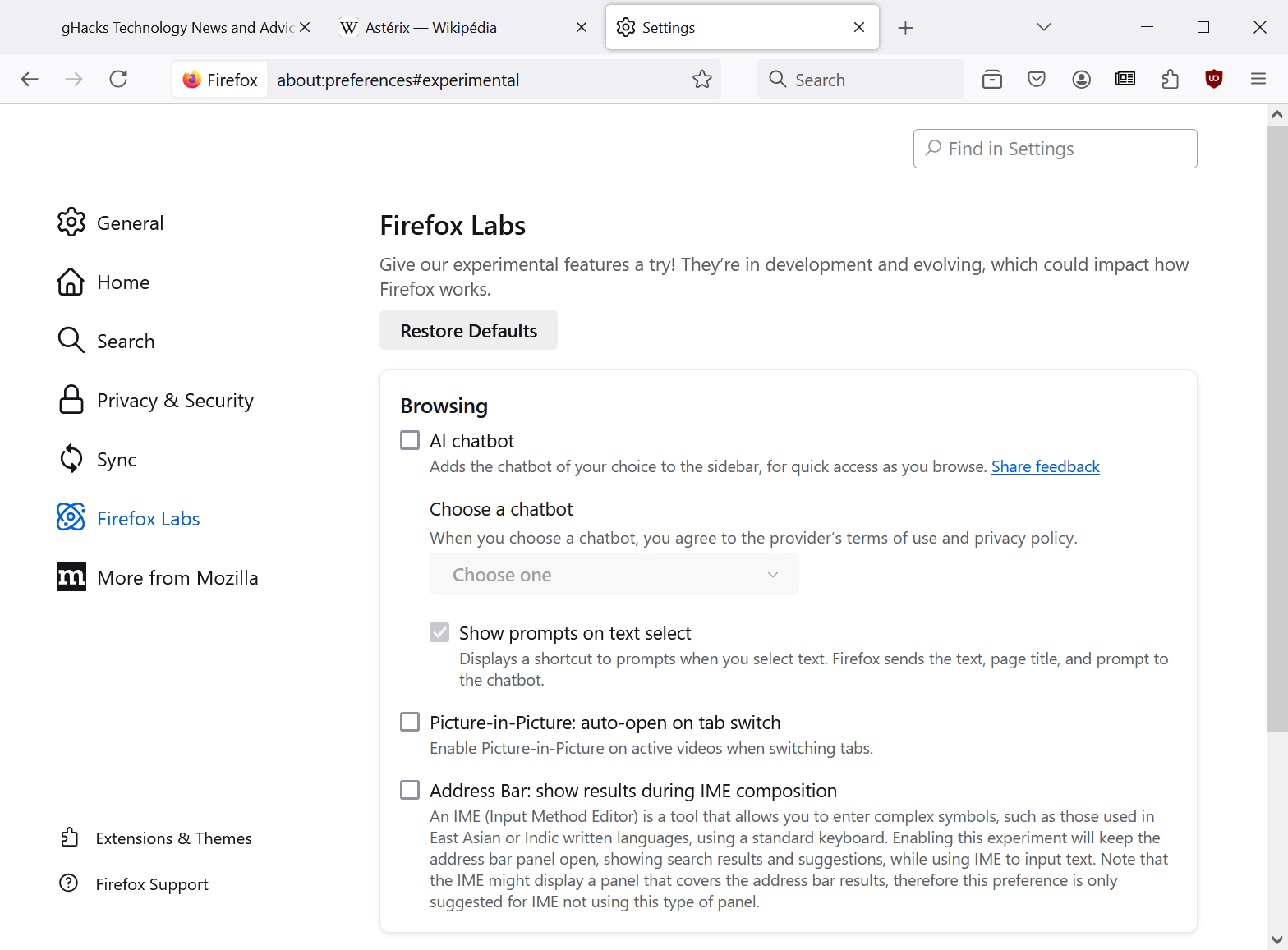
Firefox 130 introduces a new Labs section in the settings. Mozilla lists experimental features here that users may enable in the stable version of Firefox. Previously, it was necessary to enable these features using about:config or the advanced configuration of Firefox.
Now, some features that are still in development may be enabled without doing that. To get started, load about:preferences#experimental and you should see what is available.
The current section is divided between Browsing and Developer Tools experiments. Under browsing, you find the previously previewed automatic picture-in-picture mode. It enables the mode automatically when you play a video on a page and switch to another tab in the browser.
When you go back to the source page, picture-in-picture mode is ended automatically and the video continues to play on the open website again without any interruption.
There is also one option to enable an AI chatbot. Five can be enabled at the moment to communicate with them from Firefox's sidebar. The AIs that are available are Claude, ChatGPT, Gemini, Hugging Chat, and Mistral.
The third and final feature shows results in the address bar during IME composition.
The only Developer Tools experiment enables Service Worker debugging.
Other changes and fixes
- On Linux, overscroll animations are now enabled by default for scrollable areas.
- Firefox users who use Pocket may select categories that they wish recommendations are pulled from. (Link)
Developer changes
- The X25519 digital signature algorithm is supported by the Web Crypto API.
- The hyphens CSS property is now properly supported for Czech and Slovak languages.
- The name attribute of the <details> element now allows the grouping of <details> element.
- Extensions: The options parameter of webRequest.getSecurityInfo is now optional.
- Extensions: runtime.getURL (and the deprecated extension.getURL) now always prepended the extension origin to the path, without further normalization.
Security updates / fixes
Mozilla fixed a total of nine different security issues in Firefox 130. The aggregate severity rating of the release is high. There are not any critical issues and no exploits in the wild according to the release notes.
Outlook
The next major update will be released on October 1, 2024. Firefox 131 will be a standard release, but there won't be another Firefox 115.x ESR release. Only Firefox ESR 128.x will be released on that day.
Recent Firefox news and tips
- Firefox Nightly: Mozilla makes it easier to test vertical tabs
- Firefox's automatic Picture-in-Picture mode is a time-saver for those who use it
- Firefox 129.0.1 release notes
- Firefox 129.0.2 release notes
Additional information / resources
- Firefox 130 release notes
- Firefox 130 for Developers
- Firefox 130 for Enterprise
- Firefox Security Advisories
- Firefox Release Schedule
Closing Words
Mozilla continues to work on the built-in translate feature. This is important, as it will reach feature parity with other browsers when support for most languages is implemented. Firefox's implementation is the only local one, which means that privacy-conscious users have another argument for using the browser instead of other major browsers.
Have you tried Firefox recently? What is your take on the browser and the changes in the new version? Feel free to leave a comment below.





















What does it mean here https://support.mozilla.org/en-US/kb/firefox-enterprise-130-release-notes that “We are extending Firefox 115 support for Windows 7/8 users”?
classical controversies, but i also wonder why is it so?
If you have isuess mouse wheel scroll input numbers
try here:
https://developer.mozilla.org/en-US/docs/Web/HTML/Element/input/number
about:config
dom.input.number_and_range_modified_by_mousewheel
sett to true
If Turkish translation support comes, it may become my favorite browser.
@TeIV Don’t judge book by its cover, security.md doesn’t mean anything, it’s opensouce, read its source code to be sure it’s safe.
It looks like the browser to go to when Mozilla ends support for FF 115.15 ESR is Waterfox. It states on their site that Waterfox is once again private and has no connection to System1 so no ads running in the background presumably. Telemetry is also disabled as far as I can tell.
Minimum system requirements are also attractive with Windows 7 / 8 stiii supported, but only 64-bit. Alex Kontos (the developer) is honest where Waterfox derives its income from which is a search engine, but users may change that if they wish. I haven’t installed it yet so I don’t know which one that is.
Waterfox has jumped into bed with Fastly CDN according to their blog, but I don’t know what the implications of that will be. But at least there will be a supported browser available for us oldies (I’m on Win 8.1) so there’s that to consider.
https://www.waterfox.net/download/
Seriously? You advice a product of “ex” ad related company. Besides this i am pretty sure that Waterfox will drop Win7 in the nearby future.
I have a strange relationship with Firefox. Sometimes I love it. Sometimes I hate it. More often than usual I want to uninstall it forever, and twice I tried however I turn back. It’s some kind of distress, some kind of weird adiction to see in which new task it will fail. Because Firefox failures are really adictive. Websites that stopped working each update. No matter what. Websites that look different than when using Chrome. Websites that are unable to enter a pasted code or key or serial or whatever password. And again, and again, and again. Till you lose your mind while wanting to throw the computer throught the window. Breaking the glass.
This update is a clear example. After installed successfully all the amazing amount of stuff to use the National ID card (PCKS11, modules, additional software and so forth), that have been working nicely for three weeks, this v130 update has entirely broken it. There is no way to use my ID card anymore. Chrome, Brave and Edge are still giving me full access to my ID making it fully functional. Why?
I have made all that was in my hands to solve it, uninstalling, installing, tweaking, untweaking, doing this and doing that, everything for nothing. What do I should do with this crap? Why Chrome is always working? Why, you ***** Mozilla guys are unable to fix this useless crap of ID cards? Why do I need to have Chrome always installed just because it always work out of the ******* box? Are you completely unable to learn about these unavoidable facts?
Chrome should stop giving you money and let your jobs going down the hill to the abyss where you all deserve to stay. Not the browser, because Firefox can’t fix itself, but you instead, useless developers ever. Just pure shame.
After browsing a lot, I have discovered a possible related bug with this issue with my ID card, that it seems that it isn’t solved yet after 3 years. Anyway, whatever the question, whatever the time, this is unacceptable and not reasonable at all. This little things that seem minor annoyances are precisely the things that make Firefox lose users daily.
https://bugzilla.mozilla.org/show_bug.cgi?id=1734371
Think about. The other browser use chrome engine. Chrome is the modern day IE vs other browsers all over again.
More bloatware while the rendering engine keeps becoming more incompatible on websites. These bloatware “features” should be optional extensions.
Garbage browser and so are its developers and shot-callers…
You can read the salt in every word. Did you read the news about Brave new layoff?
Why are you so ticked off? Something bothering you? How sad.
I use Yandex and Vivaldi and Brave and Slimjet. I don’t care about brand loyalty. If one browser shuts down, I will use the next.
If Firefox becomes good, I will use it, the problem is it’s only getting worse since 2011. I don’t know how much worse can it get.
Yeah, Translations feature sounds promise. My wish is it will support to my language in coming months
Automatic PIP is pretty good, only issue is that it doesn’t activate if you move to another window
Keep using Brave until Firefox (re)add support for installing websites as apps.
F*ck you, Mozilla.
Stop spending resources on this crappy AI and make a good private browser, which should be your goal if you don’t remember.
How about improving security and site isolation on desktop and Android instead of this shitty mess nobody with a working brain wants?
Seethe more. Last weeks sure got a nerve with Chrome fanboys.
What more isolation do you want than Containers ?
Great update. I did the complete transition back to Firefox and am much happier. I don’t have to deal with Google trying to ruin my favorite extensions or pushing an awful, ugly, overly padded UI on me. The only change I had to make to Firefox was to replace their ugly pill shaped tabs with my own tabbar.css.
Updated Firefox to 115.15.0 ESR
“Firefox 115.16 is the last ESR release of this branch.” : isn’t that rather 115.15?
Unless there is indeed a last 115.16 ESR next month, it seems that Mozilla will NOT extend Firefox support on Windows 7 and 8 devices [https://chipp.in/software/windows/mozilla-extends-firefox-support-on-windows-7-and-8-devices/]
End of support for Windows 7/8 was predictable, hope was it’d be extended (maybe 115.16?, hope was further on).
Well, as Jim Morrison sings it “This is the end my friend”
You are right about that, thanks Tom! Will be interesting to see if there will be a 115.16 next month.
Aha, i’m interested too, to finally see the end of Windows 7 drama. On the other hand we already have r3dFox, so no worries here.
@NeonRobot,
It’s not so much the OS compatibility problem, but rather how these kind of forks address security issues. On the Github page for r3dFox under the Security tab it states, quote: “There aren’t any published security advisories” and “No security policy detected. This project has not set up a SECURITY.md file yet.”
IMHO It’s too risky these days to use browsers that don’t address the many security issues which continually arise which could compromise your whole machine and possibly empty your bank account in the process.
@TeIV,
Oh my, just turn off all potentially dangerous services, like smb network sharing, install good firewall for closing uneeded ports and you are good to go. Fears are overexaggerated (of course only if you know Win7 architecture quite well). You can be easily hacked even if you are on windows 10/11. Insecurity and obsolence of Windows 7 is a tale for puter newbies.