First Look at Malwarebytes 4
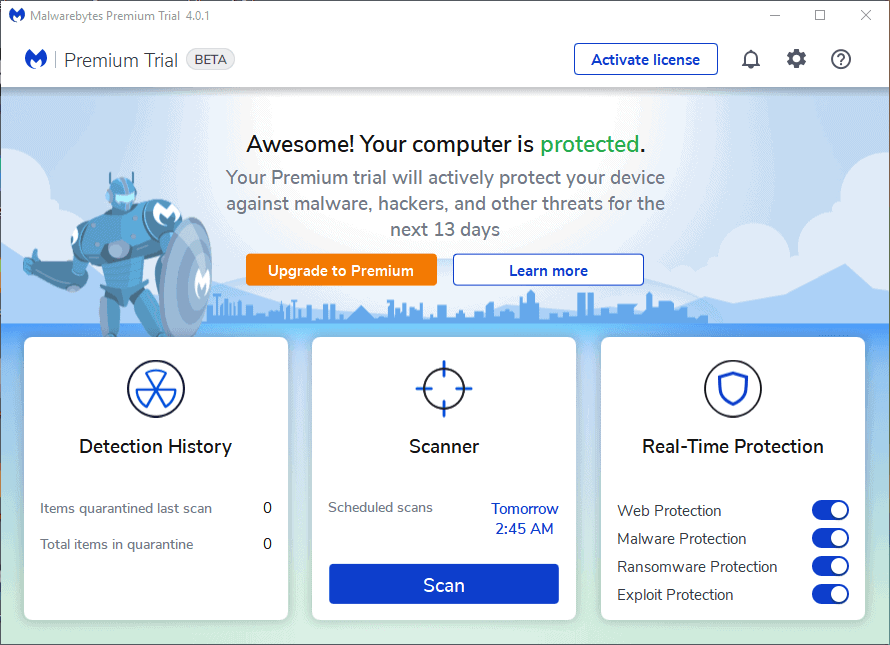
Malwarebytes, maker of the security application Malwarebytes, released the first beta version of the upcoming major release Malwarebytes 4 to the public.
Anyone may download and install the beta version. Existing users should note that the new version will be installed over the old even if the current installation of Malwarebytes is a stable version (except for previous version 4.x releases). It is recommended to install the beta on non-production machines only to avoid any issues.
You could also remove any existing installation of Malwarebytes before installing the new one to start with a clean plate.
Malwarebytes 4 First Look
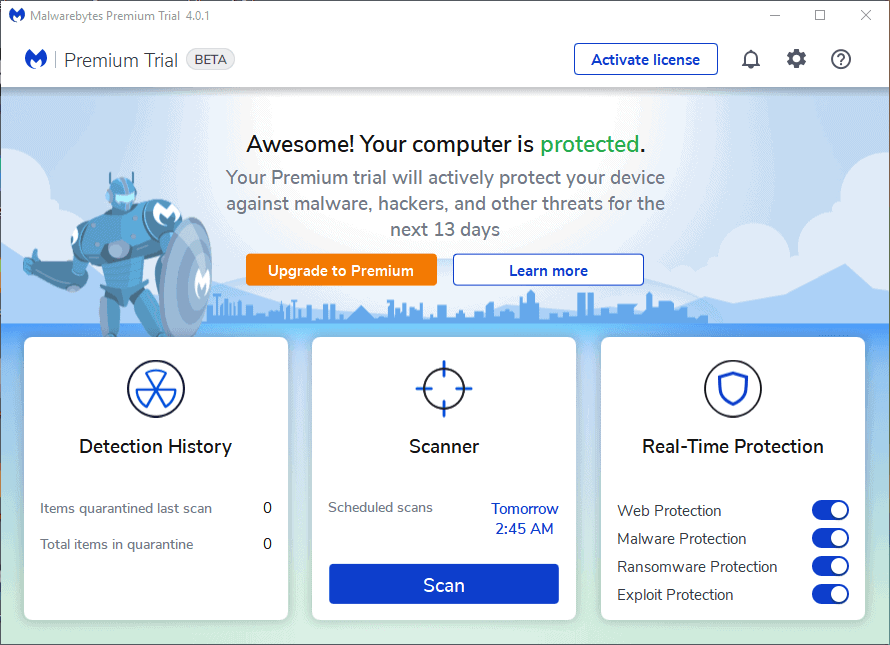
The first thing that veteran users of Malwarebytes will notice when they start the program for the first time is that the user interface has been redesigned completely.
Malwarebytes opens the dashboard that display the detection history, scan options, and real-time protection settings on the screen. The largest part of the screen is an ad for the Premium version of the product.
A click on Scan starts a scan of the system for malware and other unwanted programs right away. You may also click on the widget instead (and not the scan button) to open the interface without running a scan.
The scan interface has been redesigned as well.
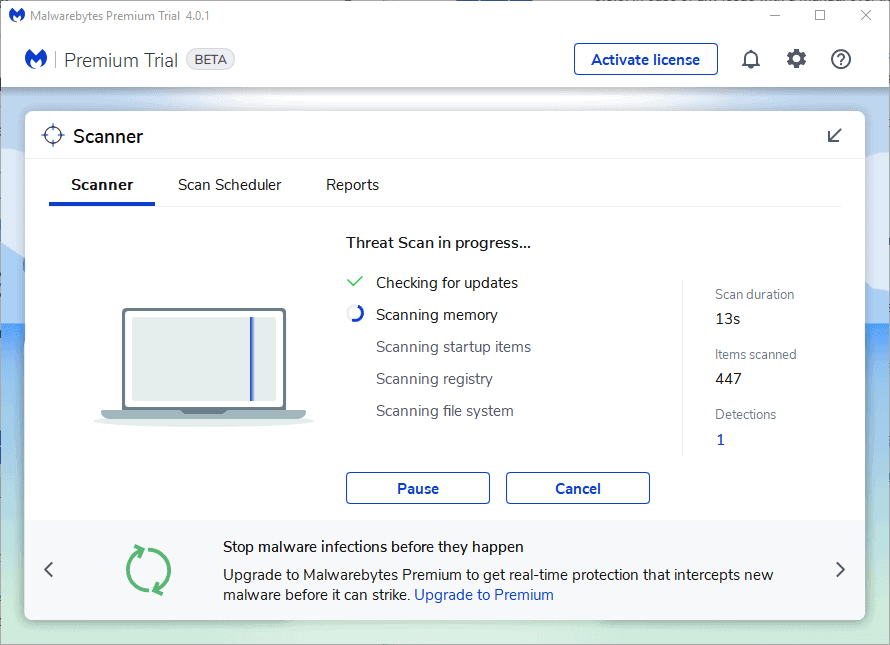
You can pause and cancel scans here, or switch to the scan scheduler and reports tab. The scheduler displays scheduled scan tasks and reports the results of previous system scans.
When you open the scanner interface without clicking on scan, you get options to open advanced scanners. There you find options to run a quick or custom scan, the latter supports the selection of target drives or folders, to include a scan for rootkits, and to change the handling of potentially unwanted programs and potentially unwanted modifications.
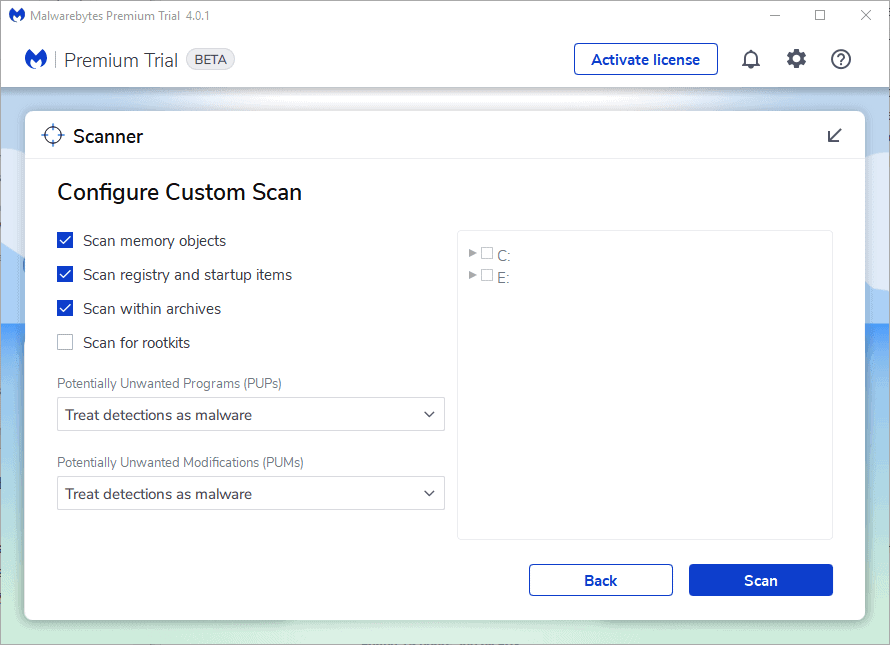
The Malwarebytes 4 Beta changelog highlights that the company added a new detection engine to the security program that "improves zero-hour detection" and "dynamically extends detection to mutating malware". Malwarebytes notes that scans should run faster than in previous versions and that performance has been improved in the new version as well.
Scans did not take long on a test system and it is certainly possible that scan time improved but one would have to run benchmarks to confirm the impression.
Malwarebytes 4 displays banners at the bottom of the screen when scans run. All highlighted features that are only available in the Premium version of Malwarebytes and suggested to upgrade to it. There is no way to disable these in the free version and since they change quite frequently, can become a source of annoyance.
Real-time protection modules can be enabled or disabled right from the main dashboard. A click on the widget opens the real-time protection overview. It lists the items that real-time protection stopped in the last month and divides them further into the four categories "malicious sites", "malware & PUPs", ransomware, and exploits.
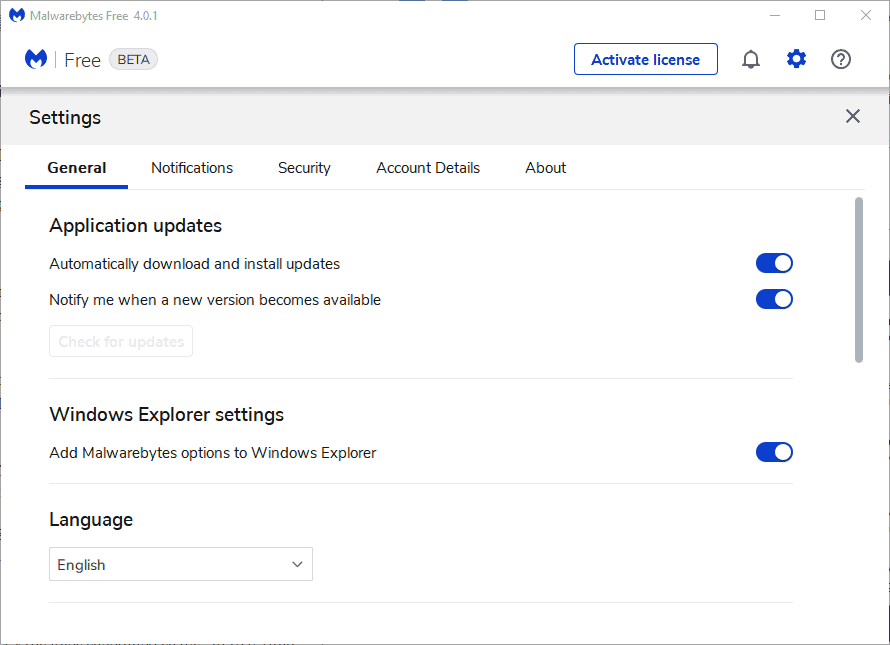
Options to toggle certain protections right then and there are provided as well. The page features a security news widget that was not active at the time of testing. It is likely that Malwarebytes will highlight new blog posts and announcements using it.
The settings provide a good range of options. Note that Malwarebytes submits usage and threat statistics to the company by default; you can disable that under General > Usage and threat statistics.
Options to manage automatic updates, Windows Explorer integration, notifications, scan, quarantine and Windows Security Center integration options, and more can be managed here.
Tip: there is a Malwarebytes for Firefox extension.
Free users
Functionality is limited for non-premium users. Malwarebytes 4.x disables scheduled scans, all real-time protection modules, and several preferences and options in the Settings.
In other words: Malwarebytes 4.x Free supports on-demand scanning only just like previous versions.
Closing Words
The new interface looks a lot cleaner than the old but that comes at the expense of some information that is no longer displayed on the dashboard. The Malwarebytes 3.x dashboard listed information about previous scans and updates, the new dashboard does not display the information anymore.
Another change is that you cannot jump to reports right away anymore. You need to click on scanner and then on reports to access the data.
Some of Malwarebytes recent acquisitions, Windows Firewall Control maker Binisoft in particular, are not integrated in the client.
The three Malwarebytes processes MBAMService.exe, mbamtray.exe and mbam.exe use still quite a bit of RAM but the situation has improved since the release of the first Malwarebytes 3.x version which used a lot of it.
Now You: What is your take on the new Malwarebytes 4.0 version? (via Techdows)
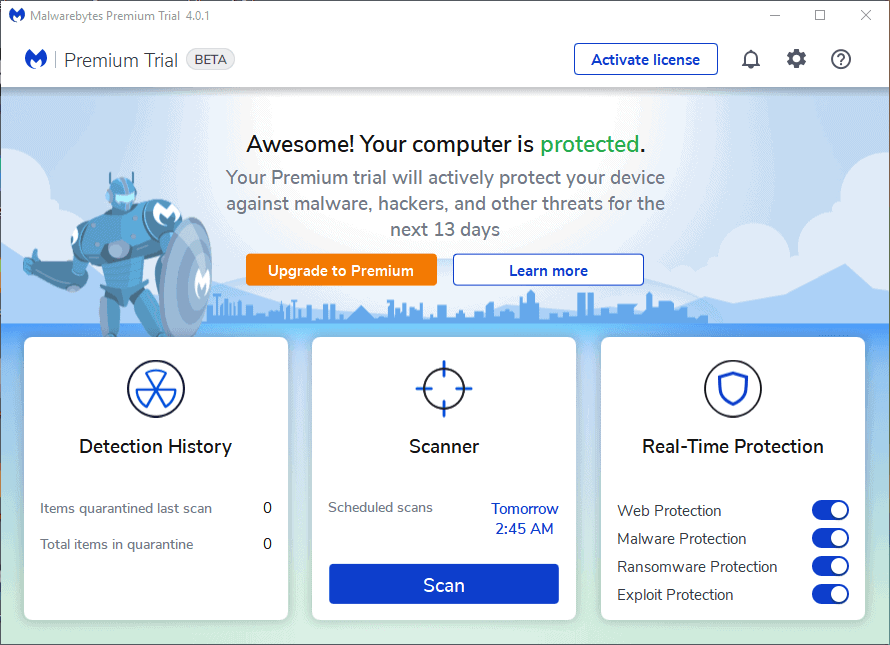


















The only issue I have with Malwarebytes 4 is that there is no longer a Windows Action Center in which you could option to have Malwarebytes NOT register with Winsows 10 and thus have Windows Defender running as PRIMARY virus protection in realtime and have Malwarbytes running independently along side…since Malwarebytes is NOT a Virus primary protection source…
I wish they would add creating an exclusion from a report
and I wish that you can exclude wildcards on filenames on files.
Example: It falsely reports Oculussetup as a ransomware but you can’t exclude it because it’s in a temp folder so each time you install, it’s in a different location. You can’t type a filename like oculussetup*.exe, you can only ‘browse’ for a file you want to exclude. Lame.
As usual, the removal of features and dummification of user interfaces for the sake of simplicity continues. First Chrome, then Windows 8, Firefox and spreading like a cancer to all software development. Desktop applications that look like web applications that look like mobile applications, all hail the mighty touchscreen interface even if you still have a regular keyboard and mouse.
I read the Techdows article earlier today and it was mentioned on there that Windows Defender can be re-enabled even with MBam running which isn’t possible with the current version I believe.
As to the new UI it looks OK to me. But I’ll refrain from installing it until the stable version appears since the current one runs without any problems on my Windows 8.1 system. I took advantage of the lifetime license offer to the Premium version when it first appeared which only cost me $23,00 at the time so I can’t complain in any event.
I use the free version on-demand scanner for a second opinion. Once tried the premium version in the free window opportunity and found it to be perhaps the worst AV I have ever seen for RAM usage (except for pre-installed McAfee).
Functions are still the same, just done a little different in some areas, as far as the interface is concerned, I would much rather prefer just the city background, minus the robot and possibly a choice between a light and or dark theme. IMO, that would make it look much more pleasing.
I wouldn’t recommend installing this beta. I installed it, ran a scan – it found nothing, and then tried to uninstall it. It doesn’t uninstall. I get a popup message that it was uninstalled successfully, but all its files and registry entries are still there.
Trying to get rid of it with Revo uninstaller, but that doesn’t even work. What a mess!
Revo doesn’t work?
Typically I use Revo to uninstall and not the Malwarebytes program uninstaller. That way it will let me catch the registry entries at the very end.
I hope Revo isn’t going the same way as Malwarebytes. An even more truncated program version that doesn’t have the features that the free versions once had.
It works; just doesn’t seem as thorough to me. Things like traces & registry items maybe.
I don’t think Revo is as robust as it was 3-4 years ago. Maybe folks had issues.
I’m perfectly happy with version 2.2.1.1043. Too often, these days, updating a program means losing some function I previously enjoyed, so I stick with what I like until it is no longer workable. I prefer Malware Bytes’ free version because I don’t want the application to run constantly. Unless something seems off, a scan is performed once a week.
I’m also still using MB 2.2.1.1043 as an occasional scanner, which allows me to use MB’s free Anti-Ransomware and Anti-Exploit stand-alone utilities at the same time (which you can’t do with MBA 3+). I have no plans to update.
If this set-up stops working, I’ll get rid of MB altogether.
I haven’t trusted MalwareBytes since about three years now. I still use the software from that time, and the signature files still update and run what appears as a properly executed scan. I only run “one off” scans, and don’t want their software running all the time, giving privacy concerns (possibly) or taking resources.
I just don’t trust them any more. I still run the Anti-Exploit Premium. Its so tiny in resources, that I never bothered to take it off, and it still changes and updates, though I imagine its not being all that useful for me.
Once trust is lost, its very hard to win it back. I also like really neat, tidy code and HATE bloat, so anything that just gets heavier and heavier (even if you trust it), is just not viable.
Look at Norton for example…….back in the 90s, for DOS, they made simply quite excellent utilities. A few years later, they made (IMO) one of the most rubbish anti-virus possible. You just can’t get back lost trust.
Malwarebytes turned to garbage the day it went commercial. Back when it was totally free it was great.
I don’t begrudge the guy for wanting to make a profit off his great product, only that in doing so they turned it into a bloated pig that should now be named AdWareBytes.
Can you also please review Kaspersky Internet Security? Thanks Martin.
after many years of using paid version i removed it from my computers. In Windows 10 it was causing system lockups after 2-3 days of working fine. I never turn my computer off and it was causing a lot of disturbance. Explorer would start hanging, icons would lose their pictures, etc. Once removed, all started to work normally. Don’t think i will be giving it another try…
To me the best version of Malwarebytes was the free on demand scanner from Windows XP days. Twice I tried installing newer versions on Windows 7 and was faced with system lock-ups.
@MartinFan.
I could not agree with you more,popularity has a price tag.If something free is offered and then gains popularity it then becomes a potential money spinner.Sadly malwarebytes has fallen for this and soon its free scanner will disappear entirely.
You my friend, have no idea what your talking about.
That is completely false.
It’s good they decided to keep wfc separate. Wfc’s quite goof at what it does and quite light at it as well. Minimalistic. Isolated.
I may be old-fashioned, but the new “Captain America” interface do not please me particularly
“When Captain America throws his mighty shield,
All those who chose to oppose his shield must yield.”
:)
Can’t agree more.
This makes looks this software childish, like Firefox and Chromium browsers do with their cartoonish pics/animations in system pages (404 page, etc.).