Malwarebytes for Firefox extension
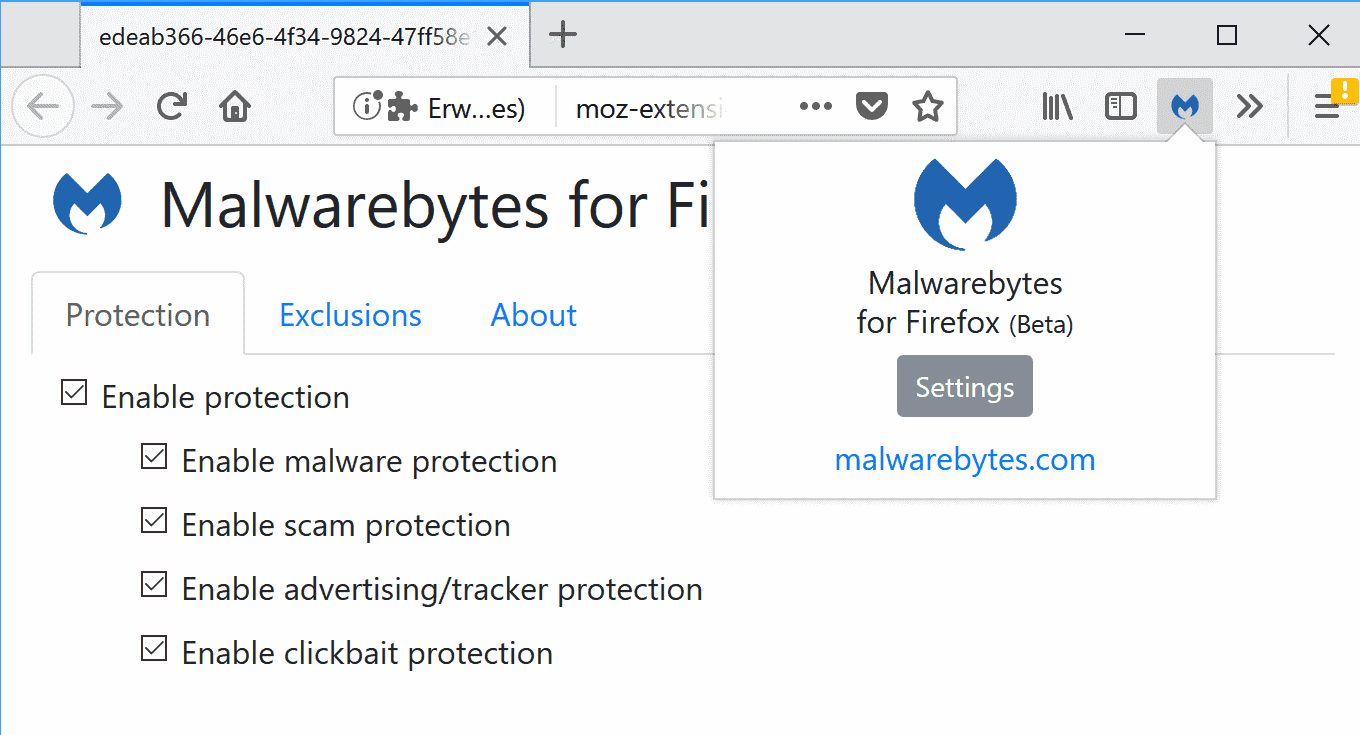
Malwarebytes for Firefox is a new browser extension for the Firefox web browser by security company Malwarebytes.
The release of the browser extension came out of the blue; the Malwarebytes website makes no mention of the release which leaves the Firefox add-on page and the extension itself as the only source of information.
The description reveals that Malwarebytes for Firefox "detects and protects against malware, scams, and deceptive advertising on the web".
The extension is brand new and labeled as beta right now. Malwarebytes did not release a Chrome version of the extension.
Firefox users don't need Malwarebytes installed on their device; the extension makes no mention of it, and the ad-blocking works fine without a Malwarebytes installation.
Note: I contacted Malwarebytes to get a definitive answer on whether the add-on is an official product or not. An admin on the official Malwarebytes forum confirmed that the extension is legitimate.
Related Malwarebytes articles
- Malwarebytes 3.0: new all-in-one protection
- Malwarebytes AdwCleaner 7.0 released
- Malwarebytes discontinues Junkware Removal Tool
- If Malwarebytes blocks legitimate processes, do this
Malwarebytes for Firefox
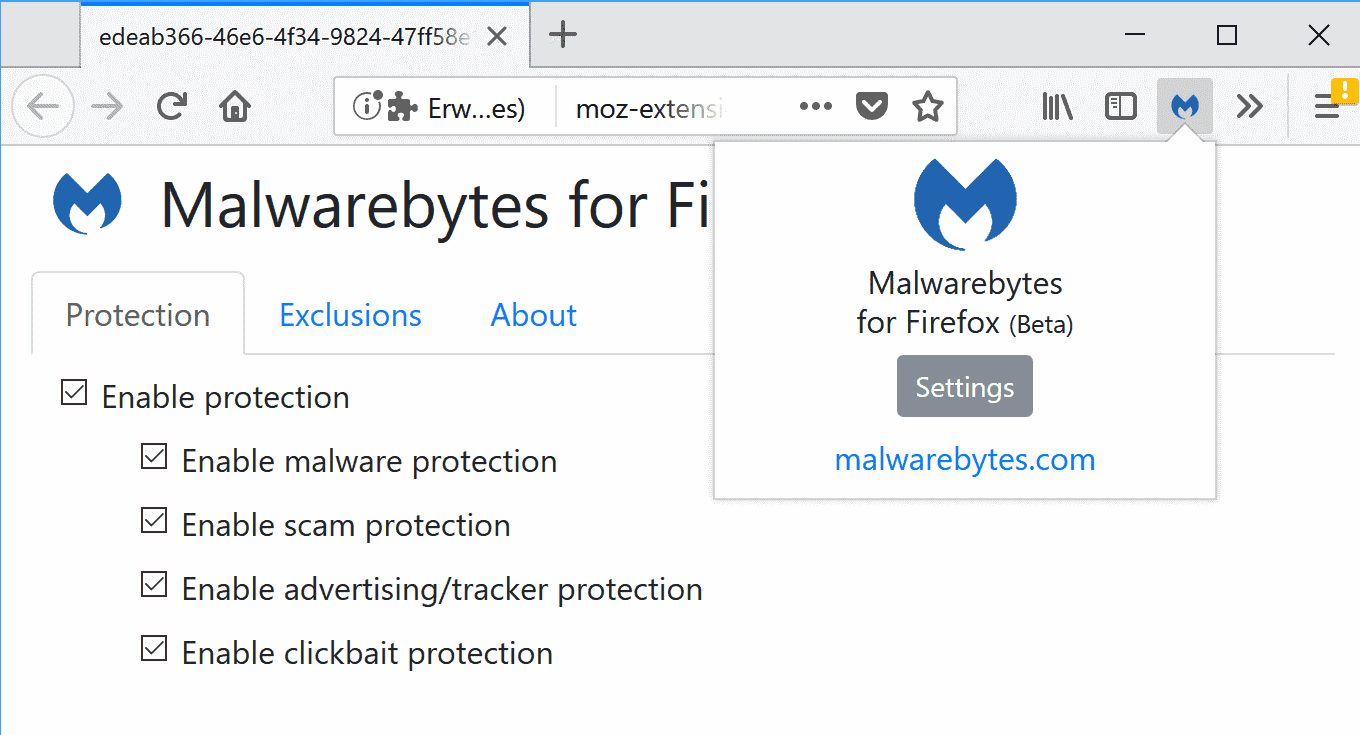
Installation of the add-on is straightforward. It requests access to the browser tabs, all website data and to store unlimited data on the device Firefox is run on. These are pretty standard requests for extensions that detect and block malicious content in browsers.
Malwarebytes for Firefox adds an icon to the browser's address bar. It highlights threats (malware, ads, tracker..)Â with numbers but does not reveal additional information when you click on the extension icon. You can disable protection for the active site using the menu.
A link to settings is provided which provides controls and additional information.
The protection tab lists the four protective modules that Malwarebytes for Firefox supports:
- Malware Protection
- Scam Protection
- Advertising / tracker protection
- Clickbait protection
You can disable any module individually, or all of them at once using the menu.
The second tab, exclusions, is a whitelist for sites. Any site that you added to the whitelist is listed on this page.
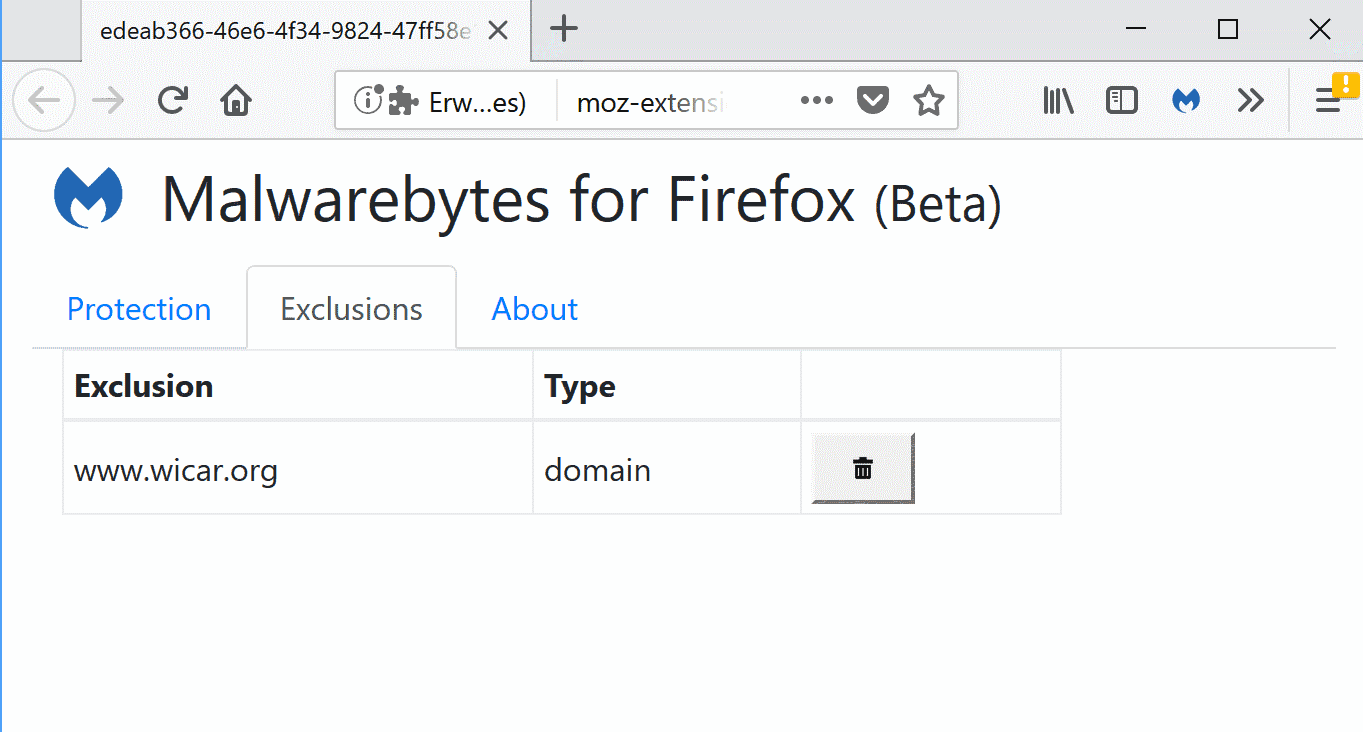
Malwarebytes for Firefox blocks advertisement and serious threats. The number that it displays on top of its icon when you visit websites indicates the total number of blocked items.
Closing Words
Malwarebytes for Firefox adds another protective layer to he Firefox web browser. It is not the only protection that Firefox users have. Firefox itself includes protection powered by Google SafeBrowsing and if a resident security program is installed, it may protect against threats as well.
It is too early to tell how effective Malwarebytes for Firefox is in the grand scheme of things. (via Techdows)
Now You: What is your first impression of this new security extension for Firefox?
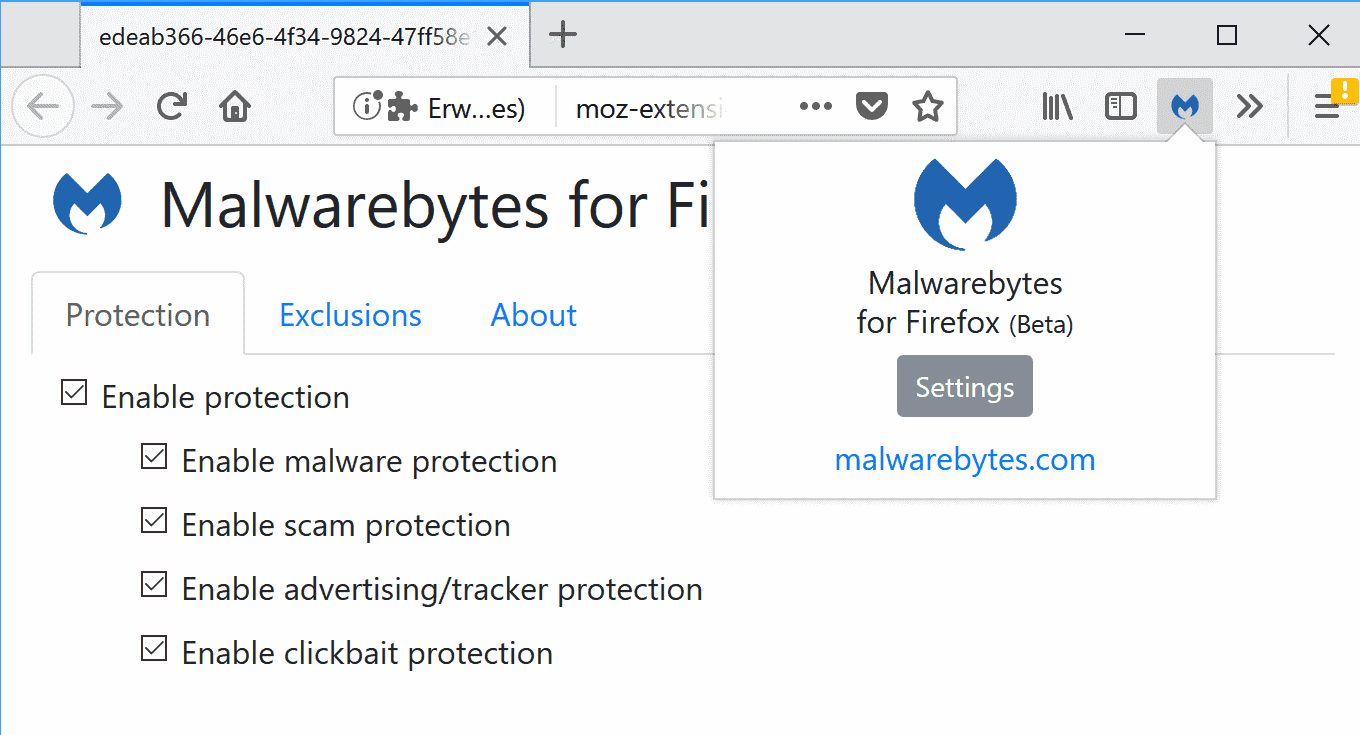





















The wikipedia page for Malwarebytes reads like a data-harvesting tool. Malwarebytes collects and stores virtually everything they are able to. Sounds like a good extension (on paper) but who is watching the gate-keepers?
I’m going to pass on this one. Do not trust the company: their “privacy policy” speaks volumes.
So far I love the anti-malware features of the extension. It catches things the browser was not able to catch. I find the anti-adware features of the extension consistently more annoying than they’re worth. Adblock Plus already does a better job, but even if it wasn’t redundant it still does a terrible job, assuming I don’t want to use ad-based features at all, when some are vital to using the website I’m on in the first place. I don’t know how many surveys, job applications, product reviews and even videos I’ve had to reload from scratch because I forgot to turn off Malwarebytes’s Ad/Clickbait blocker before going to the url. It doesn’t help to turn it off after the fact, because it reloads entirely and you have to start over from scratch like a brand new site visitor. Annoying! The extension’s only value is the Malware-Scams feature, but at least that’s good.
Does anyone know why the extension has been removed again from AMO…?
Malwarebytes Firefox extension was available 2018-02-23 GMT 00:00 and suddenly disapeared again now on 2018-02-23 GMT 11:00 :
[https://addons.mozilla.org/en-US/firefox/addon/malwarebytes/] states:
“Sorry, but we can’t find anything at the address you entered.”
What is this experimental extension up to with its hide & seek?
FYI the Malwarebytes for Firefox extension is now back on Mozilla AMO again…i’m testing it right now and sofar it ROCKS! ;-)
Just tested it and noticed it phones to amazonanaws on Firefox start. Removed.
I would imagine Mbam is just checking for updates Tom. Amazonaws is just a content delivery server.
Install Decentraleyes if you’re concerned about it: https://addons.mozilla.org/en-US/firefox/addon/decentraleyes/
Decentraleyes handles specific CDNs, and moreover not that of Amazonaws.
Here we have Malwarebytes FF extension calling a remote site on Firefox start and it looks pretty much as related to certificates.
Side-note : I ignored until this afternoon that a Firefox extension could include in its install the install of Authorities Certificates on the user’s browser : I’ve used at one time an extension called ‘Quo Vadis?’, removed since but I was surprised to find 9 Quo Vadis certificates in the browser. To be sure, I removed them, reinstalled the ‘Quo Vadis?’ extension and all certificates were re-installed. I have no idea what ‘MalwareBuyes’ extension is up to, but really looks like it’s related to certificates, and I don’t like that.
Anyway, I’ve removed this Malwarebytes extension, redundant with uBO as far as I could see. And the extension is experimental, even over at Malwarebytes forums no one seems to have information Looks like a stealth extension, mysterious. Another time, another place, maybe.
Did you uncheck the option to send anonymous telemetry in the Settings/ About menu…?
Re-installed Malwarebytes Firefox extension for the sake of checking with Nirsoft’s SmartSniff its phone call on Firefox start.
Remote Address : 107.23.88.208
remote Host : ec2-107-23-88-208.compute-1.amazonaws.com
The content seems to concern certificates, Digicert.com appears in the content.
Unfortunately I lack knowledge to analyze clearly the entire content and privacy or not issues it could include. Maybe harmless yet I dislike extensions phoning at the browser’s start.
Yes, I had, I should have mentioned it. That setting by the way shouldn’t be located in the About Menu IMO.
Not one of my 34 extensions phones on Firefox start. Double-checked Malwarebytes, it does phone to Amazonanaws. I can install it again and this time write down the exact url. The check was done simply with Nirsoft’s CurrPorts application. If I re-install Malwarebytes extension I’ll check what is sent to Amazonanaws with this time Nirsoft’s SmartSniff …
Thanks Gianni!
â˜‘ï¸ enable spyware
Who needs an antivirus when you’ve got freaking Qubes OS?
I’m going to go out on a limb and say the 99.99% of computer users who don’t have the skills, time, or inclination to learn how to set up and use Qubes OS. ;-)
Also, last time I checked, Qubes OS was finicky about hardware. My motherboard is not compatible with it. And I’m not sure it is easy to use, even if the concept is attractive.
Who needs an antivirus when you’ve got freaking Qubes OS?
Kinda like, why lock your doors when you live all by yourself on your own island in the middle of the ocean? Yes, true. No keys needed. :)
Tho thanks for the mention. Qubes looks interesting. Will check it out.
Emsisoft and Malwarebytes still seem like tool for occasional second-pair-of-eyes scanning. Wouldn’t using UBlock and a good antivirus be enough? All anti-virus apps now scan web requests anyway.
Either Malwarebytes is really developing such an add-on, and it was put on AMO too soon by mistake, or… could it be that this was a fake add-on ? I would be wary of a Malwarebytes add-on that wouldn’t be anywhere on their own site.
It seems this is a legit beta from Malwarebytes, although it was released to the general public by mistake. From an admin at Malwarebytes’ forum :
https://forums.malwarebytes.com/topic/218383-malwarebytes-extension-for-firefox/?do=findComment&comment=1199814
May be legit and it most likely is. Remains the fact that mentioning “hiccups” on the forum you mention is hard to understand (to accept?) when as such it replaces the explanation of the mystery by its description. Sure it’s “hiccups”, but why? No one understands clearly. A beta intended primarily for internal testing? I mean : when you upload an xpi extension to AMO, 1- you know what you’re doing, 2- least is to provide a minimum of explanations to the potential users besides a laconic “experimental”. Bad, lousy communication, especially from a big company such as Malwarebytes.
@Tom Hawack: A “beta” intended primarily for internal testing is an “alpha” — unless you’re Microsoft, in which case the alphas get tested by the general public. ;-)
@A different Martin, how tactfully those things are said, moreover with a big laugh when applied to Microsoft :=)
“beta” was my word, “internal testing” what I recalled from what I had read on Malwarebytes’ dedicated forum thread; looks like I blended one with the other!
So true that an application’s development early stage, so early that intended for internal testing, cannot be a beta when hardly an alpha! LOL!
Whatever, replacing “beta” with “alpha” in my comment above hardens the argument and, fortunately won’t invalidate it!
Hi all, what the ??? is going on in some heads today?
I need no Antivirusprotection, cos my brain works, Error, ur brain does NOT work for heavens sake,gg
I use PANDA ONLINE Protection, which also checks unwanted threads coming to my PC, so they won’t come to my PC.
Malwarebytes, fine thing, using stable Version 1.75, thats enough.
To protect ur browser, use uBlockorigin, with the right Filters and the buildin Privacysettings as WEBRTC leak and so on.
Indeed, nothing more needed, but notta use Antivirus is no good idea at all, is it?
Greets, InGSoC. ^^
Martin, the site is attracting trolls. I hope your already planning better ways to filter replies.
“Removed by its author”? worrying behavior from a so-called antivirus company. Certainly not the right way to reassure its lost users after wanting to become like the frog, bigger than the beef.
Ohw here is a new one with Malware Bytes in it https://www.mrg-effitas.com/wp-content/uploads/2017/12/MRG_Effitas_360_Assessment_2017_Q3-1.pdf and still not good!
Source: https://www.mrg-effitas.com/recent-projects/our-projects/
It’s been removed from AMO:
https://addons.mozilla.org/en-US/firefox/addon/malwarebytes/
Why d’you think it’s been removed? It’s still there as far as I can see and can be downloaded.
I’ve disabled it for the time being though because Waterfox seemed to perform like a man on crutches suddenly and was taking several minutes to load even this site. Disabling it seems to have fixed the problem.
Well, I’m testing it right now! What a coincidence. No choice than to remove it, we don’t want a dead corpse in the house.
Yip security extensions are not so good. Even from Kaspersky https://www.howtogeek.com/239950/dont-use-your-antivirus-browser-extensions-they-can-actually-make-you-less-safe/
Wonder what this is all about..
And here they do not test it anymore… https://www.mrg-effitas.com/wp-content/uploads/2018/01/MRG-Effitas-Online-Banking-Assessment-Q3-2017_Level_2-1.pdf
But there is a relative newcomer Martin and maybe a tip to check it out? It’s called Quarri POQ
I do not trust Malware Bytes anymore because of the laziness and therefore it’s becoming crap ware…
https://www.mrg-effitas.com/wp-content/uploads/2017/08/MRG-Effitas-360-Assessment_2017_Q2_wm.pdf
Good point! It became very bloated with the more recent releases, and I held off for a long time, keeping going with older Malwarebytes software, with the Anti-Ransomware separated EXE, etc.
The scans kept working, and I heard a lot of bad things about RAM consumption. I think it has settled down now, and I tried it more recently, and found none of the earlier reported issues.
Yes but the test results are even now still not good. I think Emsisoft is better.
My first impression was very bad, regarding the add-on size (+5MiB).
However, my second impression changed when I tested both, performance and detection. Compared to other similar add-ons (Bitdefender, Norton, Avast, Qihoo etc), in my tests Malwarebytes performed better.
Don’t expect 100% detection or zero impact performance. All security layer are imperfect. But so far, Malwarebytes seems to me the best add-on in its kind.
The “advertising/tracker protection” was very interesting, definitely a competitive differential with similar add-ons.
And in my tests compared to other dedicated tracking blockers, in blocked quantity Malwarebytes performed equal or even better (the only problem is quality, there is not info about what is blocked).
More important, Malwarebytes is the first tracking blocker not showing redundant info with other add-ons. For example, I use UMatrix, and when UMatrix is “on” or “off”, the number of trackers blocked by Malwarebytes change. Very nice indeed.
I would like to see in next versions, details about what the add-on detects (malwares) or blocks (trackers).
Also, I would like to see a better description of the add-on, with more info about how it works (cloud scanning?, behavior scanning?, heuristics?, real-time scanning?, etc?). The same for the tracking blocker, I would like info about what is and what is not blocked. And more info about privacy and what is collected by the add-on, also will be more than welcome.
PS: In my computer I only have Comodo Firewall with CruelSister’ settings. I don’t feel the necessity of any Antimalware/virus (not even Windows Defender). However, for browsers, I do feel the necessity for protection. And I use UMatrix blocking everything, but I don’t like hosts. So, an add-on like Malwarebytes is perfect for me.
This extension is total crap.
Warnings on RT and Sputnik.
I guess Malwarebytes is a part of russophobic propaganda by warmongering libtard clintonistas.
Uninstalled.
Clickbait websites according to this extension :
https://imgur.com/a/NpHUe
So, basically almost all news websites I visit daily ?
Of course, CNN is not clickbait website.
This is fake extension.
Ficho,
You visit those websites and yet call this a “fake extension”…..yeah….bout that…
But remember that RT is a PROPAGANDA channel ?
Don’t believe everything………………but be cautious all the same…………..
Or maybe, just maybe, sites like rt or sputnik use some Putin’s propaganda scripts and trackers so malwarebytes engine reacts accurate to this behavior? Maybe developers inject some anti-bull*it plugins and now all russians will know about Ukraine invasion, public money vacuum or WW2 betrayal.
Who knows? But I think it would be naive to consider the world as good verses evil, paradise verses hell… generally speaking in binary terms. Different cultures may have different considerations but none is definitely good or bad. That’s my opinion, I endorse it and share it with myself :=)
And, above all, to never forget that a nation is one thing, that of people, and that a State, its establishment and administration is another. Personally I observe far too much bashing worldwide, including Russian bashing. Who the hell does a part of the Western World think it is? The ultimate of civilization? Ha, let m laugh.
Off-topic end
I guess “Ficho” missed the report where it was found that Sputnik records user behavior (keystrokes, scrolls, mouse movements etc) and Yandex was number one on th list of sites caught doing it, as well as all the pages with Yandex scripts on them (RT included). Even Google doesn’t do that, or they’d get lawsuits all over the world. Also he missed when an increasing number of countries had problems with Russian propaganda. For him it’s all about “but her emails” and ignorant vocabulary, and the rest of the world doesn’t exist. Hey, at least they’re sanctioned and banned from the olympics.
I think the session-replay study in question was from Princeton University’s WebTAP (Web Transparency & Accountability Project) and was part of their “No Boundaries” initiative:
No boundaries: Exfiltration of personal data by session-replay scripts
https://freedom-to-tinker.com/2017/11/15/no-boundaries-exfiltration-of-personal-data-by-session-replay-scripts/
November 15, 2017 by Steven Englehardt
See here for a subset of sites in the Web’s top 10,000 that have third-party session-replay scripts:
https://webtransparency.cs.princeton.edu/no_boundaries/session_replay_sites.html
Here’s a link to the full CSV file of all sites:
https://webtransparency.cs.princeton.edu/no_boundaries/data/sr_site_list.csv.zip
Note that WordPress, Microsoft, Adobe, Skype, The Telegraph, HP, Evernote, Samsung, Xfinity, AVG, Reuters, Home Depot, RealClearPolitics, Udemy, CBS News, Comcast, Bitbucket, The Daily Mirror, Asus, IBM, Rotten Tomatoes, CBS Sports, NewEgg, Norton, Lenovo, PhotoBucket, Office365, and Intel are on the list and have a higher Alexa popularity ranking than Sputnik News.
I’m not too thrilled about this kind of behind-the-scenes user-tracking *irrespective* of who’s using it. In particular note this excerpt from the first link above:
[T]he extent of data collected by these services far exceeds user expectations; text typed into forms is collected before the user submits the form, and precise mouse movements are saved, all without any visual indication to the user. This data can’t reasonably be expected to be kept anonymous. In fact, some companies allow publishers to explicitly link recordings to a user’s real identity.
Nice. None of my current browser protections has ever given me a heads-up about session-replay scripts, so maybe the Malwarebytes for Firefox extension has something to offer (though not in Pale Moon, apparently). Or more likely, I finally have to switch from NoScript to UMatrix, so I can, for example, block Yandex.ru scripts on every site *except* Yandex.ru. (Since Google began downranking dissident and foreign news sites in its search results for subjective political reasons, I sometimes use other search engines, including Yandex, to supplement my news searches.) For now, I’ve made sure all of the session-replay scripting domains listed in the CSV file are in my NoScript “Untrusted” blacklist. Some were already there, some (the ones I could visit) I could add through NoScript’s toolbar-button UI, and some (the ones I couldn’t visit) I had to add manually to noscript.untrusted in about:config. (Manually adding sites to the Untrusted blacklist is pretty tedious, so I’m glad I can export my Pale Moon NoScript settings and import them into my other Firefox-family browsers … or at least the pre-Quantum ones? I’ll have to look that up.)
“Even Google doesn’t do that, or they’d get lawsuits all over the world”
Microsoft, skipe, and many more do and none has been suit.
Your every keystroke is recorded by over 480 of the most popular websites in the world :
Some of the most popular and heavy-trafficked websites in the world were found running third-party scripts called “session replay” scripts, that can track users’ every letter typed and every click and more which in turn were sent to third-party servers across the globe.
http://www.ibtimes.co.uk/your-every-keystroke-recorded-by-over-480-most-popular-websites-world-1648169
I don’t care about her emails. I am not Trump supporter although I like some elements of “trumpism”. I am social democrat, anti-globalist and sovereignist.
Only weak countries are scared from different point of view.
You call that Russian propaganda. I call that another source of information.
MdN, would you have a link about that ? I’d be interested to look into the subject.
I decided to install it even though I have a Premium licence already, but chose to uncheck the option to send anonymous telemetry in the Settings/ About menu.
“[…]the option to send anonymous telemetry in the Settings/ About menu”
Hmmm, when I read telemetry I have a particular group of brain cells which start shaking me all over!
Now I’m reporting to those cells that in case they didn’t notice it there’s an option to deactivate the offender :=)
Good to know.
Haha…yes, the word “telemetry” also sends warning bells clanging away in my head!
Just wondering if this add on/extension is required, considering that I have the full program already installed on my system.
KIS offers sufficient protection, so I think I’ll pass on this one.
Not applicable to Pale Moon 27.6.2:
“This add-on requires a newer version of Firefox (at least version 48.0). You are using Firefox 27.9.”
Maybe with the Basilisk web browser will it run ok?
That’s the eternal problem of Pale Moon : nothing is perfect.
I use the DuckDuckGo Quantum extension, which at least on the surface, would appear to offer similar things.
Does anyone know if adding this as well would be overkill, or even possibly conflict?
@Sophie, I imagine you are referring to the ‘DuckDuckGo Plus’ extension when you mention ‘DuckDuckGo Quantum’? Yet I doubt given ‘DuckDuckGo Plus’ is in no way a protection extension.
Concerning this Malwarebytes for Firefox extension, as always the problematic of redundancy, seldom total redundancy, what more than what we already have, is the delta worth it etc … I’d have to try it of course. But with my uBlock Origin and all the filters I’ve joined I’m skeptical about any added value.
@Tom
Many thanks, and yes indeed…..the DDG Plus extension, just as you said.
I also use the free Malwarebytes software, just for “one-off” scans, when I remember to do so, which is perhaps every couple of weeks or so.
And like you, I have uBO, and many filters, crafted over the last two years or so and well maintained.
It does feel slightly hard to determine if there is added value, but I think I’ll at least give it a try and see what I think. Sometimes its easy (in our attempts to cover ourselves) to jump on anything new like that, when we may have our bases covered already!
On the other hand, MalwareBytes has a good reputation, and it would merit a little further investigation.
OK. MalwareBytes Firefox extension is over 5MB, not extreme yet substantial, likely essentially a database hence sequential access hence slowdown… but I have read on AMO a user of this extension state it didn’t slowdown page rendering, so as you I may very well try/test it; if so perhaps will I disable uBO for the sake of testing more objectively.
@ Tom
I only got as far (so far) of downloading it by “save as”, and like you, could see it was 5MB or so.
I often wondered about this slowdown thing – two things to say:
First is that being a user of around 70 addons in old Firefox, and fewer (but quite a few) in new Firefox (57+), I never really did see a slowdown, and thanked either my good fortune, or fairly powerful PC.
Second is that the actual “size” of an extension or Addon may not actually be realised in a slowdown…..what I mean is, and as you have alluded to, it could be that a large Addon download does not necessarily have to hold so much in memory, or cause extra processing, so it could be that size does not always equal consumption. And by the same token, it could be that a relatively small XPI file could cause a memory hit.
Pre Firefox 57, I used to recon on around 480MB to 56MB for a freshly loaded copy of Firefox, with all my Addons, and that never struck me as too bad, and it always felt quite snappy and fast.
@Sophie, 70 add-ons in good old Firefox : same here, same number!
I agree with the non relevance of an add-on’s size in the scope of its incidence on the browser in terms of speed and cpu consumption.
With the “old” Firefox (that was ESR 52 before I switched to Waterfox and now FF57, or “2017 A Web Odyssey”) I recall I’d start with approximately 350MB of FF RAM occupation. But again, if we had the same amount of add-ons you must have had hungrier ones than me.
Now running with 33 extensions + 1 dictionary but impact is tougher to analyze given multi-process (tougher for me, you know I’m basically basic!)
You’re hardly “basically basic”!!! You are an enthusiast that wants to learn.
@ Tom, I knew when I gave that figure of 70, that it was a little vague….so I am now going to count Firefox, Waterfox and Firefox Quantum….and tell you exactly the figure. Bear with me…
ok, Firefox 43.0.2 = 75 Addons (two of which are disabled)
Waterfox 54.0.1 = 76 Addons (two of which are disabled)
Firefox 57.0.4 = 35 Extensions (none disabled)
I use all three at the same time…..Firefox and Waterfox auto-load resident, and sit in the system tray, and don’t close with the close button (they stay resident)
And Firefox Quantum also auto-loads on boot, with “multiple instances=true”
Tell a lie! I forgot, I also auto-load at boot, a copy of Firefox 51.0.1….making a total of four resident Firefox/Waterfox combinations, ready to go!
Hardly adds to my boot time, and all play very nicely together. Also a lot of CSS scripts, and privacy enhancements.
Now you can see why I don’t like Microsoft to mess with my stuff with their bug-ridden updates!!! It takes care and diligence to set things up, and you don’t want MS to wipe them away with carelessness. BSODs, that sort of thing. When people say….oh, just do a fresh install….well, I can’t!!! Too much time has been invested in stability.
But I digress, as this was supposed to be about MalwareBytes!!!
Life is all about digression, and the border of a true off-topic is hard to define because bridges are the very structure of a ay brains work! Of course if I start speaking of pizza on a thread dedicated to Malwarebytes I’ll definitely be off-topic, but if I notice that Malwarsbytes’ favicon is similar to the logo of a pizza store will I still be as off-topic? And the crowd repleed : “YES”!!!
Wow, indeed you’ve got a lot on the taskbar and neatly organized. Considering how fast most applications open nowadays (OK, few exceptions such as ‘old” Firefox versions) I rather close when finished, but this is also related to habits I took as far as my first computer where RAM and cpu were modest and counted. Like new wealthy people who hang on to habits of when they were poor even though no longer required. Lol!
No, I’m not off-topic, I’m only being inter-disciplinary in my comments!
haha! I like your Pizza analogy. I see nothing that is off topic, and celebrate the chance to take a diversion once in a while.
Thankfully, I don’t load all those into the Taskbar, but into the System Tray. They are much more unobtrusive there, and sit quietly waiting. The Taskbar always is for things more “close to hand”.
And thinking about the days when RAM and CPU were modest…..its a little like an old photo where you had to be sparing, because there were only 36 shots on a roll, or when television stations were only 4 or 5 in number……and you cherished them, because they were few and had extra value because of that scarcity.
And when RAM and CPU were modest….coding had to be tight, with no waste, and a model of perfection in a small package.
We have gained, and we have lost in the world….and many times, less is more.
Sorry, that was meant to read 480 to 560 MB …. not 56MB!!
I no longer use Firefox otherwise I would have been curious to test it.
I don’t use any kind of antivirus and i don’t need. I am using firefox and i tweak it to properly protect my privacy and my brain protect me for security threads, In 2018 no need for antivirus protection. Use firefox with script block add-on and check everything before download software. Block all ads and disable javascript, flash etc. Use VPN to protect your self from government and hackers.
agree, I’m not impressed by any of them, either.
I do the same, but we are called “power users”. regular users definitely need protection, and currently there is not any good comprehensive protection for them, because I can see them manage to get systems infected and messed up regularly.
Absolutely…….I mean “absolutely!” agree about the power users thing. I don’t use AV, and I have even deeply disabled Windows 10 Defender, to the extent that it no longer turns itself back on again……gone, nada, no thanks.
I go with many of my own mitigations against threat, and good old fashioned common sense.
I have seen AV mess up more things than they have helped….and they have their hooks deeply in your system, and that’s not always wished for, or desirable……….for the power user.
But at the same time responsibility is accessible to all, children apart. I’d rather believe that whatever power requires a counter-power and from there on it is to each of us to make the effort of a choice. The only true and fundamentally vicious scenario is when no counter-power exists, or when it is prevented of existing by the power in place, in which case we have no choice, and that’s dictatorship, be it in all areas of our world, not only political stricto sensus. Brainwashing, disinformation is, unfortunately, a tool among others, perhaps the most perfidious because it focuses not on our rights but on our very thoughts. Freedom, once it has banished political dictatorship, must focus on our very liberty of thinking, not this or that but rather why this rather than that : are my beliefs, my convictions established clearly in my mind, do I know why I believe in this and not in that, am I able to hold the arguments of my convictions, or am i just a follower? I guess that’s the whole point.
Grammarly Professional gives you score of 61% for whatever the above referenced material attempts to say. The proper phrase is “sensu stricto” meaning in the strictest sense of the term. The material is sophmoric babble that is common among my “radical” teens in high school English.
No mention in the dialog about what all these extensions and/or VPNs are doing with the information being transmitted. No mention of DNS options.
Convergent and Divergent Thinking patterns: https://www.alternet.org/education/why-students-need-know-there-no-one-right-answer
I don’t think Martin attempted to say or imply that the Malwarebytes Extension provided the one and only “right” method for Internet protection.
If you want to be a pedant, better get your facts right, and don’t rely on a piece of software. Stricto sensu is perfectly correct. As a matter of fact, it’s the only correct form in French. Both forms are used in English, though sensu stricto may be used more often. Anyway, this is a Latin phrase, so arguably French usage should prevail, French being closer to Latin than English.
Quod erat demonstrandum.
@Clairvaux, remains I had written “stricto sensus”, withan “s”! True that I was thinking in French and perhaps this explains why I wrote it that way. I ignored that both forms were used in English.
I haven’t felt jasray as pedant, correcting is not as such relevant of pedantry. Maybe did he dress his correction in a slightly harsh way but everyone has his own character. Basically he’s right to point my mistake. You know, when someone is right I guess there’s no reason to get annoyed.
If I mentioned being “humiliated” it’s intentional, in that associating my (half) mistake to humiliation will enforce it more in my brains than if I associate it with a slight bother!
No problem. Those things are not more important than the importance they have and, if I agree that language and using it correctly is important, it’s far from revolting me as facts of society and life.
Hey! let’s all smile here, outdoors are real tragedies.
“sensu stricto”, thanks for correcting. The worst is when I wonder how long I’ve repeated this mistake. Someone as you would have corrected earlier that I’d retrospectively feel less humiliated :=)
“In 2018 no need for antivirus protection. Use firefox with script block add-on and check everything before download software. Block all ads and disable javascript, flash etc. Use VPN to protect your self from government and hackers.Use VPN to protect your self from government and hackers.”
Welp, too bad majority of the average user doesn’t think like you do or don’t bother at all.
Isn’t blocking javascript fairly stupid? seeing how prevalent and important it is for so so many websites to work properly?
Anon – All nice to signal each other hear about our superior technical abilities – probably gained from years of experience and education (formal or otherwise) – though, if one scratches the surface, there would be plenty of grounds of disagreement on the effectiveness of even what some of us are outlining here (simply scan Wilders Security forums to know this is true).
It is a shame that while technology has made it easier to be more productive (or more entertained), sometimes it simply adds another layer of complexity to the problems we face. I often run into problems just on systems at home that I know would perplex even the most willingly responsible of people.
Fact is, there is a need in the marketplace. Not everyone has the ability, interest, or time to get up to speed on all this. Simple for us, but, perhaps, verging on overwhelming for others – rather like taking care of our own cars (how many of us do our own automotive work?).
I like the fact that Martin keeps track of these kinds of things and inserts some of his practical understanding into it. It is very consumable to the slightly more technical of the average joe who has an interest.
The rest of us “power users” might be better off adding to their understanding, rather than implying an antivirus has no value. As “someone” says, there just isn’t anything right now that is comprehensive or rock solid enough to rely on for what is probably the majority of people out there who are less than knowlegable “power users”.