Mozilla Firefox 125 brings text highlighting in PDFs, URL Paste Suggestion

Mozilla is set to release Firefox 125 to the stable channel today. The update brings a handful of improvements, including support for text highlighting in PDFs, Tab Indicators in Firefox View.
Update: Mozilla skipped Firefox 125.0 and has released Firefox 125.0.1 instead. The new browser version is now available. End
Highlight Text in PDFs
Firefox's built-in PDF viewer allows users to highlight text in documents. It lets you set the highlight color, though it is limited to five options: Yellow, Green, Blue, Pink and Red. The other option in the tool can be used to adjust the thickness of the highlighter. To use it, simply select the Highlight tool, and then select some text in a PDF. You can change the color of the highlight even after you have marked the text. Want to delete a highlighted section? Just hit the bin icon to remove the marker. This can be useful for annotating content in PDFs.
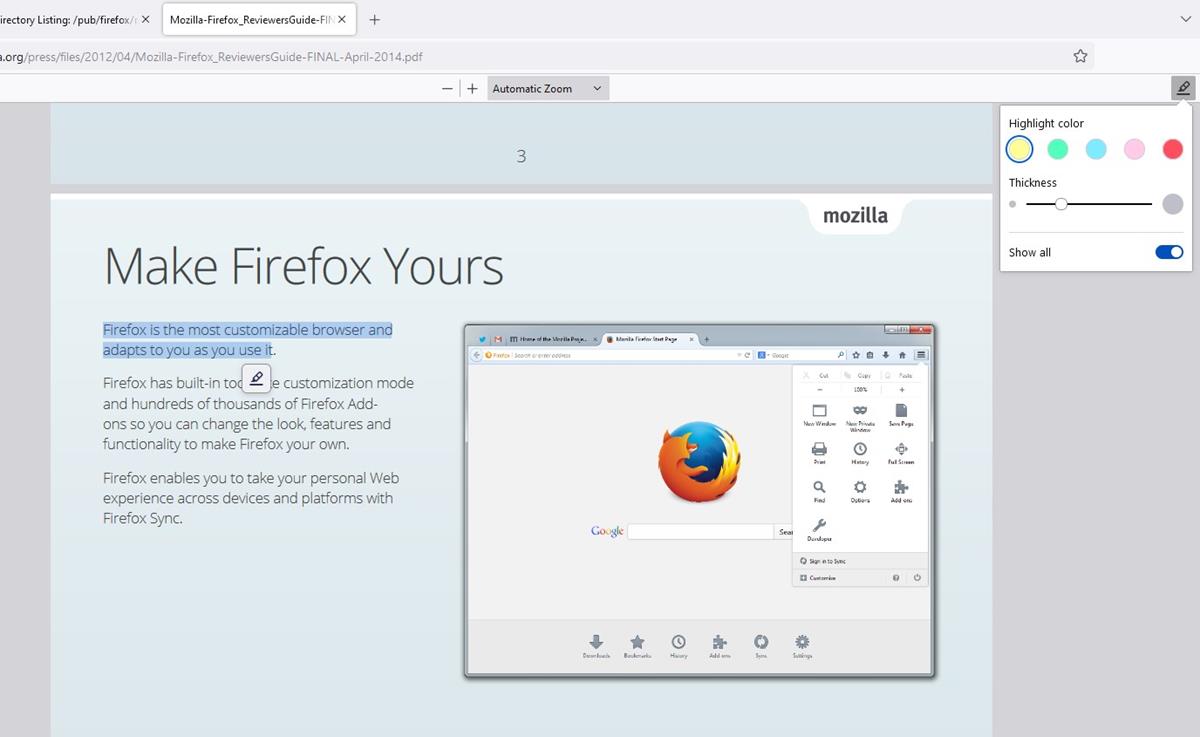
Mozilla says that this feature is being rolled out progressively to users, so it may not be available for everyone just yet. If you want to try it, you can download Firefox Nightly.
Pinned Tabs, Tab Indicators in Firefox View
Version 125 enhances the Firefox View feature, which can now display pinned tabs. Tabs that you have pinned will be listed under the Open tabs section.
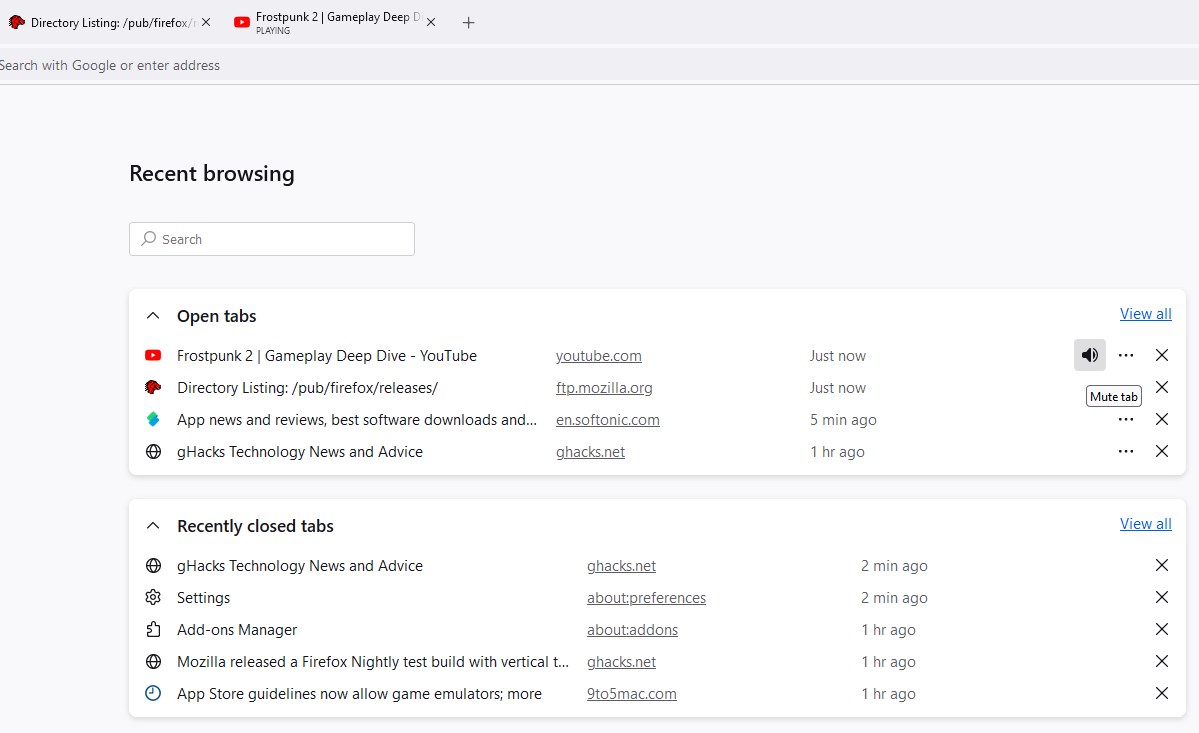
Firefox View gains another improvement, it now supports Tab indicators for Open Tabs. So, tabs that have a media playing on it will have a speaker icon on it, using which you can quickly mute or unmute the tabs, even if they are in different windows. Tab Indicators are also available for bookmarks, and tabs with notifications.
Address Bar improvements
The Address Bar's search function can is now compatible with tab-specific Container add-ons, and list tabs that are open in different containers.
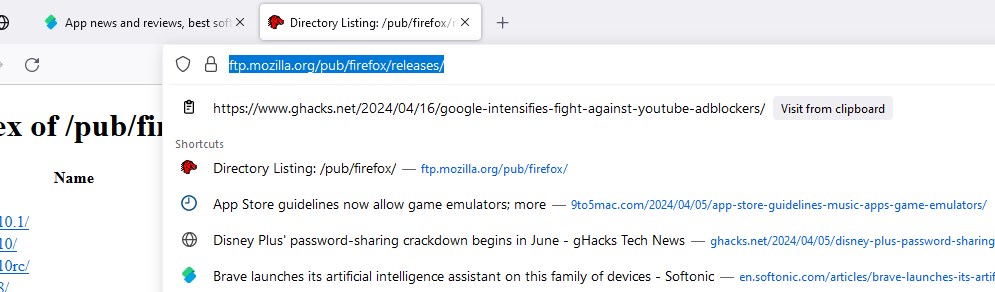
Firefox has a new feature called URL Paste Suggestion. When you focus on the address bar, and the clipboard contains a URL, the browser detects it automatically, and displays an autocomplete result automatically. You can click on the suggestion that is labeled "Visit From Clipboard" to go to the URL in a single-click. It's an alternative version of the Paste and Go feature, except you don't have to right-click and select the option from the menu.
Save Addresses
When you submit an address form on a website, Firefox 125 will prompt you to save the data, which will then be available to autofill the next time you have to fill up another address form.
Note: This feature is available for users in the U.S., Canada for en-US (English US) language users with a U.S. or Canadian address.
Security
Firefox 125 will block potentially untrustworthy downloads more proactively, this is based on the URLs where the downloads originate from. The latest version of the browser has an option to enable Web Proxy Auto-Discovery (WPAD), when Firefox is set to use the system's proxy settings.
Radio Buttons
When you go to a web page that contains radio buttons and have not selected one of those, using the Tab key will only jump to the first option. It will no longer cycle through the options, instead, you will need to use the arrow keys to switch between the options.
Mozilla will launch Firefox 125 today, you can download it from the official website. The browser maker recently released a test version of Firefox with Vertical Tabs in the Larch branch, but it is not available publicly anymore. Hopefully, it will make its way into the Nightly version soon.






















The pop-out picture-in-picture controls have been changed in this version as well. Previous versions had a 5 seconds forward and 5 seconds backward buttons. This is probably a corner case, but I found those buttons useful for the live sports I stream using the PIP feature. Whenever the stream kinda froze, the back and forward buttons seemed to act like a defibrillator to the live stream and woke it back up.
I have a strange bug with version 125.
I seem to remember having this bug like a year and a half or 2 ago. It was present in several versions of Firefox then it was resolved with a new version but now it came back.
The bug :
When I mute a stream on Twitch, the video freezes for a short time. The same thing happens when I turn the sound back on. I noticed this directly after the update. Whether with 125 or 125.0.1. It’s not serious but it’s very annoying.
125 also adds:
Firefox now supports the AV1 codec for Encrypted Media Extensions (EME), enabling higher-quality playback from video streaming providers.
AV1 was already supported in 121.
To do this, visit about:support, scroll down to the Media section, and activate the “Install extension” link next to AV1 there.
This will launch the Microsoft Store page for the AV1 video extension. You can then install an extension from the Store to add AV1 hardware decoding support to Firefox. Restart Firefox and check the Media section again to make sure hardware decoding is now supported.
On 115.10.0 esr, scrolling down to Media, it’s already in the list of supported codecs
Just a FYI, this morning Mozilla also released ver. 115.10 for Firefox ESR.
https://www.mozilla.org/en-US/security/advisories/mfsa2024-19/
Youtube works a lot better in V125, even with high resolutions (1080p)
There is already an update to version 125.01.
I see that they have released a new RC 125.0.1 no release note yet.
“Security
Firefox 125 will block potentially untrustworthy downloads more proactively, this is based on the URLs where the downloads originate from. The latest version of the browser has an option to enable Web Proxy Auto-Discovery (WPAD), when Firefox is set to use the system’s proxy settings.”
Please tell me that this ability to “block potentially untrustworthy downloads” can be disabled or accessed for editing too in the interest of transparency and flexibility.
@Mystique–Security: I think the following will work; it’s from an earlier article on gHacks the first time Firefox increased security:
1. Load about:config in the Firefox address bar.
2. Confirm that you accept the risk.
3. Search for dom.block_download_insecure.
4. Use the toggle icon to set the value to
TRUE: to keep the security feature enabled.
FALSE: to disable the security feature.
I won’t make the assumption–I am guessing I can highlight a PDF, close it–save it, and re-open it with either FF or my default PDF program for further highlighting when I have more time.
Thanks VoiletMoon. I will keep that in mind.
If I understand you correctly: you have a solution that potentially works, but you are unsure about that; you describe your solution.
Why don´t you test it before telling us about it??
Not the greatest expected upgrade imho. However it’s nice welcome obviously!
Thanks for the article. :]