How to enable Tab Previews in Firefox

Mozilla released Firefox 123 a few days ago, and it comes with a new feature. The browser now supports Tab Previews, but you can't access it directly from the Settings.
The feature is quite similar to Tab Preview that is available in Google Chrome, Microsoft Edge, Vivaldi, Opera, and Brave Browser. When you hover the mouse over a tab, the browser displays a thumbnail of the web page. This can be useful if you want to view a tab's contents without actually switching between tabs.
Mozilla introduced the feature in the nightly version of Firefox earlier this month, before adding support for it in the stable version. Though Tab Previews are available in the latest version of Firefox, the feature is not enabled by default, likely because some bugs are being sorted out. There is no option that you can toggle from the browser's settings. Instead, you will need to make a change in the advanced configuration. Here's how you can do it.
How to enable Tab Previews in Firefox
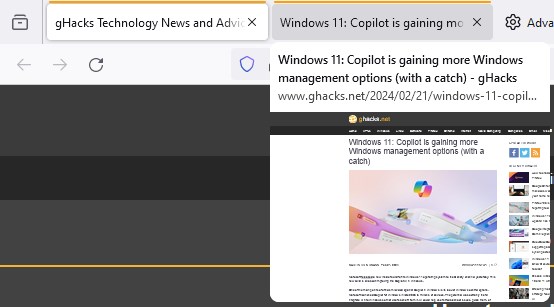
1. Open about:config.
2. Click on Accept the Risk and Continue.
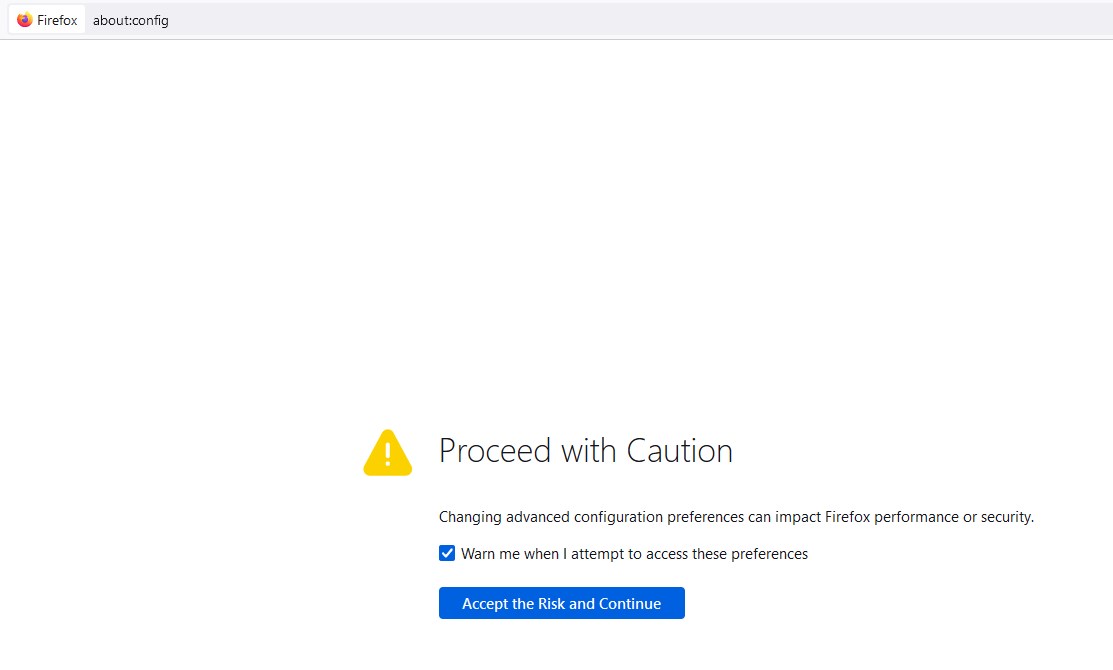
3. Paste the following text in the search bar.
browser.tabs.cardPreview.enabled
4. The flag is set to false by default.
5. Double-click on it to change it to true.
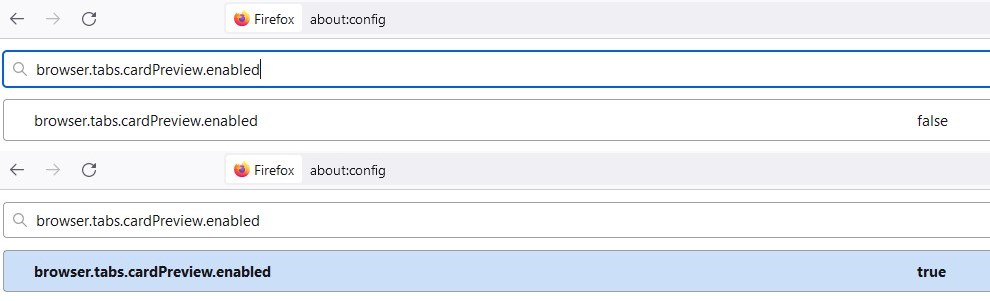
Note: browser.tabs.cardPreview.showThumbnails must also be set to true.
That's it. You don't even have to restart the browser after making the changes. Time to test if it works. Open a couple of tabs, and mouse over them, and Firefox will display the Tab Preview. It is worth mentioning that the feature only works with active tabs, i.e. tabs that are currently loaded. So tabs that are unloaded (upon browser restart) or those that have been snoozed by extensions like Auto Tab Discard will not display a Tab Preview, you will need to click on them to make them active.
Now, if you feel that the Tab Previews are displayed slowly, there is another setting that you can change. Look for the following setting: browser.tabs.cardPreview.delayMs
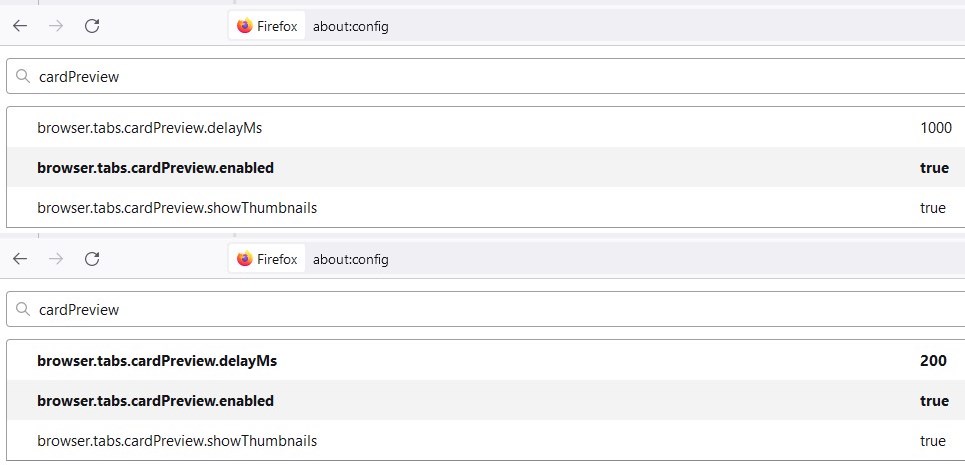
It is set to 1000ms (1 second) by default, so the Tab Previews are displayed 1 second after you move the cursor over a tab. Set the value to 500ms or lower to reduce the delay. You can set it to 200ms to make the previews appear instantly.
Firefox 123 also ships with a new Web Compatibility Reporting Tool. It is also a hidden setting. Follow the same steps given above, and search for extensions.webcompat-reporter.enabled. Set its value to True, to activate it. To use the tool, visit any website, and click on Firefox's Menu > Help, and you should see an option that says "Report site issue".
Want to view thumbnails of multiple tabs at once? You can use the Panorama Tab Groups extension to see the previews, and also to organize your tabs in groups. That said, native support for Tab Preview is a welcome move, it's always better than using an add-on that could become outdated and might eventually end up unsupported or broken.
Hopefully, Mozilla will add support for Tab Groups and Vertical Tabs to Firefox, which users have been requesting for a long time.
Do you like Firefox's Tab Preview feature?






















Meanwhile, Opera in 2006…
https://operawatch.wordpress.com/2006/02/01/opera-9-to-add-tab-thumbnail-images/
It’s not exactly a massive feature probably not that many requests for it. Opera’s on chromium now anyway so how did that work out….
Good article Ashwin, and while the new Tabs feature is welcome, I agree with @Tachy that the existing Firefox Windows Taskbar view of open tabs is FAR more useful. That’s been my go-to for quite a while.
I checked it out, but I didn’t find it useful for my use case.
I want support for ‘tabs at bottom’. They wrecked the extension years ago, and they absolutely refuse to put it back themselves. .
I wish Firefox would get tab grouping funionality similar to what Edge and vilvda currently has or (Opera had these features way back before chrome even existed)
Not a killer feature but nice to have. Awesome article Ashwin, thank you.
Breaks tab scrolling with mouse wheel (toolkit.tabbox.switchByScrolling set to true).
I can already do this with the windows taskbar and it shows a much bigger preview when I mouse over the tabs. Mouse over the button on the taskbar then over the small preview of the tab you want to see a bigger preview of.
Oddly, the larger previews I get seem to be 1920×1080. That’s the resolution of my old monitor. I now have a larger monitor with a native 2560×1440.
Something to look into.
It doesn’t show multiple previews for me when I hover over Firefox in the taskbar. It only shows the active tab. Cannot figure out why!
Never mind. Sorry. Found option in Firefox General settings under Tabs section.
Really hope Mozilla won’t cancel the previews in the windows taskbar due to the new tab previews
Thanks for the information, Ashwin. I haven’t tried changing the settings yet, but I will later.
Good! I have missed Tab Scope which was a more powerful extension than this implementation but at this point I would take what I can as it was stupid to remove that function to begin with. It should have been able available from day one after they implemented the watered down version of extensions otherwise known as webextensions but it is here now and I hope it is good.
I had been following an extension that was capable of achieving this but it was fairly limited, could only preview the first 10 tabs and was too complex.
Righto good job Mozilla.