View thumbnails of your tabs and organize them with Panorama Tab Groups for Firefox
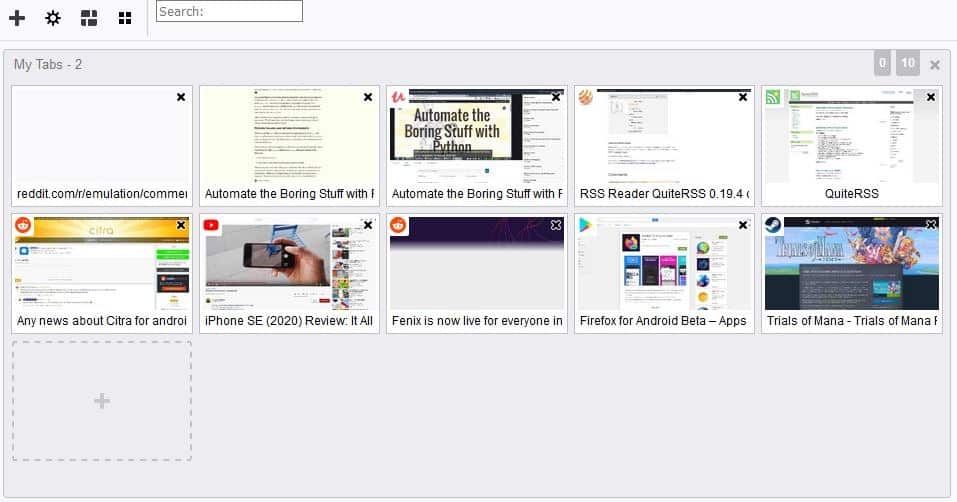
Tab Management in Firefox and other web browsers is not overly comfortable by default. That's why some use add-ons to improve tab management in the browser.
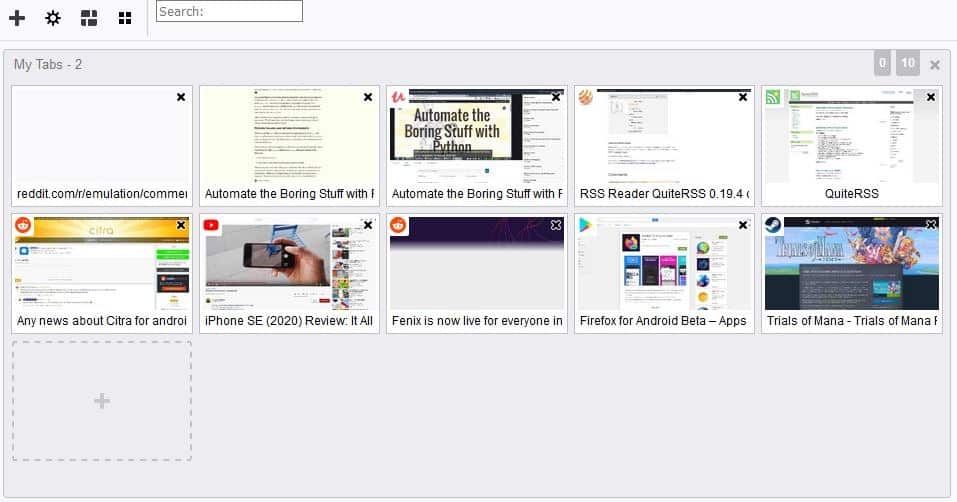
Who remembers Panorama in Firefox? Mozilla removed it for economic reasons, but an add-on brought the feature back, before it was inevitably killed when WebExtensions replaced "legacy add-ons".
Panorama Tab Groups is the perfect alternative for a feature long-lost to us. The extension places an icon on the Toolbar, clicking on which switches to a speed dial-like interface. This shows you every tab in that window, it displays the website's favicon, a mini-preview (of active tabs), and the partial title of each tab; this is the Panorama view. The visual representation of each tab is the reason why the add-on is named Panorama Tab Groups. This is a lot more convenient than just having a list of tabs.
Mouse over a tab to view the tab's full title. If you don't want to switch tabs, hit the toolbar icon again to return to the normal view. You can switch to and from the Panorama View using the hotkey Ctrl + Shift + F. Selecting a tab in Panorama Tab Groups jumps to the tab's position (and loads it if it was idle). You can close tabs by using the x button in the tab's dial. Rearrange tabs by clicking and dragging them. The + button inside a tab group can be used to open a new tab.
Managing Tab Groups
Panorama Tab Groups allows you to create new tab groups, this can be done by using on the + button in the extension's interface. To name a group, click on the text at the top of the tab dials to name your group. You can have several tab groups, but remember that tab groups are stored in the window you opened them in.
Say for example, you have a few tab groups, and the current active group has four tabs. Just because you see a single tab group in a window doesn't mean that the window contains only the four from that group. The point is, when you close the window, all tab groups created in it are lost.
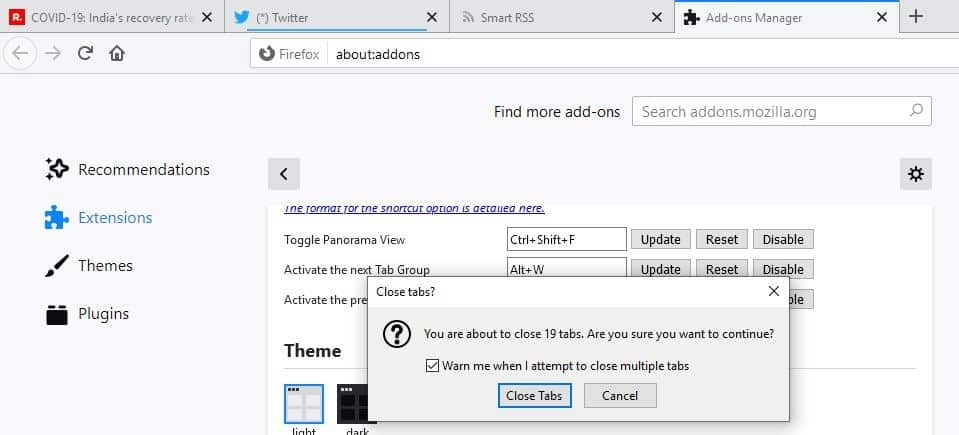
Also, if you opened two windows and created one tab group in each, you can't access them together. You'll have to switch windows to manage/view the other group.
To create a new group, click the + button on the add-on's toolbar. You can drag it to an empty space in the Panorama View to place it. See that blank space in the corner? You can drag a new tab group there.
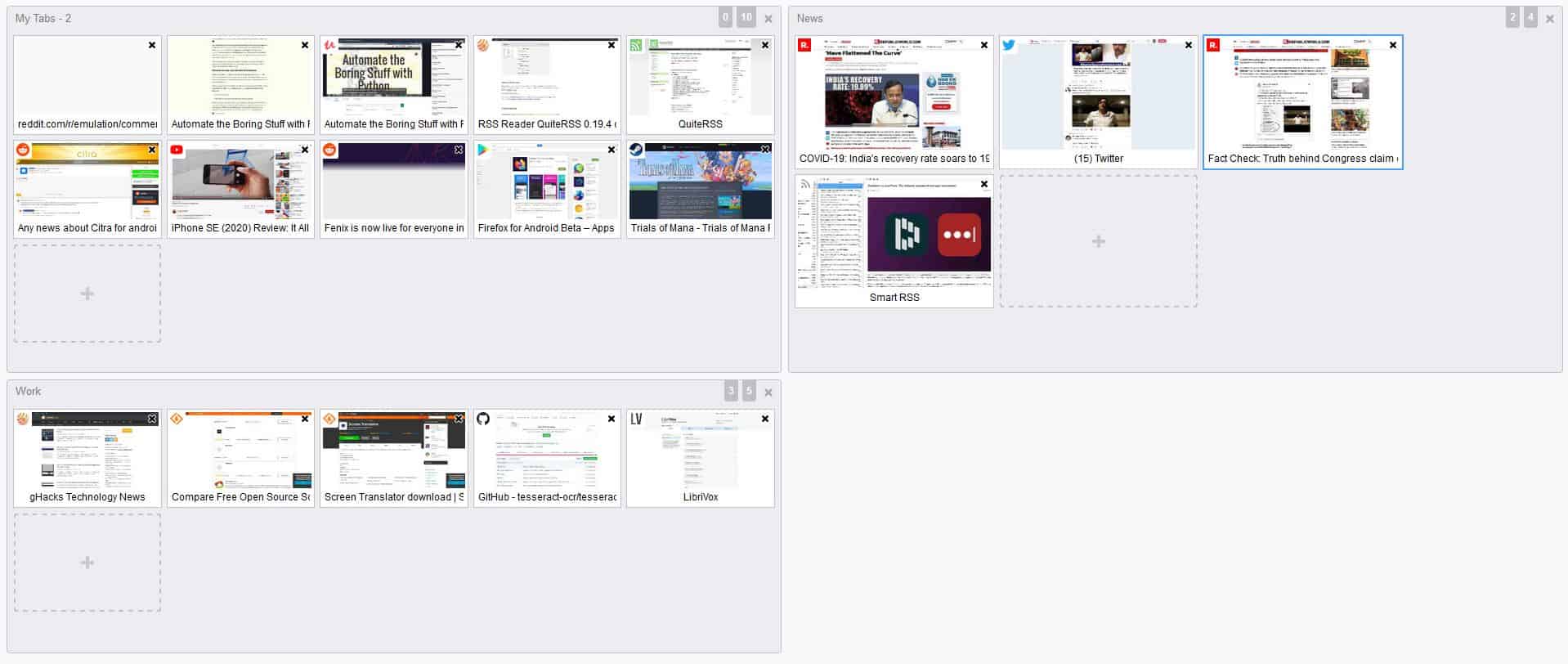
The second button on the toolbar is a shortcut to the extension's Settings page. It allows you to change the hotkeys for switching to Panorama View, and to activate the next Tab Group.
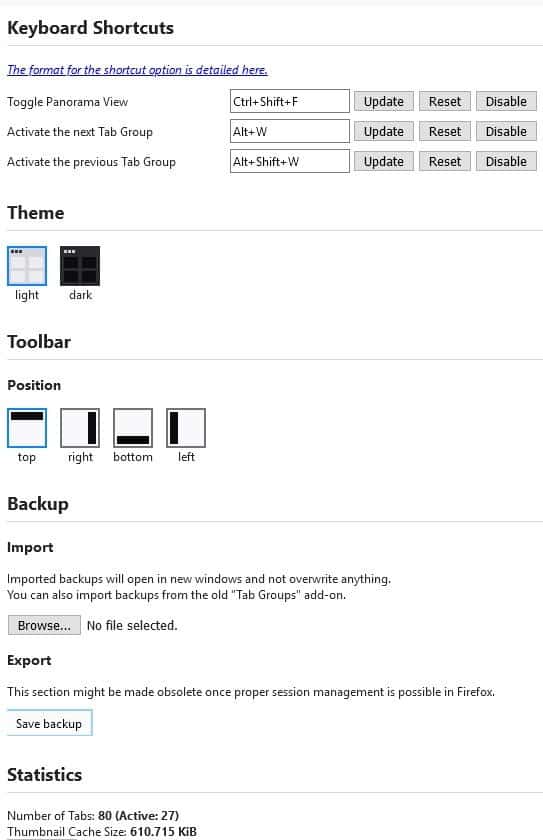
Panorama Tab Groups has an optional dark theme to choose from. The add-on has a backup option that lets you save your tab groups (as a JSON file). You can import saved backups to restore them. There is a message that says the backup feature could be removed when proper session management is available in Firefox.
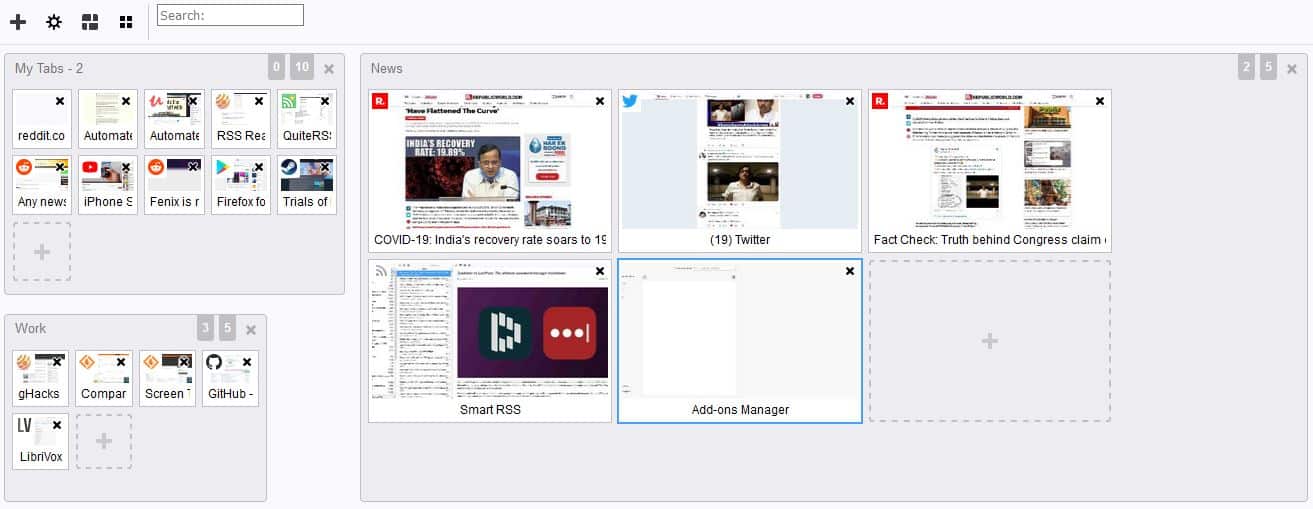
Click the third icon on the toolbar to resize the tab groups. Personally, I liked manually resizing the groups. To do so, mouse over a corner of the tab group and drag it to the size you want it to. Not sure where the tab you want is? Use the search box in the toolbar to enter the name of the website or a word in the title of the tab, and hit enter. The extension will switch to the corresponding tab if a match is found.
Panorama Tab Groups is an open source extension.
Do I have to create new tab groups to use the add-on? No, you can use Firefox with a single window and still use Panorama Tab Groups.
If you don't like the add-on, but want a similar and minimal alternative, you might want to try Tab Manager Plus.
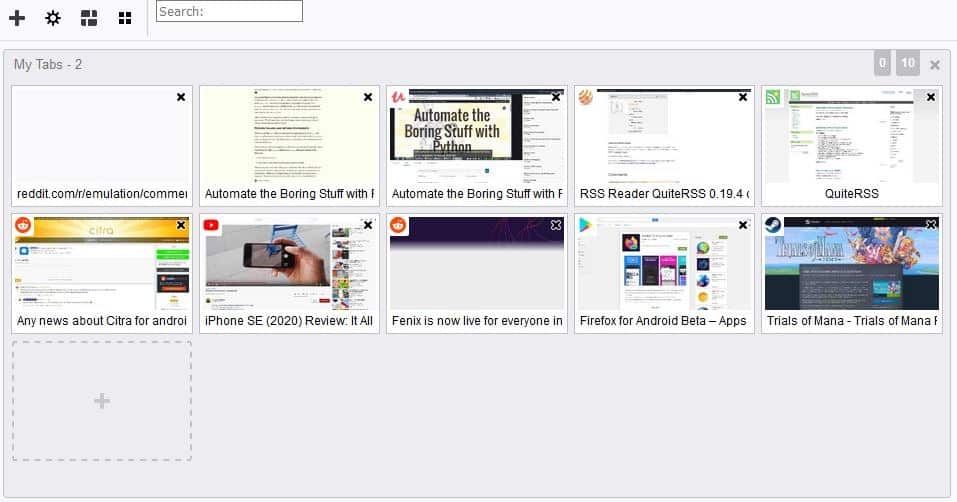

















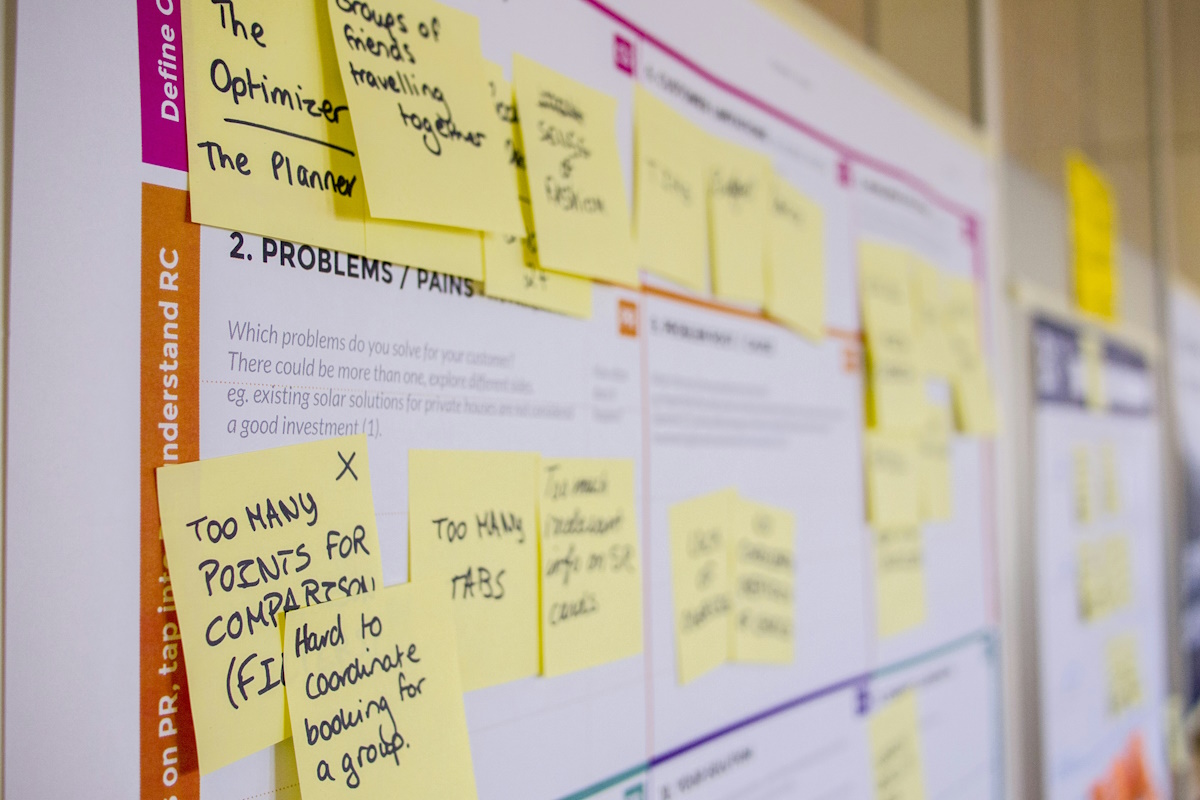

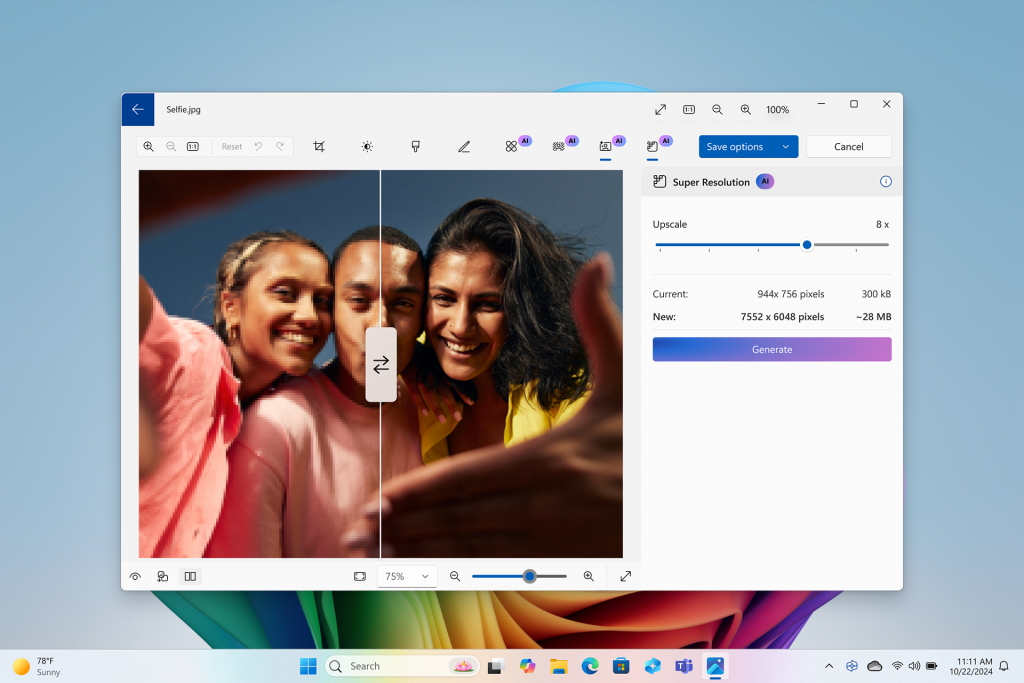
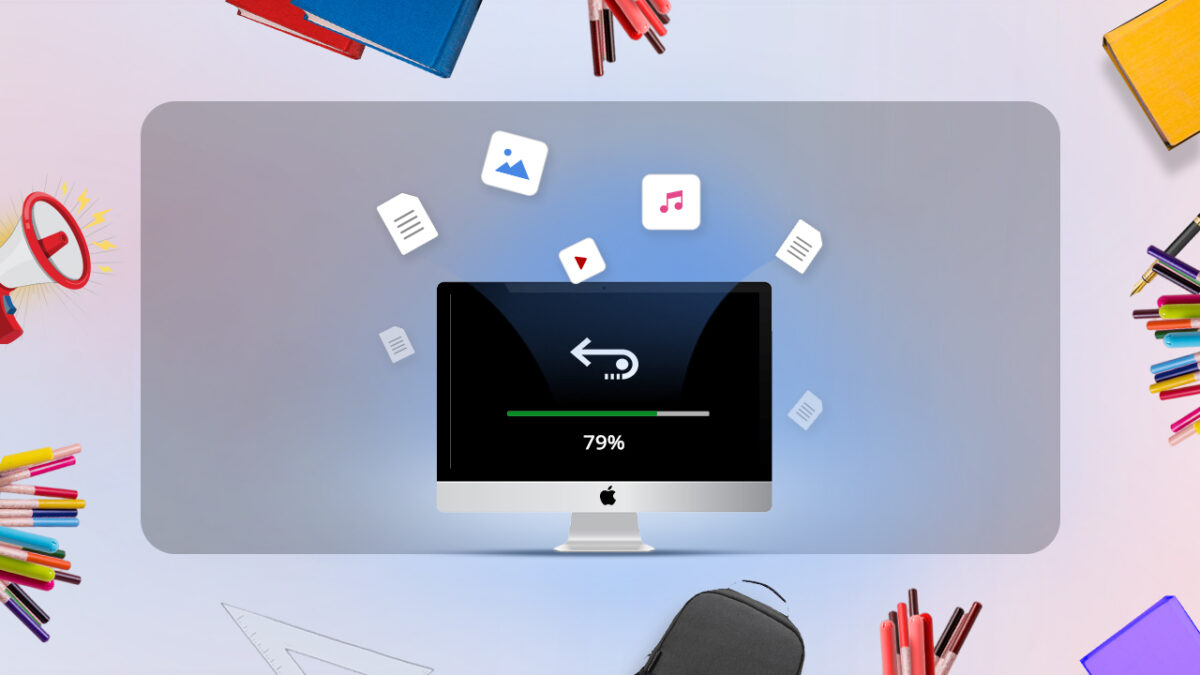




Sorry, actual mileage may vary. None of the above hotkeys work for me (FF114, W7). I love FF, but wish they’d identify most-loved add-ons and build them in but constant add-on breakage due to update incompatibility spoils experience. I’m sick of claimed functionality not existing in FF.
After all this time, Mozilla still does not get it! Every discussion is about extensions to improve tab handling in Firefox. I am sticking with FF 52.9.0 and TabMixPlus (TMP) until either Mozilla wakes up or a better browser arrives. Mozilla, wake up to yourselves!
You’re saying as if other browsers have that capability. Honestly Firefox even now is better than most other browsers when it comes to Tab management…if you want to stick with older, more vulnerable browser, well…that’s your pejorative I guess, but no major devs are going back to XUL anymore. IMO it’s better for you to use Waterfox or move to Pale Moon/Basilisk if you still want to use those managers, but at least you’re getting new security fixes.
You should also have a look at Simple Tab Groups :
https://addons.mozilla.org/en-US/firefox/addon/simple-tab-groups/
This addon is really more advanced, with a nice interface and shortcuts to manage tabs.
Hav e been quite happy with Simple Tab Groups as well.
Thank you to the author!
Also recommend Simple Tab Groups now that Sync Tab Groups is abandoned.
—————————————————
➜ This Addon is also Very Good !!
—————————————————
└◠Tiled Tab Groups
https://addons.mozilla.org/en-US/firefox/addon/tiled-tab-groups/
&
———————————–
[•••]
Please try it !!
✔ It is REALLY EASY to Use (and Very Light in Size) !!
———————————–
Quoting the article, “Tab Management in Firefox and other web browsers is not overly comfortable by default.”. Proportionally to the number of opened tabs; personally I never have more than a dozen or so.
At this time I have,
one extension dedicated to opened tabs : ‘Tabs Keeper’ by Nikolai Mavrenkov,
one extension dedicated to closed tabs : ‘Undo Closed Tabs Button (revived)’ by Andy Portmen.
‘Tabs Keeper’ is also a tab manager allowing session saving.
As I see it an extension such as ‘Panorama Tab Groups’ goes further by enabling tab groups and managing tabs’ thumbnails; tab groups becomes a real help when the user’s behavior is to deal with a considerable amount of tabs dispatched in severar windows.
By the way has anyone heard of a Firefox extension which would replace one which existed with the legacy add-ons, one that would display a tab’s thumbnail when hovering over it in the tabsbar? The legacy add-on had been created then to bring to Firefox the similar Opera feature, but hat’s prehistory …
What would be nice is an ability to group several alike tabs together into a single tab on the bar. Clicking a ‘grouped’ tab would open a dropdown to choose which window you want to open.
Thanks for this addon suggestion, keep them coming!
Just installed it, it’s a little clunky but has potential.