Speed up downloads in Firefox with Multithreaded Download Manager
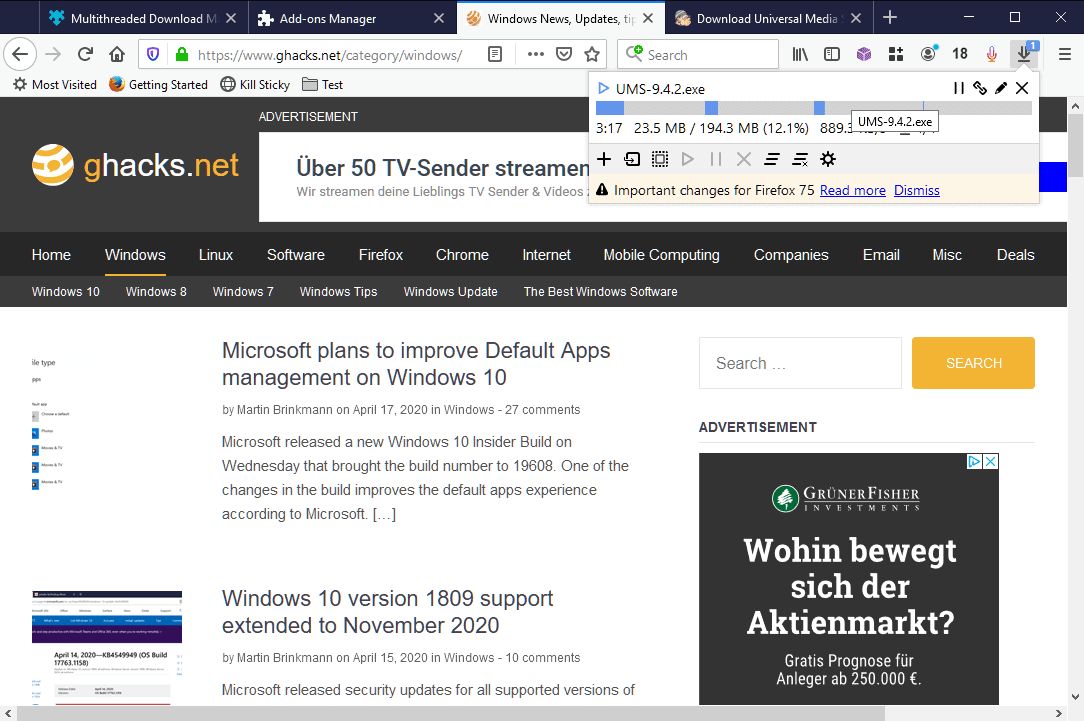
Multithreaded Download Manager is an extension for the Firefox web browser that may speed up file downloads in the browser thanks to the use of download threads.
Download manager extension require a scary number of permissions and Multithreaded Download Manager is no exception to that. The developer explains the permissions on the project's GitHub repository; the extension is open source which means that anyone may check the source code to analyze the functionality.
The main feature that the add-on adds to Firefox is that file downloads may be downloaded in threads to speed things up; this works only if the server supports this and if the Internet connection allows it. The extension uses four download threads by default but you may increase the number in the options. Firefox does not allow more than 6 threads by default but you may increase that limit by changing the values of network.http.max-persistent-connections-per-server and network.http.max-persistent-connections-per-proxy accordingly.
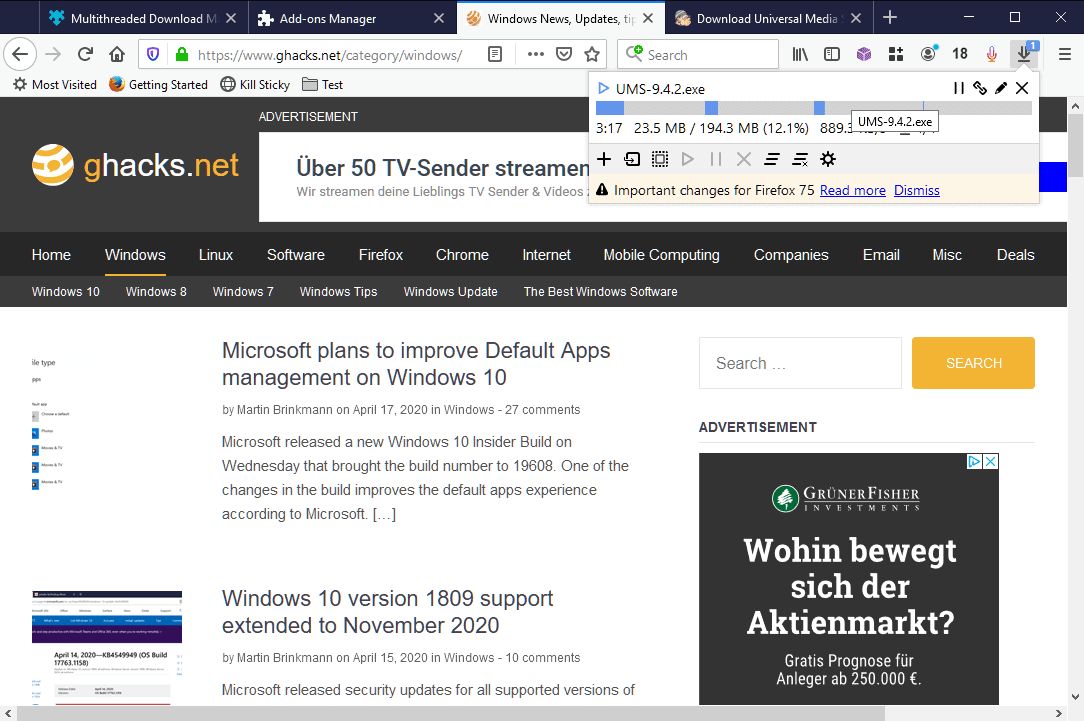
The extension adds an icon to the main Firefox toolbar during installation that you may interact with. Downloads are listed in the interface when you click on it. Each download is listed with its name, speed, completion percentage and other information. There are also options to pause downloads or to cancel them at any time.
Multithreaded Download Manager picks up downloads in Firefox automatically but you may start manual download processes as well either by pasting a URL or URLs into the download form or by having it already in the Clipboard as the URL is used then automatically by the extension.
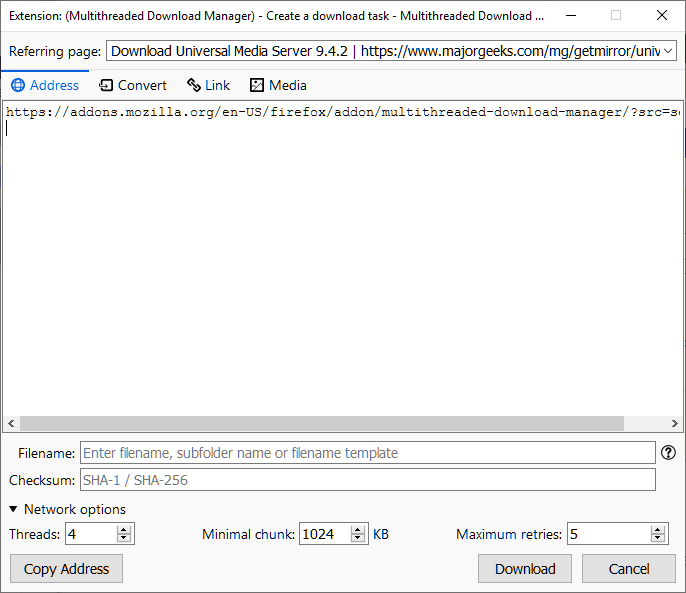
The referring page is always the URL and title of the active tab. You may change that manually as well as the address. A click on link or media displays all links and all media files found on the active page to download these directly.
You may also add checksum information for verification and change network options including the number of threads, minimum chunk size, and maximum retries before the download is canceled.
The extension's options are quite extensive. You may change network, interface, and other preferences, e.g. to automate the download process further, to automatically removed completed or failed downloads, to change several network preferences, or to modify the interface to better reflect what you need. There is even an option to add custom CSS snippets.
Closing Words
Multithreaded Download Manager may offer a good compromise between using a full download manager such as Internet Download Manager, HTTP Downloader, or uGet, and using a browser's built-in download capabilities. It lacks some of the advanced options that desktop download managers offer, e.g. better management of downloaded files, but not everyone needs these.
Now You: do you use a download manager?
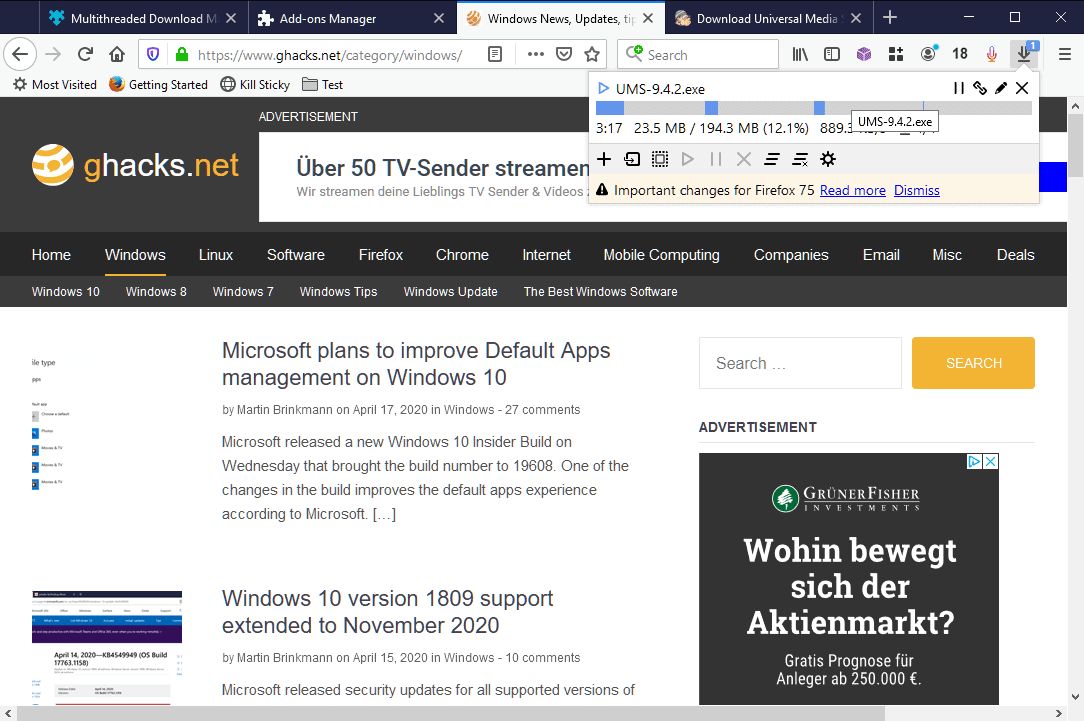

























Down them all released a webextension
Why use something else? :)
https://www.downthemall.net/
https://chrome.google.com/webstore/detail/downthemall/nljkibfhlpcnanjgbnlnbjecgicbjkge?hl=en
https://addons.opera.com/en/extensions/details/downthemall/
https://addons.mozilla.org/en-US/firefox/addon/downthemall/
why are the default download components so basic in browsers? the speed of downloads are sometimes reduced to a trickle whenever I used them, that is why I prefer to use browser add-ons that defer downloads to a download manager client, this setup allows me to sandbox the browser completely so that no unsolicited transfers can make its way out of the sandbox, with the download manager serving as the only intermediary strictly with respect to solicited downloads, my antivirus and antimalware clients can then analyze the downloads with extreme prejudice
I tried using internet download manager for a while but there were certain download links that it just won’t accept, I prefer to use free download manager but it can be a little tricky to setup with my current browser settings
IDM is one of the very few apps I really miss upon switching to Ubuntu from Windows. The closest I got to mimic IDM functionality on Ubuntu is by installing uGet with uget-integration package and then adding the UGet Integration addon to Firefox.
However nothing comes close to IDM’s video download capability.
I use this addon for a few months now. It does the job well.
its just dumb and blatantly midnless to condem an algorithm w/o keeping an eye on the needs.
for making sure the files you download© etc., have no transmission errors, its absolutely fine. see sfv.
no need for sha stuff here, just costs energy.
for privacy and security relevant stuff, eg making sure the file you downloaded is not tampered by intelligence services, md5 is ofc not sufficient anymore.
does it have ability to check the md5 upon download of a file or do i have to manually do this? seems to be a big feature missing in 99% of download manager apps/extensions and a feature i really really would like.
Neil
@neil
MD5 is insecure and broken hasj algorithm. Why anyone would want to use that for anything?
MD5 is not broken. It’s just not designed to be secured enough for password or short sensitive data.
But in this case, like verifying large files, MD5 is one of the best out there because it’s really fast.
I gave up trying to find a faster downloader, when I realized my slower speeds are likely due to policies set on the server hosts I access, and I can’t control that.
In other words, I’ve found that when those file hosts detect my multipart/multithreaded downloads, they tend to slow down my DL traffic. So I take it they want users to use one-part downloads, one file at a time. Yet much of that has to do with the server, changing traffic loads, geolocations, and paid vs freeloader users.
That said, for my specific freeloading activities, I sadly no longer see much benefit from using multipart/multithreaded download options.
But if you have less restricted access to a server, then multipart/multithreaded downloads are often a great timesaver.
>do you use a download manager?
I often use HTTP Downloader (without any of their optional browser extensions), and I sometimes use the new DTA in Firefox.
I forgot, one more thing..
To bypass said server restrictions, I imagine there’s a way to get multipart downloads that use a different IP address for each part, via a good VPN service with related software.
I guess I could search around for such a thing, but I’m too lazy to fuss with that right now.
As you mention in, “Closing Words”, Uget…
I find Uget to be superior and I am very wary of what extensions I should trust. In fact, the only FF browser extensions I try to trust are NoScript and HTTPS Everywhere.
Haven’t used full blown download manager probably since something like 2008. Main reason for using download managers for me was resume support when internet was slow and unreliable (dial-up and DSL). Nowadays, when I can download multi-gigabyte files in minutes, I just don’t bother.
Maybe will try this to see if there is something I’m missing.
My connection speeds are ~450Mbps DL and ~300Mbps UL but I nevertheless consider installing a browser download manager extension. Why? Because some sites seem to curb the download speed when I notice my OSs potential is not respected. I’m aware this may be due to traffic, and also that some sites just warn that download managers are not welcomed and that using them may lead the user to be blacklisted by the site (i.e. nirsoft.net which states “Notice: Don’t use any aggressive download manager that opens multiple connections. If you do so, your IP address might be blocked from downloading this package.”).
Still, I have the idea in mind. As far as Firefox extensions are concerned I’ve heard of ‘Turbo Download Manager’ (multithreaded as well) and now this article makes me discover ‘Multithreaded Download Manager’. I’d have to try both. Users’ experience on either/other welcomed.
Downloaded it…it’s worthless. The first thing the extension did was show a red x telling me how some things may be lost….give me a break…way to go FF, give me a useless extension.
I had a bad experience with that extension: when I uninstalled it (a year ago?) it left a blank window that opened whenever I opened Firefox.
I don’t remember if I eventually figured out how to remove it or if I restored a backup from before I installed it, but it was very irritating. I don’t know if the issue is fixed, but I am not gonna try!
I used DTA. But then I was forced to switch to another browser. Very few use cases I had for an accelerator, for instance LineageOS servers were sometimes slow, so DTA could speed up the download bringig it from a mere 10-15KB/s to 5-6MB/s.
Ah well, now I no longer use a browser which suports DTA, but also I no longer need LineageOS – at least for the time being, my SGS10 still has official support.
@Yuliya:
I’m still using legacy DownThemAll! for Firefox v. 3.0.8 in Pale Moon, in both Linux and Windows. So far as I can determine, it continues to work as well in Pale Moon as it did in pre-WebExtensions Firefox. I’ve had to jettison a number of legacy Firefox extensions and replace them with Pale-Moon-specific forks or alternatives (when available) in recent years, but DTA isn’t one of them. Yet. Knock on wood. ;-)
Why don’t you menton freedownloadmanager? Easily the best