Internet Download Manager is probably the best video downloader right now
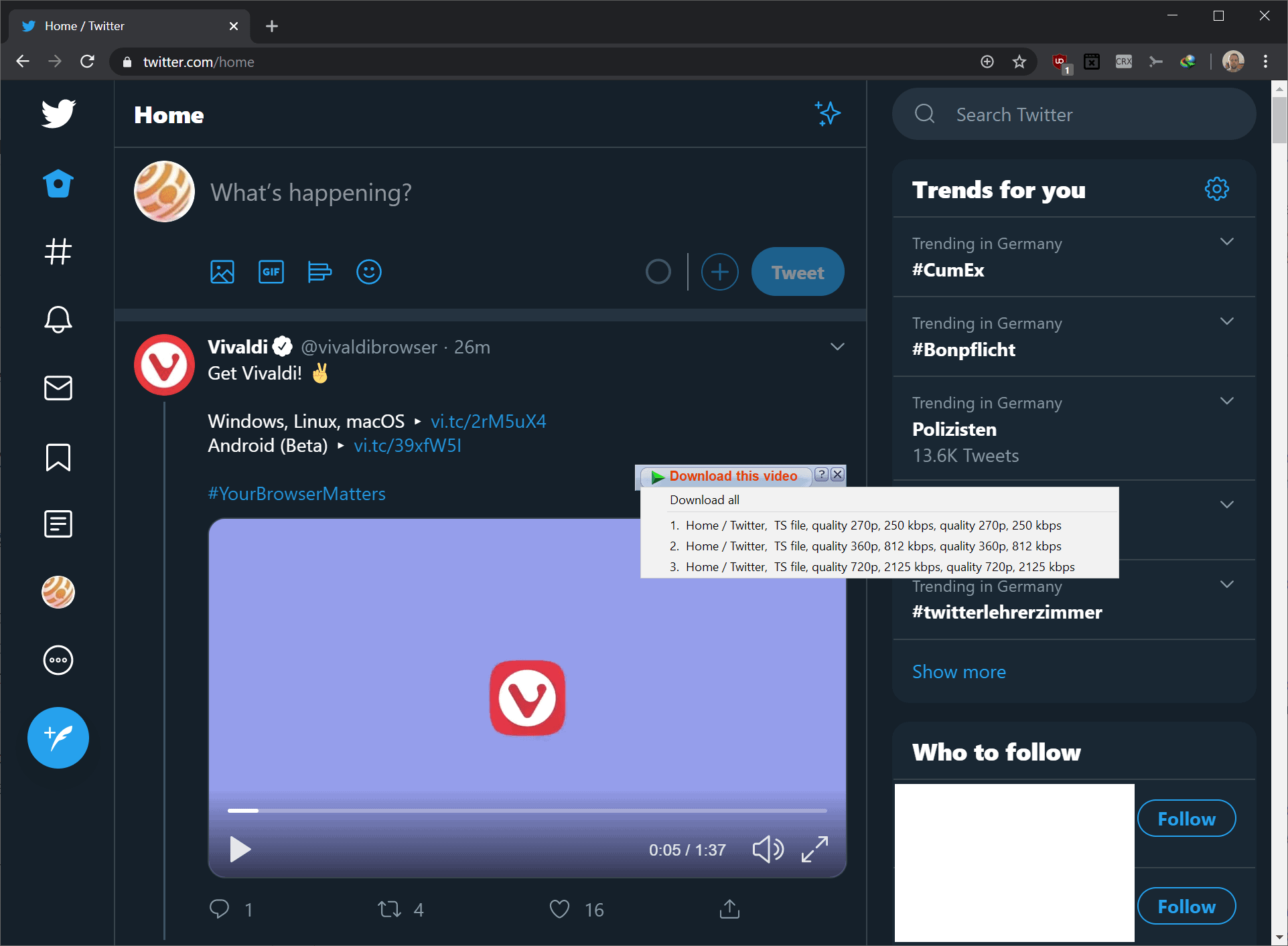
When it comes to downloading videos, there is a constant battle between video streaming providers on the one side, and extensions, applications and services that provide video downloading functionality on the other.
A service that may have worked in the past may stop functioning altogether one day, or it may be pulled by its developers or maintainers because of legal issues.
I tried various downloading extensions over the years and they all stopped working at one point in time, became unreliable (worked occasionally but not always), or required external tools that you had to install on your devices.
Internet Download Manager (IDM) is a program to manage downloads first and foremost. It integrates with web browsers but may also be fed with download links and sites directly. The program is not free, but a trial is available that you may use to verify that it works on the sites that you want to download content from. The program is reasonably priced; you can grab a lifetime license for one PC for €22.25 currently.
The program comes with extensions for popular browsers such as Firefox and Chrome, and you are all set up immediately after installation. All you need to do now is to open a video page in the browser, locate the IDM "download this video" button and activate it.
The video starts to download immediately if only one quality is offered; if multiple versions are available, you get a selection list that provides information about the quality and size of the video.
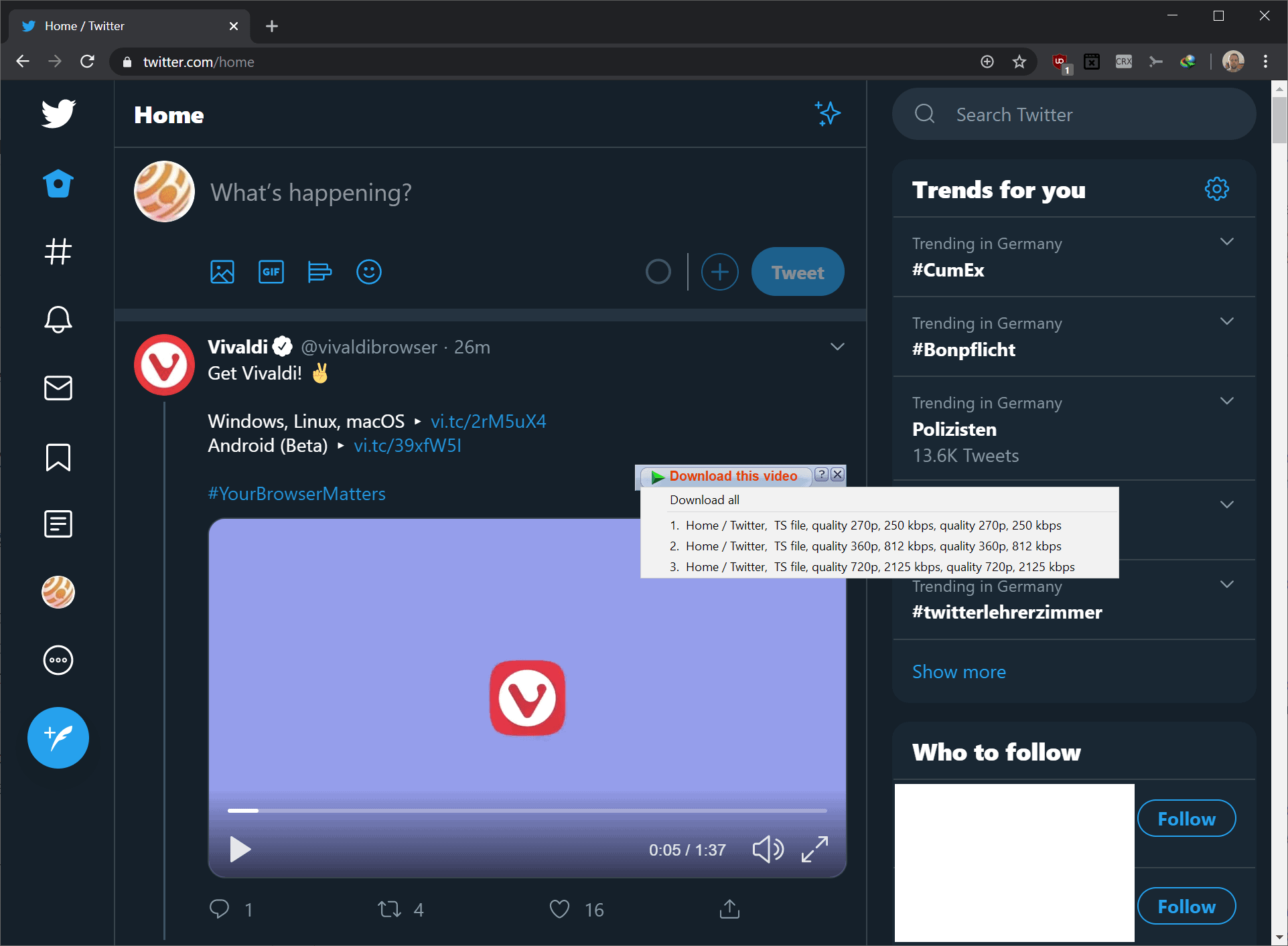
The download manager opens multiple download threads (the developers call it dynamic segmentation) to download the video in question faster. You may notice a speed boost when you compare the download speed to that of browser extensions designed to download videos.
I tried the video download functionality of the download manager on a good dozen video streaming services and it worked on all of them without any issues (except once, where I had to restart the browser to get the IDM panel to be displayed for downloads right after installation).
It is even possible to download from commercial streaming services such as Amazon Prime but the videos won't play because of DRM (there is an option to show the download panel for protected content which you may need to activate. You find it under Downloads > Options > General > Customize IDM Download panels in browsers).
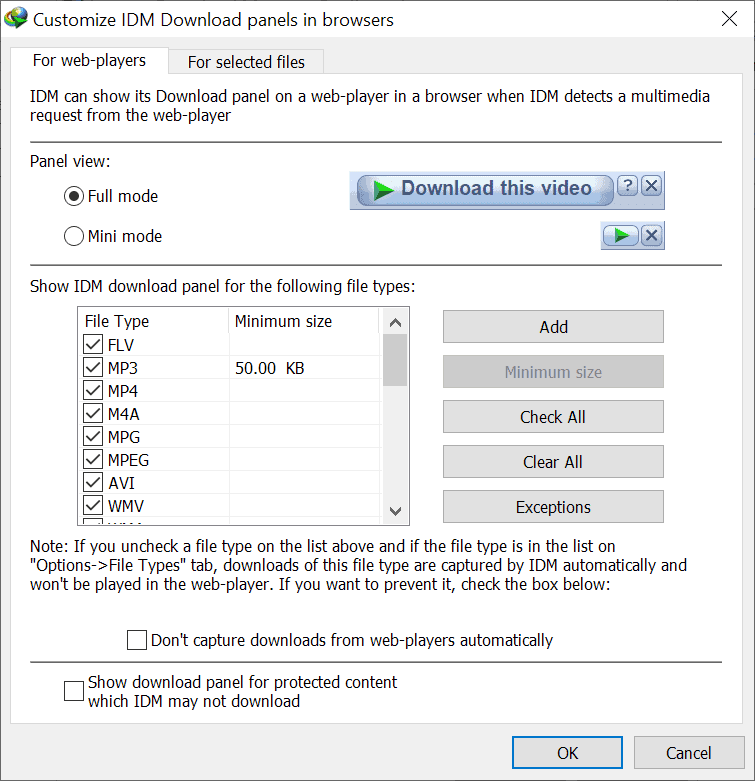
Is it worth it?
Internet Download Manager is not free and the question whether buying a license is worth it needs to be answered. As with most things in life, the answer depends on what you would like to use it for. Video downloading is just one feature that IDM offers as it can be used for all download related tasks.
It speeds up downloads and may work on sites that other solutions may fail on. If you download a lot, be it regular files, images, audio files, or videos, then you will probably benefit from using IDM (especially if anything else you tried so far is not working great).
Now You: do you download videos? which extensions/programs do you use for that?
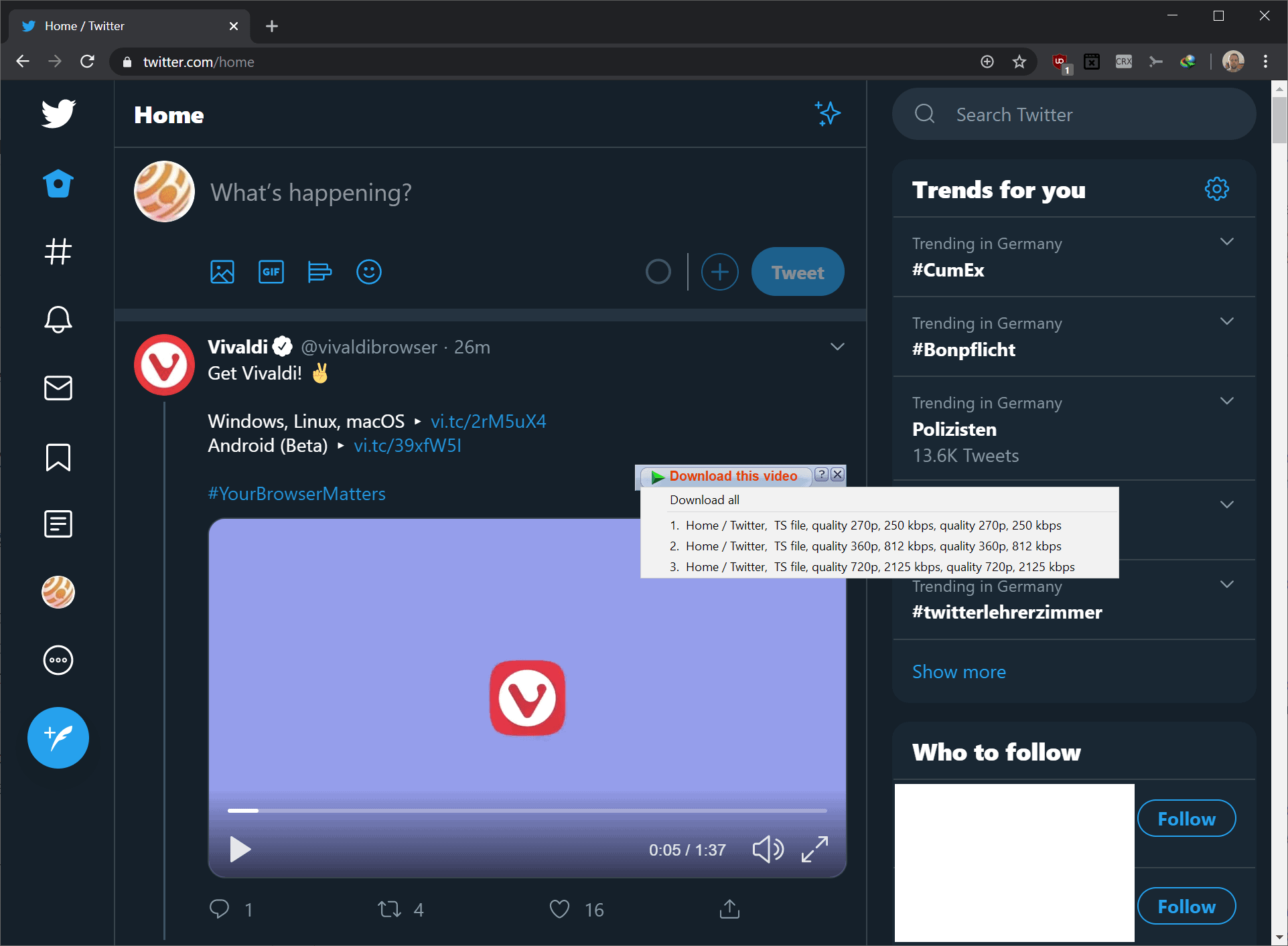
























Internet Download Manager is really great and highly recommended. I use it to download online videos. Allavsoft is also highly recommended and it use it to download music from youtube, spotify, soundcloud, qubuz, beatport etc.
Thanks
IDM is the only video down-loader that I use — and I’ve been using it for a few years now.Never had any problems with it.It is a good and reliable down-loader — and I download A LOT of videos! Yes,you have to pay for it,but at only about $12.00 a year{a dollar a month},anyone can afford it — so it’s well-worth it.I would recommend it to anyone!
Try Ant Download Manager https://antdownloadmanager.com
You may find it at par or even better than IDM
It has a free limited version. And has portable version too.
It has a Lifetime Upgrades (free upgrades to future versions) license too.
I have been using it for a year now. The media (video & audio) download capabilities is excellent.
Martin, can you review Ant Download Manager?
does this work with pronhub? it seems all addons and websites i tried are unable to, giving me a “forbidden to access” error.
Is this like Get Right I used in the 90’s? In that case, whats the point with download managers nowadays? We can pause/resume and manage downloads in the web browsers by default… And why spend money on things u can get open source?
Virustotal didn’t like JDownloader, but it’s really nice 2 share and compare software in the comments:D
Stao No Pao Martin=)
nothing new this soft is known for ages, and has been rewieved here some time ago
Downloading of videos is something that I so seldom do that I don’t think the price would justify it. Rather I spend a few seconds searching for a on online solution (because they come and go) and do my yearly download that way. ;-)
IDM is not just a video downloader. It’s a old, well-known, reliable everything download manager with tons of features and options. It’s the best of it’s category. I’m pirating it almost a decade.
Has anyone checked if this software calls home, gathers and uploads any telemetry and private data?
I do not wish to badmouth this application, but I’m happy with Youtube-DL and Download Helper for Firefox (as an in-browser tool). Streamlink can also be used for capturing streams which other applications fail to get (403 errors etc).
Is there a way to download Amazon video shows?
Not by using IDM. Amazon provides some download options itself but I have not looked into it closely enough and don’t know the limitations of it.
Yes, as “The Scene” continuously provides rips from Amazon.
https://en.wikipedia.org/wiki/Warez_scene
But why download it when you can stream it via Amazon?
Martin,
Note that there is confusion over what a download manager even is, or should be, as we often have different needs and different goals.
For example, you add to this confusion when you talk about that battle between so-called download software vs. streaming services, when you should simply call it what that is: “stream ripping”.
Furthermore, some users don’t need a “stream ripper”, but rather just want a better download manager.
Then some users just want a better download manager that works with the hosted file download services they pay for, such as with why jDownloader and IDM are popular.
Then some users just want a better/faster download extension to replace what their browser provides.
And then there’s P2P, FTP, and DDLs from static sites.
Thus, as you see this topic is wide, so it helps to explain things better, although IDM is a good overall choice IF you’re willing to pay AND you need it.
That said, I have found no need to pay for any download manager, and I’m not a fan of any of the all-in-one offerings.
I don’t pay for hosted services and I don’t use P2P.
All my “downloads” come from various “free” sources.
For direct downloads (DDLs) of larger files (200mb+) I use HTTP Downloader.
https://erickutcher.github.io
I also use Wget sometimes for DDLs.
Yet for stream ripping I use 2 browser extensions and one standalone program, which are all free yet not that popular, but have kept working for years and are updated. I’m not going to say what they are, as I don’t want them targeted and taken out.
IDM is outstanding and worth the money. Plus, when it couldn’t detect the downloadable URL in one case, I submitted a request to IDM directly and they fixed it!
Also “Ant Download Manager” is as well as IDM. its growing fast.
I started using HTTP Downloader after it was mentioned here. Along with aria-ng and youtube-dl.
Coming from DTA, I think HTTP Downloader is now likely the best for DDLs.
https://en.wikipedia.org/wiki/Direct_download_link
For ripping media from YouTube, for years I’ve been use a free standalone program, which I won’t name as I don’t want them targeted and taken out. Hint: medios abiertos
AriaNg is on my list, but I haven’t needed it yet.
I use Jdownloader for downloading on soundcloud with VPN. Soundcloud bans your ip for 24 hours if you download too much at the same time.
Personally I still like to download without the browser. This so that the browser response speed or crash sensitivity is not adversely affected by it.
Therefore I like the free Free Download manager 5.1.38.7312 (32 – & 64 bit.)(latest release date ’19-01-30) it still works like a charm.
Though there are metric sh*ttons of “download them all!!!!!111” cash-in apps out there, IDM has been steady and reliable for me for several years. This is coming from someone that’s created tens of PoSH modules to perform similar functions for various projects.
Rarely in my 25+ years of an IT career do I publicly recommend such a tool when so many alternate (read: free) avenues are available.
It just works, for what it is worth.
I use 4K video downloader. I don’t DL a bunch of vids, but when I want one, this works everytime.. and its free. You can DL YT channels, playlists.etc..
@Clyde
True that, and it’s free. Also it’s standalone freemium software (not an extension).
There’s a 25 video limit for playlists, but no big deal to me.
It can also rip the audio to mp3, it supports all the various video quality, and can fetch the subtitles.
It also works on nsfwyoutube.com so you never have to sign into YT.
https://en.wikipedia.org/wiki/4KDownload
Some highly recommended extensions and stand alones don’t work, are incomprehensible or function sporadically; Martin hit the nail on the head mentioning the transient nature of these softwares.
I’ve been using Flash Video Downloader for FF for quite a while. Simple, always works, even downloads live streams if you use a version up to 16.2.7, which can be found with minimal effort.
(Has absolutely noting to do with Flash, the Adobe product, not sure how it was named.)
Some parts of the UI are ugly though but not hideously ugly. It’s a very useful app. And DPI scaling needs a fix by setting it to “System” or “System (Enhanced)”.
This is why Ghacks is brilliant. This is JUST what I needed to download certain videos that were downloading really slow and then timing out using web browser video download extensions.
Martin is really a smart guy and knows his stuff. Thanks for covering this feature of IDM. I used it last eons ago when Adobe Flash was the dominant video streaming standard, but had stopped using it.
And no, youtube-dl or any such plugins like Video DownloadHelper cannot handle this as well as Internet Download Manager.
@Jeff
Your naive hype make me want to puke.
Just saying..
@pseudonymous + @Jeff
I have an idea…
Why don’t you both shut up.
@Daisy Don’t interfere you dolt. I was only defending when I was attacked for appreciating something.
@Jeff
Daisy is a dolt? Hmm, perhaps, but whatever.
My main point here is that you clearly lied to Daisy, as you didn’t defend yourself, as you only attacked, and you were not just “appreciating something”, as you indeed used naive hype, with silly infatuation.
Regardless, the truth is, we don’t “need” IDM, as there are free solutions that do all we need.
TIP: Read below to see what released.tv said to Martin on this topic..
Otherwise, keep being you, as many of us enjoy watching squabs getting triggered over nothing.
Your ignorance and inability to understand certain things makes me wanna puke. 😆
The quality of content dropped seriously since this “partnership” announcement. Posts are more about software updates, less about important things like privacy or things happening in IT; not mention all posts made by ashwin fellow which are focusing on digging out most useless pieces of software available on the Internet.
@anonymous
I wanted flying pink ponies on my desktop and thanks to Ashwin I now have that.
It really depends on the download source, I’m using youtube-dl occasionally and jdownloader daily…
It does not work for me. I noticed that it show download button in twitter and immediately installed it.
It said it had integrated with Firefox and I should restart it, I did and opened twitter and nope – no download bar.
I have just now noticed that even though it said it had installed the extension it was not enabled. I enabled it manually and now it seems to be working on twitter however it only shows the bar on the first video.
Is that an affiliate link and is this, in fact, an avertisement, as hinted by that lone word below the summary?
Well, I hope they at least got some IDM keys from this commercial hype.
As a power user I tried many downloader software. There are pretty good downloaders out there but as far as I found IDM is the best of all, though it’s a paid software. IDM is more convenient.
Maxthon web browser has a built-in resource sniffer that can download loads of media. ClipGrab is a great and free “normal” downloader, for YouTube and such.
I use free download manager, it is very good.
I tried free download manager, it is NOT very good.
Another name to consider: jDownloader. Pretty powerful for all tasks – except for RMTPS. But if you compile it by yourself, you simply have to patch the module. Another story, sure :)
Is there a keyboard shortcut key to begin the download instead of having to click on a download button? It may sound strange, but as a blind user, I would sometimes nonetheless like to download videos but I haven’t been able to figure out how to do this without using a mouse within IDM.
Youtube-dl is good for most things
Tubedigger for the really tricky stuff
Jdownloader still the best for me ;)
The UI looks really professional….
I seldom download videos in which case I’ll use,
ClipConverter at “https://www.clipconverter.cc/” (YouTube plus several others, no music videos)
noTube Converter at “https://notube.net/en-en/welcome-en” (YouTube only, mp3, mp4)
There was a time, poor with a poor computer and poor bandwidth, when I’d download every video (and audio) I liked, or almost. Now that I’m wealthy, with an educated computer and a brilliant bandwidth, I download only the very best (IMO of course), guided less by a gathering motivation than by the idea that the very video could disappear, as it happens occasionally on YouTube and elsewhere.
I certainly wouldn’t spare a dime (wealthier you are stingier you get!) for a video “downloader”.
It’s my daily driver. Love it.
Nope, youtube-dl is.
Please recommend a GUI that I can use for youtube-dl, I’m sure having a trouble understanding the command line :/
Youtube-DLG: https://github.com/MrS0m30n3/youtube-dl-gui
Free Download Manager, JDownloader and EagleGet are good download manager tools, but at the end of the day, IDM rules ;)
IDM is the most powerful downloader program on earth. Period.
Is this an add-on or an app or what? Where do I get it?
It’s a command line program.
You can find it here:
https://ytdl-org.github.io/youtube-dl/index.html
+1. I use youtube-dlg, which is just youtube-dl with a GUI.
Free, effective, and no crapware or crippleware (I’m looking at you, Video DownloadHelper).
A command line downloader?
Goes great with straight mpv, I’d bet.
>Goes great with straight mpv, I’d bet.
You can actually, and it’s pretty damn cool: https://i.imgur.com/1BBktZ8.jpg
youtube-dl is simply the best downloader out there. needs ffmpeg though, which you can easily obtain as a standalone binnary, for Windows at least.
For Linux and macOS as well; see:
https://ffmpeg.org/download.html
correct me if im wrong ;
afaik youtube-dl downloads only from popular websites. (it has a supported-sites list)
IDM on the other hand; integrates itself to browser so it can download from any webpage.
if you only download from popular sites then youtube-dl is an ok free alternative to IDM.
You’re not wrong that yt-dl is a list-based application. That list, however, is massive and includes more than just popular websites.
Most of the time you can get stuff that yt-dl doesn’t pick up just from your browser devtools. Although that is, of course, is not as simple as having a dedicated download button next to video.
The browser extension “videodownloadhelper” is a wonderful complement to youtube-dl in that it will reveal the actual link to the video on pages where youtube-dl can’t find them. Insert that link into youtube-dl as follows:
youtube-dl -f 0 https://yourlink.com/index.m3u8
Videodownloadhelper also works extremely well by itself.
I second this message. It is a fantastic utility!
>this
everything else is just cynical cash-grabs or condescending gui implementations, preying on the technically inept. IDM is the same type of bloatware as nero multimedia suite or real player.
You’re just wrong, man!
Just like uBlock Origin which is the undisputed king of ad/content blockers, IDM is definitely the best download manager out there. It’s clean and easy to work with and immensely powerful that can download ANY video from ANY website; In fact ANY downloadable content from ANY website.
@Peter comparing IDM with the Nero suite is ridiculous. Nero is a massive collection of different applications. Indeed, they are mostly overbloated. IDM have been focusing on a specific, limited feature set for years, with the same UI, and it does it very well whether you like it or not.
Not needing a download manager is one thing, comparing it to… Nero is quite another.
Yes, youtube-dl is very good.
Got it setup to download all new videos from +20 channels automatically when computer logs in.