Dear Microsoft, why cannot I uninstall Microsoft Edge on Windows?

It is April 2024. The deadline for compliance with the Digital Markets Act was in March 2024. Still, even with all the latest updates installed, I cannot uninstall Microsoft Edge from any of my devices.
I tried on one Windows 10 system and three Windows 11 PCs. I even fired up a virtual machine just to see if it would make a difference. Nada.
According to Microsoft, customers from the European Economic Area should be able to do so. Whenever I check Microsoft Edge in the Settings app on Windows 10 or Windows 11 devices, I get a grayed out uninstall button. I double-checked to make sure that the latest Windows updates are installed.
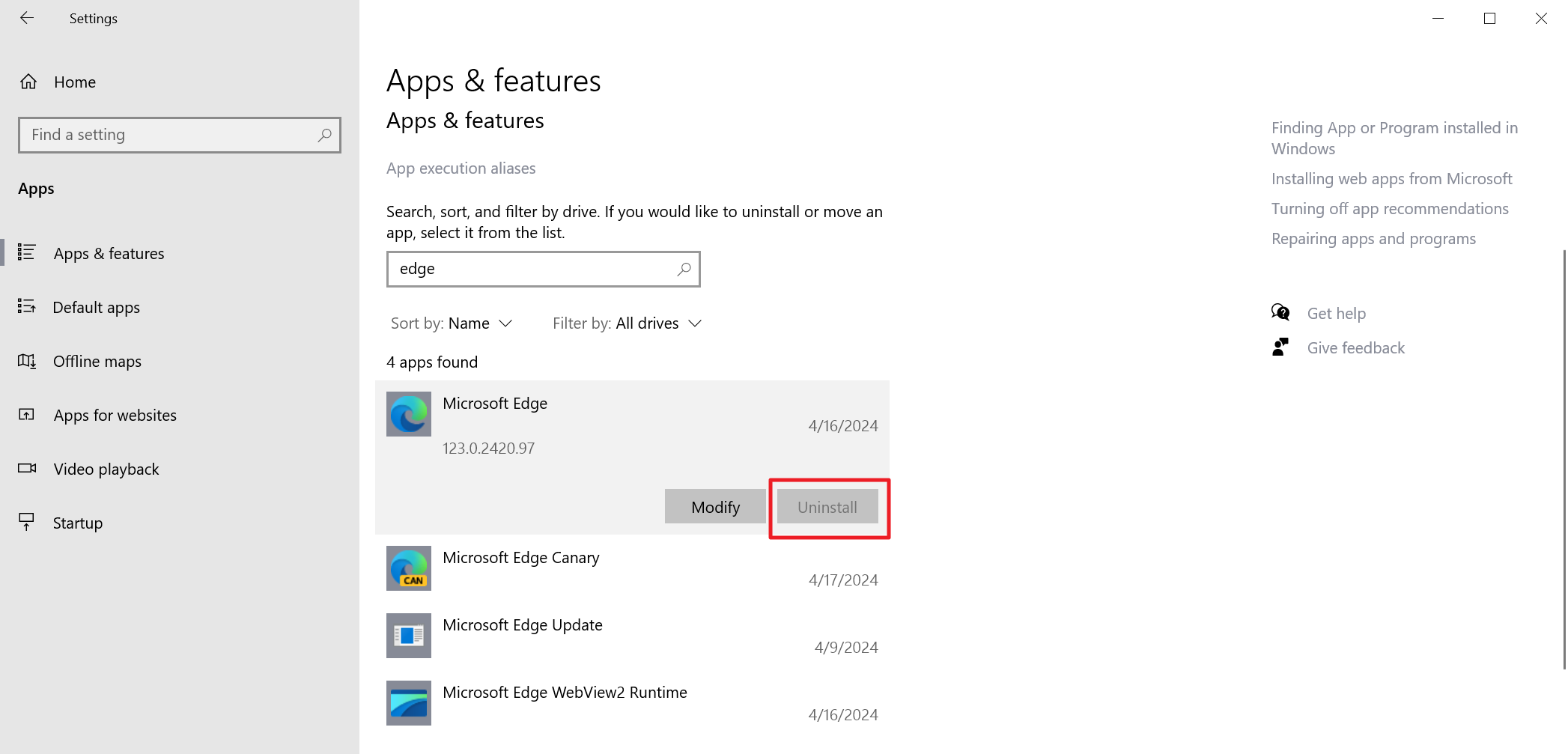
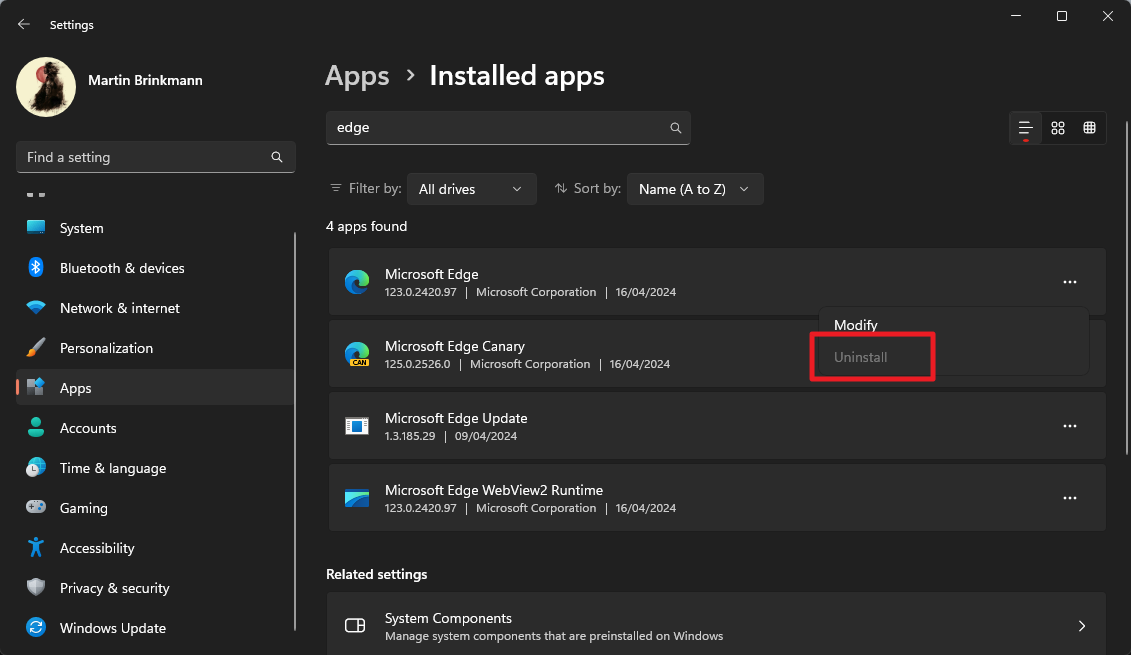
How can this be? Last time I checked, Germany is a member state of the European Union. Microsoft even confirms that it planned to roll out the changes to all customers in the European Economic Area by early April".
It wrote: "Throughout March we will increase the number of PCs in the rollout, while closely monitoring for any quality issues. Our plan is to deliver and enable our DMA changes for all PCs in the EEA by early April. After the update is applied, a restart is required to fully enable the changes."
Microsoft has not updated the post on its website. The most likely explanation is that the rollout is still not complete and that it is controlled on the server side. Since there is no official update, it is unclear if that is the case. It could also be a bug affecting some systems.
There are ways to remove Microsoft Edge. This requires running a command from an elevated PowerShell terminal window. Users who really want Edge gone can resort to these options.
Microsoft did promise, however, that Edge could be uninstalled just like any other regular app on the system.
Closing Words
Most Windows users in the EU and EEC will probably remain unaware of the option that Edge can be uninstalled (eventually). The uninstallation can lead to a cul-de-sac situation. If Edge is the only browser, there is no apparent option to install another browser. With Edge gone, there is seemingly no option to install a different browser.
Windows users who run into the issue may want to fire up the command prompt and use winget to install a different browser. The command winget install Mozilla Firefox installs Mozilla's Firefox web browser on the device. You can also use it to install other browsers, e.g., chrome.
What about you? Can you remove Microsoft Edge or have done so already?

















Imho there is no need to remove Edge at all, because it works pretty nice for mostly all purposes for common users. I just prefer to remove Chrome than Edge if you make to choose. Indeed Chrome has been giving me some troubles since February, mostly all of them when using the national IDcard for official government sites. By the way, Firefox is not usable with IDcards out of the box, too much added configuration needed and PKCS modules and so forth. Not worthly the pain.
Thanks for the article! :]
Microsoft edge can be removed via terminal. I have removed it, i consider it a privacy & security threat. For starters it’s a data privacy nightmare, harvesting your data and sending it back to microsoft: browsing history, sites visited, bookmarks, device details, passwords etc etc. Its also a security risk, microsoft & edge specifically are targeted by bad actors more than any other OS considering its the most used. Each week 20+ security issues are found not including any zero days. Outlooks privacy policy states it shares your emails & usage with 801 third parties. This is a fact, look it up.
Users dont want or need these browser worms, stealer logs, keyloggers, malware and spyware in any browser, let alone the edge. Extremely high privacy & security risk and why I removed the edge browser and use mozilla firefox and an ungoogled chrome browser. I do not recommend storing your passwords in any browser including reputable extensions such as bitwarden & proton pass.
Just my opinion, but I make privacy & security my highest priority at all times.
I haven’t removed Edge yet.
I notice winget reports “Microsoft Edge WebView2 Runtime” needs an update.
It reports the old and new version number just like the last MS Edge update.
I have never seen winget report an update before for Microsoft Edge WebView2 Runtime.
You would think Microsoft Edge WebView2 Runtime might be updated when MS Edge updates.
Does anyone know how to update Microsoft Edge WebView2 Runtime from the Edge browser, or if that is possible?
Edge isn’t a browser, it’s a core part of the operating system ans thus shouldn’t/can’t be removed. For system and security reasons of course, ABSOLUTELY NOT because microsoft is trying to pull off another IE6 and/or because microsoft needs edge to inflate the number/importance of bing.
>wink wink nudge nudge
@ Peter
Say no more say no more, I know what you mean
VMoon:
“Whether MS Edge is an awesome browser, an okay browser, or a pitiful waste of time for developers isn’t discussed in the article. If it’s a matter of “free choice,””
But M$ Edge isn’t really free! It’s not Free and Open Source Software with reproducable builds. It’s a proprietary piece of shit, sucking data from you and you have no choice but to take it.
M$ should detect itself as a virus and format itself.
@ Martin,
According to the Microsoft blog you have to enable the option: “Get the latest updates as soon as they’re available” in order to download a new copy of Windows which includes the option to uninstall Edge along with all the other unwanted baggage: https://blogs.microsoft.com/eupolicy/2024/03/07/microsoft-dma-compliance-windows-linkedin/?ranMID=24542&OCID=AIDcmm549zy227_aff_7593_1243925
I wonder what other crap that version includes. Probably Co-Pilot for sure. :(
I was able to uninstall Microsoft Edge a couple of days ago using the O&O App buster program.
Resident in the EU.
Hi, I think this was for getting the feature as a preview update. In any event, it makes no difference on any of my devices. I still cannot remove Edge.
Already uninstalled couple of weeks ago (in the EU).
I haven’t tried to uninstall Edge yet preferring to stick to my trusted Windows 8.1 machine. But as I understand it EEA users will be required to download a new copy of Windows 11 which includes the option the uninstall the stuff you want to get rid of.
However, I assume that’s going to mean you’ll have to login with a Microsoft account something I’m loath to do. I’m just totally averse to sharing my private life and what I do with it with Microsoft, or any other tech conglomorate for that matter. It’s none of their business.
Regretably though, I’m forced by Dutch government rules and regulations to use a proprietary operating system when interacting with them and that’s the only reason I’m not running a Linux distro now, but it’s a sorry state of affairs that all Dutch citizens are required to do that.
How does the OS decide if you’re “in the EU”? Is it a question of your location when the OS was registered? What if you move?
I agree @Tachy, Edge, Chromium and FF, and other more for their users, are useful pieces of software in some ways.
I find it so odd that I am reading a premiere tech blog, with users who are far more advanced than I am in computing knowledge, complaining about the inability to uninstall MS Edge, which isn’t a bad browser in my opinion, and which is why it’s still installed on all my computers.
If one is super desperate, though, and really willing, able and ready to remove MS Edge, options to do so are posted ubiquitously on the Internet. The following site offers several options for doing so:
https://pureinfotech.com/uninstall-microsoft-edge-windows-11-10/
Whether MS Edge is an awesome browser, an okay browser, or a pitiful waste of time for developers isn’t discussed in the article. If it’s a matter of “free choice,” again, not in issue with the options to dismantle MS Windows one step at a time. Your “freedom” to choose what programs are on Windows is unhampered; however, one has to take the time to research and actively deploy the solutions found.
. . . like a bunch of monkeys chattering around a black stone, a Monolith. Except in this situation we have a bunch of techno wizards passively chattering about the future of Windows and, in some distorted way, the future of technology via a MS monopoly.
People would rather complain than do the “something” necessary to eliminate the problem.
I have 4 different browsers and each is best suited for the different tasks I use them for.
The right tool for the job. One of those tools is Edge.
Like Downloading firefox is the best job edge can do for you!
You might not have the KB thats needed. I was able to after enabling the EEA options even though I’m not in the EU.
I have done it already on the laptop with a script found on the net.
On the PC, I still cannot uninstall Microsoft Edge as you Martin (living in EU of course) .
I agree with Tachy, and think it is better to reduce tracking and leakage by customizing the FW. I am more concerned about the google world domination, thru android -OS and google -applications.
Chris Titus Tool has Edge Removal: https://github.com/ChrisTitusTech/winutil
this guy also has an Edge removal tool as well:
https://gist.github.com/ishad0w/3b79bf829e9725aa102b2e8446bb5ef8
Martin, that uninstall method you posted no longer works.
However, there is a “simple method to uninstall Edge”. It works great.
I can uninstall it, Windows 10, living in the EU. Microsoft Edge WebView2 Runtime is needed for some apps esp. from MS store. But I did not uninstall it. One reason is Youtube on Edge uses way less resources as on Firefox, esp. Processor resources. The privacy is a problem.
I can easily ignore it and it does not take up a lot of space. I do not get the obsession with uninstalling it? I use Chrome and have set all defaults to Chrome. I have yet to see Edge launch for anything. No doubt it is a application that is tied to the OS for some other functionality. There has always been a Powershell option to removing Edge if you are so inclined to erase it from your PC. But I am also aware this doesn’t always stick as it might reinstall again.
Windows 10 LTSC …. Windows 10 LTSC …
I’ll just leave that there as a hint.
>> Windows 10 LTSC …. Windows 10 LTSC …
I’ll just leave that there as a hint. <<
@Jody Thornton:
I would like to run LTSC, but how does an individual, nonbusiness user buy Windows 10 LTSC?
That’s a pretty poor “hint.”. You are suggesting people wipe their operating system and install another one just in order to uninstall Edge.
Microsoft is supposed to be making it easy to uninstall it. Having to replace your whole OS is not a solution
I’m just saying that LTSC comes devoid of all of that. It’s a good solution if you’re ready to do a fresh installation. Sometimes, many can be. So for those people – it IS a good solution.
Gosh you ghacks people get so angry, or maybe “daffy” is the word.
Or wait for Windows 11 LTSC.
Or install Linux Mint Cinnamon.
Or install Bazzite if has gaming PC. https://www.youtube.com/watch?v=wdC_qiFoHN4
what defines if I live in the EU or not? Would I be able using a VPN with an EU IP to get Windows allow me to remove Edge??
Dear Martin, I installed Windows 11 a few months ago on an old laptop the Rufus way, just to see what all the fuss was about, just to see how bad Win 11 really is. I still have my old Win 10 laptop, I already knew how bad Win 10 is. On both of them O&O AppBuster can not uninstall Edge, Revo uninstaller can not uninstall Edge, its not even there, I see no Edge in Revo?
I’m so glad, happy even that I’m using Linux, not Arch BTW, for the last 7 years.
Microsoft Edge is listed on Revo (select system programs in the options). I don’t know if it is also due to some attribute of the related uninstall key.
https://postimg.cc/k2N3Fm0N
However if I remember correctly you can uninstall it with W10Privacy or maybe Sordum PowerRun to elevate privileges is also helpful. I avoid touching it to prevent trouble.
Thanks
I was just able to “uninstall Microsoft Edge” (I use Brave browser) on Microsoft Windows [Version 10.0.22631.3447], where it was listed in Settings : Apps : Installed apps
Note that I still see listings for:
Microsoft Edge Update
Microsoft Edge WebView2 Runtime
Hello,
After the April 2024 update, I was able to uninstall Microsoft Edge on Windows 10 .
The only thing that remained, and cannot be uninstalled, is the WebView component, but that’s because it’s required by many applications.
PS: As a side note, I live in the European Union.
I uninstalled WebView component a while ago through Your Uninstaller! . I do not know what programs were using it, but everything is running smoothly even MS Office, but I am barely using it.
Use a bunch of business apps that present data using HTML, etc., and you WILL realize that WebView component is critical.
True, I do not use Business apps or Browser apps (only extensions) on my personal computer. Even my MS Office is offline one, and it seems fine for regular Word and Excel tasks. I have tried a lot of regular downloaded programs (Not MS Apps versions). None of the regular consumer programs had problems. That’s my personal experience. But from your post I now know what WebView was made for. Thanks.
FYI:
Microsoft Edge Webview Runtime
https://developer.microsoft.com/en-us/microsoft-edge/webview2/#download-section
download the Evergreen Standalone Installers
Microsoft Edge WebView2
Embed web content (HTML, CSS, and JavaScript) in your native applications with Microsoft Edge WebView2.
The Microsoft Edge WebView2 control allows you to embed web technologies (HTML, CSS, and JavaScript) in your native apps. The WebView2 control uses Microsoft Edge (Chromium) as the rendering engine to display the web content in native apps.
There are two programs I’ll never use Windows without: Unlockr and Revo Uninstaller.
Expecting corrupted bureaucrats and/or corporations to fix themselves / each other is a stretch of pure masochism.
Martin, they said April, but not what YEAR. A loophole!
Lol! Microsoft also said “Our plan is to deliver and enable our DMA changes for all PCs in the EEA by early April.” : it’s their “plan”. I personally have been planning to be better person for years :)
“L’enfer est pavé de bonnes intentions” as we say in French (“Hell is paved with good intentions”).
Why would you want to anyway? It’s not the internet explorer days anymore, it’s based on modern Chromium and it’s optimized by Microsoft themselves so it’s the best browser on Windows.
If it only was just a browser.. But it’s an intrusive adware pushing, data-selling, telemetry nightmare octopus with its tentacles grabbing hold of every corner of the system. It’s not a browser, it’s a malicious entity. It’s a malignant tumor that can show webpages.
In my case, Microsoft Edge was installed automatically.
Before Edge, my laptop was very silent, but after the Edge installation, I noticed a high resource usage, the secondary fan was starting frequently. I disabled the background process, but it only fixed the problem slightly.
After I uninstalled Edge, everything was back to normal and the fans went silent.
PS: In my opinion, the only drawback to Edge is its resource usage.
I did a lot better.
I uninstalled Windows altogether, and only use Ubuntu !
This was different from my experience. Microsoft Edge never made any noise on my PC, and I definitely did not see any highly visible resource changes from uninstalling Edge and switching to Brave. I would even say that Brave is a few percent more resource heavy than Edge.
Yes, It was a most comfortable browser, maybe because I used it for few year exclusively. But it tracks your every move and those recent Bing popups and and AI bloat finally pushed me to get off. Edge also will comply with Manifest V3 sometimes this year and that will make it completely useless for me.
well that is your idea, but please have a view to this independent investigation into the best browsers. https://privacytests.org/ get rid of Edge and change to a real good browser.
Because Edge is so POS it’s competing with Firefox for #1 POS browser. Brave is better.
@Allwynd Good morning sar!
He wants the option to uninstall software he may not want that both monitors his activity for Microsoft and takes up space on his hard drive. He also wants control of his own computer. You, on the other hand, like having Edge, so you don’t want to uninstall it. It’s called choice. Simple concept, right?
It’s interesting, because the Uninstall option is available for me.