Block Microsoft from running experiments in the Microsoft Edge browser
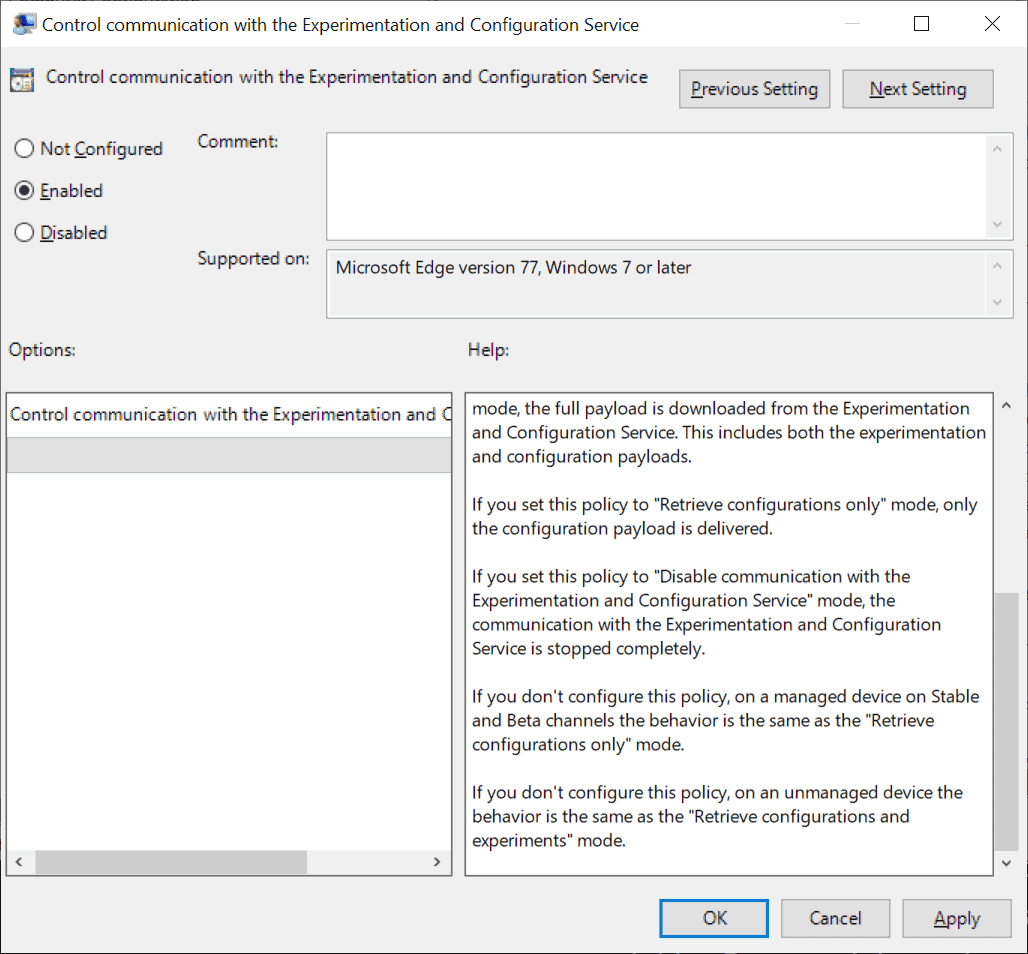
Browsers like Firefox, Chrome or Microsoft Edge come with built-in functionality to run experiments. Browser makers like Mozilla or Google may enable or disable features or changes in select browsers; this is often used to A-B test features or get early feedback on new implementations.
While most users may not even notice that experiments are running in their browsers, it happened in the past that experiments caused issues. The latest case was revealed in November when administrators from around the world reported that a Chrome experiment would crash browsers in organizations worldwide.
Negative side-effects of experiments are a problem for home users and business users alike, and it is often desirable to disable or block experiments from being downloaded and run.
Microsoft distinguishes between controlled feature rollouts and experiments in the company's new Chromium-based Microsoft Edge web browser. Both are made available to part of the user base when they start to roll out but similarities end here.
Microsoft notes:
Microsoft Edge builds have features and functionality that are still in development or are experimental. Experiments are like CFR, but the size of the user group is much smaller for testing the new concept. These features are hidden by default until the feature's rolled out or the experiment's finished. Experiment flags are used to enable and disable these features.
System administrators may use the "Control communication with the Experimentation and Configuration Service" on pro and Enterprise editions of Windows 7, 8.1 or 10 to prevent experiments in the browser.
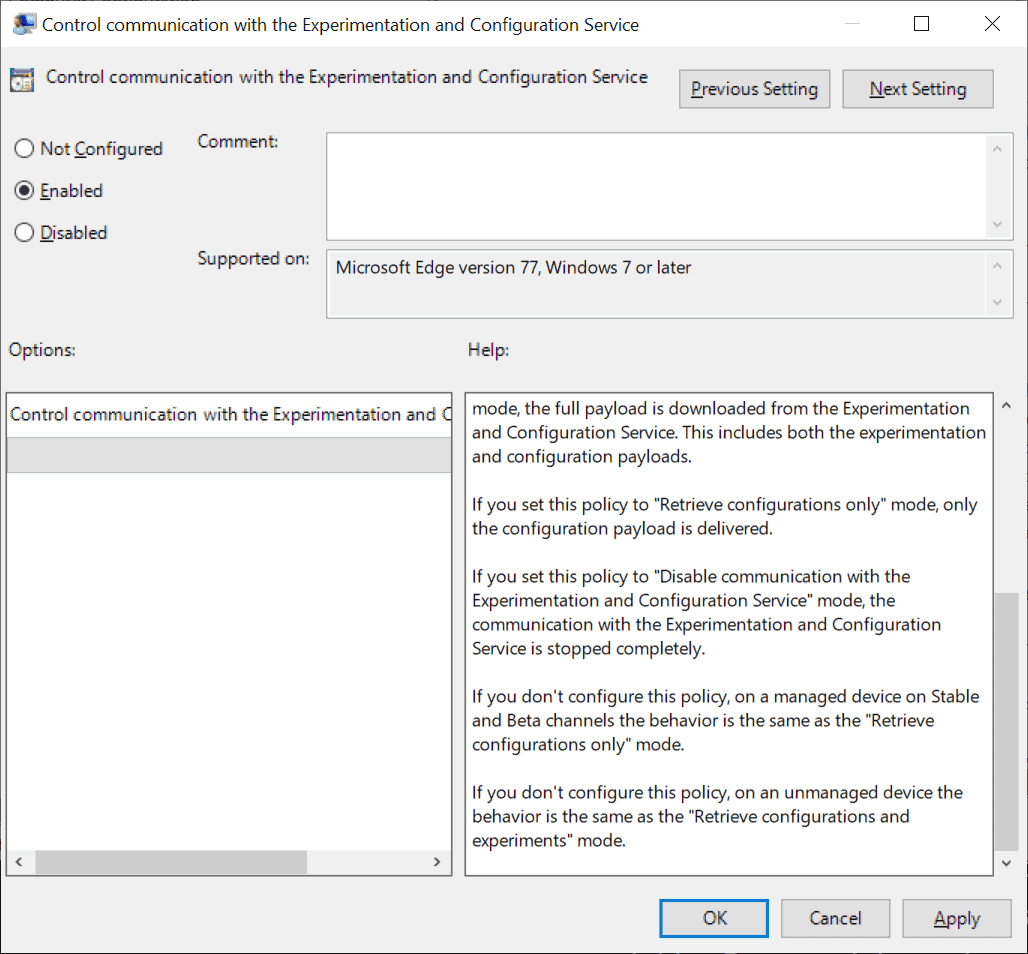
Here is what is needed for that:
- Get the latest Microsoft Edge policy file from the Microsoft Edge Insider website. It is likely that the policies will become available natively eventually when Edge is released and integrated in Windows.
- Extract the file (first a cab, then a zip).
- Open Windows > Admx.
- Copy the two .admx template files to C:\Windows\PolicyDefinitions\.
- Open the language folder that matches the system language and copy the .adml files to the corresponding language folder of C:\Windows\PolicyDefinitions\
- Open Start, type gpedit.msc and hit the Enter-key to open the Group Policy Editor. Consult this Docs page on the Microsoft website for additional scenarios, e.g. when domain controllers are used.
- Open Computer Configuration > Administrative Templates > Microsoft Edge.
- Open the policy "Control communication with the Experimentation and Configuration Service" policy.
- Set the policy to Enabled.
- Set it to either "Retrieve configurations only" or "Disable communication with the Experimentation and Configuration Service". Retrieve will download configuration payloads only, disable won't download or enable them.
The behavior of not configuring the policy differs depending on whether it is a managed or unmanaged device. Managed devices will download the configuration only while unmanaged devices will retrieve configurations and experiments. (via Tero Alhonen)
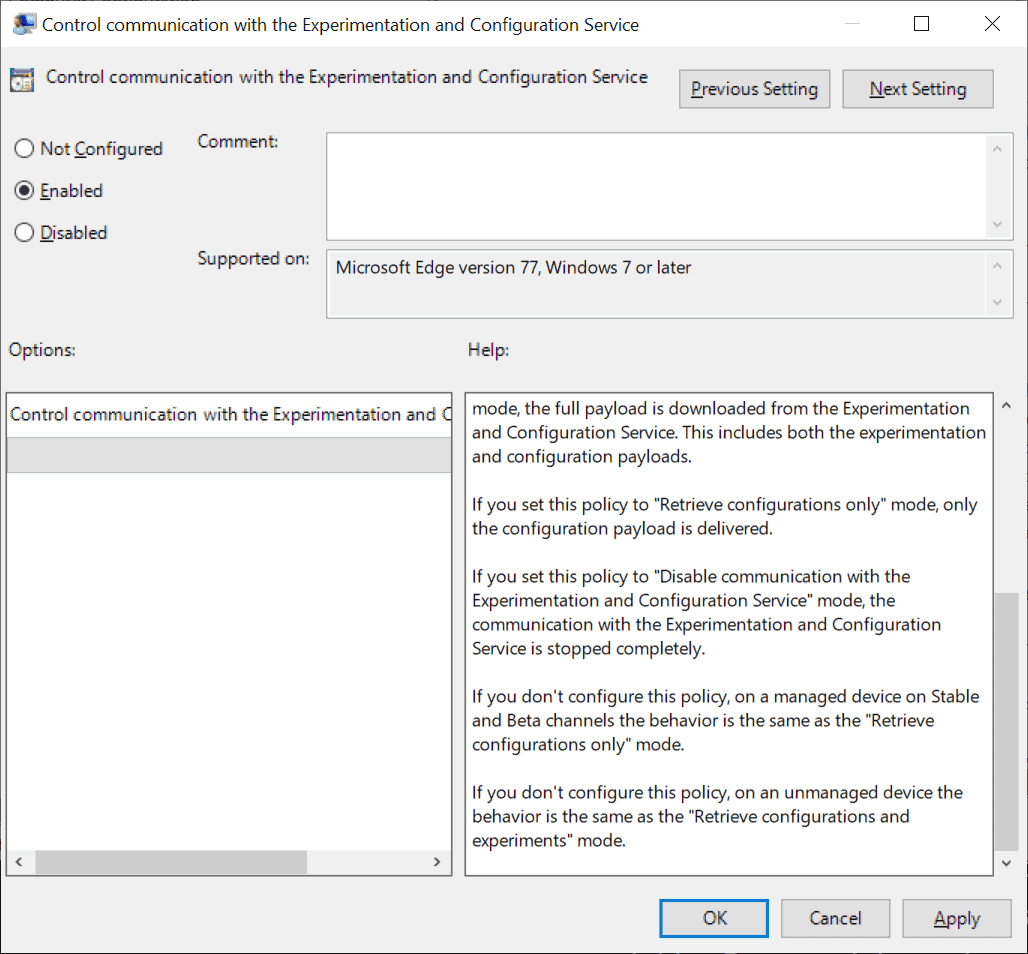




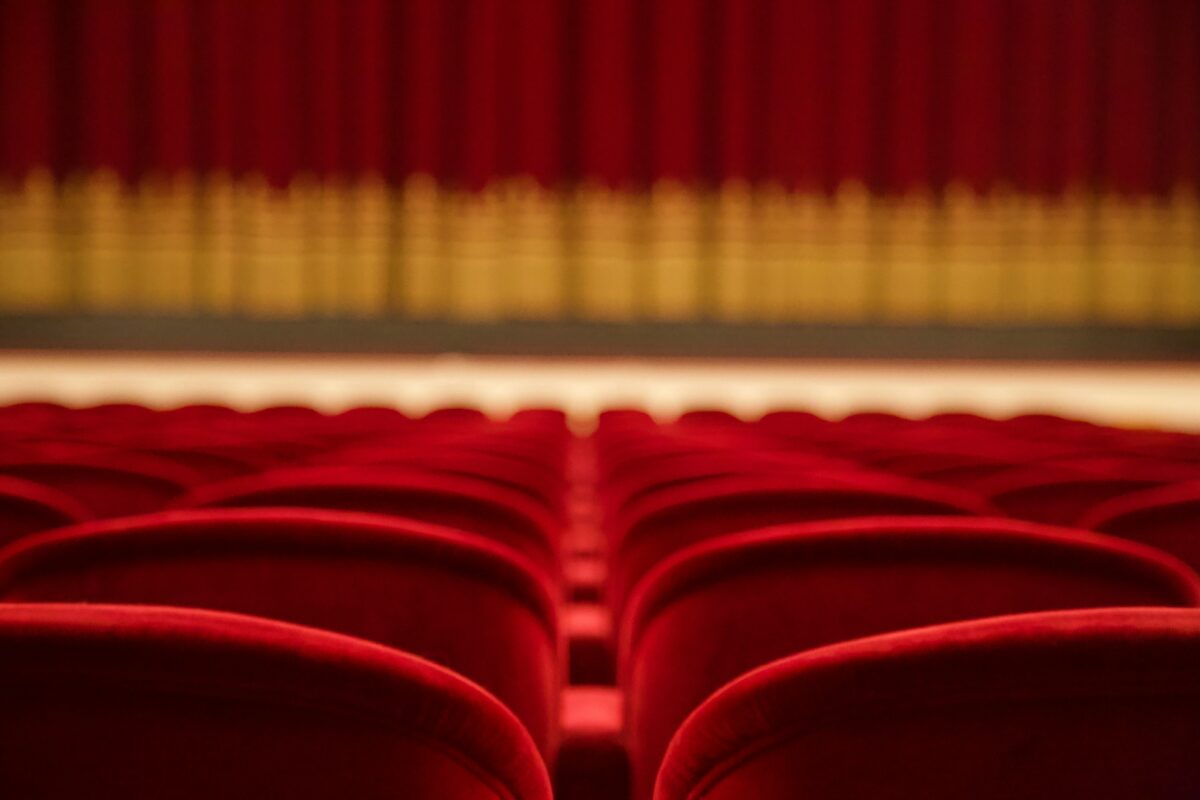
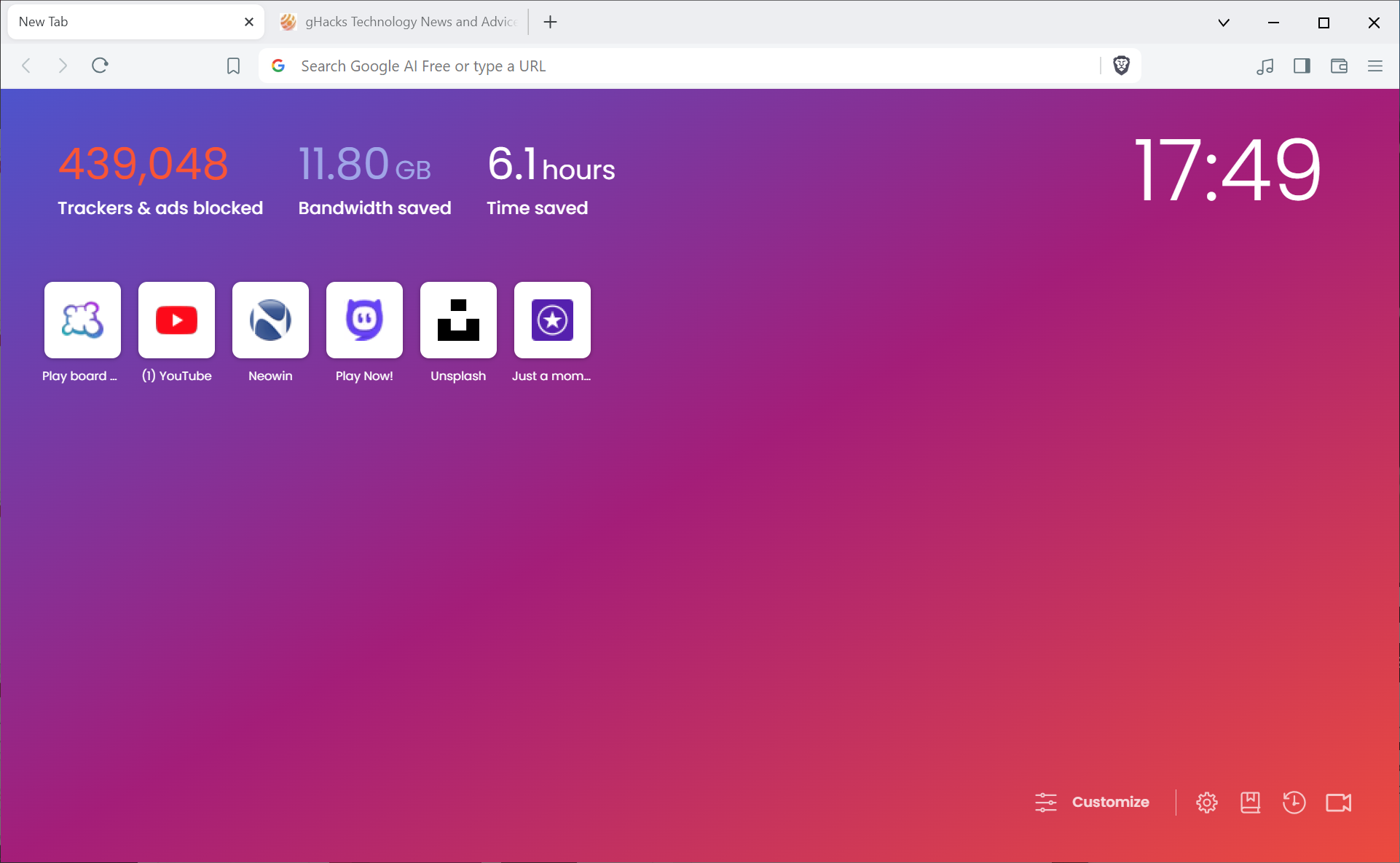
















Hi all,
Yet again, true to their proverbial form, another way to get their greedy little mitts on even more telemetry data, and into the bargain, obtain the same from those crazy idiots using Linux, whom are sufficiently insane to install it !
What ? didn’t you see this coming ? didn’t it occur to you, that their move towards the Chromium rendering engine, would be influenced by the actions of other browser developers using the same core ? [GOOGLE]. At least for now, Mozilla allows experiments to be turned off, and there’s a million different ways you can harden the browser for security purposes.
Do yourselves a favour and switch to Linux, at the very least for internet access, and if you MUST have some form, of that satanic OS, Winblows, keep it off-line for God’s sake !
There are better browsers than Chredge, and infinitely better operating systems than Winshit.
Take care, and happy new year to all,
Peter Newton [London UK]
Edge is the most complete waste of time for the user, I was not able to found where the security certificates were stored for weeks, there is no option to see them from Edge itself. Anyway, I don’t understand why all new “big” browsers are becoming a kind of useless bloatware, a complete unstable RAM and CPU resources eaters. For me, Chrome is able to eat easily 2.5 Gb RAM and mostly using near 75% of CPU in an intel i5 CPU. On the other hand, there is the best example about good computing: Kmeleon 76.2, with amazing browsing speed and with no single problem with flashplayer, shockwave, silverligth or java nor weird requirements at all. It’s a big surprise the amazing work behind this tiny browser. IMHO, it’s an amazing jewel of computing in these dark chromizing times. I hope some day Ghacks will do an article about old but still alive browsers (e.g., Kmeleon is the only active browser that works in XP, that’s simply incredible).
Kmeleon is NOT the only active browser that works in XP, thus there’s nothing “incredible” about that.
Based on that disinformation I doubt you know much about anything.
Furthmore, you sound like a sketchy used car salesperson.
I don’t know how you sound like, however you could comment about those other browsers currently maintained that still work in XP according to your opinion, obviously tested and proved of course and also excluding the fruit of your imagination. Thank you in advance! :)
This “feature” worked out so well for Mozilla. lol
At this point “allow experiments” roughly translates to “give us one more vector to reach into your machine and do whatever we desire to it”.
@John:
I agree entirely. I find this practice (unless it’s entirely opt-in) to be highly objectionable, no matter who does it. I tend to view companies and software that does this in a poor light.
I have Microsoft Edge (enterprise) installed in Windows 7 but the “Microsoft Edge” folder is missing in Administrative Templates. why’s that?
https://docs.microsoft.com/en-us/DeployEdge/configure-microsoft-edge#add-the-administrative-template-to-an-individual-computer
Sure beats paying for a damned testing and QA department…
Looks like Win 10 Home users are automatically included in the experiment that is Chromedgium since Home has no gpedit. I guess they could not use it but I doubt that will stop MS from running experiments that muck up another part of the OS.
Another reason to upgrade to Pro. I bet MS so flattens Home users with capricious blunders they’ll make Google look awesome.
[HKEY_LOCAL_MACHINE\SOFTWARE\Policies\Microsoft\Edge]
“ExperimentationAndConfigurationServiceControl”=dword:00000000