Telegram update brings improved Theme Editor and Send when Online option
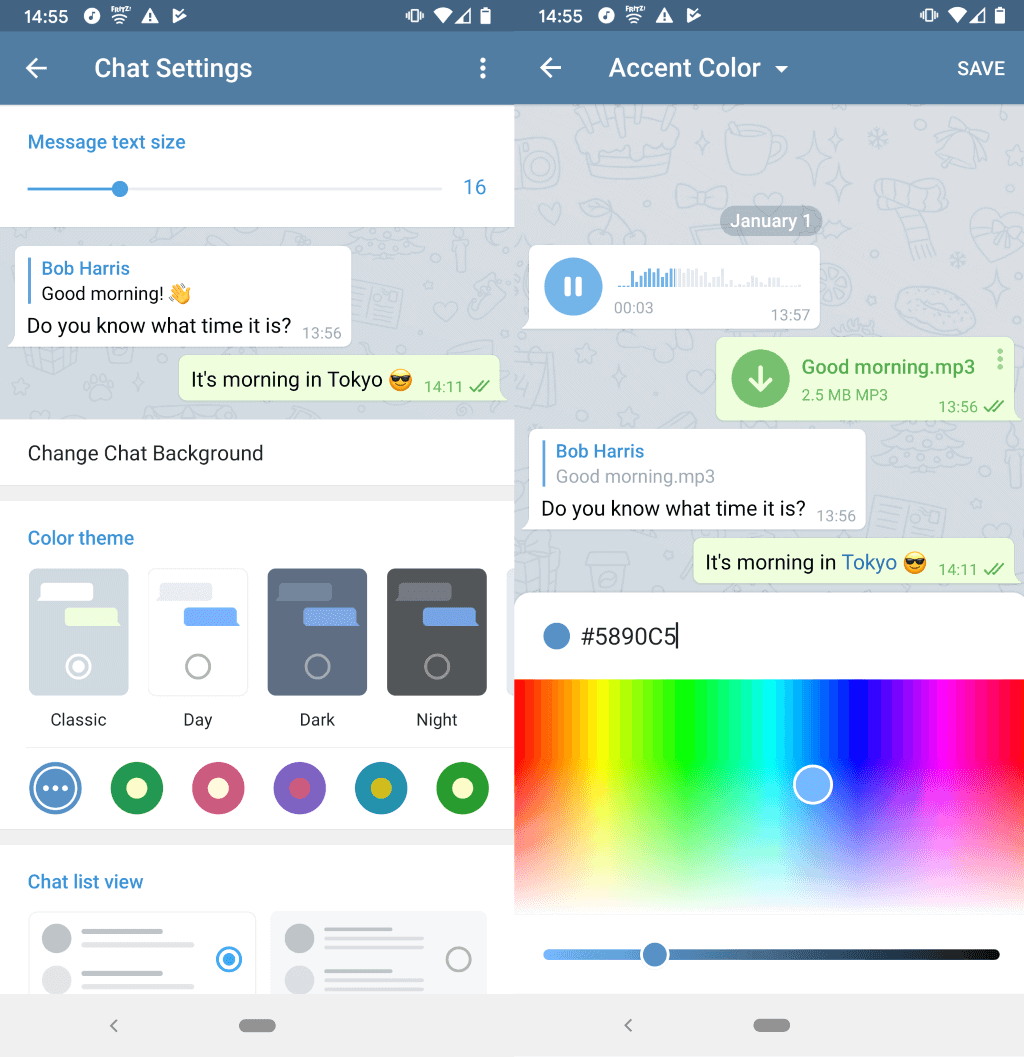
The developers of the popular messaging application Telegram have released a big update for the mobile application to the Apple App Store Google Play. The update introduces numerous new features and improvements including options to reproduce builds, an update to the theme editor, a new send when online feature, and viewing search results as a list.
The update is already available and Telegram clients should be updated automatically if application updates are automated on the mobile devices the client is installed on.
One of the main new features of the new version is improved themes support. Telegram users may select Settings > Chat Settings (Appearance Settings on iOS) to style chats in Telegram. New options include setting up gradients that are applied to messages and backgrounds. Telegram comes with preset gradients that can be applied right on the page and an option to create custom gradients.
Telegram users may also select one of several dozen patterns that they may apply as backgrounds, or apply new pre-defined color schemes with a single tap.
Another new feature that is introduced in the update is "send when online". Basically, what it does is send the message when the recipient comes online the next time instead of right away. The feature is limited to contacts that allow you to see their online status.
If you have searched before in the application you may remember that you had to browse the list of results in regular view up until now. The update introduces a new list view options when searching that may be activated with a tap on the bottom bar when search results are displayed. List view displays more results per page which may be useful if lots of results are returned.
What else is new?
- Support for podcasts and audiobooks. File sharing has been supported for a long time but audio files get special treatment in the new release. Telegram remembers the last position of audio files that have a play time of at least 20 minutes; this lets you continue easily. There is also a new 2x button to speed up playback.
- Location sharing was updated to make venue sharing easier.
- Android: option to switch to dark mode faster. Just open the menu and tap on the new night mode icon there to toggle between day and night mode. Maps support night mode as well now.
- Android: new animations.
- Android: option to copy part of a message (already supported on iOS).
- Android: options to share content from other apps with multiple friends easier.
- Android: new option to mark archives as read (by tapping and holding the archive folder, and selecting mark all as read).
- Android: video quality selection has been improved.
- Android: sending contacts uses a simple, card-style interface.
- iOS: scale the font size throughout the app and not only the size of messages.
- iOS: pick an external browser.
- iOS: Share Sheet (most popular contacts) can now be customized.
- iOS: faster account switching.
- iOS: clear cache option when selecting multiple messages.
- iOS: long member lists auto-collapse automatically.
You can check out the entire changelog here.
Now You: Which messaging client do you use?
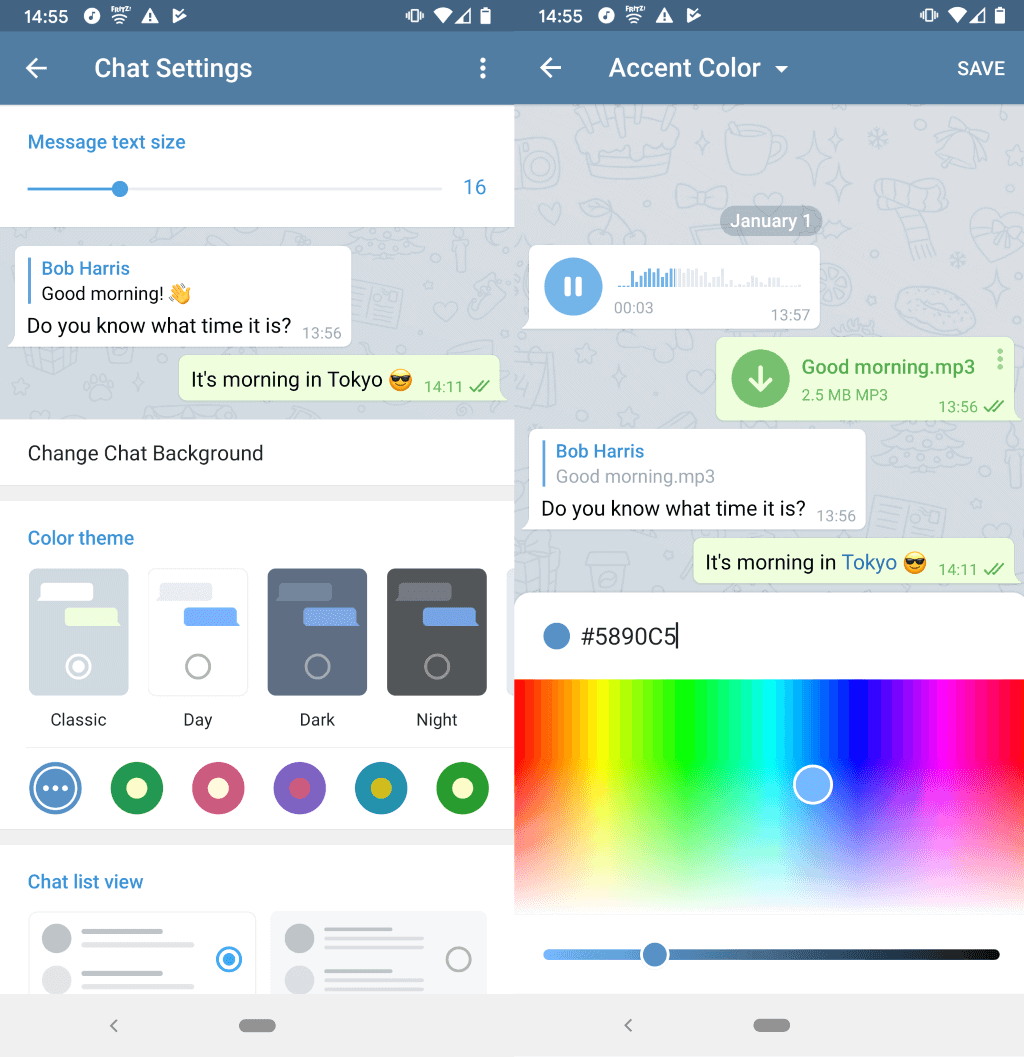





















I refuse to use Telegram or any sort of messaging on Facebook. I play it safe and stick with Signal. It doesn’t require creating a whole new account or anything. They’re also endorsed by the EFF.
I created a short, to-the-point canned response that I have ready for anyone who asks why they need to use Signal to communicate with me. If they have an issue after I explain my reasoning to them, then they must not want to communicate with me bad enough. Think about how ridiculous it is to risk your privacy (and potentially your freedom) just because someone didn’t want to take 2 minutes to download a free, open-source application.
The Telegram Desktop client for Windows sucks. By default, it has same color active and inactive title bar making it hard to tell when the window is active. Also the scroll bars in it suck – they thin and too hard to see.
Me and my friends use Threema. It’s unbeatable at any way and the speech quality is excellent.
Tried Telegram once. Found it “noisy” with all kinds of interest groups. Also, requires a phone number to sign up. Why???
We use Threema in our family.
You can use Google Voice or Textnow to get a phone numer and use it for Telegram, what I did.
At that point your account is no longer anonymous.
Telegram stopped accepting VoIP telephone numbers (including Google Voice), a couple of years ago. They now require a regular mobile telephone number from AT&T, Verizon, Sprint, etc.
not true
Textnow works perfectly.
That’s not the point. I’ve done that, too. Even “call me” at at pay phone might work. The point is, why. Threema works perfectly without that kind of attempted linking.
@John: Those two services only work in the US.
I mostly use WhatsApp and Facebook Messenger, because that is what my friends use. I play in a band with some of them and we organise things mainly using these apps, so even though I am concerned of Facebooks quasi monopoly in communications and their weak privacy standards I feel like I am tied to their services.
I have installed Signal as well, but I feel like it is way more difficult to persuade people to switch to open source messaging software, because they feel like they are aware of their data being exposed and used for marketing purposes, but they feel like they have “nothing to hide” and don’t want privacy oriented messaging, because they think that privacy doesn’t extend to messaging. At least for them.